3 Easy Ways to Transfer Data from iCloud to Android (2025 Guide)

Written By Nicola Massimo |

If you are moving from an iOS to an Android device, you may find it difficult to complete the entire transition without losing your data. Many users who don’t know how to restore from iCloud to Android invest their precious time in retaining their important data.
Using a reliable tool, you can easily access your contacts, notes, pictures, videos, and almost every kind of data in a matter of seconds. This informative post will teach you how to restore contacts from iCloud to Android.
| Your Situation | Recommended Method | Why? |
|---|---|---|
| I don't have my old iPhone | Method 2 (Desktop App) or Method 3 (Manual) | Directly accesses your iCloud backup. |
| I want the easiest wireless way | Method 1 (Mobile App) | Quick transfer directly on your phone. |
| I only need a few contacts/photos | Method 3 (Manual via iCloud.com) | Free but requires more manual effort. |
Part 1. Can You Directly Restore an iCloud Backup to Android? The Short Answer
Apple’s iCloud is designed to work best with iOS and macOS, making it difficult to move data to Android. No official Apple tool allows a full iCloud-to-Android restore.
But with the right third-party tools and cloud integrations, it’s completely possible to move important data like: Contacts, Photos and Videos, Calendar events, Notes, WhatsApp Chats.
Part 2. Use a Mobile App to Import from iCloud to Android
If you wish to restore iCloud backup to Android, then you might find a few options and third-party applications as well. We recommend using MobileTrans - iCloud to Android in order to restore from iCloud to Android in a reliable and secure manner. This Android app will be your one-stop solution to manage your device and keep your data safe without any hassle.

Let's see how MobileTrans helps you restore iCloud data to Android.
- Install MobileTrans on your Android phone. You can get it on Google Play.
- Open the app. There are two ways to transfer data to your Android phone. Tap "iCloud to Android"

- Enter your Apple ID and password to sign in to your iCloud account.
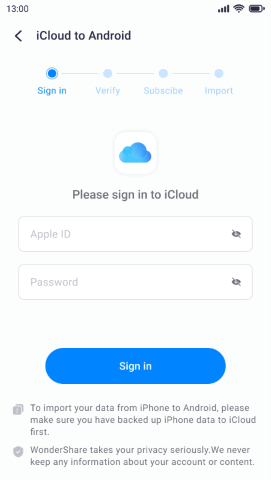
- After a few seconds, all the data on your iCloud will be loaded. You can choose which kind of data to transfer as you wish
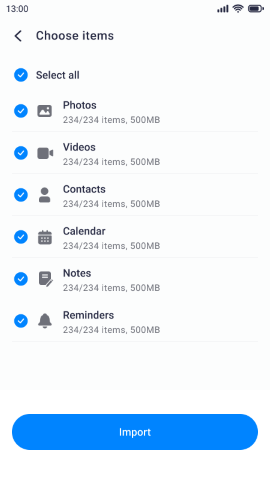
Part 3. Transfer iCloud Backup to Android via Desktop App (No iPhone Needed)
As stated, with MobileTrans, you can restore iCloud backup to Android with a single click. Yes, it is as easy as it sounds. If you have already taken a backup of your data on iPhone, then you can use MobileTrans - Phone Transfer to transfer from iPhone to Android without any trouble. Learn how to restore from iCloud to Android by following these simple steps.
- Launch MobileTrans on your computer and select the "Phone to Phone Transfer" > "iCloud Transfer" module.
- Log in to your iCloud account.
- Connect your Android device to the computer.

- Choose the iCloud backup file and the data types you want to restore (contacts, photos, etc.).
- Click "Start" to begin the transfer.
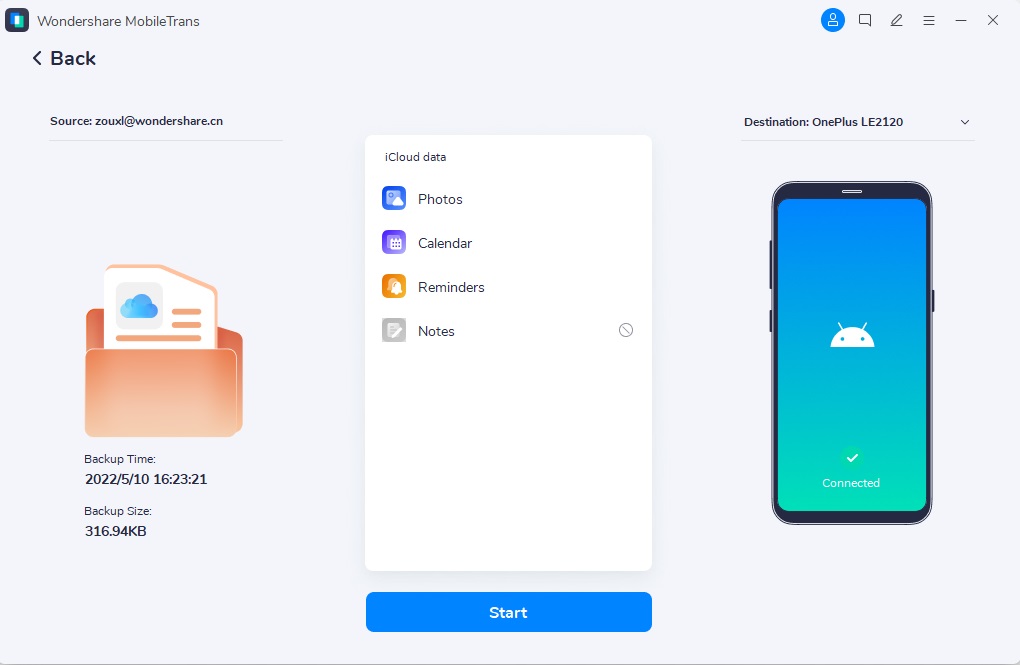
Part 4. Restore from iCloud to Android Using iCloud.com (Manual Download)
If you prefer not to use software, you can manually export data from iCloud.com and import it to Android. It’s free, but it can be tedious.
- Go to iCloud.com and log in.
- Export Contacts: Click “Contacts” > Select All > Export vCard.
- Photos: Open “Photos” > Download images.
- Calendar: Export calendars to .ics format
- Contacts: Upload vCard to Google Contacts.
- Photos: Copy photos to your phone or upload to Google Photos
Import to Android:
Part 5. Tips to Restore iCloud Backup to Android
Whenever you try to restore your data from iCloud to Android, you might face a few setbacks. To make the process seamless, follow these easy tips.
- If you wish to manage your iCloud memory, then you can always log in to its dedicated website or go to Apple support.
- Don’t blindly take a backup of all your data on iCloud. You can always check how much storage is left in order to make the most out of it. To do so, visit iCloud > Settings > Manage Storage and see how much free space you can utilize.

- Additionally, you can selectively take a backup of your data on iCloud. Visit Settings > iCloud and simply turn off/on the type of data that you want to backup. It will save your space on the cloud, and you will be able to speed up the backup process as well.

Conclusion
We are sure that after following these instructions, you would be able to restore iCloud backup to Android without any trouble. With the help of MobileTrans, you can save your time and keep your data secure. Give it a try and feel free to let us know your experience in the comments below.
FAQs
Q1: How can I download data from iCloud to Android?
There are two common ways:
Method A — Use MobileTrans (recommended): Install MobileTrans on your computer, choose “Phone Transfer > iCloud to Phone”, sign in to iCloud, select the data types (contacts, photos, calendar, etc.), and restore directly to your Android device.
Method B — Manual (free but more steps): Sign in at iCloud.com, export what you need (e.g., Contacts as vCard, Photos from iCloud Photos, files from iCloud Drive), then import them to Android (e.g., upload contacts to Google Contacts, copy photos/videos via USB or Google Photos).
Q2: Can I get my WhatsApp messages from iCloud to Android?
Yes. iCloud stores your iPhone WhatsApp backup, but Android can’t read it directly. With MobileTrans – WhatsApp Transfer, you can fetch your iCloud WhatsApp backup (or connect your iPhone), then transfer chats, attachments, and media to your Android in a guided flow. It’s the simplest way to move WhatsApp across iOS and Android without losing history.
Q3: Is it safe to enter my iCloud credentials into a third-party app?
MobileTrans is designed with security in mind: it uses industry-standard encrypted channels, does not store your Apple ID password, and accesses your data only for the transfer process. We also follow strict privacy practices to protect your information. For extra peace of mind, enable two-factor authentication on your Apple ID, download MobileTrans from official sources, and sign out after the transfer if you wish.
Q4: What data can I transfer from iCloud to Android?
Commonly supported items include: Contacts, Photos, Videos, Calendar events, and files from iCloud Drive. With MobileTrans, you can also move WhatsApp chats & media. Availability may vary based on your iCloud content and target apps on Android (DRM-protected items aren’t supported).
New Trendings
Top Stories
All Categories











Nicola Massimo
staff Editor