“Losing important WhatsApp messages is frustrating, but you can often get them back. This guide reviews the 9 best recovery apps and software for Android and iOS to help you choose the right one.
While such incidents are predominant in many cases, you have reached the right spot if you are wedding through the Internet to solve it.
Yes, WhatsApp is known for the instant sharing of documents, photos, videos, and so on, apart from group video call and audio communications. The problem arises when the data gets deleted accidentally. It isn't an unsolvable issue, nor are you the first to encounter this situation. Hence, don't panic, as some of the best WhatsApp deleted message recovery apps are here to help you. Relax and explore the article to find what we have in store for you.
Here is a video for you to learn how to restore WhatsApp messages and data with MobileTrans:
Part 1: Best WhatsApp Recovery Software for Android & iOS
MobileTrans - Backup & Restore
How to see deleted WhatsApp messages on Android and iOS? If you haven't made any backups using Google or iCloud before, the only available way to restore deleted WhatsApp messages on your Android or iOS device is to use a professional backup tool. Here, we highly recommend MobileTrans. MobileTrans is a WhatsApp deleted message recovery app. It gives you the highest success rate in retrieving deleted WhatsApp data. You can first see deleted WhatsApp messages on your phone without backup, then choose content to restore separately.

Pros
MobileTrans - Backup & Restore can also recover deleted WhatsApp Business on Android and iOS.
- Preview data before restoring to your device.
- Choose content to restore separately.
Cons
- Android devices older than version 4.6 are only supported.
Part 2: Top 3 WhatsApp Recovery Software for Android
1. Dr. Fone - Data Recovery (Android)
As one of the best apps to recover deleted messages on WhatsApp, Dr. Fone – Data Recovery (Android) is our first WhatsApp-deleted message recovery application from Wondershare. Dr. Fone – Data Recovery (Android) is reliable, supporting 6000+ Android devices, and has a high data retrieval rate. Whatever the issue, black screen, ROM flashing, rooting error, accidental deletion, or system crash, it offers three sorts of recovery modes: internal storage, broken Android, and SD card. With a user-friendly interface, you can easily export data like contacts, messages, call logs, and videos to your computer. Loved by 50M customers, you can preview and selectively recover data.

Pros
- Dr. Fone – Data Recovery (Android) is easy to use.
- Both rooted and unrooted devices are supported.
- Secure mode of data recovery.
Cons
- Android devices older than 8.0 versions are only supported. Others need rooting.
2. Recuva for WhatsApp Recovery
For users looking for Recuva WhatsApp recovery specifically, this free tool can be a good starting point. Recuva for WhatsApp recovery is our second free file recovery software, available as freeware and with a premium version. Introduced from Piriform, the popular organization behind CCleaner, Recuva is available in portable and installable versions. Supporting a wide range of Windows, Recuva has a standard deep scan that packs all technological algorithms searching for all the deleted files. With the ability to recover files from DVD, USB drives, and hard drives, Recuva works on corrupted and damaged drives too.

Pros
- Drives up to 3TB are supported.
- 64-bit and 32-bit Recuva versions are accessible.
Cons
- Third-party programs might get installed during Recuva download.
- Quite a confusing download page.
3. Jihosoft Android WhatsApp Recovery
If you need a WhatsApp data recovery software for Android, a free alternative to consider is Jihosoft. Jihosoft Android WhatsApp Recovery, a WhatsApp deleted message recovery app, is the world's best Android data recovery software that recovers a wide range of data like photos, videos, and WhatsApp account data from Android devices to your Mac and Windows. Like Dr. Fone, Jihosoft Android WhatsApp recovery works on all scenarios like virus attack, ROM flash, etc. With support for 6000+ tablets and Android devices, including Huawei, OnePlus, Honor, ZTE, and a lot more, in just three steps, you can recover WhatsApp messages and Viber chat history too!

Pros
- Lightweight recovery tool with extensive compatibility.
- No prior technical knowledge is required.
Cons
- Rooting of Android devices is required.
- Data recovery from the damaged or broken device isn’t possible.
Part 3: Top 4 WhatsApp Recovery Software for iPhone
Now, let’s dive into the session with the top 4 WhatsApp deleted message recovery apps for iPhone.
1. Dr.Fone WhatsApp Recovery Tool
Like the WhatsApp recovery for Android, Dr. Fone has a WhatsApp deleted message recovery app for iPhone. With Dr. Fone – iPhone data recovery, you can recover your WhatsApp deleted messages or other data from iCloud, iTunes, and iPhone directly. Compatible with all the latest iOS devices till iPhone 17 and iOS 17, you can recover deleted contacts, messages, videos, photos, and documents from WhatsApp straightforwardly with high-end data recovery techniques. With three recovery modes, you can perform preview, selective data recovery, and restore the recovered WhatsApp messages.

Pros
- User-friendly interface ideal for newbies and professionals.
- Selectively recover deleted WhatsApp messages with ease.
Cons
- It cannot retrieve permanently deleted WhatsApp messages from iOS devices.
2. Aiseesoft Fonelab for WhatsApp Recovery
Recognized by Macworld, CNET, PCWorld, and Engadget, Fonelab iPhone data recovery from Aiseesoft is a professional WhatsApp messages recovery tool that is 100% safe and clean. Offering recovery abilities from iPhone, iCloud, and iTunes, you can recover photos, contacts, iMessages, notes, call history, Kik, Viber messages, and so on. Even if your messages get lost due to system problems, water damage, or broken parts, Fonelab can recover 19 kinds of iPhone/iPad/iPod data.

Pros
- Reasonable or fair price range.
- Faster scanning and data recovery phase.
Cons
- Limited features on the free trial or free version.
3. iMobie Phone Rescue
Fulfilling all the required parameters like fast, easy, complete, and trusty, iMobie PhoneRescue is a comprehensive iOS/iPhone data recovery solution that is your ultimate WhatsApp data savior. It offers easy repair options to clear up your iOS-related system issues like frozen iPhone, DFU mode, the Black screen of death, and many more. It is a next-generation allowing three WhatsApp deleted messages recovery options. With the ability to work on iTunes and iCloud, you can restore the recovered messages efficiently.

Pros
- Device or iPhone connectivity isn’t required.
- Export data to your iPhone device.
Cons
- It brings all the deleted messages even unwanted ones.
- iCloud data recovery mode isn’t satisfactory.
4. iSkysoft WhatsApp Data Recovery
In the list of WhatsApp deleted message recovery apps, dr. fone – Data recovery (iOS) from iSkysoft marks the last entry is offering outstanding recovery of deleted WhatsApp messages from an iPhone. With the ability to recover data with/without a backup file, you can recover the WhatsApp deleted messages from the iOS system crash and locked device. Accessible from iSkysoft Toolbox, you can recover deleted group conversations, chats, photos, videos, and documents from WhatsApp. Finally, when it comes to compatibility, Dr.Fone – Data recovery (iOS) from iSkysoft supports iOS 17 and iPhone XS (Max).

Pros
- It offers file preview before message data recovery.
- iSkysoft supports bootable media creation in case of a crashed Mac.
Cons
- In the trial, you get the support of only data research (A paid license is required for the recovery phase).
- You cannot make copies of protected or encrypted files.
Bonus: Best tool to View and Download WhatsApp View Once Photos/Videos/Audios
View Once messages are gone after one look—but not with MobileTrans. This powerful tool recovers deleted or expired WhatsApp View Once content, including images, videos, and audio, from your device or backup. Regain access to lost one-time memories securely and fast.
Here are the steps:
- Step 1: Launch the tool and head into the interface. Tap WhatsApp Recovery>View Once Recovery to get started. This section is dedicated to retrieving WhatsApp view once messages.
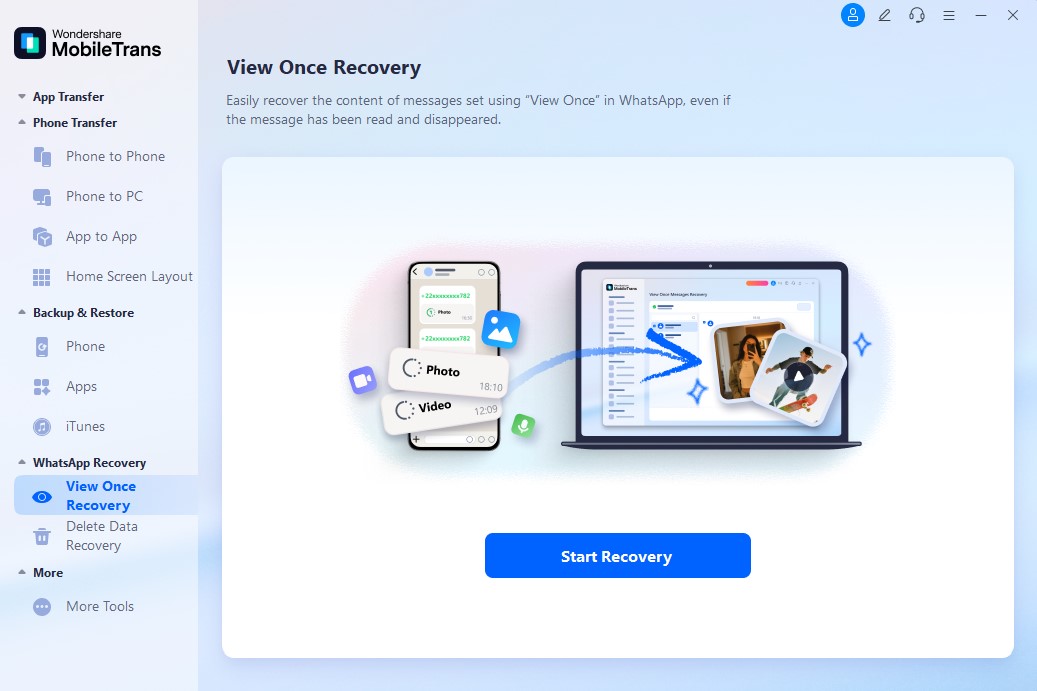
- Step 2: Scan a QR code shown in the tool. Follow the on-screen prompts to confirm the connection.
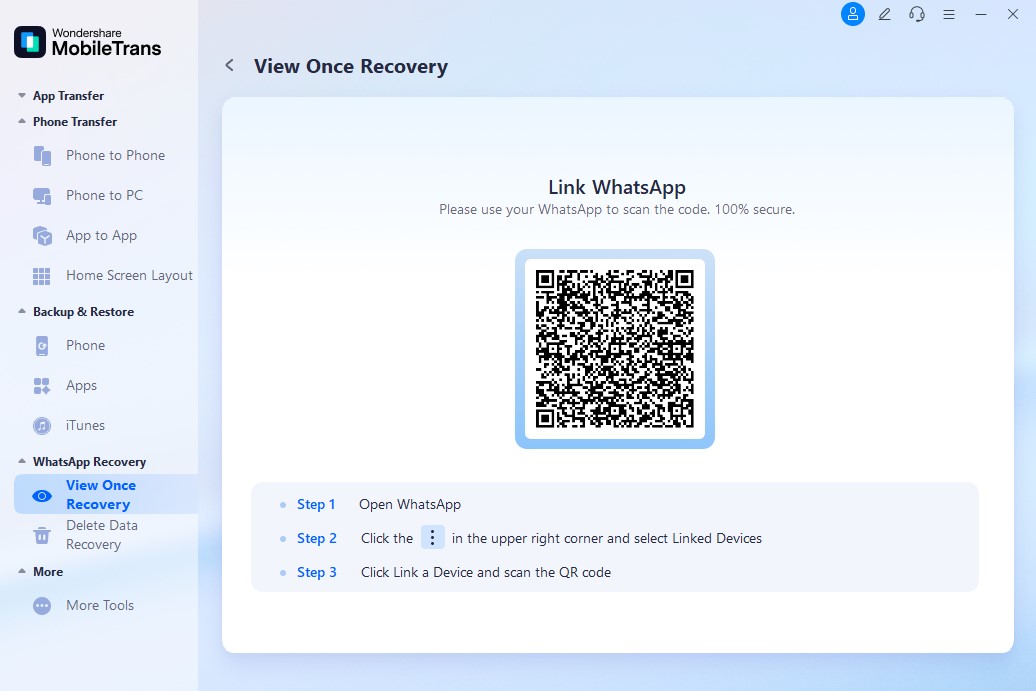
- Step 3: Once connected, you can see and save the messages sent by your WhatsApp friends. Simply tap on the message to view it, or select Export to save it locally to your system album. This allows you to preserve important photos and videos even if they have been read or deleted.
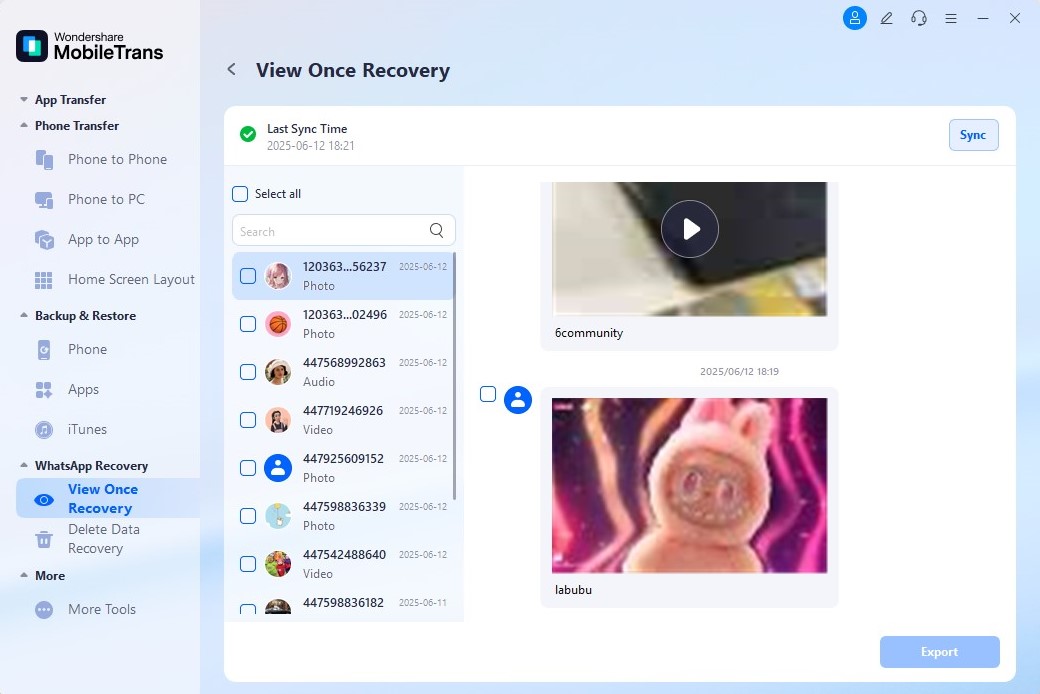
Conclusion
You could have lost your WhatsApp messages due to any cause, and it's obvious. Never blame yourself; instead, find out a way to rescue your lost data. Thus, we brought the best 9 WhatsApp deleted message recovery apps for your notice as the first step. Now, you have to pick up an application that has your attention and give it a try today!
FAQs
How can we see deleted messages in WhatsApp?
If you have backed up your messages before deleting them, you can try uninstalling and reinstalling WhatsApp to recover the chats from the backup. A recommended way is to retrieve the deleted messages with MobileTrans as introduced above.
Are deleted messages on WhatsApp permanently deleted?
No. If you backed them up before deleting them, they are still on your device. If you have no backup of the messages, you can try to recover them with data recovery tools.
New Trendings
Top Stories
All Categories











Nicola Massimo
staff Editor