We all know how difficult it is to synchronize an Android phone and a Mac computer due to both devices running on different operating systems. If you are an Android user with a MacBook computer, you’ll find yourself having to switch between both devices regularly, making it even more difficult to focus on one task on each of the devices or even share files between your phone and computer.
If only there was a way to control your Android phone from your Mac and make everything easier. Hold that thought. You’ll be glad to know that there are different ways to control an Android phone from a Mac computer and in this guide, we reveal the top 5 ways to remote control Android from Mac easily.
In this article
Is it Possible to Remote Control Android from Mac?
It is possible to remote control an Android phone from a Mac computer through different methods ranging from a Bluetooth/Wi-Fi connection to third-party apps and syncing services.
Due to the incompatibility protocols between Android devices and Mac computers, using both devices together often prove difficult and, in most cases, impossible for many users. For people who use an Android phone and a Mac computer simultaneously either for work or study, replying to texts on the phone and sharing files between both devices proves a daunting task.
It would be easier if one could just reply to texts, answer phone calls, and even browse through Android data on a Mac computer. This is why the issue of controlling an Android phone on a Mac is important, and there are now several apps that make this possible.
Aside from answering calls and replying to texts on your computer, there are several other reasons to remote control an android phone from a Mac computer. This includes accessing phone data easily, playing mobile games on a larger screen, or even navigating your Android files when your phone is faulty, unresponsive or you have a broken phone screen.
Now that you know it’s possible to remote control your Android phone from your Mac and the importance of this feature, let’s check out the top ways to remote control an Android phone from a Mac Computer.
Top Ways to Remote Control Android from Mac
When it comes to Android Mac remote, most of the methods that allow you to remote control your Android device from your Mac are third-party tools and syncing services. We have researched and handpicked the most effective and user-friendly of these apps for you.
Let’s explore these methods one after the other.
Remote Control Android from Mac Using Wondershare Dr.Fone
Wondershare Dr.Fone - Android Screen Mirroring is the best software tool that effortlessly allows you to mirror your Android screen on your Mac and control all the functions of your phone from the computer.
Wondershare Dr.Fone - Android Screen Mirroring is the best software tool that effortlessly allows you to mirror your Android screen on your Mac and control all the functions of your phone from the computer.
Here is how to remote control your Android phone from your Mac computer via USB connection:
- Download and install Dr.Fone Link App on your device either from Google Play or by scanning the QR code below. Then launch Dr.Fone on your computer.

- Connect your Android phone to the Mac computer via USB. Then go to the left panel and click on Screen Mirror. Select your Android Phone using the Arrowhead on the screen and click Screen Mirror at the bottom of the screen.

- You’ll see a notification that screen mirroring is in progress. Once complete, the Dr.Fone Link screen will display the successful collaboration with your PC on your Android phone.

- The screen of your Android phone will automatically appear on the computer with a side tab on how to record, control, and manage your Android phone from the Mac screen.

Now you can easily control your Android phone from a PC to manage SMS messages, WhatsApp messages, mobile notifications, and other apps.
Android Remote Control from Mac Using ApowerMirror
ApowerMirror is a screen mirroring software program that is compatible with Android and iOS devices. The tool allows users to mirror Android screens on a PC with audio using a USB or Wi-Fi connection between the Android device and the Mac computer.
Even more impressive, ApowerMirror allows users to mirror up to 4 devices to a PC at the same time with or without cable.
The tool also allows users to take screenshots of Android screen on the Mac computer and you can record your Android phone screen from your Mac computer in one click.
Here is how to remote control your Android phone from a Mac computer via ApowerMirror:
- Download and Install ApowerMirror on your Mac computer and Android phone. Once the download is complete, launch the app on both devices.
- You’ll see a prompt on your screen asking to allow ApowerMirror to access the files on your device. Click Allow.

- You’ll receive another prompt telling you that ApowerMirror will capture everything on your phone screen. Click Start Now.

- The next screen you’ll see is the ApowerMirror home page. Click the M icon at the bottom of your screen and turn on Wi-Fi on your Mac computer.

- ApowerMirror will search for nearby devices via Wi-Fi and connect your Android phone to the Mac computer. Once the connection is successful, your Android phone screen will be mirrored on the Mac screen.
- Next, connect your phone to the computer using a USB cable and enable USB debugging on your Android phone.

- Once completed, go back to the ApowerMirror Home Screen on your Android phone and tap on the M icon at the bottom of the screen. Then click the USB icon on the screen.

- Check your Mac screen and you’ll see a notification that Control from PC mode will be Enabled after connection.

Remote Access your Android Phone from Mac with Vysor
Another way to remote access your Android phone from you Mac computer is to use Vysor. Vysor is a Google Chrome extension that allows users to mirror Android devices to a computer and control the phone’s functions from the computer using the keyboard and mouse.
However, Vysor has two Android-Mac remote control modes; the free mode and the premium mode. The free mode allows you to do basic things like navigate your Android phone and take screenshots of the screen while the premium mode allows more advanced functions.
Here is how to remote control an Android phone from your Mac computer using the Vysor Chrome extension:
- Add Vysor extension to your Chrome browser but you should know that the extension can only work on ChromeOS.

- Next, download the Vysor Mobile App on your Android phone. Then connect your phone to the computer using a USB cable and enable USB debugging.

- On your Mac computer, click View to mirror your Android screen on the computer.

Once done, you’ll be able to navigate your Android phone and click apps from your Mac computer. However, you may have to upgrade to the premium version of Vysor to enjoy the full experience of the tool.
Remote Control Android from Mac via AirDroid Cast
AirDroid Cast is one of the best options if you want to control your Android phone from your Mac computer. The tool is very easy to use and it supports both root and non-root Android devices. To use AirDroid cast, you’ll have to create a user account and sign in to both devices.
Here is how to remote access your Android phone from your Mac PC using AirDroid Cast:
- Download and Install AirDroid Cast on your computer and Android phone. Then create an account on the app and sign in with the same account on your Mac computer and Android phone.
- Next, request to cast your devices by entering the 9-digit code on your Android phone or by scanning the QR code on your Mac screen with your Android camera.

- You will receive a cast request on your Mac computer. Tap Allow to accept the cast request. You’ll also receive a similar notification on your Android phone. Click Enable and Start Now.
- When your Android screen pops up on your Mac computer, you should set up the remote control feature. To do this, go to the Control Tab on the left side of the screen and set up a remote control request on your computer.
- You’ll receive the request on your Android phone. Click OK.

You can now access and control your Android phone’s functions from your Mac computer using AirDroid Cast.
Android Remote Control from MacBook via iMyFone MirrorTo
Another excellent alternative to control your Android phone from your MacBook is via the iMyFone MirrorTo software program. MirrorTo is a mirror-cast app similar to others on this list. It allows the user to project an Android screen to a Mac computer using a USB cable and you can control your phone and even use Android apps freely on your Mac computer.
Here is how to remote control your Android phone from your Mac computer via iMyFone MirrorTo:
- Launch the tool and connect your Android phone to the computer using a USB cable. Then select Android and USB on the MirrorTo app to authorize a USB connection.

- Then open your Android phone and go to Settings. Navigate to Software Information and click Build Number repeatedly 7 times.

- Go to the Developer Options and turn on USB Debugging.

Best Way to Transfer Data Between Android Phone and Mac Computer
Because Android phones and Mac computers aren’t compatible based on their different operating systems, users often struggle to find a way to transfer data between an Android device and a Mac computer.
Are you looking for a swift and secure method to send and receive files between your Android phone and Mac computer? You should try the MobileTrans - Phone Transfer tool.
MobileTrans is the best way to transfer data between an Android phone and a Mac computer because it is safe, secure, easy to use, and supports the transfer of over 18 types of data.
MobileTrans is specially designed to support cross-platform file transfer between devices running on different operating systems. So, not only can you transfer data between your Android phone and MacBook but you can transfer files between an Android phone and iOS device and vice-versa.

 4.5/5 Excellent
4.5/5 ExcellentAre you ready to transfer data securely between your Android phone and Mac computer? Then download MobileTrans on your device and follow the steps below:
- Launch MobileTrans on your Mac computer and connect your Android phone to the PC using a USB cable.
- From the MobileTrans main interface, select Phone Transfer and click the Export to Computer option.

- MobileTrans will display all the files on your Android phone on the Mac screen. Select the files you want to transfer and click Export at the bottom of the screen.
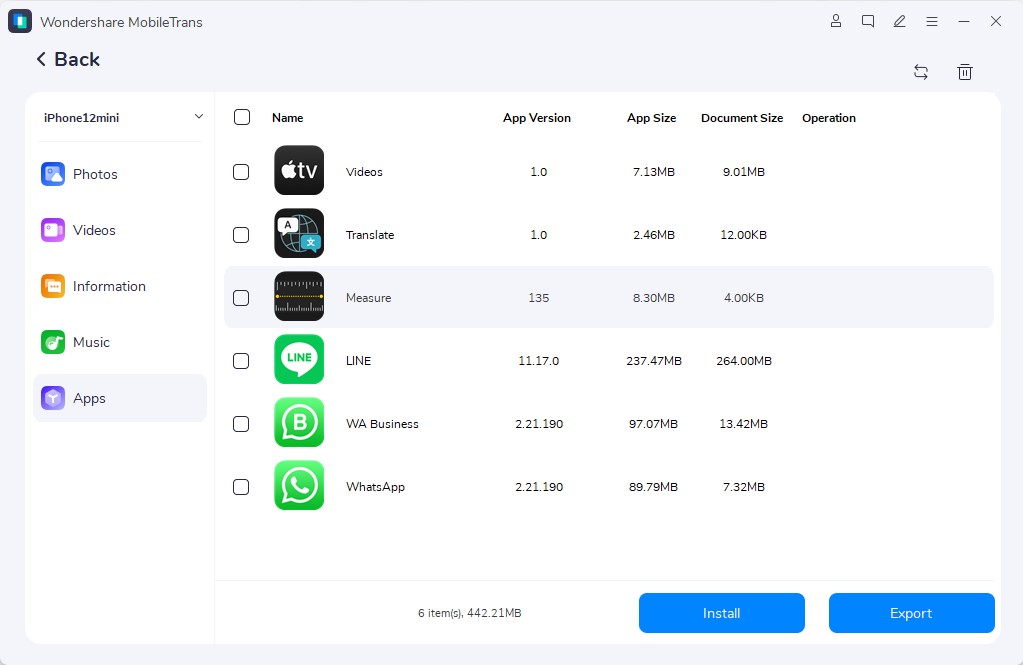
- Keep your phone connected to the Mac computer until MobileTrans notifies you that the data transfer from Android to Mac is complete.
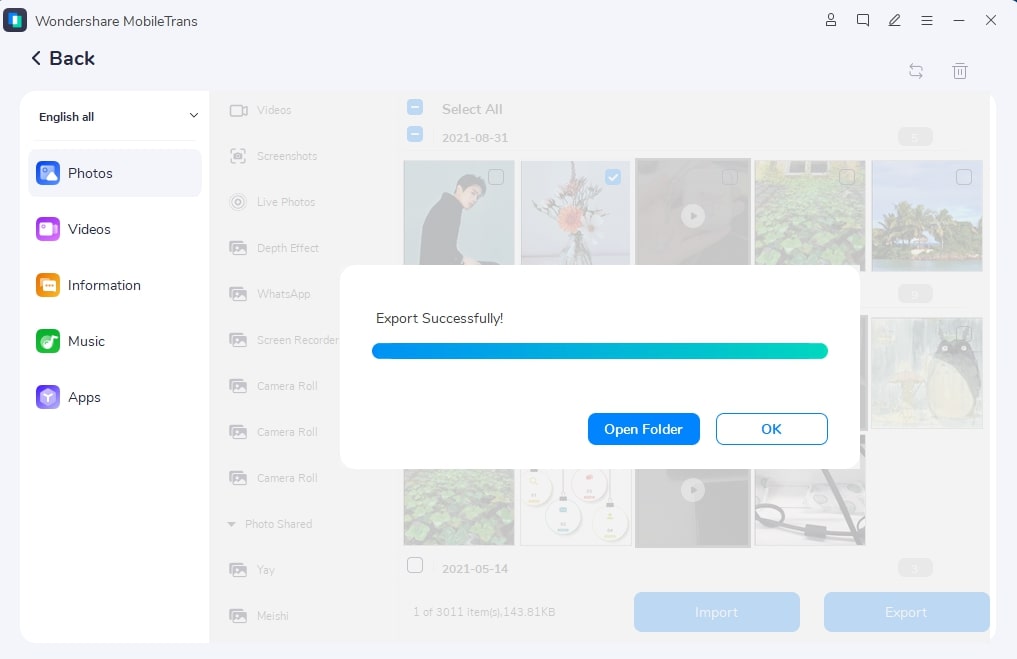
You can also transfer data securely from your Mac to your Android phone using MobileTrans. Just select the Import to Phone option from the MobileTrans dashboard after connecting both devices via USB. Then follow the on-screen instructions to import files from your Mac computer to your Android phone.
Final Words
In summary, being able to remote control your Android phone from your Mac computer opens doors to several new possibilities especially if you use an Android phone and Mac computer for work, study, or leisure.
Using any of the methods explained above, you can reply to texts on your Android phone, receive calls, browse through files, and even play mobile games on a bigger screen, giving you an overall improved experience than you would enjoy on your mobile phone. You should also check out the best way to transfer data between Android phones and Mac computers in this guide.
FAQ
-
Can you also android remote control your phone from your Windows PC?
Yes, you can remote control your Android phone from your Windows 10/11 PC using different apps and third-party software tools. It is easier to control your Android phone from your Windows PC than it is to control your Android Phone from your Mac computer. This is because your Windows PC and Android phones are more compatible than Android phones and Mac computers. You can also use the Vysor Chrome extension in your Google browser to access and control your Android phone on your Windows PC. -
Can you remote control your Mac Computer from your Android phone?
You can remote control your Mac computer from your Android phone using third-party apps like TeamViewer. However, you should know that the functions you can control on your Mac from your Android phone are very limited due to Apple’s strict compatibility protocols. So, if you need to control your Mac from your mobile phone, you may need to switch from an Android device to an iOS device.






