"How can I restore WhatsApp stickers?" --From Quora users
When using WhatsApp, you may often encounter issues like the above, as WhatsApp allows users to delete messages they don't want to keep, which also means that important messages may be deleted accidentally, for example, a WhatsApp sticker you intend to add to your Favorites.
Of course, there are other reasons why WhatsApp stickers might be deleted, for example, your mobile phone has been reset. But that doesn't mean you will never find the deleted stickers, you still have a chance to recover deleted WhatsApp messages.

Here are some solutions for you to recover deleted WhatsApp stickers
Part1: How to recover deleted WhatsApp stickers with backup
1. How to recover deleted WhatsApp stickers on Android with Google Drive
This method comes from a cloud-based backup solution on WhatsApp, where you can choose to store data copies on WhatsApp's servers regularly.
If you're an Android user, your Google Drive backup can help you when you want to find deleted information, here are some steps:
Step 1: Delete WhatsApp from your device and then reinstall it.
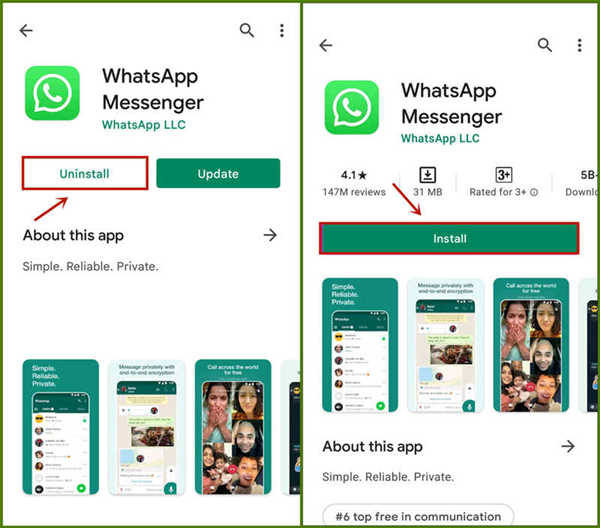
Step 2: After installation, open the app and verify your number.
Step 3: Tap on "Restore" to start the recovery process.
Step 4: Your data will then be recovered, follow the instructions to continue the installation.
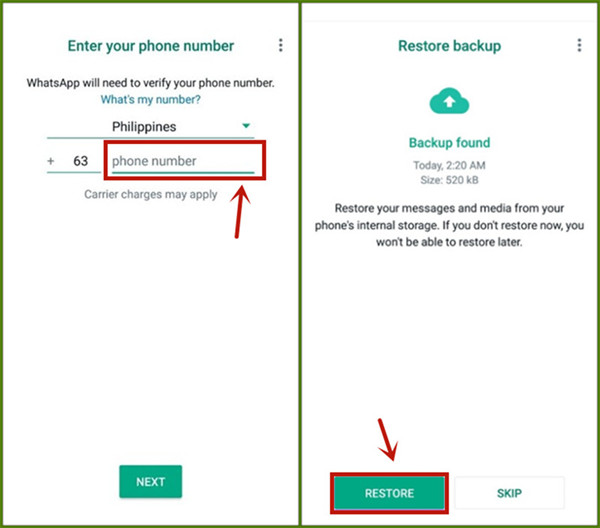
Then you can see your stickers recovered!
2. How to recover deleted WhatsApp stickers on iPhone with iCloud Drive
As with Android, copies of messages on WhatsApp can be periodically stored to the cloud as long as backups are enabled. On iPhone, however, the backup is done via iCloud drive.
Recovering deleted messages from iCloud is quite easy:
Step 1: Uninstall and then reinstall WhatsApp from your device.
Step 2: Open the installed WhatsApp and start verifying your phone number.
Step 3: Click "Restore" to start restoring all deleted messages from the backup.
Step 4: This way, all your deleted messages will show up in your chats.

Tips: WhatsApp provides four options for the frequency of backup: daily, weekly, monthly, and never, when you create a new backup file, WhatsApp will delete the old one.
With automatic daily backups, you can easily restore WhatsApp stickers after they are deleted. On the other hand, weekly backups will allow you to recover deleted WhatsApp stickers earlier but will lose recent chat messages.
The WhatsApp for iPhone keeps only the most recent backup files, while the Android version keeps the "last 7 days" backup files. Keep this in mind as you can choose the appropriate backup frequency according to your needs.
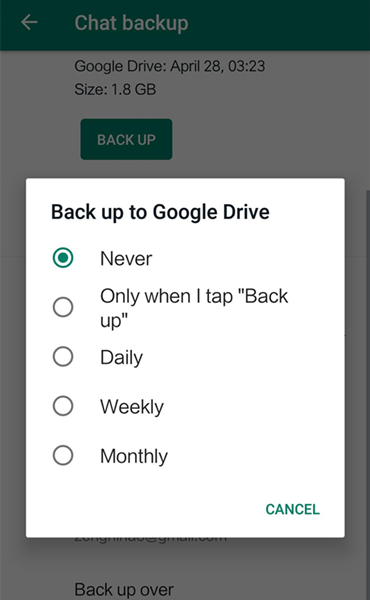
Part 2: How to recover deleted WhatsApp messages without backup?
The premise of the methods mentioned above is that you have enabled the WhatsApp backup, but if you forget to start the backup and want to restore the deleted WhatsApp stickers, you can restore the data through the local backup of the device or third-party software.
1. How to recover deleted WhatsApp stickers on Android local storage?
The Android phone is set to have a local backup, which is an automatic backup system. It can store up to 25MB of data of each app on your phone. Here are some steps for you to restore the data in the local backup.
Step 1: Open File Explorer on your device and navigate to WhatsApp and Database.
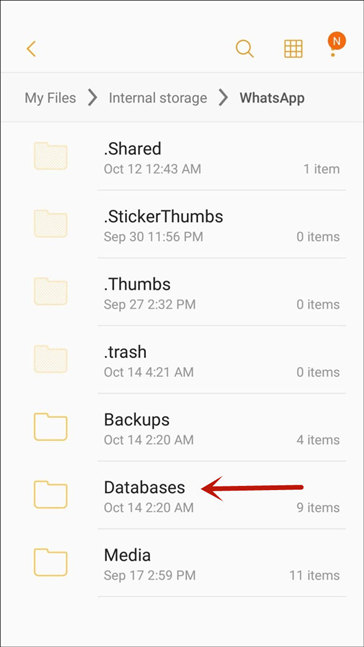
Step 2: Find a file named "msgstore.db.crypt12." and change its name to "msgstore_BACKUP.db.crypt12".
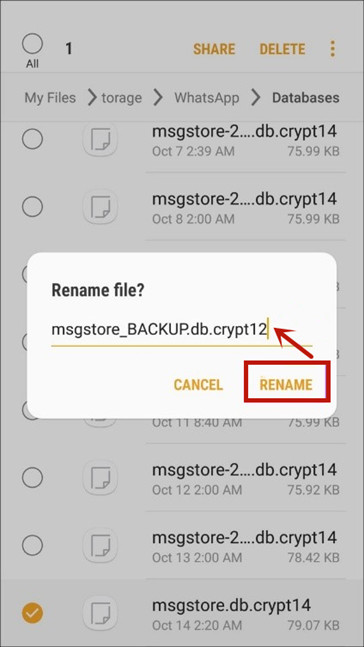
Step 3: Locate the most recently dated backup named "msgstore-YYY-MM-DD.1.db.crypt12." and rename it to "msgstore.db.crypt12".
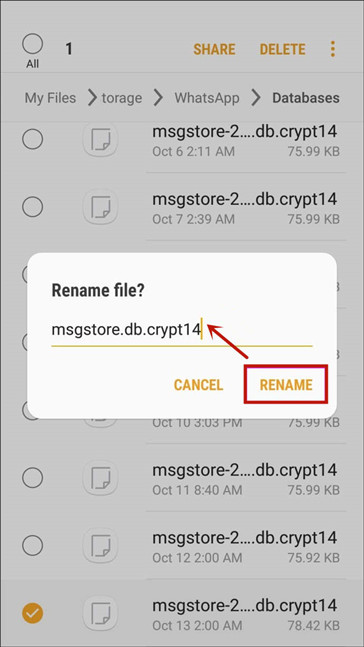
Step 4: Delete WhatsApp from your device, then download a new copy from the Google Play Store and install it on your device.
Step 5: Since you haven't backed up any files in the cloud, you'll be prompted to restore your chat history from your local storage. Click "Recover" to start the recovery process. If Google Drive backup is enabled, open Google Drive, click Backups, and delete the WhatsApp backup file.
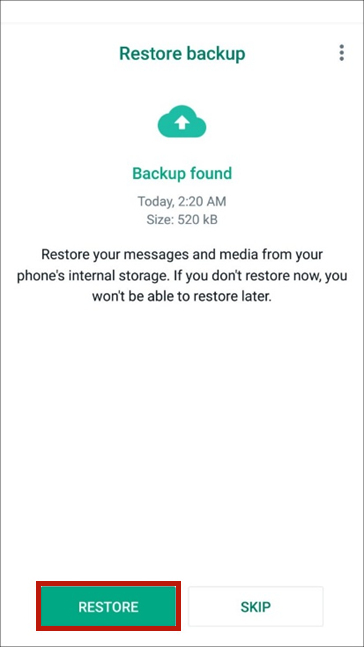
That's all. You should now be able to view most of the deleted stickers in your chat history.
The downside of this method is that you can only restore recent messages. This is because the backup space available for each application is very limited.
On Android, you can use local storage to retrieve deleted information, but this method is not applicable to iPhone. At this time, you may need to use some software to better help you recover WA messages, here are some third-party software that I think is not bad.
Part 3: Recommended apps to recover deleted WhatsApp stickers
WAMR is an application in the Google Play Store dedicated to recovering deleted messages. After downloading and installing, open the app.
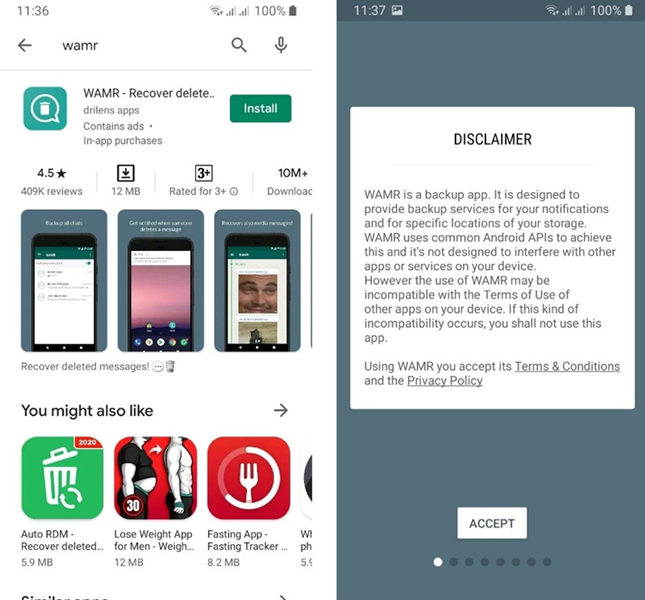
Next, select WhatsApp from the apps to monitor, and enable multimedia files and notifications. Now you will be able to recover deleted WhatsApp messages.
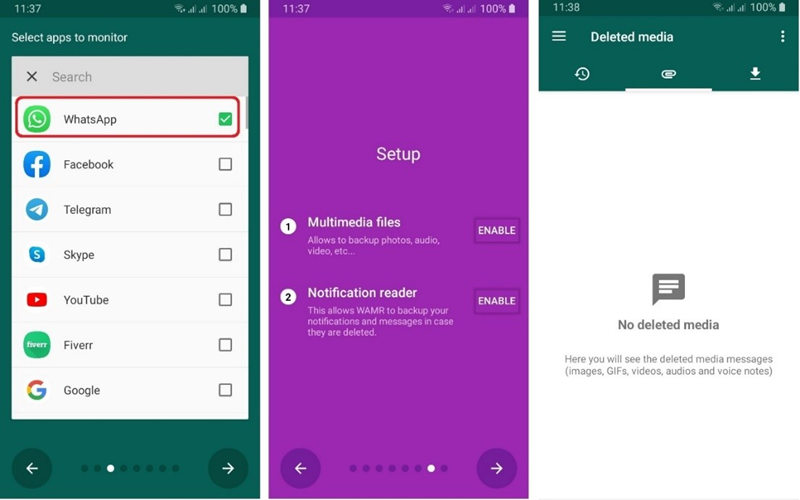
- Pros: It is more convenient to operate on the mobile devices; there is no redundant and complicated operation process.
- Cons: If you have muted some contacts and they delete a message sent to you, you will not be able to recover it since notifications for muted contacts are disabled. It will also not work if your phone has a bad connection to the internet.
Minitool is a desktop application that can restore data on ios and needs to operate on a computer. After starting the program, connect your phone to the computer via a USB cable.

Click"Scan". This will initiate a thorough search of all social media and communication apps installed on your iPhone. Select "WhatsApp" from the menu that appears on the left side of the screen. This will display all types of data, including those that have been deleted.
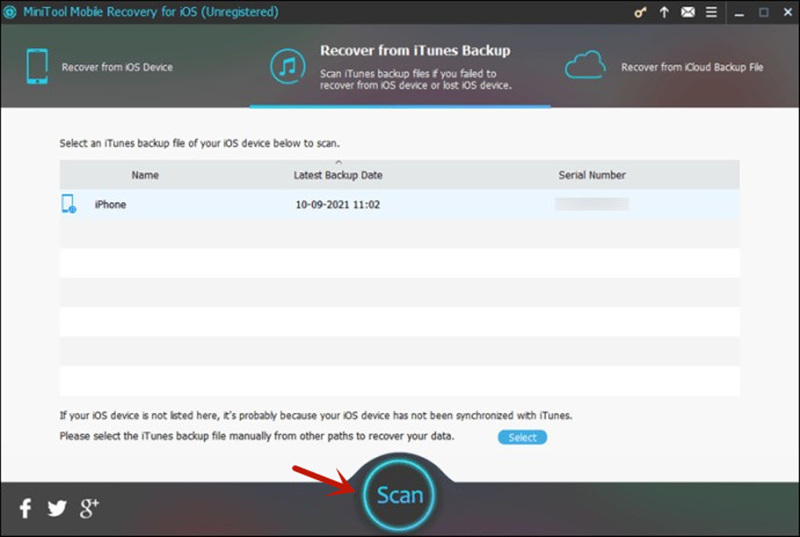
Select the data you want to recover, and then click the "Recover" button in the lower right corner to recover the deleted WhatsApp messages.
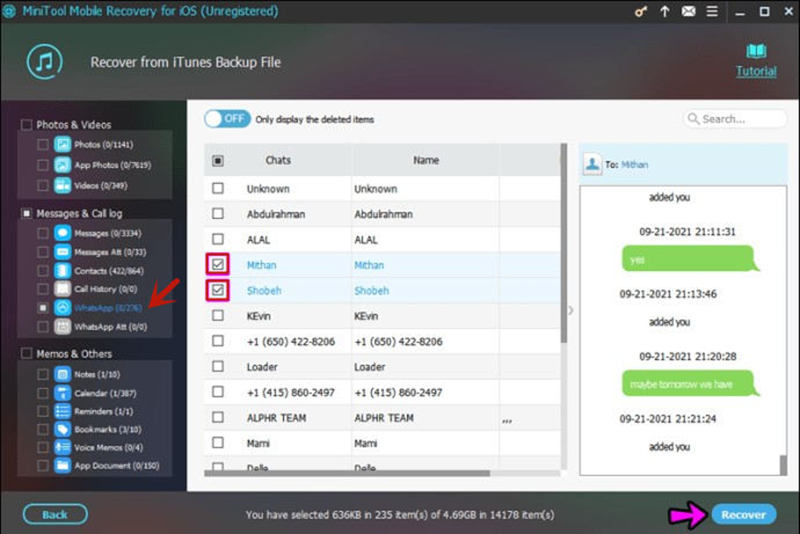
- Pros:This program does not require you to uninstall WhatsApp to restore; available for both iOS and Android devices.
- Cons:Need a PC and a USB cable to operate, and the process is a little more complicated
Dr.Fone-Android Data Recovery is an application with powerful feature of data recovery, which can not only recover WhatsApp messages, but also other deleted files and data on the phone.
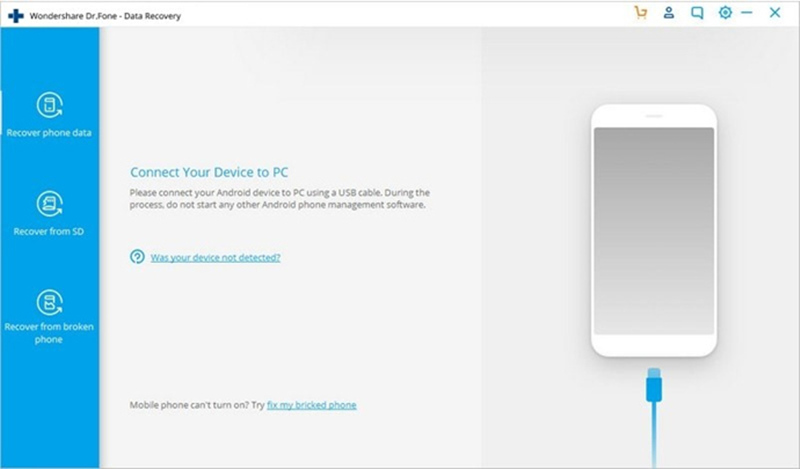
First, install the program, then connect your phone to your computer. After the device is detected, the application will scan the data in it, and then select the WA information to be scanned.
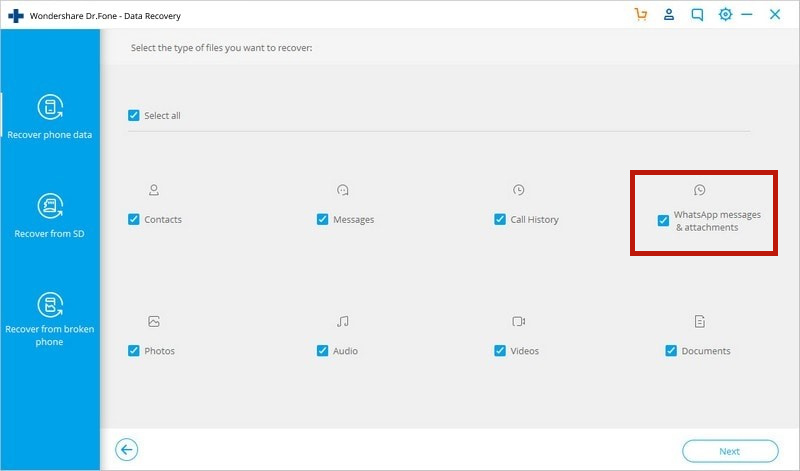
After the scan is complete, you can select the data you want to recover, and here we click the WhatsApp messages & attachments.
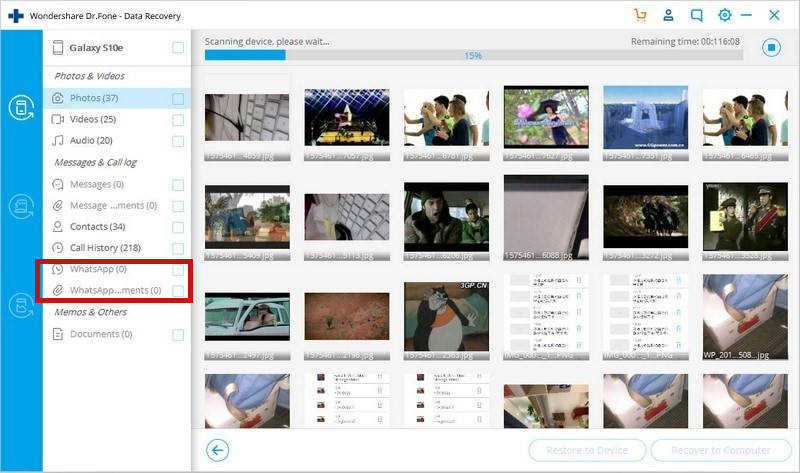
- Pros:You can recover different kinds of data on your phone; You can select the particular data you want to recover to scan, which saves you a lot of time.
- Cons:This program is available for iPhone and Android, but only on Android you can recover deleted WhatsApp messages. You need to get root access on android first.
MobileTrans is a desktop tool with the fantastic feature of WhatsApp Data Transfer, Backup& Restore, and also the Deleted WhatsApp Data Recovery feature.

 4.5/5 Excellent
4.5/5 Excellent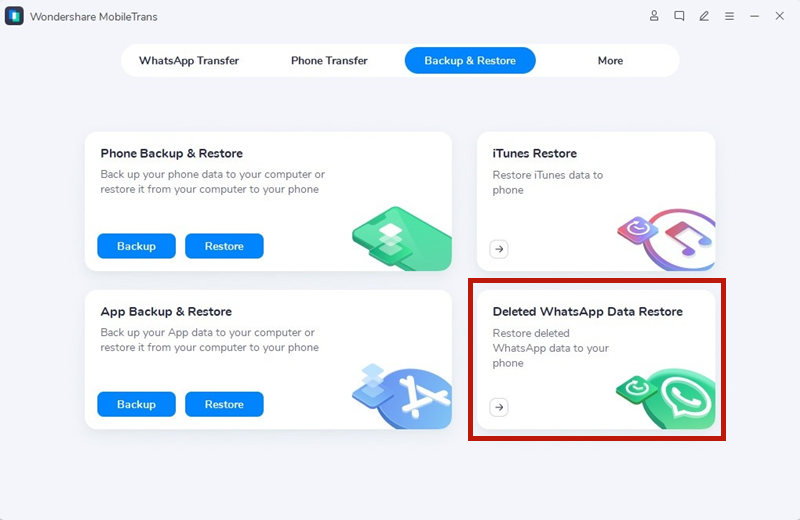
After the installation of this program, connect your phone to the PC, go to the "Backup and Restore" module and select "Deleted WhhatsApp Data Restore" option.

Your device will automatically be detected, then hit the Start button to start the backup process from your phone.
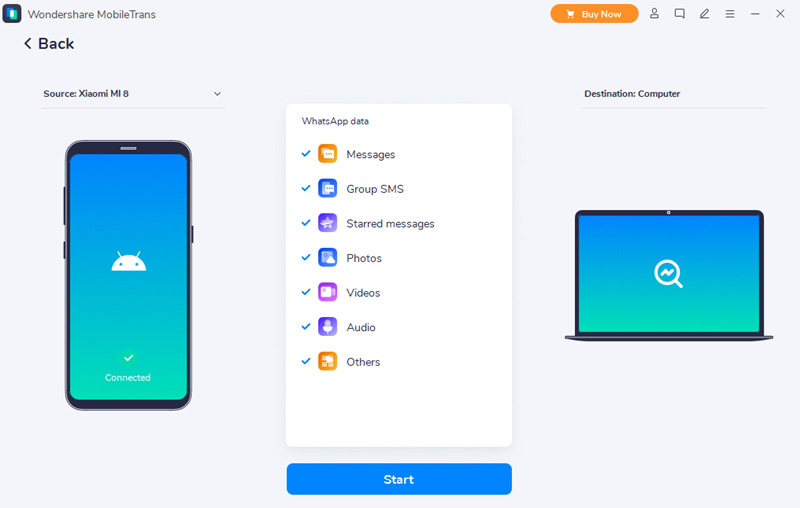
Your backup record will appear on the screen, select the data you want to recover and then click to restore the data to your phone. Keep your phone connected in the whole process.
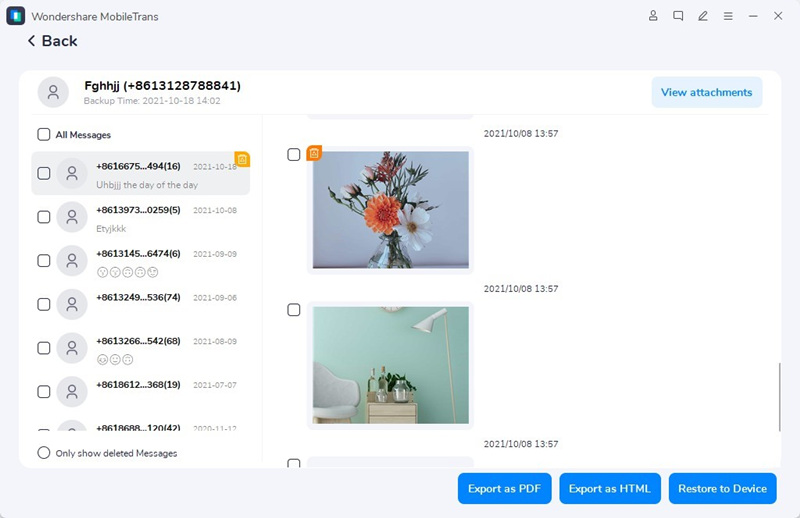
- Pros: No need to uninstall and reinstall WhatsApp, easy to operate; you can select specific data to recover; you can export the backup data to pdf or HTML format
- Cons:You need to enable backup in WA first.
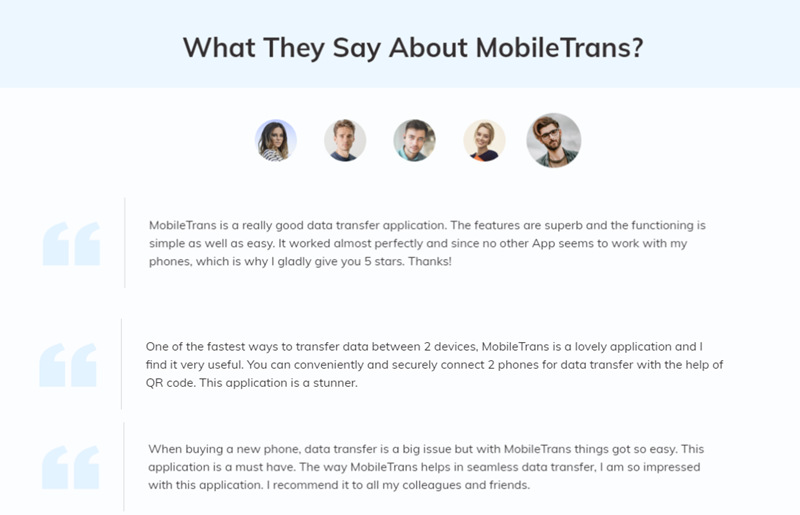

 4.5/5 Excellent
4.5/5 ExcellentNew Trendings
Top Stories
All Categories









Axel Nash
staff Editor