There are many reasons to want to view someone's WhatsApp status secretly. Maybe you want to keep tabs on a contact's updates without leaving your digital footprint or you want to monitor a competitor's WhatsApp business updates to see what they are doing differently.
Regardless of the reason, certain limitations and privacy concerns are associated with viewing WhatsApp status secretly, such as WhatsApp's status privacy settings and security protocols.
Luckily, this article reveals quick and easy methods to view someone's status on WhatsApp without the person knowing and without violating WhatsApp's terms and conditions. Let's check them out.
In this article
Part 1: Method 1: WeLastseen - View Everyone's WhatsApp Status Secretly
WeLastseen is a powerful and user-friendly WhatsApp tracking tool that allows you to track and view anyone's WhatsApp status secretly. Even more impressive, WeLastseen also gives you detailed information about a contact's WhatsApp status and online engagement without them knowing.
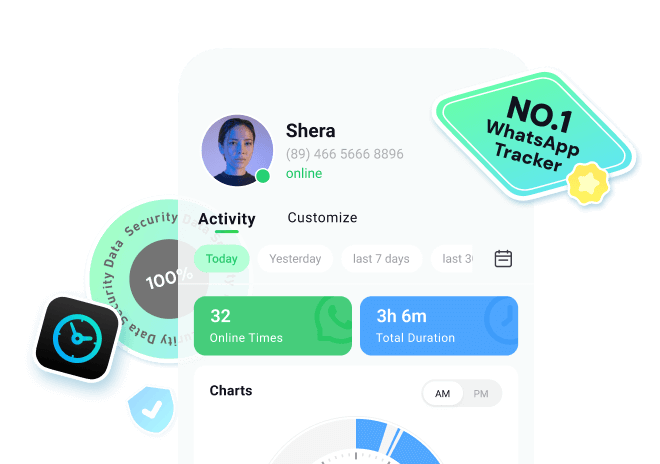
Key Features of WeLastseen WhatsApp Status Viewer
- End-to-end Encrypted Data - WeLastseen offers end-to-end encryption to ensure your data is safe and protected from online threats and hackers. This improves your privacy and security on the app.
- Easy-to-use Interface - WeLastseen has a user-friendly interface and is easy to install. Anyone can use the app to view status secretly.
- Online Status Tracking - WeLastseen can track the online presence of any of your contact lists, letting you know when the contact is online, active, or offline.
- Top-notch Data Presentation - WeLastseen offers multiple forms of data representation including bar charts, circle graphs, and clocks, so you can find the information you need in no time.
- Chat Probability - WeLastseen can compare the online time overlap of two WhatsApp contacts to determine chat probability between the contacts and let you know the best time to text or call.
Step-by-step guide on how to install and use WeLastseen to view Status secretly
Do you want to view someone's status on WhatsApp without them knowing? Then follow the steps below to use WeLastseen:
Step 1. Enter Status Tracker and Add Target Contact
At first, access the "Status Tracker" tab from the bottom and press the "Add Contacts" button to enter further details. Once done, hit the "Start Tracking" button to begin viewing the status for the added contact.
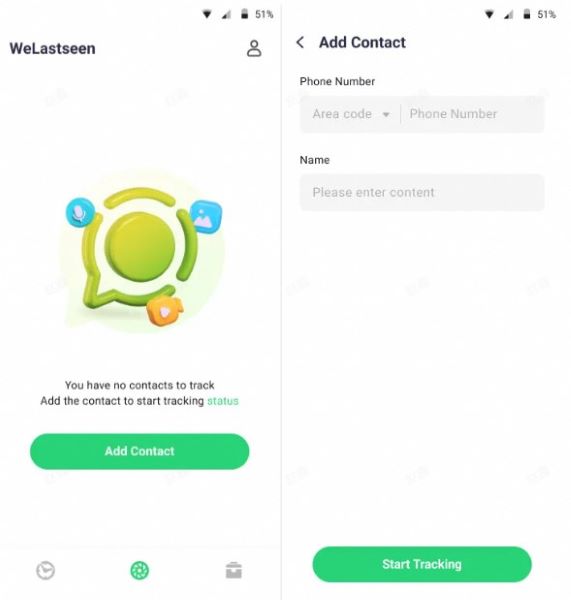
Step 2. Connect Your WhatsApp Account and Monitor Status
Later, tap the "Link" option to connect your WhatsApp account and access the monitoring dashboard.
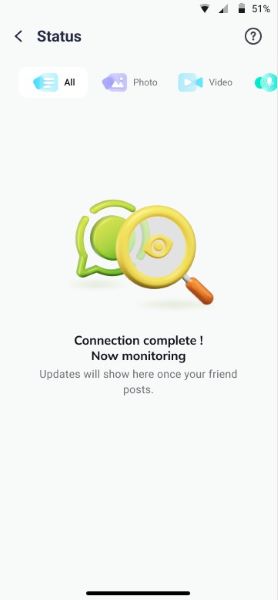
Step 3. Review Expired Statuses and Download Them
After this, you'll be able to view all the current and expired statuses uploaded by the user after making a connection. Next, press the "Download" icon to select the statuses and export them via the "Save" button.
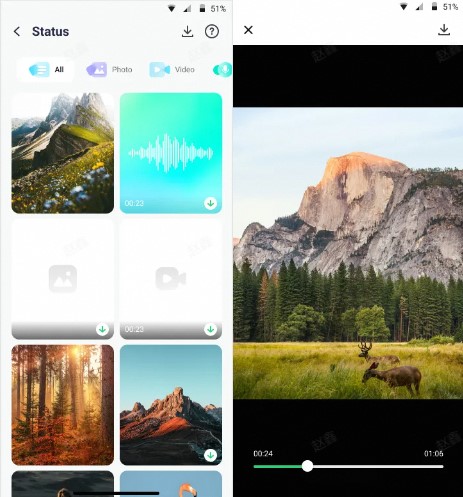
WeLastseen is very helpful because it helps individuals and businesses stay ahead of the competition and find what's hiding in their WhatsApp data. This includes potential hackers and other online threats.
Part 2: Method 2: Disable the Read Receipts Feature
Did you know you can secretly view WhatsApp status by turning off the read receipts feature? When you enable read receipts, WhatsApp shows other contacts when you view their status updates and read their messages. However, you can prevent this by disabling the read receipts feature in settings.
Step-by-step guide on how to disable the read receipts feature
Follow the steps below to disable WhatsApp read receipts:
01of 03Open WhatsApp Settings
Go to WhatsApp on your Android phone or iPhone and access WhatsApp settings. Next, scroll down and tap on Privacy settings.

02of 03Disable Read Receipts
Under privacy settings, you'll see a handful of options. Scroll down until you find Read Receipts.

If the toggle switch next to read receipts is green, it means that the feature is enabled. So, tap on the toggle switch once to disable read receipts and wait until the switch turns white. If you find the toggle switch already off, you don't need to do anything - This means read receipts is disabled.
03of 03View WhatsApp Status Without Anyone Knowing
Once the read receipt has been turned off, go to your WhatsApp status page and click on the status you want to view anonymously. The user will not be notified that you have viewed their status, and your name will not appear on their viewers list.
Note: When you turn off read receipts, you can't know who views your WhatsApp status either.
Limitations and Potential Inaccuracies of Viewing WhatsApp Status Secretly via Read Receipts
Viewing WhatsApp status when the read receipts are turned off doesn't always keep you anonymous. This is because tracking WhatsApp status using this method has some limitations and potential inaccuracies. Let's check them out:
- Read receipts don't work on third-party tracking apps
If a contact uses a third-party tracking app like WeLastseen to monitor the views on their WhatsApp status, they can see when you view their WhatsApp status even if your read receipts are disabled. This is because read receipts don't work on third-party tracking apps and can't keep you anonymous.
- You can't see who views your status when Read receipt is disabled
WhatsApp's read receipts feature cuts both ways. If you disable the feature to view someone's WhatsApp status without them knowing, you also won't know when someone views your WhatsApp status. This may put you at risk of potential online threats and hackers looking to spy on you.
- Your contact can restrict you from viewing their status
If a contact restricts you from viewing their WhatsApp status, Read receipts won't help in any way. However, WeLastseen can still show you the WhatsApp status of someone who restricted you from viewing their status updates.
Part 3: Method 3: Enable Airplane Mode Before Checking Their Status
You can also view WhatsApp status secretly using Airplane mode on your phone. This is known as viewing WhatsApp status offline. The trick here is to turn on Airplane mode before viewing WhatsApp status, so you can cache and view the most recent WhatsApp status secretly and while you are offline.
Note: This method only works for one-time viewing. If you exit the status update or click on it to view it again, the user will know you have viewed their WhatsApp status.
Step-by-step guide on how to View WhatsApp Status Secretly by Enabling Airplane Mode
Follow the steps below to see someone's WhatsApp status without them knowing via Airplane mode:
01of 03Turn on Airplane Mode Before Opening WhatsApp
The first step is to enable Airplane mode on your phone or manually turn off mobile data and Wi-Fi before opening WhatsApp. Ensure you do this immediately after you notice your target contact has posted a new WhatsApp status update.

02of 03Open WhatsApp with Airplane Mode Enabled
Next, open WhatsApp while you are offline. Since you went offline after your contact uploaded a new status update, your phone automatically saves the last WhatsApp status as cached data and you can view it without being online.
03of 03View WhatsApp Status Secretly via Airplane Mode
Open WhatsApp and go to Status Update. Next, click on the WhatsApp status you want to view secretly. If the status doesn't open immediately, close WhatsApp and open the app again while you are offline.
Once you have viewed the status, go offline and turn off Airplane mode. Then continue using WhatsApp normally - Your contact won't know that you viewed their status while you were offline.
Limitations and Potential Inaccuracies of Viewing WhatsApp Status Secretly via Airplane Mode
Using Airplane mode to view WhatsApp status secretly has its limitations and challenges. Let's check them out:
- You can only check one or two status updates with this method
Since you rely on your phone's cached data to view WhatsApp status secretly, you can't view more than one or two status updates via Airplane mode. This is because your phone only stores the most recent WhatsApp update as cached data.
- You need to turn off all internet connections to use this method
Since you need to turn off all internet connections on your device for this method, you can't receive other notifications on your phone while viewing the status secretly. This includes bank alerts, work emails, and other important notifications.
Part 4: FAQs
Do you still have questions about viewing WhatsApp status secretly? Here are answers to frequently asked questions other users ask us:
-
Is it possible to view someone's WhatsApp status without them knowing?
Yes, it is possible to view someone's WhatsApp status without them knowing. You can disable the WhatsApp read receipt feature to do this or use a secure third-party app like WeLastseen to view a contact's WhatsApp status anonymously. -
What are the ethical considerations when viewing someone's status?
When viewing someone's status on WhatsApp, you should take into consideration their privacy and WhatsApp's rules for status privacy. You shouldn't view someone's status secretly to use it against them or to steal information. Doing so is wrong and can cause WhatsApp to ban you permanently from the app. -
How can I protect my own privacy when using WhatsApp status?
There are a few ways to protect your privacy and security while using WhatsApp status. You can block someone from viewing your WhatsApp status by using the WhatsApp privacy settings. You can also mute someone's status from showing up on your update page if you don't want to view their status. Always check your contact list regularly and delete contacts you don't recognize.
Conclusion
In summary, viewing WhatsApp status secretly is possible, and there are different methods for viewing someone's WhatsApp status without the person knowing. You can either turn off read receipts, so WhatsApp doesn't notify them when you view their status or turn on Airplane mode to view recent status updates while offline.
Remember that WhatsApp frowns on users who violate its privacy and security rules, so always use WhatsApp responsibly and respect others' privacy on the app. Finally, ensure that you use the WeLastseen WhatsApp tracker to monitor your contacts' online status and stay ahead of any online threat to your account.












