There's nothing worse than having gotten a brand new phone only to find that you can't transfer contacts from the old Nokia to your new Android phone. Without contacts, you can't make phone calls or send text messages at all. Actually, you don't need to bother at all. Though manufacturers for different phones never offer any option to transfer content from one platform to another, there are still many workarounds. This article will introduce you one of the best tool - MobileTrans - Phone Transfer, to transfer contacts, photos, SMS, music and videos from Nokia to Android phones.
Steps to Transfer Files from Nokia to Android by MobileTrans
As I've mentioned above that Wondershare MobileTrans is able to transfer contacts, messages, videos, photos, and audio files from Nokia to Android phones and tablets. The steps to copy these files from Nokia to Android are the same. Below I will specifically to tell how to transfer contacts from Nokia to Android devices. If you don't need to copy all content from Nokia to Android, to take the security of your data into consideration, please use the backup feature for MobileTrans to backup data on your Nokia device. It is a perfect Nokia to Android transfer tool which let you easily transfer from Nokia to Android.
Try It Free Try It Free
Step 1. Download and run Wondershare MobileTrans
First of all, download and install Wondershare MobileTrans on your computer. Then you'll see the primary window below. Connect your Nokia and the Android phone to the computer with USB cables, and make sure that they can be successfully detected by your computer. Only this works, does the program recognize your devices. Then go to the next step.

Step 2. Choose the content to transfer from Nokia to Android
When your devices are connected well, click "Phone Transfer" on the primary window to transfer files from Nokia to Android. Then you're just one click away to transfer your Nokia to the Android. Choose the data on your Nokia that you want to trasnfer to your Android by checking the box in front of the file types. And make sure that your Nokia phone is detected as the source on the program and the Android is the destination. You can use the "Flip" button to switch their places.
If you have Nokia phone based on Windows system, Wondershare Mobiletrans can help you transfer the Photos, videos, Music files directly. For Contacts, please back them up to OneDrive first, then click Restore from Backup on Mobiletrans to restore the backed up contacts to Android devices.
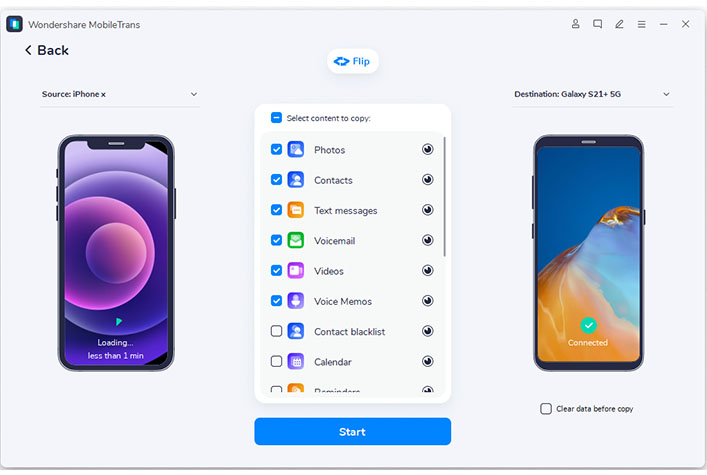
Step 3. One click to transfer Files from Nokia to Android
Once everything is ready, click "Start" under the file type and wait until the process is complete. After that, you can see all transferred data from the Nokia on your Android.
1-Click Nokia to Android Transfer!
- Easily transfer photos, videos, calendar, contacts, messages and music from Android to iPhone/iPad.
- Backup and restore data on your device to a computer with one click.
- Takes less than 10 minutes to finish.
- Enable to transfer from HTC, Samsung, Nokia, Motorola, iPhone and more to iPhone
- Works perfectly with Apple, Samsung, HTC, LG, Sony, Google, HUAWEI, Motorola, ZTE, Nokia and more smartphones and tablets.
- Fully compatible with major providers like AT&T, Verizon, Sprint and T-Mobile.
- Fully compatible with Windows 10 or Mac 10.15

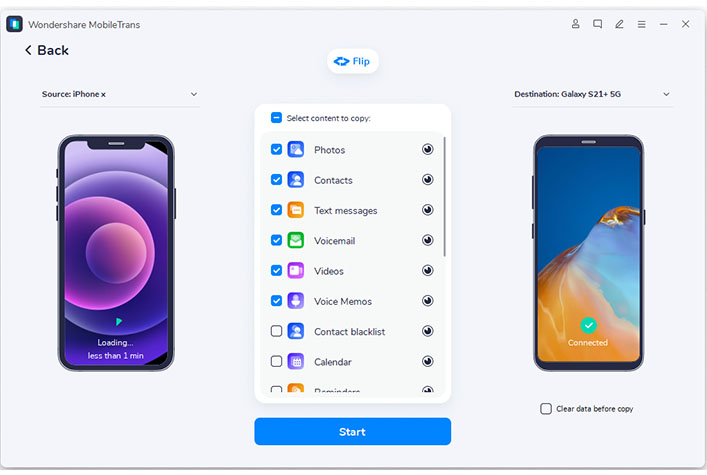







Nicola Massimo
staff Editor