Switching from Nokia to Samsung is exciting, but moving data, especially contacts, can present challenges. Whether upgrading mobile phones or switching brands, ensuring you securely move contacts from one device to another is necessary. Fortunately, many reliable ways have been developed for “how to transfer contacts from Nokia to Samsung.”
However, not all the methods are considered ideal as most of them can affect the data integrity. Therefore, to offer you a dependable solution on how to transfer contacts from Nokia to Samsung via MobileTrans or any other method, this article has got you covered. Here, we have mentioned some of the simplest ways to let you easily move the data across devices.

In this article
Part 1. The Most Simplified Way to Transfer Contacts from Nokia to Samsung - MobileTrans App
Before we move to the basic solution, let’s start by exploring a versatile one, MobileTrans App, that lets you share any data with a speed of up to 30MB/s. Not only that, but the best part is that it allows users to transfer any type of data, whether it's from iOS to Android or Android to Android.
Focusing on data type, if you seek to switch to a certain app, such as WhatsApp, you just have to choose the data like media, text, or images, and MobileTrans App will transfer it easily. When talking about the process of Nokia switching phones to Samsung, it will take only 30 seconds to move your data up to 1GB.
Key Features
- MobileTrans App ensures zero data usage during file sharing, making it a cost-effective solution for users.
- For safe and secure data sharing, it facilitates QR code methods to move data from one device to another without causing privacy concerns.
- If it's Word or any type of file, the MobileTrans App can easily share it from one mobile device to another.

Detailed Guide on How to Transfer Contacts from Nokia to Samsung via MobileTrans App
Upon learning about the app, follow the given guide to learn how to transfer contacts from Nokia to Samsung in just a few taps:
Step 1. Install the MobileTrans App and Pick the Mobile Type
Begin by installing the MobileTrans App on both devices from the Play Store and tap “Phone to Phone” from the main interface. After that, choose the “Android to Android” option and share contact data from one device to another.
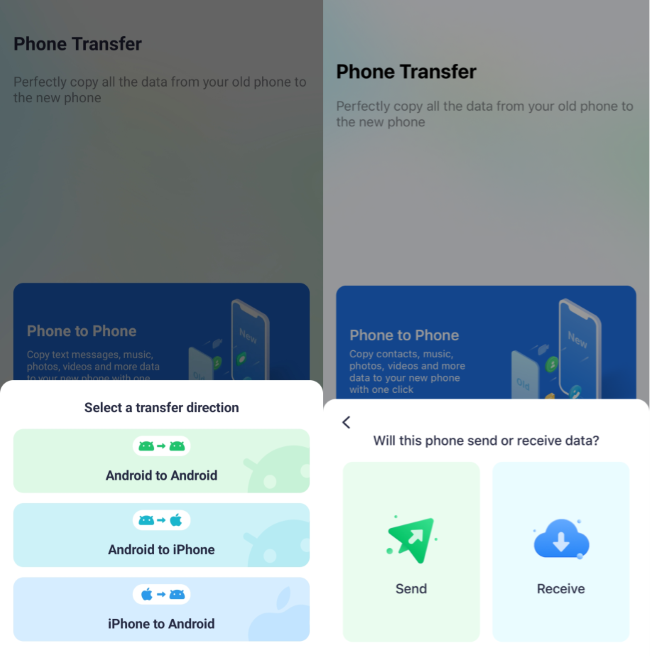
Step 2.Send the Contact Files to Samsung Mobile
Moving ahead, press the “Send” option from the Nokia mobile and select the “Contacts” from the list of data. Once done, hit the “Send” button to get a new QR code scanning screen.
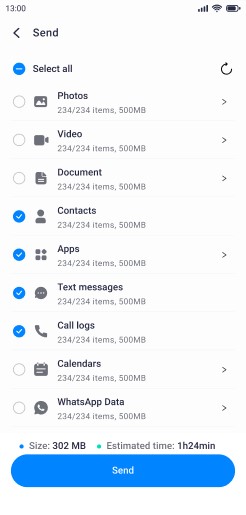
Step 3. Receive the File on Samsung by Scanning the QR Code
Now, on the Samsung device, tap the “Receive” option and grant the following permissions that appear on the screen. Then, a QR code screen that you have to scan from your old mobile phone will appear. Once done, ensure that all your data is securely moved from one device to another without any loss.
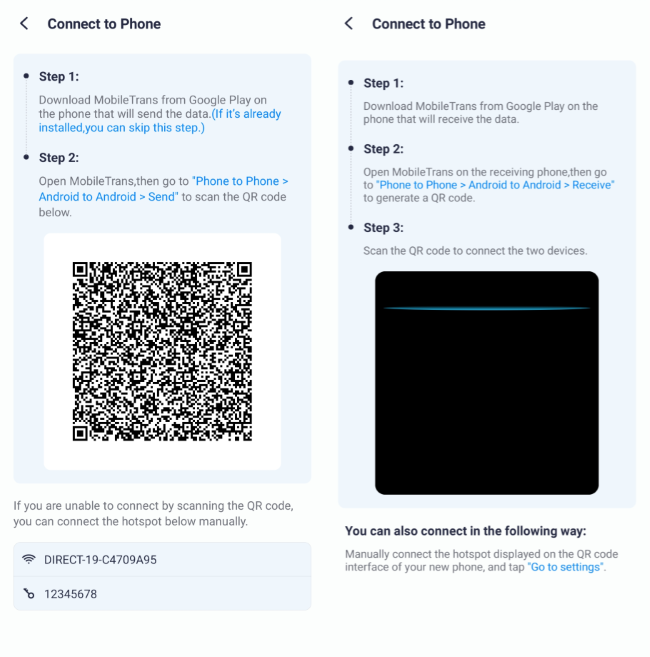
Part 2. How to Transfer Contacts from Nokia to Samsung Using Smart Switch?
Other than MobileTrans App, you can also consider using the mobile version of Smart Switch to explore how to transfer contacts from Nokia to Samsung via Bluetooth or wirelessly.
However, ensure that you are an Android 5.0 or higher user to avoid compatibility issues while sharing data. Once verified, users can easily share any type of data by adhering to the steps given below in this section:
Step 1. Launch the Smart Switch app on your devices and tap the “Send” option on the Nokia to proceed to the new screen. Then, pick the “Wireless” option to transfer contact details from Nokia to Samsung.
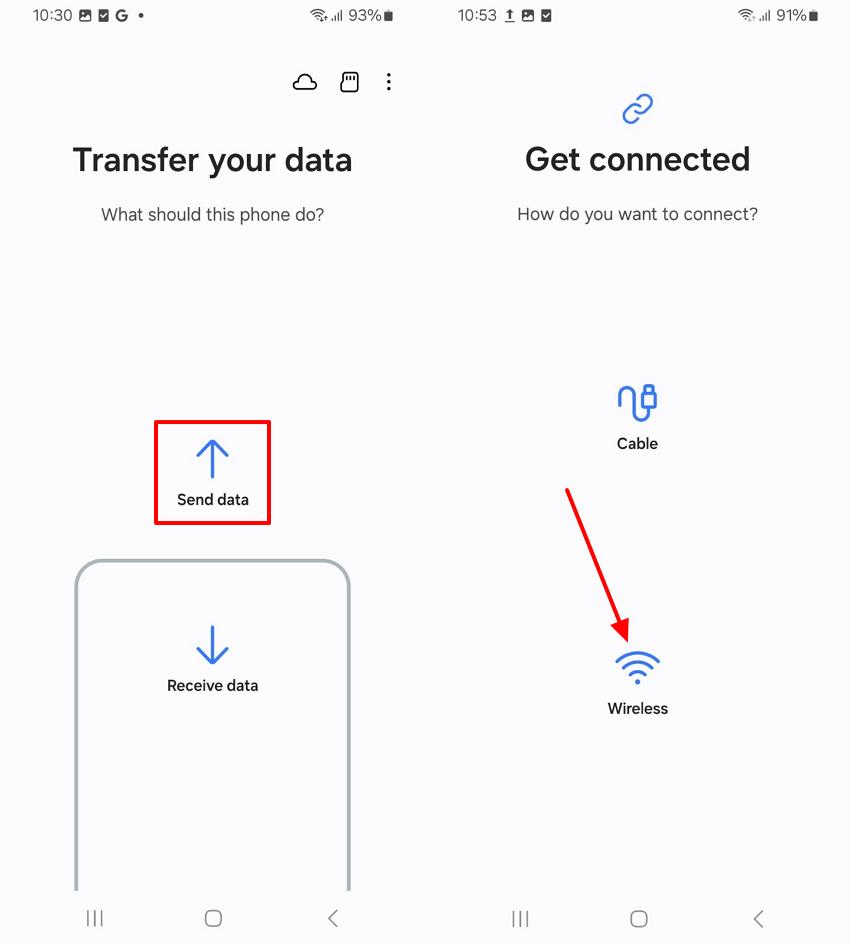
Step 2. Now, choose the “Receive” option on the Samsung and pick the “Galaxy/Android” option on the new screen. Then, use the “Wireless” option and send the contact data to the Samsung Mobile.
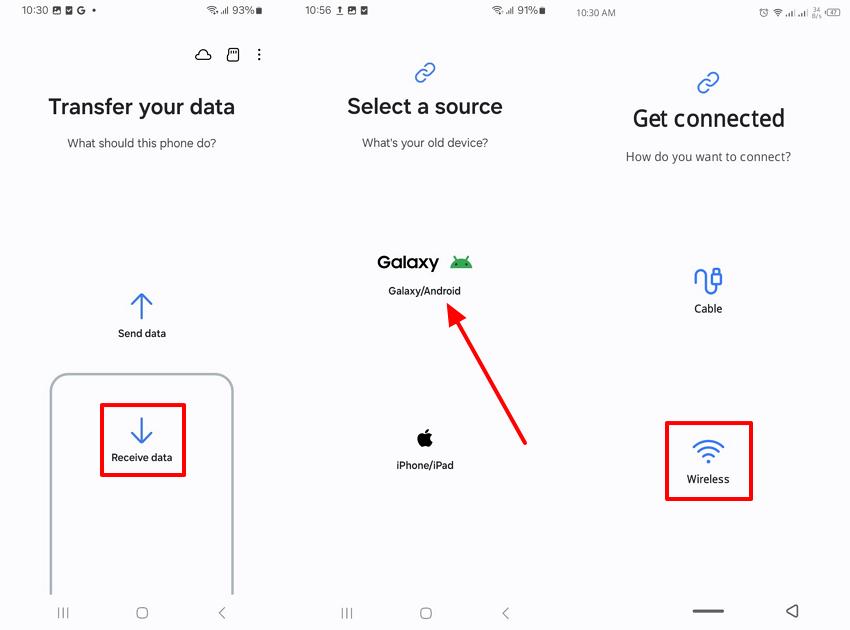
Step 3. Now, the phone will start searching for the devices, and when a certain phone appears on the screen, hit the “Accept” option in the pop-up.
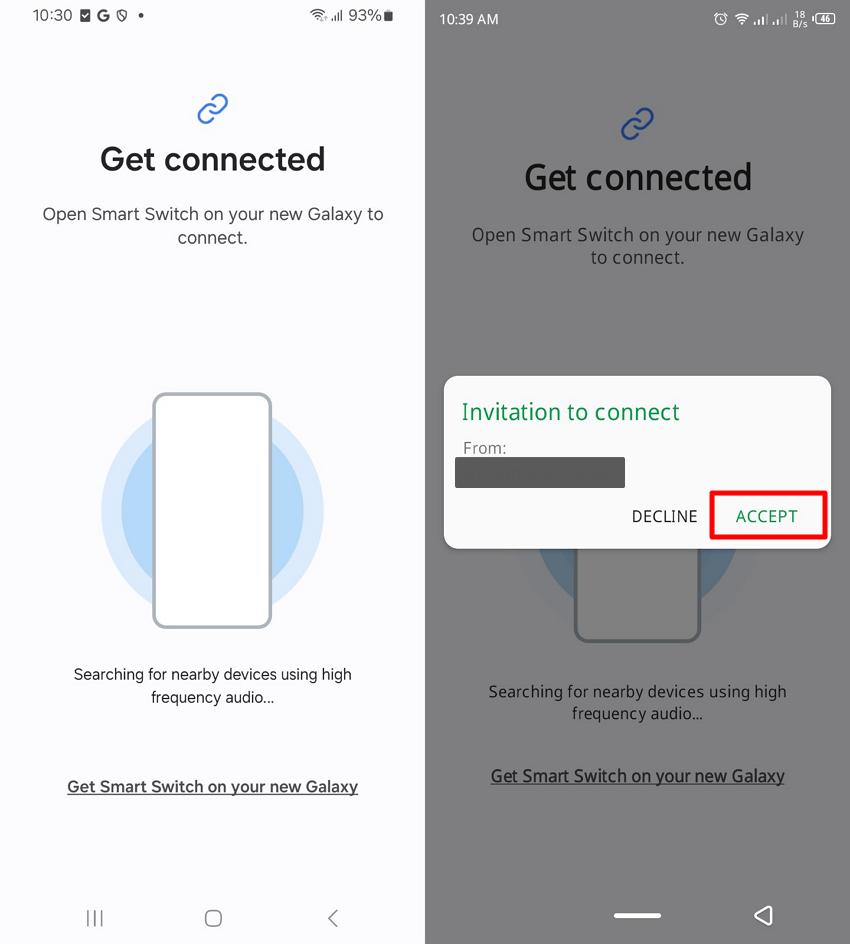
Step 4. Later, you will get three options for sharing data from which you have to pick the “Just Account, Call, Contacts...” option to share the contacts. Then, on the new screen, select the contacts and choose the “Transfer” button at the bottom. After a while, the app will start the data-sharing process, allowing you to easily access the contacts on Samsung devices.
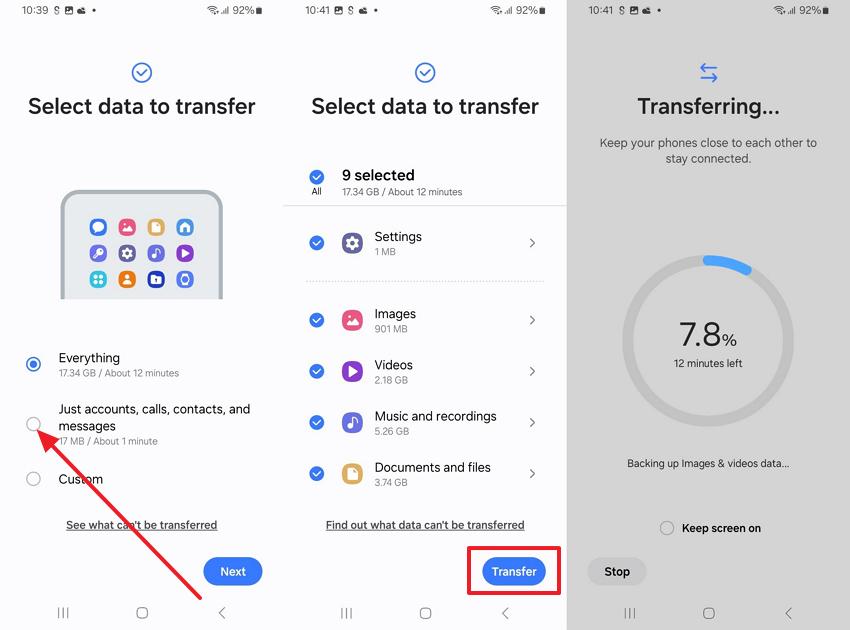
Part 3. How to Transfer Contacts from Nokia to Samsung via Google Sync?
Google Sync is another solution that you can use to determine “how to transfer contacts from Nokia to Samsung” easily. This method ensures that your contacts are backed up and accessed on new devices without any issues.
Not just that, it's also a seamless way to keep your contact list up to date even if you switch or lose the phone. Thus, follow the stepwise guide given below to sync contacts in real-time:
Step 1. Tap the “Three Dots” icon at the contacts app's top right corner and navigate to the settings. After that, choose the “Other Accounts” option and select the “Gmail ID” from the new screen. Now, you’ll be directed to a new screen where you must toggle the “Sync Contacts” option to access them on a Samsung phone.
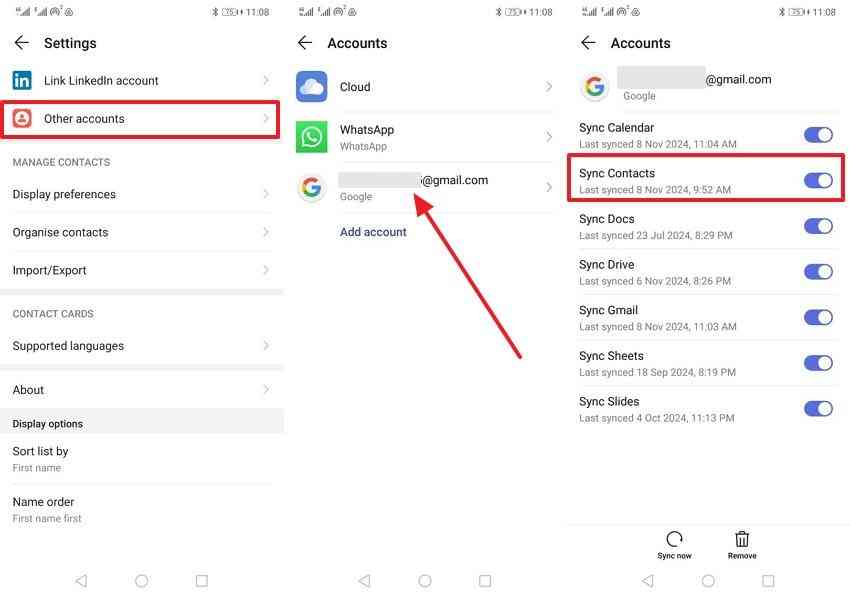
Step 2. Now that it's synced, head to Samsung's contacts app “Manage Contacts” page and tap the “Sync Contacts” option on the new screen. Then, toggle the same Gmail ID that you have logged into the Nokia phone before pressing the “Sync” button to get the job done.
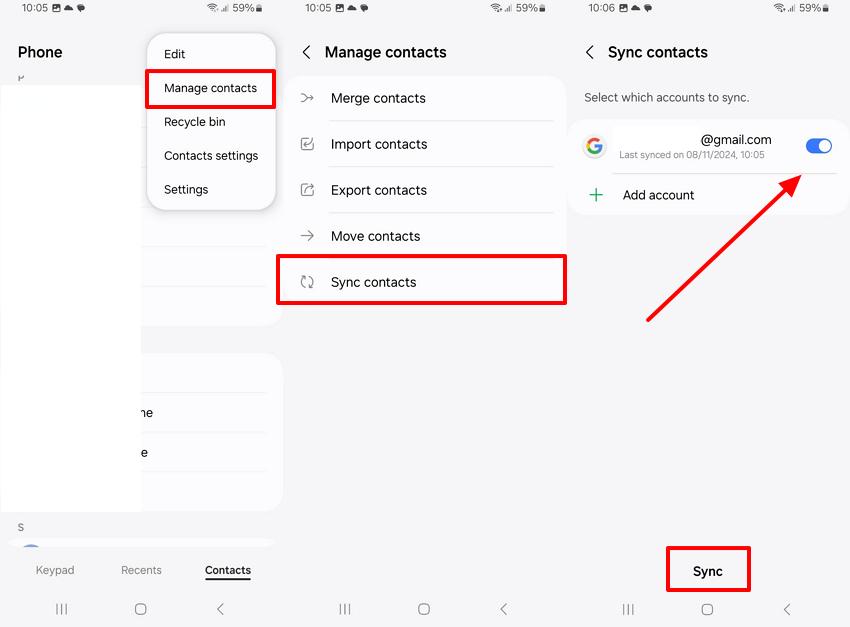
Part 4. How to Transfer Contacts from Nokia to Samsung with VCF File?
If you are still unable to sync contacts, consider using the VCF file method and make the Nokia switch phone to Samsung possible. This method is also known as Virtual Contact File, a standard format for sharing contact details.
Regarding Nokia to Samsung, this approach ensures that all the contact details are easily transferred without any loss. Hence, here is how you can share data hassle-free via VCF file from Nokia to Samsung:
Step 1. Start by choosing the certain contacts that you want to share on Samsung and choose the “Share Contact” option. After that, a pop-up menu will be displayed where you have to tap the “vCard” option to share the VCF file with Samsung. Pick the “Gmail” app from the new screen and mail the contact file to the new device.
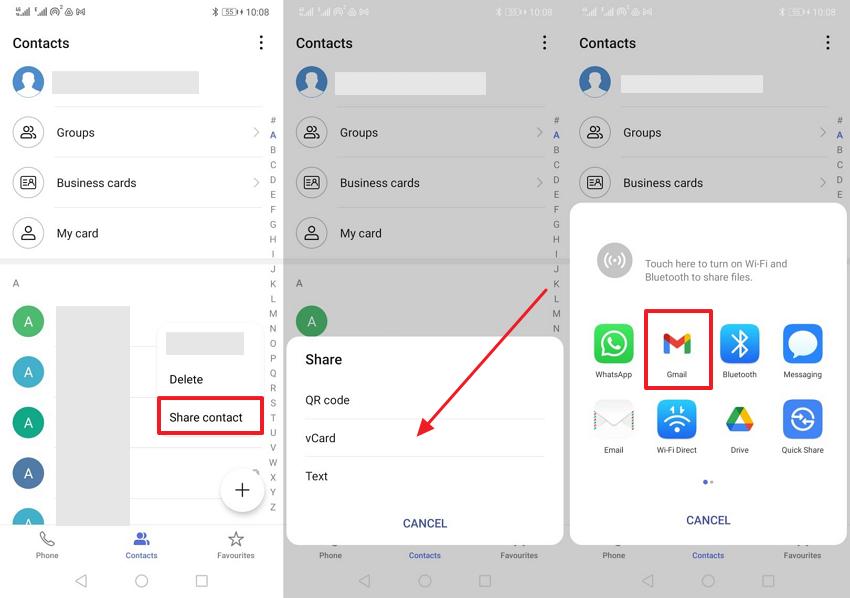
Step 2. Now, head to Gmail on a new device and download the VCF file by pressing the “Download” icon. Afterward, display contact, use the “Import” option at the bottom, and download it on your smartphone.
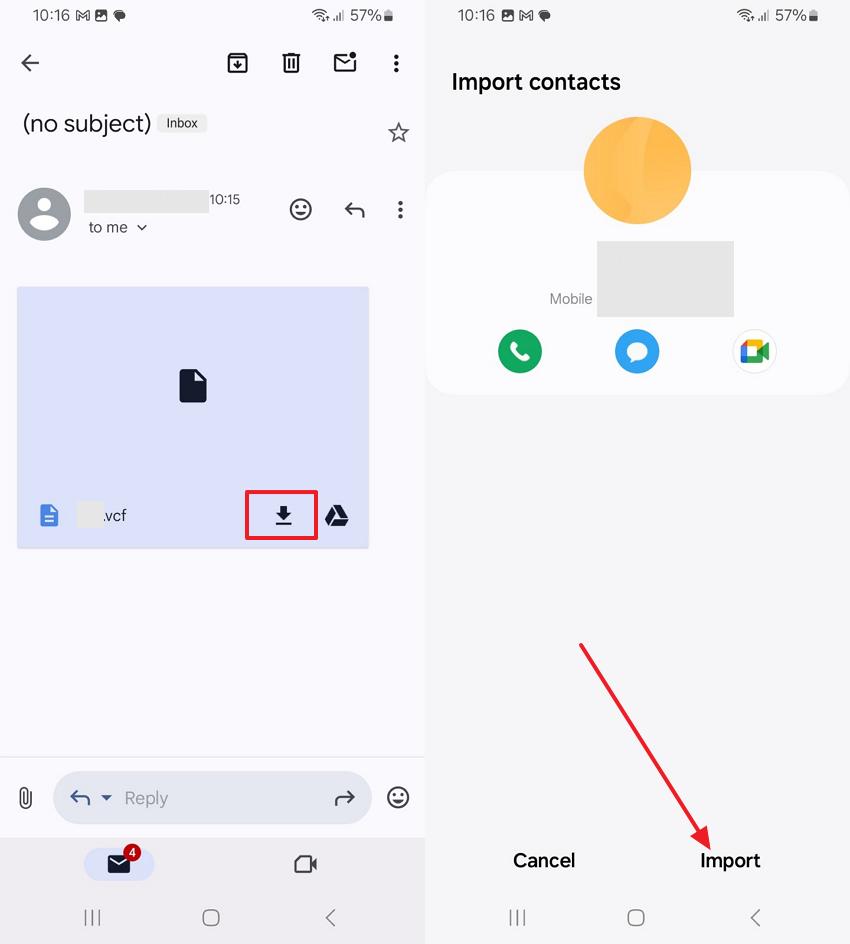
Part 5. How to Transfer Contacts from Nokia to Samsung Through SIM Card?
Moving forward, you can use the SIM card method to learn how to transfer contacts from Nokia to Samsung in just a few seconds. Through this, you can quickly share the contacts without requiring additional setup. Even though you don’t have an internet connection, you can still transfer the contacts by following the given steps:
Step 1. Go to the contacts app settings and pick the “Import/ Export” option from the list of options. After that, choose whether you want to share data with SIM 1 or SIM 2 to share the contact details. Once done, utilize the method through which you intend to export the contacts to your SIM.
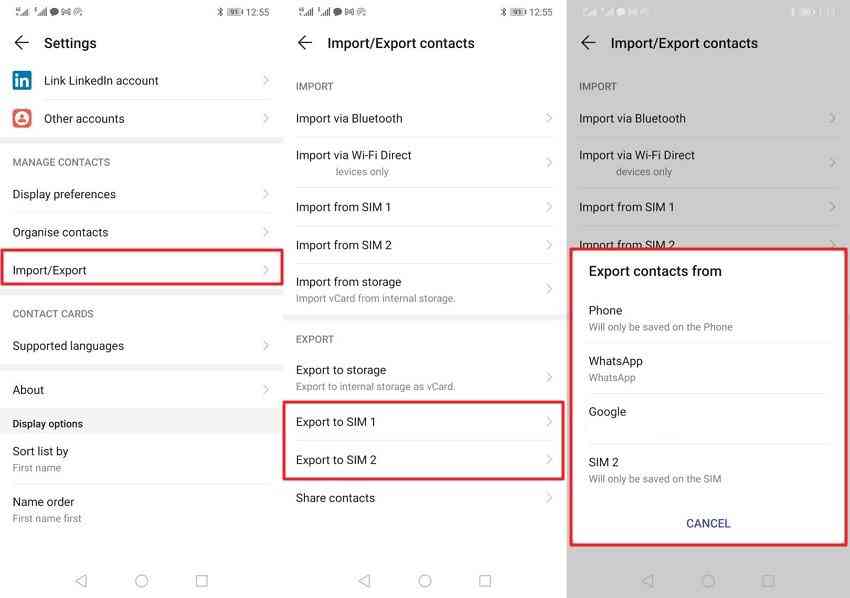
Step 2. After inserting the SIM within another phone, tap “Manage Contacts” from the “Three Dots” drop-down menu and pick the “Import” option from the list. After that, select the SIM through which you want to import the contacts, and after some time, you will be able to access them on your device.
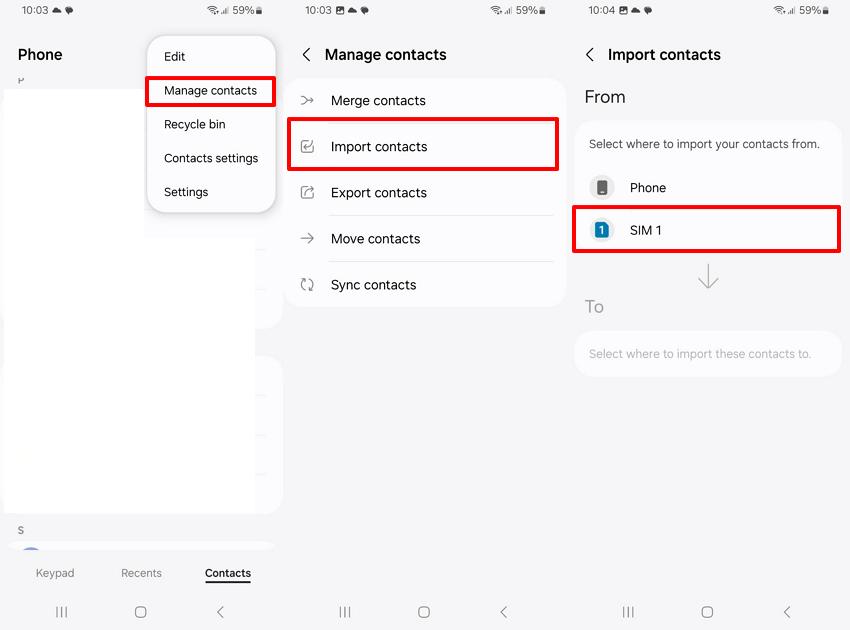
Conclusion
Summing up, there comes a time when you have to move contacts from one device to another. Therefore, learning how to transfer contacts from Nokia to Samsung via Bluetooth or any other method is crucial.
Hence, in this article, we have explored some seamless ways to make data sharing easier and smooth. From all the given approaches, it is advised to use the MobileTrans App to ensure hassle-free and lose-less data transfer.










