“Is there any solution to transfer WhatsApp from iPhone to Huawei? I have got a new Huawei P50 phone, but I can’t seem to find any iPhone to Huawei WhatsApp transfer tool!”
You can encounter a similar situation if you also have a new Huawei phone and are moving from an iOS device. While it is pretty easy to move WhatsApp data from Android to Android or iOS to iOS via iCloud/Google Drive, users can face unwanted issues when a WhatsApp iPhone to Huawei transfers. The good news is that there are still innovative ways to do this cross-platform transfer of WhatsApp data. This post will cover three of these tried-and-tested iPhone to Huawei WhatsApp transfer solutions.

Method 1: Transfer WhatsApp from iPhone to Huawei with MobileTrans - WhatsApp Transfer
To have a hassle-free one-click iPhone to Huawei WhatsApp solution, you can use MobileTrans – WhatsApp Transfer. The application supports the direct transfer of WhatsApp data from iPhone to Huawei. It can merge WhatsApp chats to guarantee your conversations remain consistent across platforms. This would include your WhatsApp chats, group info, attached media (photos/videos), shared documents, contacts, etc. The application supports multiple devices and can move WhatsApp data between phones on different platforms.
The application can also help you back up your WhatsApp data and restore it to your preferred device. You can also use it to back up and restore other app data like Viber, WeChat, LINE, and Kik. You can follow these instructions to learn how to transfer WhatsApp messages from iPhone to Huawei.
Step 1. Launch MobileTrans & Connect Phones- Open MobileTrans on your PC → Select "App Transfer > WhatsApp".
- Connect both phones to your computer. The system will automatically load WhatsApp data.
- Click "Start" (text messages transfer by default for speed; optional manual selection).

- Do not disconnect devices during transfer.
- Once finished, check WhatsApp on the target device to verify data.

Method 2: Transfer WhatsApp From iPhone to Huawei Without PC
Mutsapper (Used name: Wutsapper) is a revolutionary solution for transferring WhatsApp data from an iPhone to a Huawei device. With Mutsapper, you can quickly and easily transfer your WhatsApp chats, photos, videos, and documents without losing data. The process is simple and intuitive, making it accessible even for those without technical expertise.
Step 1: Choose the transfer function to transfer your WhatsApp data.
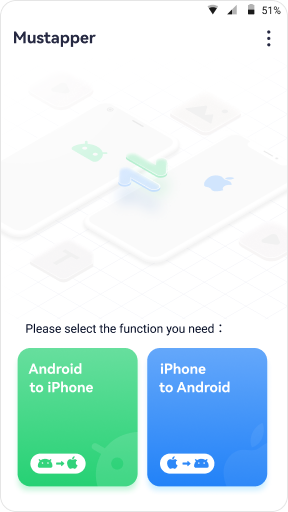
Step 2: Log in your WhatsApp account and then click "Next".
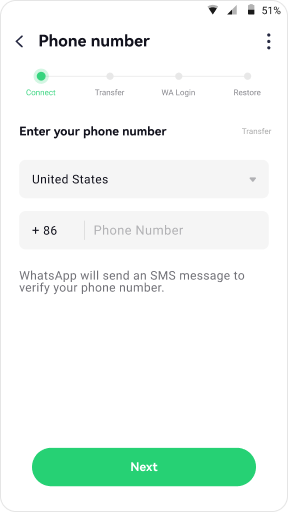
Step 3: Choose one method to connect your Android device with iPhone, and authorize it.
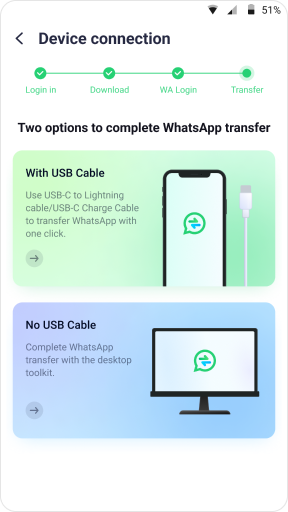
Step 4: Follow the instructions on the screen and start to transfer WhatsApp from Android to iPhone.
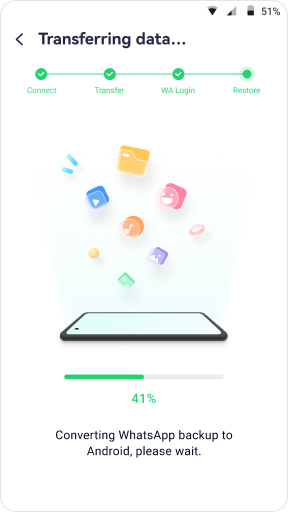
Method 3: Transfer Data from iPhone to Huawei with Phone Clone
Phone Clone is a dedicated mobile app developed by Huawei to help us move our data from an existing iOS or Android device to a new Huawei phone. While the application can easily move your contacts, photos, documents, etc., users sometimes encounter issues while moving their WhatsApp data. Nevertheless, you can give this solution a try by following these steps:
1. First, install the Phone Clone app on both devices and launch it. You need to mark Huawei as the receiving and your iPhone as the sending device.

2. Turn on the WiFi feature on both phones and bring them next to each other. As a QR code would be displayed on your Huawei phone, use your iPhone to scan it and connect both devices.

3. Now, select the type of data that you wish to transfer from iPhone to Huawei and tap on the “Transfer” button.

4. Sit back and wait for a few minutes as your selected data would be moved to your Huawei phone, that you can later access.

Method 4: Transfer WhatsApp from iPhone to Huawei with the Email Chat Feature
If you only wish to save a handful of WhatsApp chats, consider emailing the conversation yourself. While this won’t essentially transfer your WhatsApp data from your iPhone to Huawei, it will let you access your iPhone WhatsApp chats on your Huawei (outside the app). The method is only recommended to save a handful of conversations as it can be time-consuming.
1. launch WhatsApp on your iPhone, select the conversation you wish to save, and swipe it for more options.
2. Tap on the “Email Chat” option from the provided features. You can also open the chat, go to its options, and choose the email chat feature.

3. Afterward, select if you wish to include or exclude the attached media files in the email. Since most email servers have a messaging limit of 25 MB, it is recommended to exclude the media files.
4. As a new draft window is launched, enter your email ID and send the WhatsApp chats to yourself. Later, you can access the email on your Huawei phone to read (and save) the WhatsApp conversation.

MobileTrans WhatsApp Transfer vs. Phone Clone
While both MobileTrans – WhatsApp Transfer and Phone Clone are reliable solutions, they can vary a bit when it comes to the iPhone to Huawei WhatsApp transfer. Phone Clone either does not support the transfer of WhatsApp data, or users often encounter compatibility issues with accessing the transferred WhatsApp chats. On the other hand, you won’t face any connectivity or compatibility issues with MobileTrans – WhatsApp Transfer. Furthermore, MobileTrans has many other features and provides a faster solution to transfer WhatsApp from iPhone to Huawei.
This brings us to the end of this extensive guide on how to transfer WhatsApp messages from iPhone to Huawei. As you can see, I have listed three ways to perform iPhone to Huawei WhatsApp transfer that you can also try. Despite the above-mentioned solutions, MobileTrans – WhatsApp Transfer is the fastest and most reliable tool to meet your requirements. It also offers several other device-to-device data transfer solutions that will let you switch smartphones in no time without any data loss.
New Trendings
Top Stories
All Categories











Axel Nash
staff Editor