Just like emojis, stickers and Bitmojis have now become a vital part of our WhatsApp chats. Sadly, the native interface of WhatsApp only has limited stickers and its users often find it hard to explore more options.
The good news is that you can easily export Telegram stickers to WhatsApp. Not just that, you can also export WeChat and Snapchat stickers to WhatsApp if you want. Here, I will let you know how to export WhatsApp stickers in different ways with some smart tips.

How to Export Telegram and WeChat Stickers to WhatsApp?
The process to export stickers from Telegram or WeChat to WhatsApp is pretty similar. In this, we will first download the sticker pack from either WeChat or Telegram and would later export WhatsApp stickers to the IM app. To learn how to export Telegram stickers to WhatsApp, you can follow these easy steps:
Step 1(a): Download the Telegram stickers on your phone
To start with, just launch the Telegram app on your device and tap on its hamburger icon to browse to its Settings > Stickers and Masks. Now, select the pack that you wish to export and tap on the adjacent three-dot icon (more options) to copy its link.
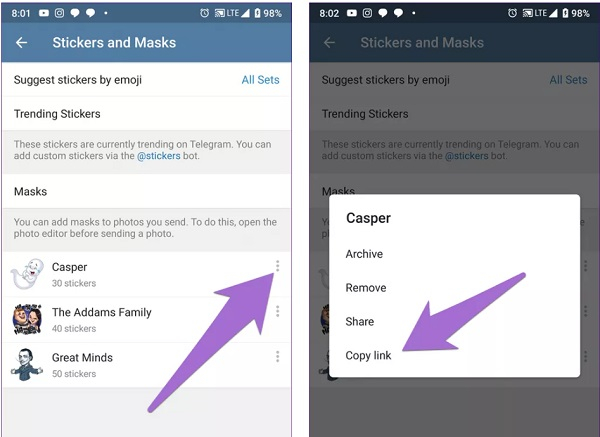
Afterward, go to the home page of your Telegram app and tap on the search option. From here, you can search and open the Sticker Downloader bot on the app.

Once the sticker downloader bot window is opened, paste the link of the sticker pack, and let it process it. It will let give you an option to download the sticker pack in the form of a zipped file.

Step 1(b): Download the WeChat sticker pack
Just like Telegram, you can export WeChat stickers to WhatsApp as well. For this, you can launch WeChat and go to the chat options to browse the list of available stickers. From the sticker gallery, tap on the “Download” button to save the sticker pack on your phone.

Alternatively, you can also go to its main window and look for the File Transfer bot on WeChat to download the sticker pack on your device.

Step 2: Unzip the downloaded sticker pack
As you can see, to export Telegram stickers to WhatsApp, you first need to save them to your phone (or the SD card) where Telegram files are saved. Later, you use any file explorer (like ES File Explorer) to go to the Telegram folder > Telegram Documents and unzip the saved sticker pack.

If you want to export WeChat stickers to WhatsApp, then you can do the same using any reliable File Explorer as well.
Step 3: Import Stickers to WhatsApp
To export stickers from Telegram to WhatsApp, you can use any dedicated sticker app for WhatsApp (like Personal Stickers for WhatsApp). Once you open the app, you can tap on the “Add” button and export WhatsApp stickers that were originally from WeChat or Telegram. Most likely, the app would automatically detect the available stickers on your phone else you can use its Add feature.

That’s it! Once you have added these stickers to WhatsApp, you can launch the IM app and tap on the Emoji > Stickers section to explore the exported stickers. In this way, you can easily export Telegram stickers to WhatsApp like a pro.

How to Export Snapchat Stickers to WhatsApp Easily?
Unlike WeChat and Telegram, Snapchat has a whole new range of personalized stickers that are integrated with Bitmoji. The good thing about Bitmojis is that they can easily be integrated with WhatsApp if you want to. To export Snapchat stickers to WhatsApp, you can just link your Bitmoji account to the app in the following way.
Step 1: Create your Bitmoji account
Firstly, you can create your Bitmoji stickers by using its native app or by launching Snapchat. On the Snapchat app, go to your account and tap on the “Create Bitmoji” button to explore the available stickers.

Step 2: Export Snapchat stickers to WhatsApp
Now, you can just go to your phone’s Settings > Language & Input and enable the “Bitmoji Keyboard” option. For this, you need to first install the Bitmoji app on your device. Alternatively, you can also go to the Bitmoji field on Gboard to integrate your account.

That’s it! Once you have added Bitmoji to the default keyboard, you can just go to its dedicated section and use these stickers on WhatsApp.

Bonus Tip: How to Backup WhatsApp data on a Computer?
Now when you know how to export Telegram/WeChat/Snapchat stickers to WhatsApp, you can easily customize your app. Besides that, you should also consider taking a regular backup of your WhatsApp data on your computer. For this, you can take the assistance of MobileTrans – WhatsApp Transfer.
- • With just a single click, it will save your WhatsApp chats, stickers, attachments, voice notes, and every other app data.
- • Instead of overwriting your backup’s content, you can maintain different versions of WhatsApp backup.
- • Transfer your WhatsApp stickers from one phone to another.
- • Later, you can use its Restore feature to retrieve an existing WhatsApp backup to the same or another device without any compatibility issues.
- • The application can further help you transfer your WhatsApp data from one device to another (also supports a cross-platform transfer of data).
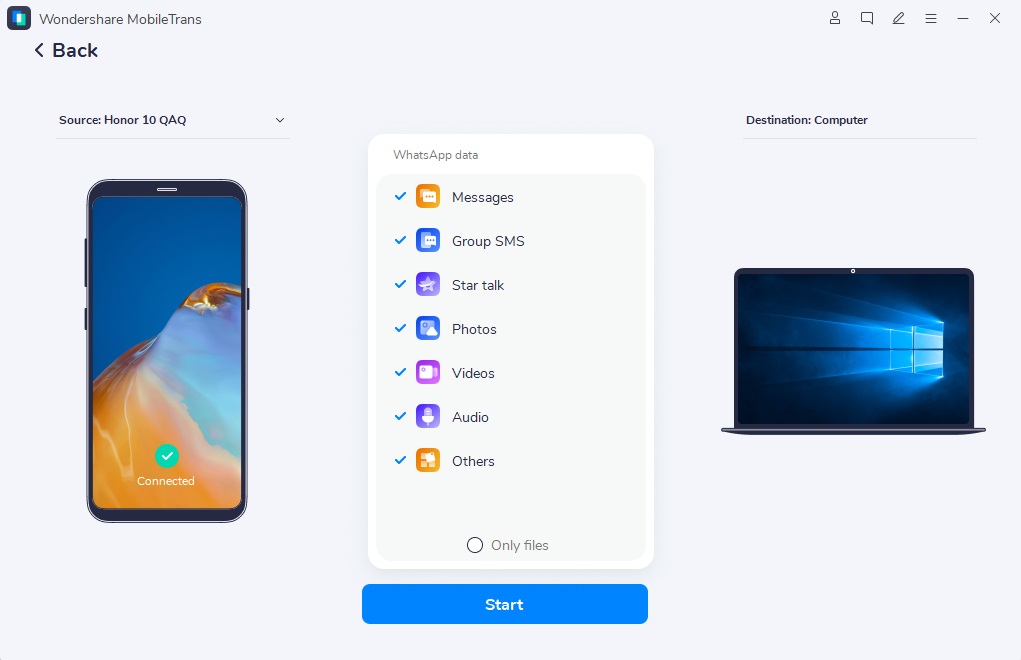
Conclusion:
I hope that after reading this guide, you can easily export stickers from Telegram to WhatsApp. The process is pretty similar to export WeChat stickers to WhatsApp as well. Though, to export Snapchat stickers to WhatsApp, you just need to integrate your Bitmoji account on your phone. Go ahead and try some of these techniques to export WhatsApp stickers like a pro. Also, if you don’t want to lose your WhatsApp chats unexpectedly, then use MobileTrans - WhatsApp Transfer. It is an extremely user-friendly application to back up and restore WhatsApp data with just a single click.
New Trendings
Top Stories
All Categories










Axel Nash
staff Editor