Ever wondered if there was a way to get back a Snapchat message that you accidentally deleted? Many users on platforms like Reddit and Quora have similar interrogations when trying to recover lost conversations, whether it's an important message, a beloved message, or just a momentary mistake. Things are made even more difficult by Snapchat's self-destructing nature.
This article focuses on how to retrieve deleted messages on Snapchat, exploring various ways to recover lost chats. We'll walk you through message recovery techniques to help you recover important messages and avoid future data losses, whether it's through in-app methods, third-party tools, or message recovery services.
In this article
How Long Do Messages on Snapchat Last?
The fun and ephemeral nature of Snapchat is enhanced by the fact that messages are designed to disappear right away. The duration of the conversation, however, relies on the context. Unless saved by either user, messages in one-on-one chats are deleted right away after being read. Until they are manually unsaved, saved messages are visible to both participants. A message remains in the app for 30 days if it is not opened before disappearing. Messages are deleted from group chats after 24 hours, even if they have not been read.

You could still view deleted messages in the chat if they were saved before deletion. Checking phone cache files, downloading Snapchat data, or using third-party data recovery tools are the best ways to get them back after they've been lost. Each of these techniques has its limitations, but they all give you a chance to retrieve important content that might otherwise appear to be lost forever.
Unexpected message losses can be avoided by being aware of Snapchat's message retention guidelines. Additionally, knowing how to recover lost Snapchat messages provides a safety net, ensuring important chats don't disappear for good. Users can lessen the effects of Snapchat's fleeting message design by taking proactive steps like saving important conversations or backing up Snapchat data.
Why Is It Important to Recover Snapchat Data?
Snapchat's disappearing messages and message content add spontaneity to the app, but this design can also result in Snapchat data loss. Recovering lost messages is important for a number of reasons, from preserving personal memories to keeping professional relationships going. Users can feel safe in a variety of situations when they know how to recover Snapchat texts because it makes sure that valuable conversations don't vanish forever.
1. Memories and Sentimental Value
A lot of people share special moments, photos, videos, and deep conversations on Snapchat. Losing these can be devastating, especially if they have sentimental value, like letters from loved ones or photos from important events. Users can retrieve these moments and avoid losing their emotional weight by learning how to get deleted Snapchat messages.

2. Communication and Connections
Recovering deleted message archives can aid in maintaining relationships with friends and family, which is made possible by Snapchat. Important conversations may be unintentionally lost, resulting in misunderstandings. Users can restore these conversations and keep their social links strong by learning how to recover Snapchat texts.
3. Business and Professional Interactions
Some Snapchat users also participate in professional or business communication, exchanging important information and agreements. If you lose these kinds of messages, it could hurt deals or projects. Professionals can retrieve lost message information and prevent possible interruptions in work-related activities by learning how to get lost Snapchat messages.

4. Preventing Data Loss Patterns
Without the right safeguards, accidental data loss can repeatedly happen. Learning how to recover Snapchat texts helps with both pressing needs and better digital management. Users can prevent frequent data loss and reduce recovery efforts by adopting practices like saving important emails or backing up message data.
How to Retrieve the Deleted Snapchat Messages on iPhone and Android?
Snapchat's disappearing messages can catch users off-guard, leaving important chats seemingly lost. If you're wondering how to recover deleted messages on Snapchat, there are solutions available. Whether you use iPhone or Android, this guide explores practical recovery methods, from accessing cached data to using Snapchat's data download feature, helping you regain those missing conversations.
Way 1. Recover Snapchat Using Wondershare Dr.Fone
Snapchat isn't the only app with vital data on your Android device; losing photos, messages, or files can be disruptive. So, it's important to learn how to retrieve deleted messages on Snapchat and have a reliable recovery tool like Wondershare Fone Dr.Fone. Dr. Fone is unmatched in its ability to recover lost data, including Snapchat content, and is the first and best Android data recovery software in the world. When you need it most, its potent features guarantee quick and effective data retrieval.
Steps:
Recovering lost Snapchat messages and other data with Wondershare Dr.Fone is quick and easy. Follow these steps:
1. Connect your Android device to the computer and open Dr.Fone. In the "Toolbox" tab, choose "Data Recovery" and select "Android" as your device type. Then, click on "Recover Android Data" to proceed.

2. Select the types of data you want to recover (like messages or photos) and click "Start Scan." Once scanning is complete, browse through the recovered data using filters in the "Documents" tab to locate specific files.

3. After selecting the data, click "Recover" to choose a destination folder. Confirm the location and tap "Recover" again to save the data to your chosen storage, completing the recovery process.

Way 2. Recover Deleted Snapchat Messages on iPhone Using iPhone Data Recovery
What if you forgot to back up your Snapchat messages and are now wondering how to recover lost Snapchat messages on your iPhone? To retrieve deleted messages and other missing files, iPhone Data Recovery provides a simple answer. With its advanced features, you can quickly recover lost contacts, messages, notes, photos, and more by restoring data from not only your device but also from iTunes and iCloud backups.
Steps:
Recovering deleted Snapchat messages on your iPhone is simple. Just follow these steps:
1. Install the iPhone Data Recovery software on your computer. Open the program and connect your iPhone using a USB cable. Select "Recover from iOS Device Mode" from the left menu to begin the recovery process.

2. Once your iPhone is detected, click the "Start Scan" button. The software will scan your device, displaying all data on the interface. Select the "Messages" tab on the left to view your messages, including Snapchat chats.

3. Identify the Snapchat messages you wish to recover. Check the desired messages and click the "Recover" button to save them directly to your laptop.
Way 3. Recover Deleted Snapchat Messages on Android with Cache
You can retrieve lost Snapchat data by using the cache folder on your Android phone. In your device's cache, Snapchat temporarily stores some content, such as images, videos, and chats. Even though this data isn't meant to last, it can still show what you've been doing. You might be able to recover what you're missing by opening this folder. The steps below explain how to recover deleted messages on snapchat.
On Desktop -
Steps:
Follow these simple steps to recover Snapchat texts using the cache folder on the desktop:
1. Use an original USB cable to connect your Android smartphone to your computer. Once the PC recognizes the device, open its internal storage and navigate to the "Android" directory.

2. Open the "Data" folder inside the Android directory. Look for a folder named com.snapchat.android. Within this folder, locate the "Cache" folder, which may contain stored Snapchat data.
3. Browse the cache folder to find the Snapchat messages or files you want to restore. Select the specific items and click the "Recover" option to save them to your computer.

On Android -
Steps:
Follow these steps to access Snapchat's cache and recover data in Android:
1. Open the File Manager app and go to your internal storage. Navigate to the Android > Data folder, then find and open com.snapchat.android. Inside, look for files with the ".nomedia" extension.

2. Rename all ".nomedia" files without adding any new extensions. If the files remain unrecognized, try appending extensions like .txt, .jpg, or .mp4 to help identify their content. This process may reveal lost Snapchat messages or media for recovery.
Way 4. Contacting Snapchat's Support Team
Snapchat's support team is one of the best ways to find out how to get deleted Snapchat messages. Your data will stay safe, and the process will be simple, thanks to their official assistance. The support team can help you recover from any message loss or other account-related problems. The steps to contact Snapchat's support team and ask for assistance in retrieving your deleted messages are listed below.
Steps:
Follow these steps to request your deleted messages through Snapchat's support team:
1. Open the Snapchat app and tap on your profile icon in the upper-left corner.

2. Click the "Settings" icon on the top-right side of the screen.

3. Scroll down and select "My Data." Enter your username and password when prompted to log in.

4. On the "My Data" page, review the information or scroll to the bottom and click "Submit Request."

5.confirmation page will appear saying, "We Received Your Request." It typically takes about one day for the support team to send you a .zip file link containing your deleted Snapchat messages.
Way 5. Installing a Snapchat Message Recovery Application
Using a reliable recovery app is an effective way to learn how to recover deleted conversations on Snapchat. These apps scan your device for cached or deleted data, helping you retrieve lost messages and media. Simply install the app, grant the necessary permissions, and let it run a scan. Many recovery tools also support exporting recovered files, ensuring you can restore important Snapchat conversations with ease.
Bonus Tip: Backup & Restore data using MobileTrans
If you need to recover lost data from an old device, Wondershare MobileTrans provides a quick solution. With its Backup Phone feature, you can easily extract data from previous backups, ensuring no important files are left behind. MobileTrans simplifies the recovery process of the Snapchat App and its data. For those figuring out how to recover deleted messages on Snapchat, restoring from a backup using MobileTrans ensures seamless access to your lost data with minimal effort.
Wondershare MobileTrans
Back Up Your Apps to Computer Easily
- • No data loss. No data leaks.
- • Compatible with thousands of device types acorss Android and iOS.
- • Backup your apps to apk or ipa files.
- • Backup your app and all the app data.

 4.5/5 Excellent
4.5/5 ExcellentSteps:
Follow these steps to restore data easily using MobileTrans:
1. Install and launch MobileTrans on your computer. After installation, open the app to access the Welcome Screen with various options.

2. Click on the "Backup & Restore" module. From the displayed list of backup records, select the backup file you want to restore.

3. If multiple backups are available, choose the specific MobileTrans backup file from which you need to extract data.
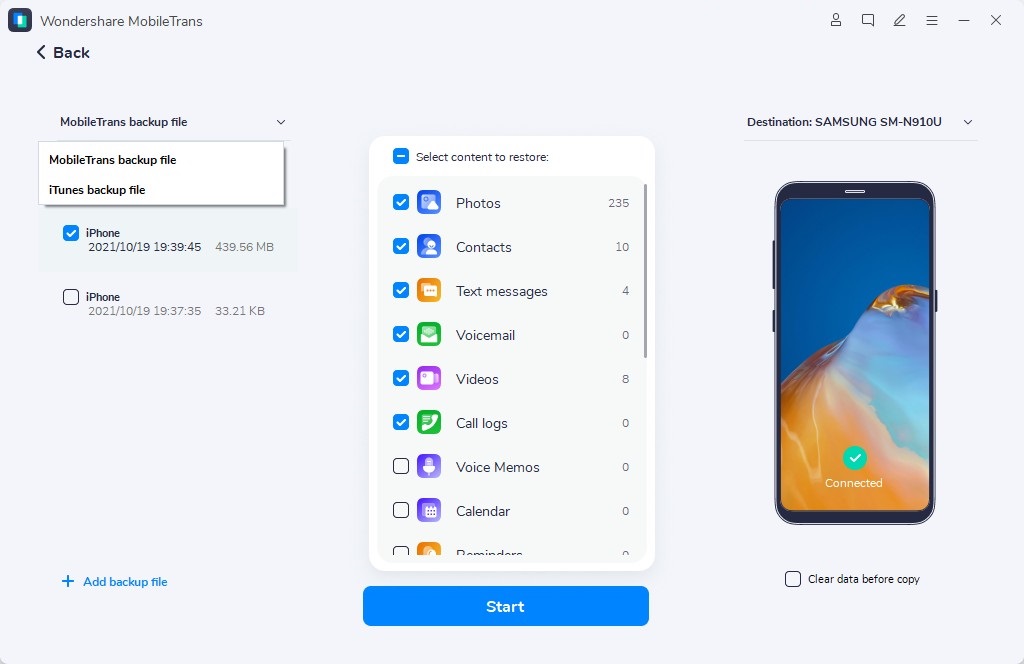
4. Select the file types you wish to restore (like messages, photos, or chats) and click "Start." Make sure your phone stays connected throughout the transfer.
5. If you prefer erasing current phone data before restoring, check the "Clear data before copy" option (it's off by default). Wait for the process to finish, and your data will be restored successfully.
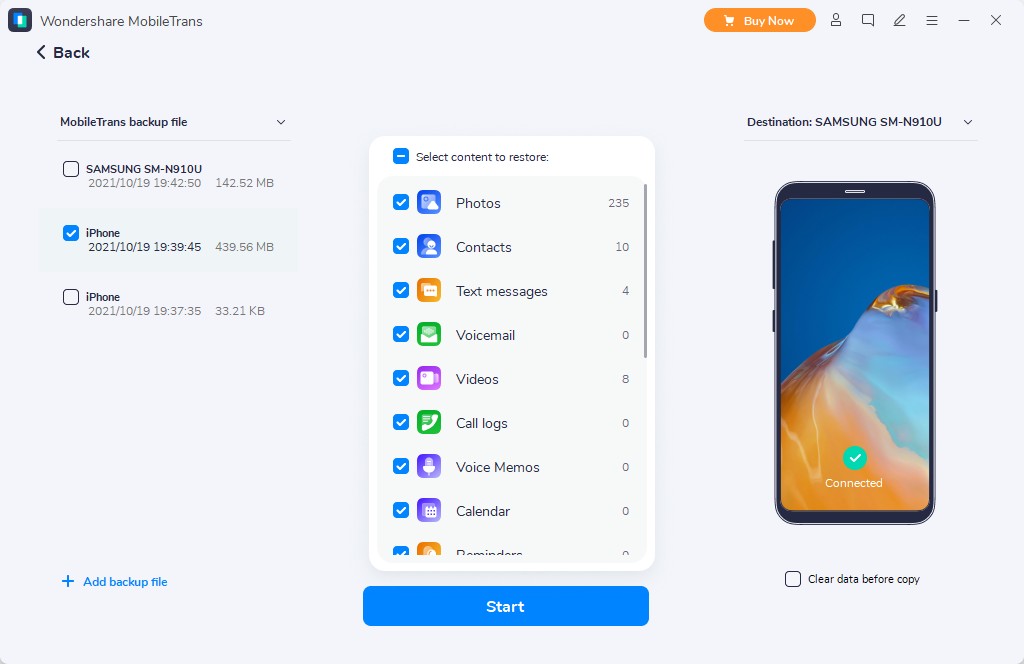
Tips to Secure Snapchat Data Before It Is Removed or Deleted
Because Snapchat is designed to only hold temporary content, it's easy to lose important media or messages. Consider these important tips to keep your Snapchat data safe before it is deleted or removed. You can greatly lower your risk of losing valuable conversations and memories by putting these practices into practice. Here's how to make sure your data is always available, including how to retrieve deleted messages on Snapchat if necessary.
1. Regularly Back Up Your Snapchat Data
Do it every so often: back up your Snapchat data. Use Snapchat's "My Data" tool to download your saved content and make sure your important messages, stories, and memories are safely stored.
2. Take Screenshots or Save Important Chats
Take screenshots or use Snapchat's "save" button to save messages or media that you think are important. This method enables you to maintain a permanent record of important conversations and media, ensuring that you can access them even after they disappear.

3. Use Secure Passwords and Avoid Third-Party Apps
For your Snapchat account to remain secure, you must create strong, unique passwords. Use of third-party apps that claim to recover deleted messages or make Snapchat more useful is not recommended because they may weaken the security of your account.
4. Monitor Storage Space and Clear Cache Periodically
It's important to keep an eye on your device's storage space. To free up space and keep app performance, regularly clear your Snapchat cache. When the app is running out of storage, this move can also help prevent data loss.
5. Set Up Two-Factor Authentication (2FA)
Enable two-factor authentication (2FA) for an added layer of security. In order to protect your account from unauthorized users, this feature needs a verification code in addition to your password.

You can protect your Snapchat data by using these tips, and you can also make sure you know how to retrieve deleted messages on Snapchat if you need to. Your overall Snapchat experience will be improved, and valuable conversations and memories will be preserved, by giving security data priority.
Conclusion
In a nutshell, protecting your Snapchat data storage requires regularly backing up your data, saving important chats, using strong passwords, keeping an eye on your chats, and turning on two-factor authentication. In order to ensure that your Snapchat conversations and messages are saved and accessible when needed, these methods not only help prevent data loss but also offer solutions for how to recover lost Snapchat messages.
FAQ
-
1. Can I recover Snapchat messages without a backup?
Without a backup message, recovering Snapchat messages is difficult. However, you can try looking through the cache files on your device or contacting the Snapchat support team for assistance in retrieving deleted message files. -
2. Is there a time limit to recover deleted Snapchat messages?
Messages sent through the Snapchat app are designed to disappear after being seen. Your recovery choices are limited if you haven't saved them or made a backup. So, it's important to act quickly when trying to recover. -
3. What if I don't have access to a computer for recovery?
You can use mobile retrieval apps that port Snapchat data up if you don't have access to a computer. Additionally, calling Snapchat's support team via the mobile app may offer assistance in recovering deleted message archives.






