The need for seamless transfer of data between devices has become increasingly essential. This is particularly true for popular messaging applications such as WhatsApp, which contains valuable personal and professional conversations, media, and other data.
The process to transfer WhatsApp from Android to iPhone can be daunting. However, with the help of various apps to move WhatsApp from Android to iPhone, the process has become more manageable and efficient.
Here, we will discuss the various methods and apps available for migrating WhatsApp data from an Android device to an iPhone. And if you’re using the latest iPhone 17 with iOS 26, you’ll also discover updated wireless transfer options that make sharing WhatsApp data across devices faster and more secure than ever.
In this article
Part 1: Apps to Move WhatsApp from Android to iPhone
A lot ofapps exist to transfer WhatsApp from Android to iPhone. It is important that you learn about how to use these apps to efficiently move WhatsApp from Android to iPhone.
Here are some of the best apps for moving WhatsApp from Android to iPhone:
Method 1: Transfer Android WhatsApp Messages to iPhone via Mutsapper App
Switching from an Android device to an iPhone can be exciting, but it often comes with a challenge, which is the process to transfer Android WhatsApp messages to iPhone. Luckily, there's a seamless solution: the Mustapper App.
This innovative tool offers a secure, efficient, and comprehensive way to move your precious WhatsApp chats, photos, videos, and documents from your Android phone to your new iPhone. You can fully rely on the Mustapper App to transfer your WhatsApp messages.

Step 1: Start by selecting the “Android to iPhone” feature within Mutsapper. This initiates the transfer process, ensuring all your WhatsApp data is ready to be moved.
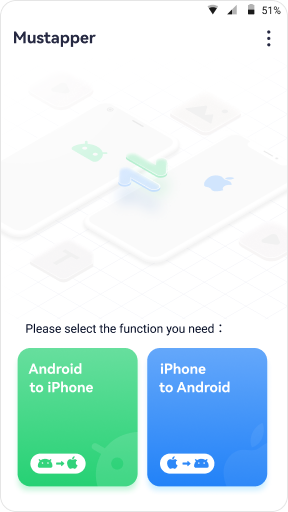
Step 2: Log in to your WhatsApp account on your Android device. After successful login, simply tap “Next” to proceed to the next step.
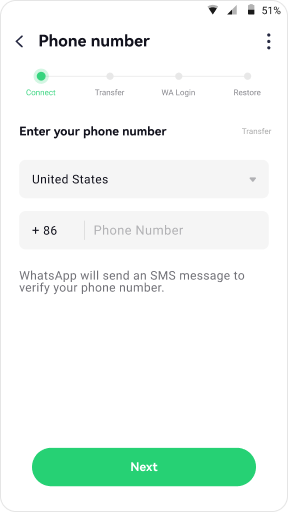
Step 3: Mutsapper provides two convenient methods for connecting your Android and iPhone. Choose the one that best suits your setup, and authorize the connection for seamless data flow.
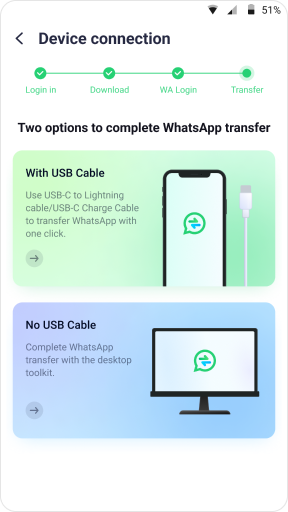
Step 4: Sit back, relax, and let Mutsapper do the magic. Follow the clear on-screen instructions and your WhatsApp messages will seamlessly migrate from Android to iPhone.
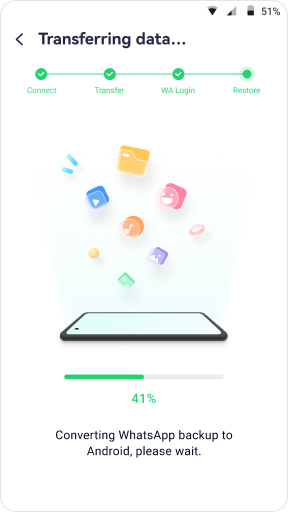
Method 2: Migrate WhatsApp from Android to iPhone via Move to iOS App
The Move to iOS app is a direct method to transfer Android WhatsApp messages to iPhone. This app allows users to transfer not only WhatsApp messages but also other data such as contacts, photos, and videos.
It provides a straightforward solution for switching from an Android to an iPhone without losing any important data, and it also takes care of the tedious process of transferring data manually. However, this method is designed for users of a new iPhone when they set up the iPhone.
Step 1: Set up your new iPhone and reach the Apps & Data screen. Select "Move Data from Android" option.
Step 2: On your Android device, open the Move to iOS app and tap "Continue".

Step 4: You will now be prompted to enter a code displayed on your iPhone.

Step 5: Once the code is entered, you can select the content you want to transfer, including WhatsApp data.
Method 3: Use the MobileTrans App to Move WhatsApp Data
Another innovative app you can use to move WhatsApp data is MobileTrans App. With the “Phone to Phone Transfer” feature of MobileTrans App, you can effortlessly transfer your WhatsApp data from an Android phone to an iPhone.
The app easily guides through the process, making it accessible to users of all technical levels. The app ensures that your chats, media, and other WhatsApp data are transferred securely and without any data loss.
Step 1: Clearly specify which phone is the “old” Android device containing the WhatsApp data you wish to transfer and which phone is the “new” iPhone you want to receive it on.
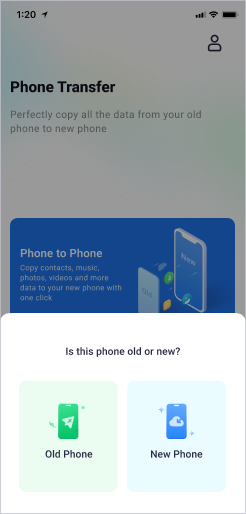
Step 2: Confirm which phone you are sending the data to by selecting the iPhone as the receiving device.
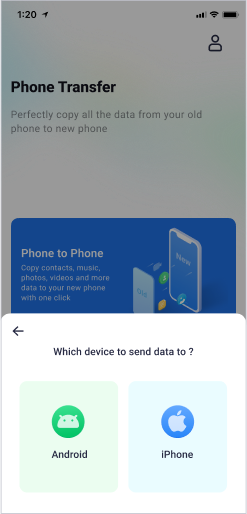
Step 3: Carefully select the WhatsApp data you need to transfer. This includes messages and attachments. Choose the specific data you want to migrate to avoid transferring unnecessary files.
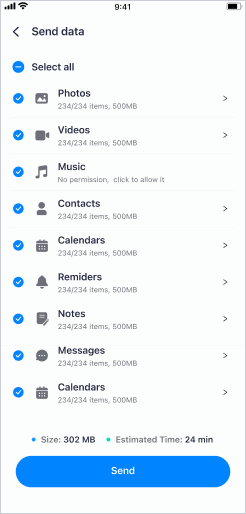
Step 4: Wait for MobileTrans to seamlessly transfer the selected WhatsApp data from the Android device to the iPhone.
Method 4: Transfer WhatsApp Messages from Android to iPhone via Google Drive
Using Google Drive to transfer WhatsApp messages from an Android to an iPhone is a convenient option for those who regularly back up their data to the cloud.
This method involves creating a backup of WhatsApp messages on Google Drive from the Android device and then restoring it on the iPhone. It ensures a smooth transition of WhatsApp data between the two platforms.
Step 1: Back up your WhatsApp messages on your Android device to Google Drive. To do this, open WhatsApp, go to Settings > Chats > Chat backup, and select "Back up to Google Drive".

Step 2: Install WhatsApp on your iPhone and verify your phone number.

Step 3: When prompted to restore your data, follow the prompts to restore your WhatsApp messages. Choose from “Tap from old phone” when you restore via Wi-Fi; choose “Restore from backup” to restore via iCloud.
Method 5: Transfer Android WhatsApp Messages to iPhone with Google Drive
Another way to shift WhatsApp from Android to iPhone is through Google Drive. This method provides a more hands-on approach to transferring WhatsApp messages and media from one device to another, and it is proven to help successfully shift WhatsApp from Android to iPhone.
Step 1: Open WhatsApp on your Android device and go to Settings > Chats > Chat backup > Back Up to back up your WhatsApp messages to Google Drive.

Step 2: Install WhatsApp on your iPhone.
Step 3: During the setup process, WhatsApp will prompt you to restore your chat history from Google Drive. Select this option to restore your WhatsApp messages.

Part 2: Tips to Use Apps to Move WhatsApp from Android to iPhone
When considering the transfer of WhatsApp data from an Android device to an iPhone, it is essential for users to be mindful of certain tips and best practices to ensure a smooth and successful migration process.
The following tips are helpful for effectively utilizing apps and methods to switch WhatsApp from Android to iPhone:
1. Back up WhatsApp data on Android: Make sure to back up all your WhatsApp data on your Android device before starting the transfer process to avoid any data loss.
2. Stable Internet Connection: Ensure that both your Android and iPhone devices are connected to a stable internet connection during the transfer to prevent any interruptions.
3. Use Compatible Transfer App: Double-check that the app you are using to transfer WhatsApp from Android to iPhone supports the latest versions of both operating systems.
4. Close Other Apps During Transfer: It is recommended to close all other apps on both devices during the transfer process to ensure a smooth and efficient transfer of data.
5. Be Patient During Transfer: Be patient during the transfer process, as it may take some time depending on the amount of data being transferred from Android to iPhone.
6. Verify Transfer Success on iPhone: After the transfer is complete, verify that all your WhatsApp chats, media, and settings have been successfully transferred to your new iPhone before using the app.
Conclusion
The process of moving WhatsApp data from an Android device to an iPhone encompasses a variety of methods and apps that cater to the diverse needs and preferences of users. Each method offers unique features and functionalities, ranging from dedicated transfer apps to leveraging cloud storage services such as Google Drive.
You can effectively navigate the migration process and ensure the seamless transfer of your WhatsApp data by carefully considering the available apps to shift WhatsApp from android to iPhone and adhering to best practices.
FAQ
-
What is the Importance of Transferring WhatsApp Data?
Transferring WhatsApp data from Android to iPhone is important as it ensures that users do not lose their valuable conversations, media, and other important data when switching between the two platforms. -
What Precautions Should Users Take Before Initiating the Transfer?
Before initiating the transfer of WhatsApp data from Android to iPhone, users should ensure that both devices are fully backed up to prevent any potential data loss during the transfer process.










