As we all know, Nokia is one of the oldest phone brands in the market, but the fact is not everyone has the idea of transferring its data to a computer. Our team of experts has prepared this helpful guide to walk you through the step-by-step process to transfer photos from Nokia to computers using various methods, including software, backup, etc. So, grab a coffee, sit back, and let's get cracking.
Recommended reading: Learn more about Nokia Switch Phone here!
Part 1: Transfer Photos from Nokia with MobileTrans
If you want a lightning-fast photo transfer operation from Nokia to PC, then you need robust data transfer software to get the job done. The Wondershare MobileTrans tool is one of the top leading data transfer software that uses modern technology to ease the process of transferring huge data from one device to another without complications.
Wondershare MobileTrans
Transfer Photos from Nokia to Computer With a few Clicks!
- • Export photos, music, videos, and more from Phone to PC (Windows & Mac).
- • Backup 18+ types of data from Android and iPhone to PC (Windows & Mac).
- • Supports transfer 18+ types of data between 6000+ mobile devices.
- • Support transfer WhatsApp data between Android and iOS devices.
- • Support the latest iOS and Android OS.

 4.5/5 Excellent
4.5/5 ExcellentGuide To Transfer Photos From Nokia To PC
Firstly, make sure you've downloaded and installed the Wondershare MobileTrans software on your Mac/Windows computer.
Step 1: Open the MobileTrans app > Connect your Nokia device to the PC using its USB cable > Choose Phone transfer > Export to Computer.

Step 2: Click on ‘Photos’ from the left side of the software interface then select the preferred ‘Photos’ you're looking to transfer to your computer.
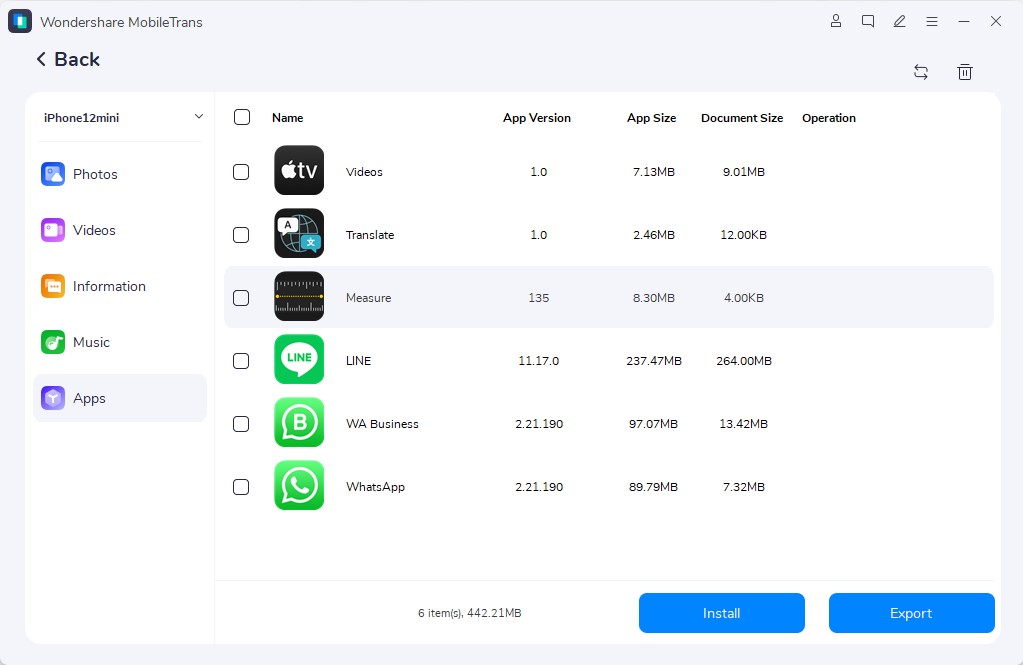
Step 3: Hit the ‘Export’ button then MobileTrans data transfer software will start to transfer the photos from ‘Nokia’ to ‘computer’ to move the selected photos from phone to computer. This process usually takes only a few minutes to get completed.
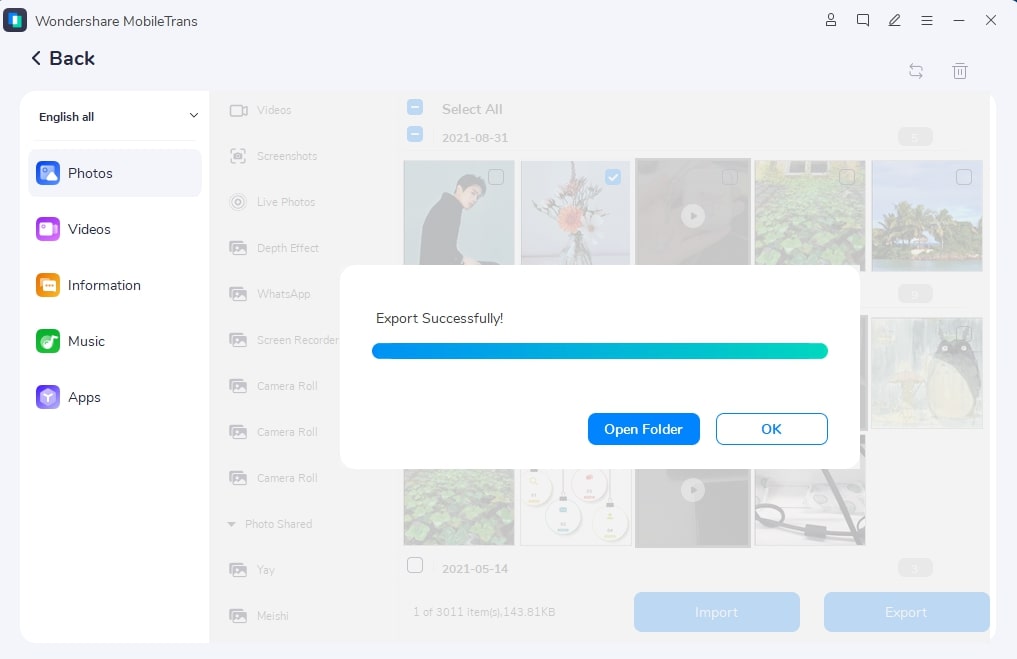
Part 2: Transfer Photos from Nokia to Computer Using USB Cable
USB cable transfer is the most common method used in transferring files from mobile phones to PC and vice versa.
With your device's USB cable, you can easily transfer photos from Nokia to PC without any delay. However, this method is only recommended for the transfer of small-sized photo files. Yes, this is because data transfer using a USB cable tends to be slower when moving large files from Nokia to PC or vice versa.
We recommend you reach out for MobileTrans software If you want a faster transfer operation for both large file sizes!
Follow the guidelines outlined below to transfer photos from Nokia to the computer within a few minutes.
Step 1: Connect your Nokia device to Windows PC using USB cable.
Step 2: Launch ‘File Explorer’ and from the left side of the screen, click on your Nokia device.
Step 3: Once you click on the Nokia device, open the gallery, then drag-n-drop the photos to a preferred location on your PC
Note: This transfer method is recommended for only small-sized photos.
Part 3: Back up Photos from Nokia to PC
Are you among folks still using the Nokia and you're looking for the easiest way to backup photos from your Nokia phone to your PC? Well, we got you covered with the perfect solution as usual.
As we all know, the Nokia Lumia is a discontinued line, and backing up data on such a device could be very tricky.
Besides data transfer, the Wondershare MobileTrans also enables users to backup and restore data.
Supported on over 6000 devices, MobileTrans, undoubtedly, is a perfect go-to tool for you to have a successful Nokia Lumia data transfer operation.
Use the steps below to backup photos from Nokia to PC using MobileTrans software.
Step 1: Launch the MobileTrans software and connect the Nokia Lumia to the PC using its cable. After that, select ‘Backup & Restore’.

Step 2: Click on ‘Backup’ under ‘Phone Backup and Restore. Then select the type files you want to backup to your PC from your phone and click ‘Start to proceed.
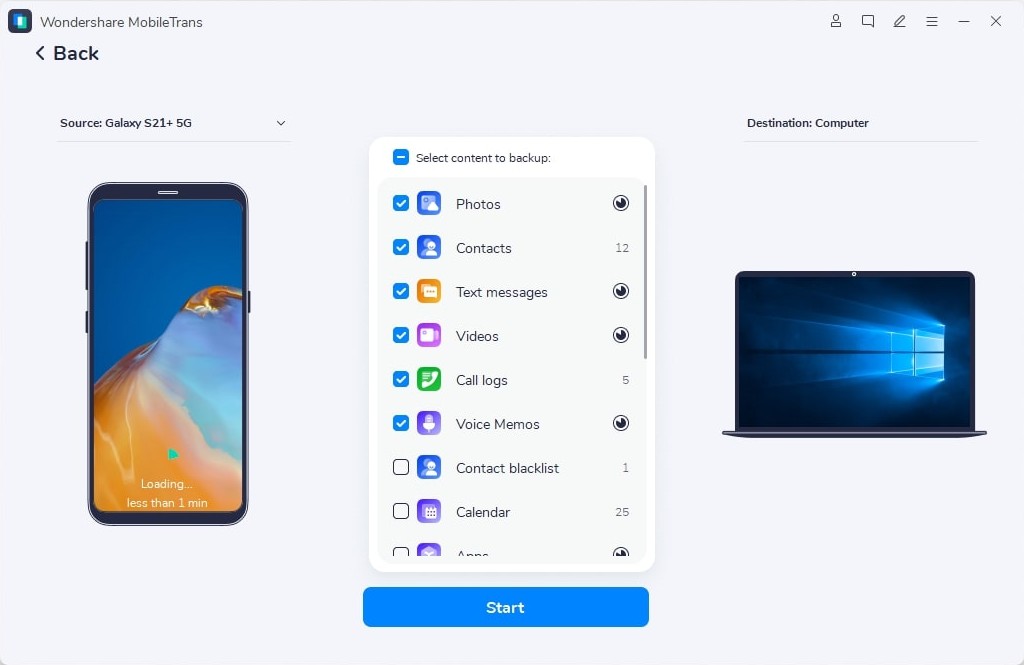
Step 3: MobileTrans will begin the data backup operation. It'll take only a few minutes to get finalized.
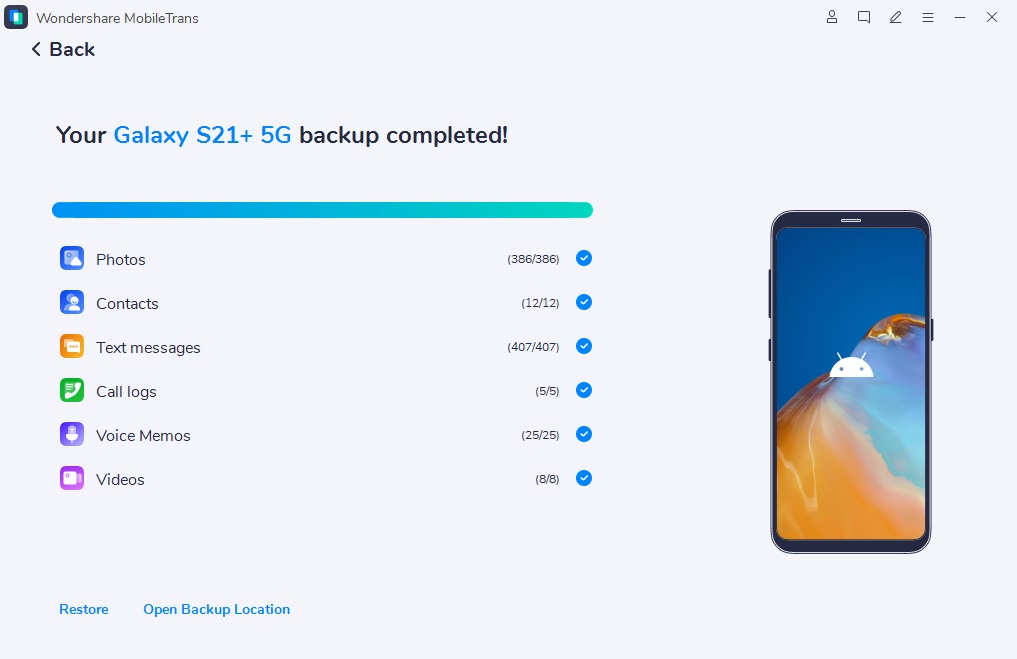
Conclusion
Data transfer from one device to another becomes easy when you've got access to the right transfer tools at your fingertips. As you can see, you don't need any tech expert to transfer photos from Nokia to PC. From using advanced data transfer tools to using USB cables, photo transfer from Nokia to the computer will be just like a walk in the park. All you just have to do is to choose the method that suits your requirements.
New Trendings
Top Stories
All Categories










Axel Nash
staff Editor