“Would you like to know how to transfer data from Oppo and Vivo?”
We will mainly talk about how to transfer contacts from Vivo to Oppo in this guide. When you are switching to the new or latest Oppo phone or your old Vivo phone got stolen or lost, the need may arise. Well, if you haven't synced your contacts with Google, etc., your losing your Vivo device might make you lose all your data, including references. Hence, it is a boon to know the methods that will help you answer how to transfer data from Vivo to Oppo.
So, let’s begin with our priority pick with Wondershare MobileTrans.
Method 1: How to transfer contacts from Vivo to Oppo with MobileTrans – Phone Transfer
If you want advanced features with minimal hassle or complications, there would be nothing trustworthy than MobileTrans. The Wondershare MobileTrans is a one-stop solution for all your phone transfer specific problems. No matter you want to backup, restore, or transfer apps like WhatsApp, etc., MobileTrans always wins. Furthermore, it has an advanced yet simple user interface with all the access options and features over the main window.
With the MobileTrans, you get a facilitative user interface that means installing the software from its main window and access all the functions there. There are no such complications as a large number of steps involved in other software. The procedures to transfer, backup, and restore are all provided in single MobileTrans software. It also supports cross-platform transfer along with the restoration of the iTunes backup file. The Wondershare MobileTrans software is compatible with 6000+ devices, including HTC, Samsung, iPhone, Windows phones, etc. It also supports Android devices up to a later version of 9.0 and iOS devices up to iOS 26. How can we forget to mention the 24/7 customer-friendly support offered by MobileTrans? It is one of the best features provided, even though there are no such complications involved in the process.
It's high time to discuss how to transfer contacts from Vivo to Oppo via MobileTrans.
Steps to transfer contacts from Vivo to Oppo with MobileTrans
Step 1: Install MobileTrans on PC
Go to the official site of MobileTrans and hit the Download button. After you successfully install the software, go to the main window, and open the Phone Transfer module.

Step 2: Connect Vivo and Oppo device
Connect both Oppo and Vivo devices to your computer system via USB. You may have to enable USB debugging and enable detection of both the devices. Keep your Vivo phone on the Source and Oppo phone on the Destination. You can ‘Flip’ in case of wrong order selection.
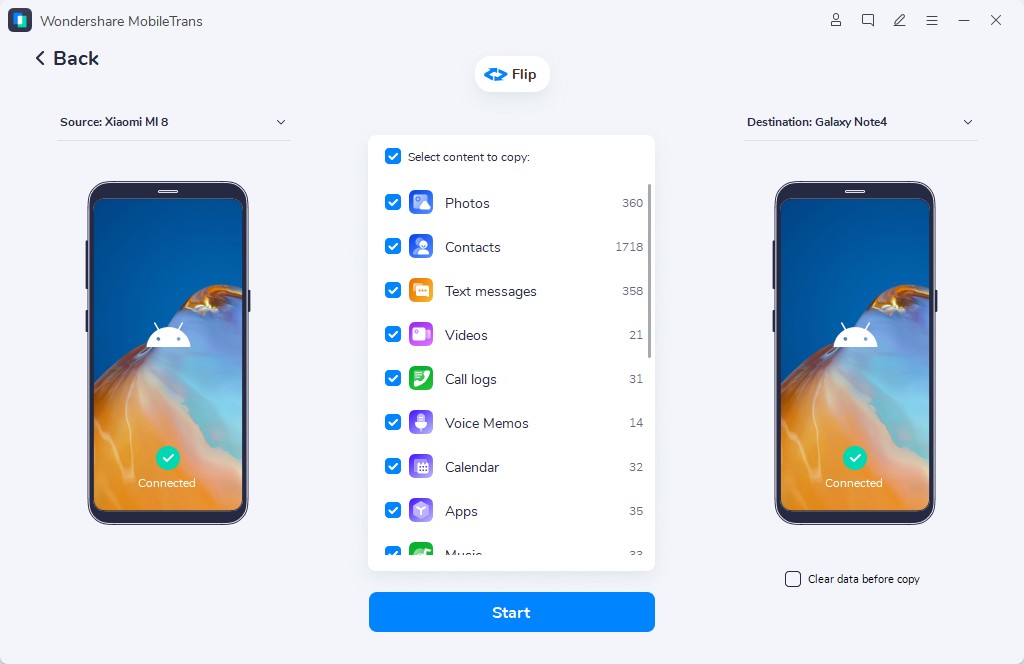
Step 3: Start Contacts transfer
Right after you get the list of content, start transferring the Contacts from Vivo to Oppo. Thus, now you know how to transfer contacts from Vivo to Oppo with MobileTrans.
Finally, tap the Start button after checking the tick-box of Contacts.

Method 2: How to transfer contacts from Vivo to Oppo with Oppo Clone Phone
The Oppo Clone Phone is an official mobile application to transfer data between Android to Oppo, iPhone to Oppo, and Vivo to Oppo. The tool is pretty convenient and safe to transfer entire data between the mentioned devices. However, the Oppo device must not be missing on either end. Before we get to know how to transfer contacts from Vivo to Oppo, let us discuss some other features and limitations.
First of all, you should scan the QR code to connect both the devices. It is pretty simple as compared to other connections, but the interface gets too complicated. Secondly, you need to connect both the devices in a Wi-Fi connection. So, you can't transfer with a standard data connection!
Sometimes, you may also face the problem of a QR scan error.
Steps to transfer contacts from Vivo to Oppo with Oppo Clone Phone
Step 1: Download Oppo Clone Phone
At first, you need to download the Oppo Clone Phone application on both Vivo and Oppo devices. Select This is the Old Phone on Vivo device, and This is the New Phone on Oppo device.

Step 2: Scan QR Code
Start to scan the QR code that appears on the screen of both Vivo and Oppo devices.

Step 3: Start contacts transfer.
Now, you can start transferring the contacts from Vivo to Oppo. After selecting the Contacts, hit the Start button to proceed.

You will receive a notification after you are over transferring the data between Vivo and Oppo devices.

Method 3: How to transfer contacts from Vivo to Oppo with Bluetooth
Let's adopt wireless transfer technology with Bluetooth. It helps transmit the data between two devices using the unique frequencies of the radio. However, the Bluetooth suffers its limitations and is not highly reliable as using determined software such as MobileTrans.
Let us discuss how to transfer contacts from Vivo to Oppo via Bluetooth!
Steps to transfer contacts from Vivo to Oppo with Bluetooth
Step 1: Activate Bluetooth on both Vivo and Oppo devices. You can go to Settings> Connections to activate it.

Step 2: Make sure that you put the visibility to all devices. The Oppo device’s name will appear under the Available Devices.
Enter the key if asked to pair both the devices.
Then, click Accept for a successful pairing.

Step 3: Here, you can either transfer contacts by selecting in bulk or individually. That’s a pretty hectic task to do, but you have to! After selecting the contacts, click on the Share icon, as shown below.

Step 4: Tap the Bluetooth option and confirm after hitting the Accept button.

So, these are some of the steps required in Bluetooth transfer technology. The number of steps also depends upon the model you are using. Sometimes, you need to go through lots of settings to get the task done.
Conclusion
Now that we completed our discussion on how to transfer contacts from Vivo to Oppo, we'd now like to direct towards our final words. We want to mention our pick MobileTrans for all your phone transfer specific solutions. There is nothing easy and advanced than MobileTrans for all your Vivo to Oppo transfer needs.
New Trendings
Top Stories
All Categories










Axel Nash
staff Editor