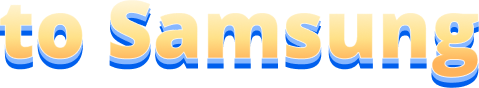The One That Suits All Your Data Transfer Needs
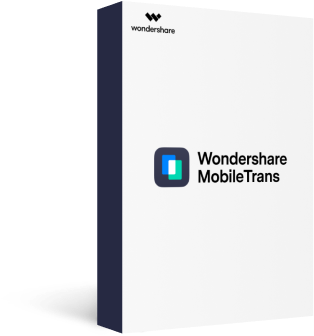
MobileTrans - Full Features
The Best Data Transfer Tool You can Trust
1-click Transfer
18 Types of Data
6000+ Devices
WhatsApp Transfer
Backup & Restore
Transfer between PC & Phone

WhatsApp Transfer
-

Transfer WhatsApp data between iOS & Android
-

Transfer WhatsApp Business between iOS & Android
-

Transfer LINE, Kik, Wechat between iOS devices
-

Transfer GBWhatsApp to WhatsApp

Phone Transfer
-

Transfer 18 types of data between iOS & Android devices
-

Transfer photos, videos, music and more between phone and computer
-

Support 6000+ mobile devices
-

1-click data transfer

Backup & Restore
-

Backup & Restore WhatsApp, WhatsApp Business, LINE, Kik, Viber and Wechat
-

Backup & Restore 18 types of phone data
-

Restore Deleted WhatsApp data
-

Restore iTunes backups to Android and iOS devices

WhatsApp Transfer
-

Transfer WhatsApp, Whatsapp Business between iOS & Android
-

Backup & Restore WhatsApp data
-

Transfer LINE, Kik, Wechat between phones
-

Backup & Restore LINE, Kik, Wechat and Viber

Phone Transfer
-

Transfer 18 types of data between iOS & Android devices
-

Backup 18 types of phone data to Windows PC and Mac
-

Restore backup to your phone with 1-click
-

Transfer music, photos, video, messages, and Apps between phone and PC
Notice to Free Phone Giveaway Contest:
The Smartphone giveaway for winning an iPhone 13 or Samsung S22 has ended. The winner will be announced around March 4th on MobileTrans official Facebook account. Thanks for joining the contest.

For Samsung Users
Transfer Data to Samsung S22 from Another Samsung Phone
For iPhone Users
Transfer Data to Samsung S22 from iPhone
For Huawei/Android Users
Transfer Data to Samsung S22 from Other Android Phone


Hey! Don't forget to...

1st: Backup Your Old phone to PC
Your old phone stores irreplaceable memories of your digital life and you may encounter glitches and lose some data when transferring data to a new phone. Hence, it is important to back up your iPhone or Android Phone.

2nd: Erase Data from Your Old Phone
After backing up your old phone and transferring data to your new phone, you can erase the iPhone of all your data. If you own an android phone, simply reset it to factory settings.



What to Expect from Samsung S22
Let's Find out Details about the New Samsung Galaxy S22