Method 4: Sync Pictures from Samsung to iPhone via iTunes
If you are already familiar with the iOS ecosystem, then iTunes would not need any introduction. Developed by Apple, it lets us manage all kinds of media on our system and iOS devices. Surprisingly, it can also help us send photos from Samsung to iPhone with its sync feature. In this, we will first transfer photos from our Samsung phone to iTunes and would later sync iTunes library to a new iPhone. Yes – the technique can be a bit complicated and time-consuming. If you are ready to invest your time, then follow these steps to learn how to move photos from Samsung to iPhone via iTunes.
Step 1: To start with, just connect your Samsung phone to your computer and choose the Media Transfer option when you would get the connection notification.

Step 2: Subsequently, your Windows system will detect the connected Android device. Just go to My Computer and browse the device storage. From here, you can copy the photos you wish to send and save them in a secure location on the local system.

Step 3: Afterward, launch iTunes on your system and go to its Files > Add Files/Folders to Library option. A browser window will launch, letting you select and load the photos you wish to add.

Step 4: Once the photos are added to your iTunes library, connect your iPhone to the system. Launch iTunes again, select the device, and go to its Photos tab from the left. From here, you can choose to sync photos from your iTunes library to your iPhone.

Pros:
Cons:
- Complicated to implement
- Some photos might be lost in the transition




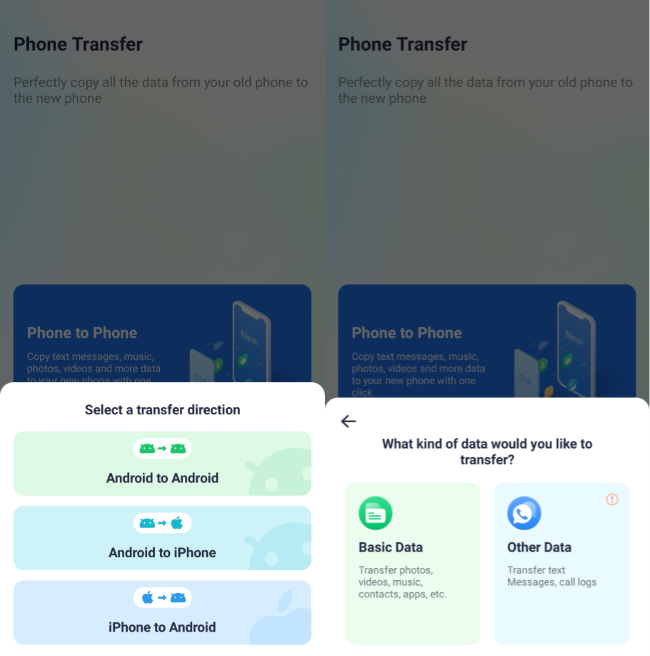
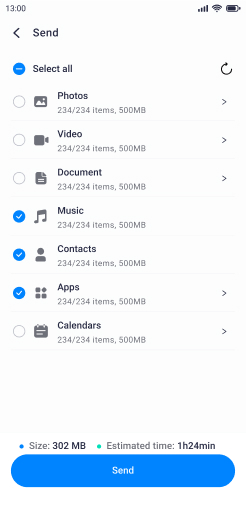
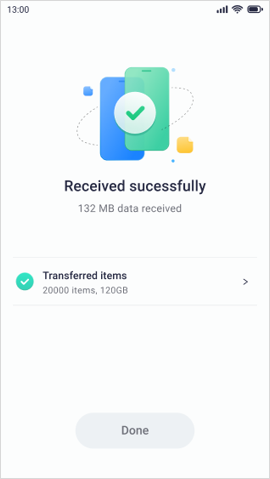



















![How to Transfer Samsung Home Screen Layout to iPhone [Ultimate Guide]](https://mobiletrans.wondershare.com/images/reImg/noImg1.jpg)



Axel Nash
staff Editor