Top 3 Ways to Transfer Photos from iPod to iPhone
Today I bought a new iPhone and previously I was using iPod touch. My iPod is there with camera in it and I take so many photos on my iPod. Now I want to transfer photos from my iPod to iPhone. I am unable to find any easy way to transfer photos from iPod touch to iPhone which can directly transfer my photos without losing any picture. I hope someone will help me to find out perfect way.
How to transfer photos from iPod to iPhone? These questions are very common among new iPhone users and they don’t know how to solve out these issues. Today We will tell you top 3 perfect ways to transfer your photos or pictures from iPod touch to iPhone or iPhone to iPod through this guide.
- Part 1. Easy Way to Transfer Photos from iPod to iPhone with One Click
- Part 2. Use Disk Mode to Copy Photos from iPod to iPhone
- Part 3. How to Transfer Photos from iPhone to iPod Wirelessly
Part 1. Easy Way to Transfer Photos from iPod to iPhone with One Click
In the process of transferring photos or pictures from iPod to iPhone, MobileTrans - Phone Transfer software is in our top list because of great transferring features. This program is a totally transfer software and enables you to transfer photos from iPhone to iPod or iPod to iPhone or transfer photos between different devices directly without worrying about the compatibility of the program with devices. This software is compatible with all iOS devices, Android mobiles, windows mobiles and Symbian devices as well.
Key features:
- MobileTrans is a completely transfer software and allows you to transfer photos from iPod to iPhone in one click only.
- More than one devices are supported and you can transfer data between iPhone and iPod by connecting both devices at the same time with computer.
- The availability of the program is there for windows and mac users on the official Wondershare website.
- It enables you to backup phone to computer or mac in one click only.
- iPod to iPhone transfer software can restore backed up data to the device again in one click only.
- MobileTrans supports transferring of music, videos, photos, contacts, apps from iPod to iPhone.
How to transfer photos from iPod to iPhone with one click using MobileTrans
Step 1. Think about your operating system and download and install MobileTransfer software according to your operating system. After installing, launch it and you will see interface of the MobileTransfer software. Now click on “Phone Transfer” option once you are able to see interface of the program.

Step 2. Now you can connect both iPhone and iPod with computer because it can detect both devices at the same time. Click on Flip button to set source and destination devices. Then you have to select photos option. Finally click on blue color Start Transfer button in the interface.
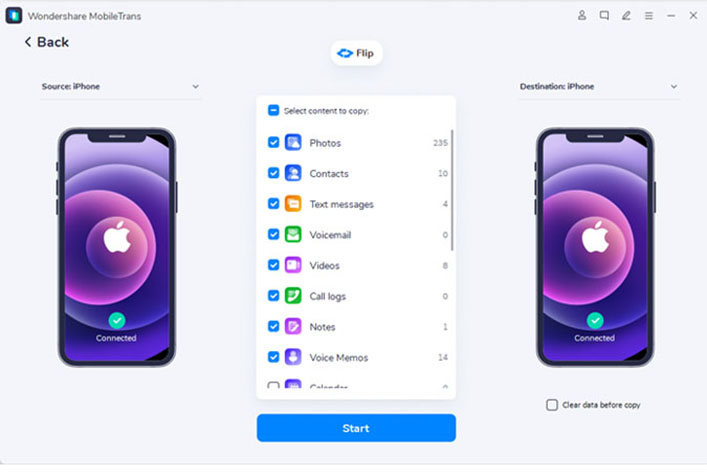
Step 3. Now photos transfer from iPhone to iPod will be started and progress will be shown on the software interface. This process will finish in some time automatically. Keep both of your devices connected until the process is not finished.
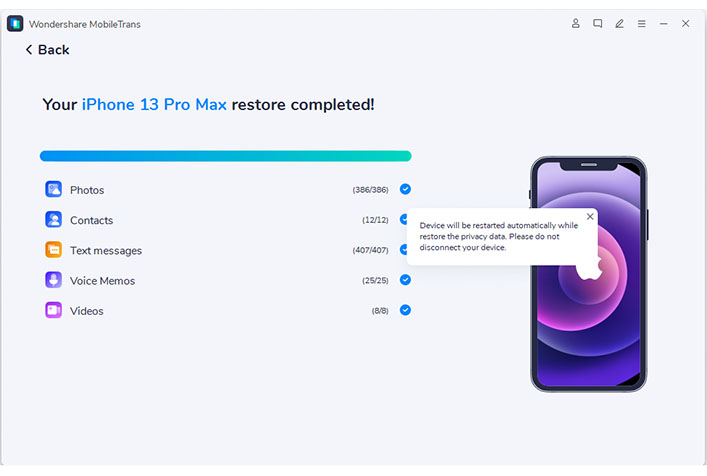
Part 2. Use Disk Mode to Copy Photos from iPod to iPhone
Disk mode is also a good option to transfer photos from iPod to iPhone. Apple is providing disk mode option only in the iPod. It is not available in other iOS devices. This way enables you to transfer photos from iPod to iPhone just like Android disk mode.
Disadvantages:
1. Difficult: This way is little bit difficult because when you try to transfer photos using this way then you can’t understand which photos you have to transfer.
2. No id3 information: If you try to transfer songs or other things from iPod to iPhone using this way then it is not possible to get proper id3 information of music files.
Step 1. First connect your iPhone to PC using cable and let it detect by your computer. After detect click on My Computer > and then open iPod by double clicking on the icon. If you are unable to see your iPod then go in the iTunes and check the option “Enable Disk use” in summary and then click on apply button.

Step 2. Now AutoPlay option will automatically open in front of you and in this popup click on “Import photos and videos” option.

Step 3. Once your photos are transferred to PC from iPod then connect your iPhone with computer and launch iTunes. Add photos to iTunes library now and then sync these new photos to iPhone. Your photos will be transferred to iPhone now.
Note: before syncing iPhone with iTunes keep in mind that iTunes will replace all previous photos with new photos. So before transferring photos from iPod to iPhone using disk mode please save your current iPhone photos on a safe place.

Part 3. How to Transfer Photos from iPhone to iPod Wirelessly
Wireless Transfer App is a nice option for iPod users to transfer iPhone photos. This app can easily transfer your photos from iPhone to iPod without using any wire. This way is very easy to use and you just need to have this app installed on the both iPhone and iPod devices. Wireless transfer app can transfer other data from iPhone to iPod or iPod to iPhone as well. This way is useful for those users who don’t like to connect their devices with computer to do any transfer between devices.
Step 1. First of all user have to install Wireless Transfer App on the both devices iPod and iPhone. After installing the app, connect both of your devices with the same Wi-Fi network and run this app on your both devices.

Step 2. Tap on the send button in the Wireless transfer app and then you have to select the photos which you want to transfer from iPhone to iPod. On the next screen of the app, tap on the option transfer photos/videos to iPod. Now on the iPod, tap on Receive button and then app will show your iPhone name in the app interface on iPod.

Step 3. Tap on the name of your iPhone and then choose the location where you want to save images. Click on Download button on the next screen to start transferring photos from iPhone to iPod.

Step 4. Your photos will start downloading and wireless transfer app will transfer photos from iPhone to iPod by downloading them in some time.

iPod Transfer









Nicola Massimo
staff Editor