Method 2. Transfer contacts from verizon phone to iPhone
If the contacts are still on Verizon phone, you can also use a phone transfer tool to give you a hand. The MobileTrans - Phone Transfer, a one-click phone transfer tool, is outstanding in the phone transfer issue. It enables you to transfer all contacts in the Verizon phone running Android or iOS to iPhone with AT&T, T-mobile, Verizon cloud, etc with 1 click. It is the best verizon contact transfer tool.
Transfer verizon contacts to iPhone in 1 click!
- Best verizon contact transfer tool.
- Easily transfer photos, videos, calendar, contacts, messages and music to iPhone.
- Takes less than 10 minutes to finish.
- Enable to transfer from HTC, Samsung, Nokia, Motorola, iPhone and more to iPhone.
- Works perfectly with Apple, Samsung, HTC, LG, Sony, Google, HUAWEI, Motorola, ZTE, Nokia and more smartphones and tablets.
- Fully compatible with major providers like AT&T, Verizon, Sprint and T-Mobile.
Steps to transfer Verizon contacts to iPhone
Step 1. Launch the tool to transfer verizon contacts to iPhone
First of all, launch the Wondershare MobileTrans after finishing the installation. Make sure you have installed iTunes on your computer. If not, install it now. Then, click "Phone Transfer" to show the phone transfer window.

Step 2. Connect your Verizon phone and iPhone
Use USB cables to connect both the old Verizon phone and iPhone to the computer. This tool will scan them soon, then, you will see the two phones in the phone transfer window. If you have contacts on iPhone, you can delete all of them to only save the contacts from the Verizon phone by ticking "Clear data before copy". Make sure the contacts are useless.

Step 3. Transfer Verizon contacts to iPhone
Just keep "Contacts" checked. Then, start the contact transfer by clicking "Start". During the whole course, ensure neither phone is disconnected.
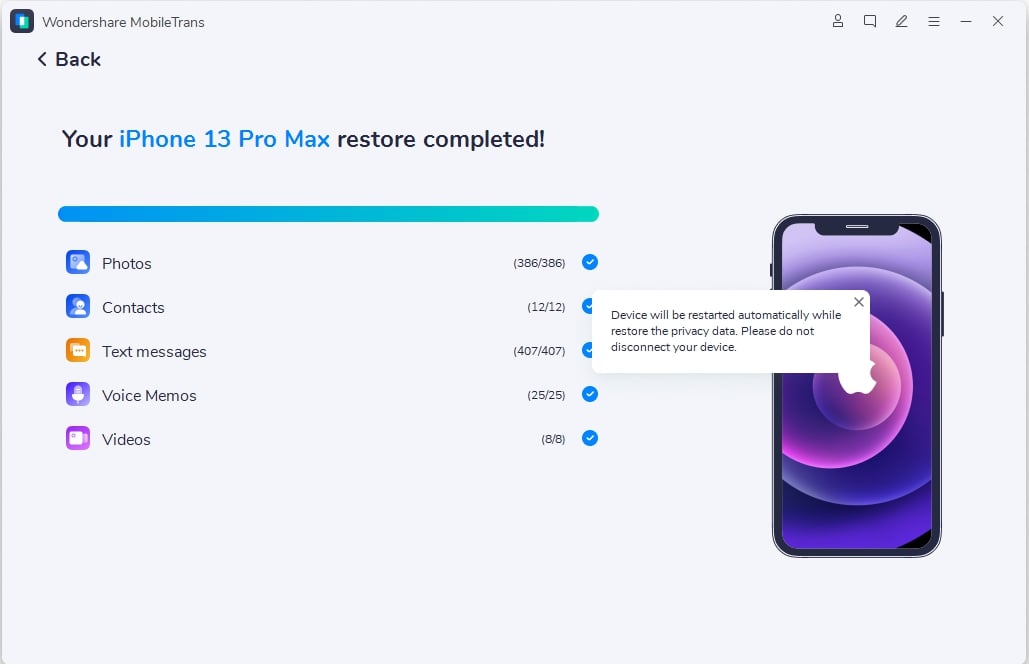
That's all. It is so easy to tranfser Verizon to iPhone. Try MobileTrans free.
Try It Free Try It Free


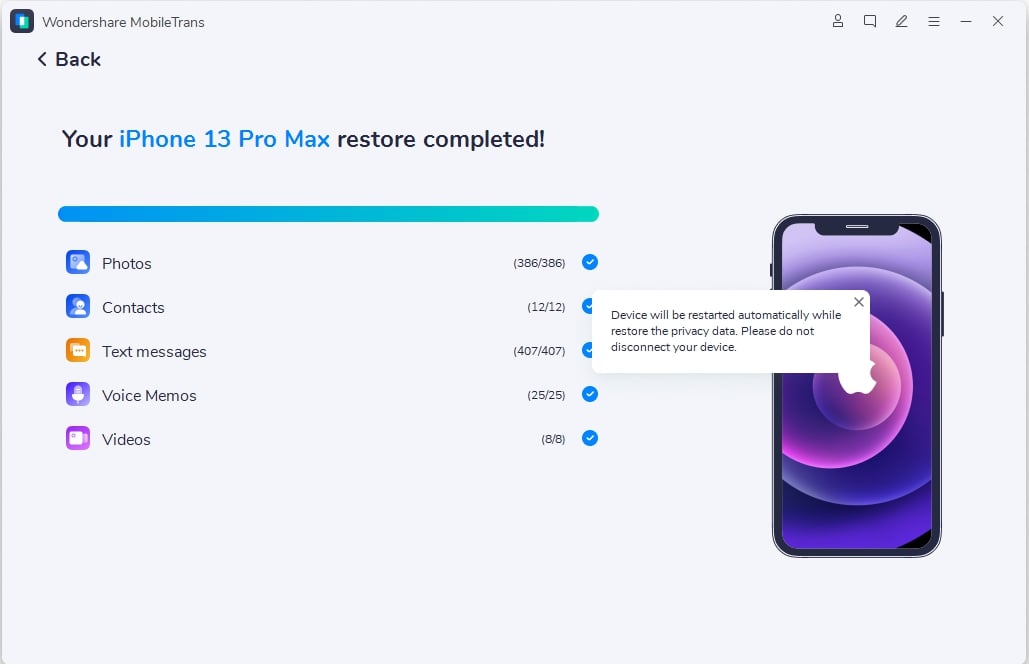
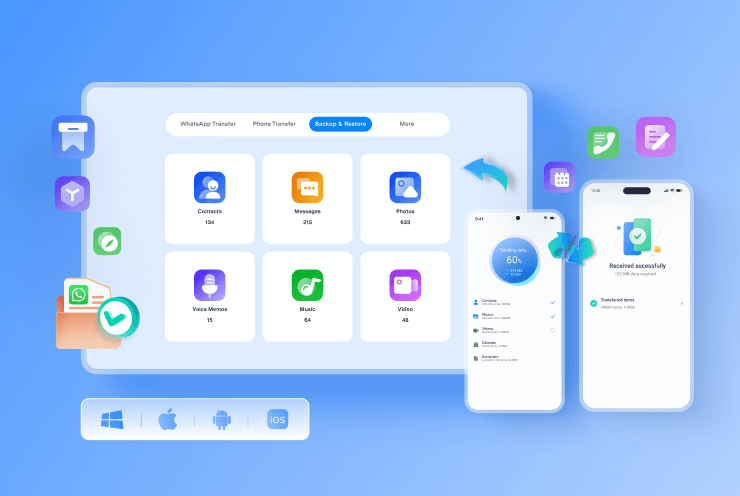








Nicola Massimo
staff Editor