Part 1: Transfer Notes between Samsung Devices without data Leaking
When transferring data between Samsung comes, MobileTrans is the one that can never be neglected. It is a product by Wondershare which is a renowned brand in the technical field. The product is destined to satisfy the users when they wish to transfer data between Android, iPhones, Symbian or Windows phones. It is completely compatible with iOS 12 and Android 9.0 as well as Windows and Mac computers. Not just you can transfer notes from Galaxy to Samsung, contacts, messages, photos and many more can also be transferred easily with this tool. Here is the guide on how to transfer notes from Samsung to Samsung.
- MobileTrans is extremely easy to use with an intuitive interface that does not need any technical background.
- It supports the direct phone to phone transfer of data for photos, videos, music, contacts, call logs, bookmarks, messages, notes, and so much more.
- Users can first select the type of data they wish to move before commencing the process. You would not encounter any compatibility issues using it.
- It is compatible with 6000+ different phone models and even supports the cross-platform transfer of data like iOS to Android (and vice versa).
- The quality of the data would remain 100% intact and it would not be saved anywhere in between.
Step 1: Download the Program
First things first! Get the program downloaded from the official website and install it later. Now, open the program to get into the main interface. Choose “Phone Transfer” from there.

Step 2: Make Devices Connected
Now, from the USB cables, make the two Samsung devices connected to the computer. You can see the two devices connected as source and target phones. You can change their positions by clicking the “Flip” option.
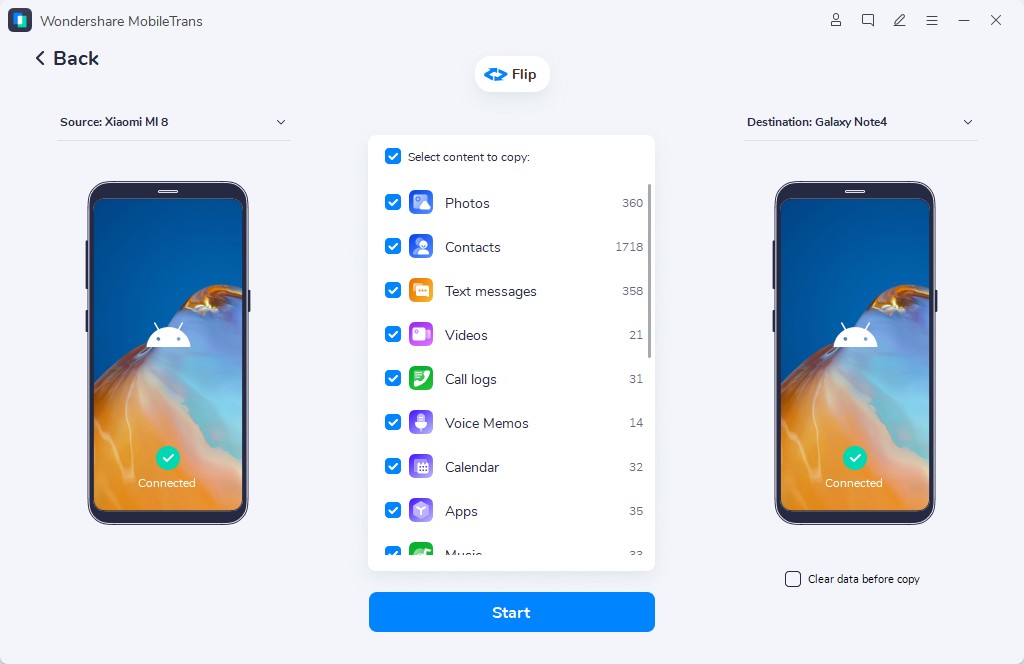
Step 3: Select File and Transfer Notes from Galaxy to Samsung
You can now pick out the file type you want to transfer and click on “Start” button. Just relax and sit now and keep the devices connected until the process is completed.
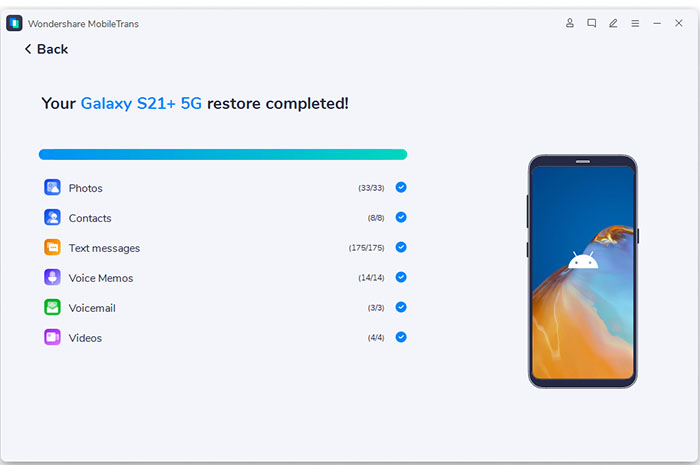

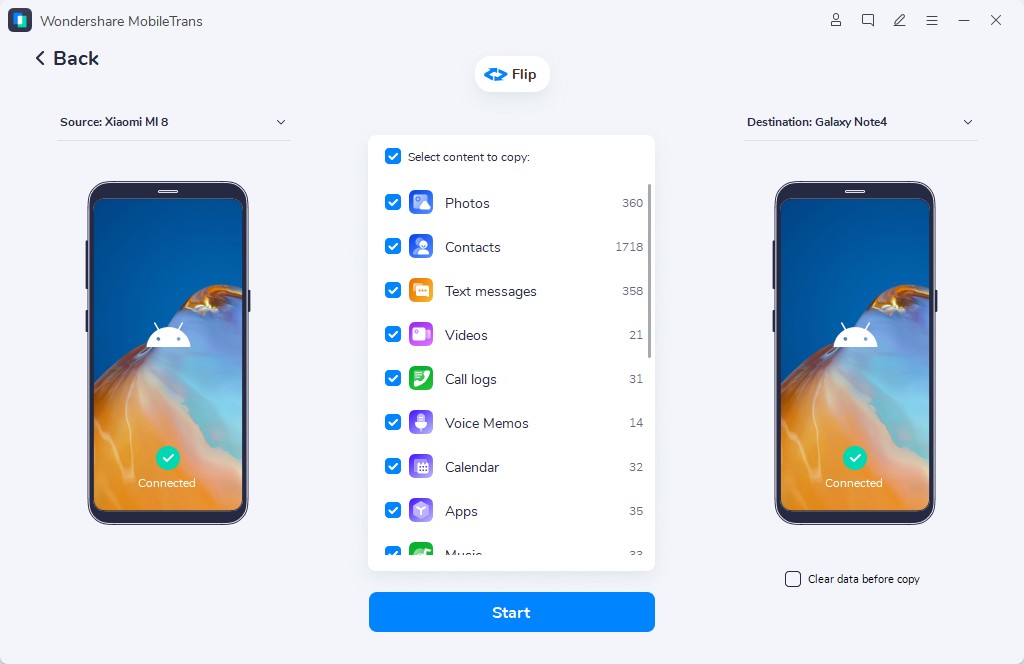
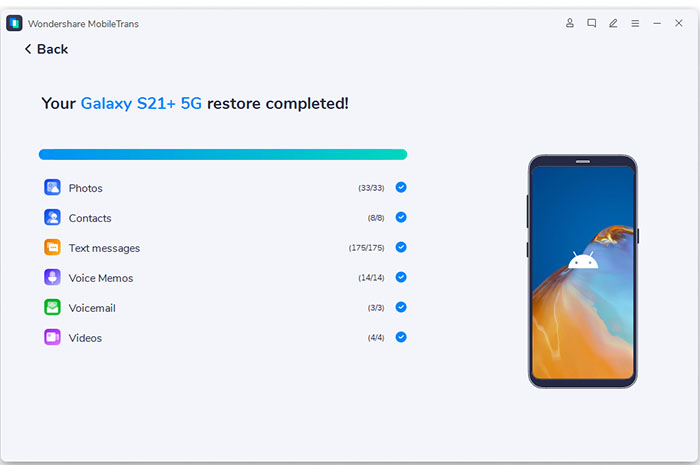









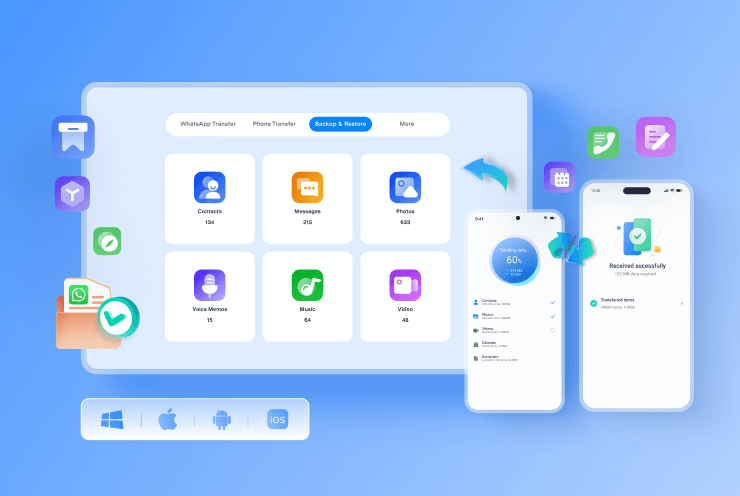








Axel Nash
staff Editor