According to the latest reports, it’s only a few days before the arrival of the Samsung S24 series.
Since Samsung phones are generally known for their camera qualities, the question on everyone’s mind is: What features will we see on the Samsung S24 camera, and how will the Samsung S24 ultra camera look like? Also, will the Samsung S24 camera be better than the Samsung S23 camera? Will the Samsung S24 Ultra camera have AI?
This guide reveals answers to all these questions as we discuss all we know so far about the Samsung S24 camera specs and features. You’ll also discover a new method to transfer files and migrate to a Samsung S24 smartphone from any other device.
In this article
What are the Camera Design and Specs of the Samsung S24 Ultra?
To give a more vivid description of the Samsung S24 Ultra Camera, let’s break down its camera features.
Samsung S24 Camera Look and Design

The Samsung S24 Ultra is expected to have a 12MP front camera and a 200MP + 12MP + 50MP + 10MP main camera. That’s right! Samsung is introducing a 50MP camera sensor with the S24 Ultra. We expect the S24 ultra rear cameras and sensors to be placed on a camera island which Samsung ditched with the S23.
Also, to aid clearer images and videos when zooming, the S24 camera is expected to feature a moving lens that allows the camera lens to shift while zooming, creating clear and crisp images at every zoom level.
Galaxy S24 Camera Specs and Features

The Samsung S24 Ultra camera combo is a 200MP main unit joined by two telephotos (10MP + 50MP) and an ultrawide shooter. Rumors suggest that the handset will be capable of 2x, 3x, 5x, and 10x lossless zoom as well. We also expect the S24 series to have a larger main camera sensor
The new ISOCELL Zoom Any Place Feature

The Samsung S24 series is also expected to have the new ISOCELL zoom anyplace camera feature which will be enhanced with Samsung Galaxy AI and 200 Megapixels censors.
This AI-assisted zoom features an AI-based subject tracking technology that allows users to track selected subjects in real-time and enjoy 4k video capture for up to 4x zoom in any direction.
So, not only can users enjoy better zooming but the video quality remains crisp too at 4k resolution. Another amazing feat of the Zoom Anyplace feature is it allows users to record two videos simultaneously of the same frame.
Video Recording
According to some reports and images, the Samsung S24 Ultra boasts a 4K 120fps video recording mode which would allow users to take clearer videos. This feature will also users to slow a video recording down to 30 fps in 4k mode, resulting in a clear, smooth, and cinematic recording experience.
Samsung S24 Camera vs Samsung S23 Camera
How is Samsung S24 compared to S23? One question many fans are asking is: Will the Samsung S24 camera be better than the Samsung S23 Camera? The S24 is expected to outshine the S23 and S23 Ultra in terms of camera qualities. The S24 has a larger main camera sensor to capture more light which means clearer and brighter images even in low light conditions.

Also, a 50mp telephoto lens is replacing one of the 10mp zoom lenses on the S23 camera, giving users of the S24 series better zooming. While it’s true that Samsung is reducing the optical 10x zoom on the S23 to a 5x Zoom on the S24, the 5x Zoom goes up to 50MP while the 10x Zoom on the S23 goes up to 10MP.
Also, the integration of an AI-assisted zoom feature on the Samsung S24 Ultra should more than compensate for the change.
Here is a chart that compares the camera features of the Samsung S23 with the expected camera features of the Samsung S24:
| Samsung S23 Camera | Samsung S24 Camera |
| Normal zoom | Zoom with Galaxy AI feature |
| Regular editing features on Samsung phones | AI-assisted image editing features |
| Doesn’t have Zoom Anyplace | ISOCELL Zoom Anyplace technology |
| 10x optical zoom | 5x optical zoom |
| Doesn’t have object tracker during video recording | Has object tracker and better zooming. |
Will the Samsung S24 Camera have AI?
Samsung has teased fans with the new zoom with Galaxy AI and now many fans are wondering what other AI features the S24 camera will have. Here’s what we know:

(Credit: Samsung)
The S24 series will be Samsung’s latest flagship phone to feature Generative AI features, and these features will extend to its camera functions too.
In a recent release, Samsung displayed 3 different pictures of a distant hot air balloon with each picture showing more details about the balloon than the last.
In the third image, we get a close-up view of the balloon including the passengers. Samsung tagged the post Zoom with Galaxy AI, and it shows the impressive zooming qualities of the new S24 camera enhanced with Galaxy AI.

(Credit: Samsung)
We also expect other AI-assisted functions including the magic eraser for photos which will be improved using Galaxy AI.
[Bonus]: Transfer to Samsung Galaxy S24 Ultra
Heading into the rumored release date of the Samsung S24 series, a lot of fans and Samsung enthusiasts are preparing to migrate from their current devices to the S24 smartphone to have a taste of its impressive camera features and AI-assisted zoom qualities.
If you also plan to migrate to Samsung’s new flagship phone, you’ll have to transfer all your files and data from your current device to your new S24 smartphone.
Would you like a secure and user-friendly phone transfer tool to move your files to your new Samsung S24? Try the Wondershare MobileTrans App.
The MobileTrans App of Wondershare is the best option to transfer files to your new Samsung S24 smartphone because it is compatible with all Android devices, including those running on the latest Android versions like the Galaxy S24 and S24 ultra.
MobileTrans also supports wireless cross-platform phone transfer, meaning you can transfer files from an iOS device to an Android phone and vice-versa seamlessly.

Follow these steps to transfer your files from your current device to your new Samsung S24 smartphone:
Step 1: Scan the QR code below and download MobileTrans App on your phone.
Step 2: Once the download is complete, launch the MobileTrans app on your phone and select Phone to Phone.
Step 3: Tab iPhone to Android as your transfer direction. Tab Basic data on both of your phones.
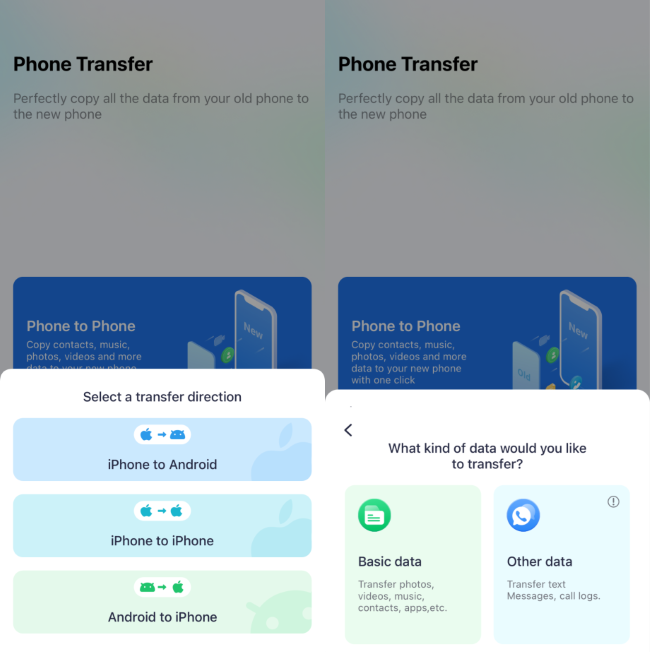
Step 4: Select data that you need to transfer and tap on Send.
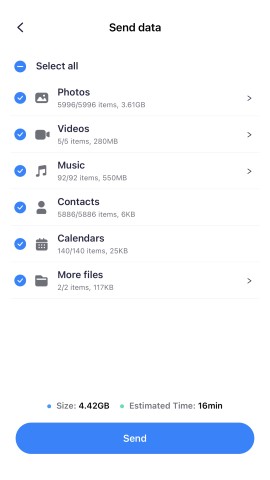
Step 5: Connect Both Phones via Scanning QR Code.
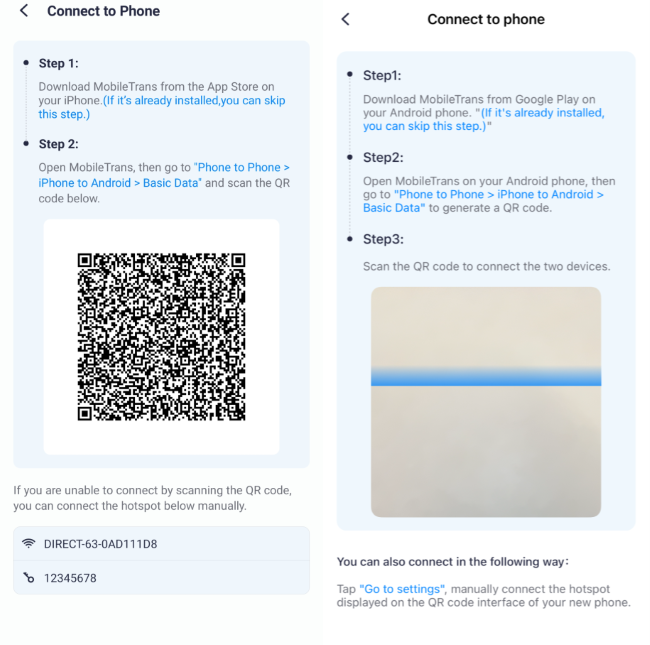
Wait for a while. Once the transfer is done, it will show “Send successfully.”
- Transfer to Samsung S24 on Computer
You can also transfer files to your Samsung S24 using MobileTrans on your PC. Once you download and install MobileTrans on your PC, follow these steps:
Step 1: Launch MobileTrans on your PC and select Phone Transfer from the MobileTrans dashboard.

Step 2: Next, connect both phones to your PC using USB or lighting cables. Mobiletrans will instantly recognize both devices. You can click the Flip button at the top of the screen to switch the source and destination phones.

Step 3: Select the files you want to transfer and click Start at the bottom of the screen. Keep your phones connected till the transfer is complete.
And now you can enjoy all you old data on your brand new Samsung Galaxy S24/S24 Ultra!
Final Words
In summary, the rumored specs of the Samsung S24 ultra camera have left fans wanting and anticipating the release of Samsung’s latest flagship phone.
While all we have are rumors and leaks so far, the evidence supporting these leaks is very much concrete. Fans are expecting all-round improvements in the S24 ultra camera including improved zooming and AI-generative features.
Samsung is indeed downgrading from the 10x optical zoom on the S23 Ultra to a 5x optical zoom on the S24 Ultra. However, the integration of an AI-assisted zoom feature; Zoom with Galaxy AI more than compensates for the downgrade. With the new smartphone just days away now, fans should expect the best camera qualities of any phone yet on the S24 and S24 Ultra.
FAQ
-
How many megapixels is the S24 Camera?
The S24 camera is expected to have a 200-megapixel primary sensor, a 12-megapixel ultra-wide-angle sensor, and a 50-megapixel telephoto lens with 5x optical zoom. This will improve the clarity and lighting of images better than we have seen on any previous device. -
Is the Samsung S24 Ultra Camera better than the iPhone 15 Camera?
Both the Samsung S24 ultra camera and the iPhone 15 camera have impressive camera features but the decision on which has the best camera ultimately depends on the user.The Samsung S24 Ultra allows you to slow down video recordings up to 30fps in 4k mode while the iPhone 15 maxes out at 60fps. The S24 Ultra also gives clearer results in low-light images. However, the iPhone 15 camera is better in portrait mode, allowing you to take better pictures. Ultimately, both cameras are great but the Samsung S24 ultra camera is better for content creation, video recording, and zooming due to its flexibility while the iPhone 15 camera is better for taking pictures








