Have you accidentally lost all your contacts from your Android phone? Are you looking for a way to recover deleted phone numbers on Android?
Take a deep breath! We’ve got you covered. We know the panic when searching for an important contact but can't find it because you have mistakenly deleted it. We all have been through this heart-stopping situation. But luckily, there are a few ways that can help you recover deleted phone numbers Android.
This article will walk through these methods with their step-by-step guide. We will also explore third-party software that can help you restore phone numbers in a few clicks.
Let’s get started!
Table of Content
Yes, it is possible to recover your phone numbers on Android if you have lost or deleted them. With time, creators of Smartphones understand that users can make such mistakes. That's why they also introduced solutions to cope with these issues. However, before jumping to the solutions, let’s have a look at the reasons for deleted contacts on Android.

Reasons for the lost contacts
There can be several reasons for the contacts to be lost, but the most common reasons are as follows:
- You may have lost your phone and, ultimately, the contacts.
- You mistakenly formatted your Android device.
- Your Android phone got damaged or broken.
- Malware or viruses affecting your phone, resulting in the loss of contacts.
- You lost your SIM card in which all contacts were saved.
Phone contacts play a crucial role in our lives, as we rely on them for easy communication. However, there are instances when we unintentionally lose these valuable contacts. The good news is that losing your phone numbers is not an unsolvable problem. There are several methods available that are basic and created for such issues.
Let's explore them!
Method 1. Check whether you mistakenly hide the contacts
Before trying the data recovery solutions, check if all your contacts are displayed. Sometimes, we purposely hide the contacts but forget that and think we deleted them. So you are supposed to check if there are any contacts in the hidden list.
To check, follow the instructions given below:
- Open your Contacts list on your Android device.
- Look for the menu or settings icon.
- Tap on the menu or settings icon.
- Find Contacts to Display or a similar option.
- Select the All Contacts option.

Go back and check if you see the missing contacts. If you find them, it means they were hidden, and you thought they had been deleted. Otherwise, you can try the next method.
Method 2. Recover deleted phone numbers using a Google account
Most people back up their important data on Google Drive, which is a blessing in disguise. You can recover your contacts easily if you have synced them to your Google Account. But remember, you only have 30 days to get it done. The below instructions will help you recover deleted phone numbers from Google.
- Unlock your Android phone and open the Settings menu.
- Scroll down and tap on Google.
- Then click on Setup and restore > Restore contacts.
- If you have any contacts available to restore, It will show you.
- Click the Restore option, and you will see your contacts restored in a few minutes.

You can try the next method if you don't have any backup of your contacts on your Google account.
Method 3. Restore deleted phone numbers using Google Contacts
Google Contacts can also help recover deleted contacts on your Android phone. Although the success of this method might vary, what's bad in trying? To make this method work, you must have synced your contacts to your Google account. Moreover, you must perform this action within 30 days of lost contacts. If you fulfill these conditions, you can follow the below steps:
- Open any web browser on your computer or phone and search for Google Contacts.
- Sign in with your Google account credentials linked to your Android device.
- On the bottom left, click the Bin option.

- Click Recover after choosing the contacts you want to restore.
Your Google contact details list will display all of the recovered contacts. If it does not show up, ensure all that synchronizes properly by checking your sync options in the App settings.
You can go for the next method if you don’t see any contacts in the bin.
Method 4. Recover deleted phone numbers from the Samsung account
Another method to retrieve deleted phone numbers Samsung is by using a Samsung account. It is one of the effective ways to get your deleted contacts back. But to perform this, you must have the latest backup of your contacts on your Samsung account. Whereas the process is quite easy, here is how you can do it:
- Unlock your Samsung device and open the Settings app.
- Scroll down and click Cloud and accounts > Backup and restore.

- Then click Restore data, which will navigate you to the login screen.

- Enter your Samsung account credentials linked to your Samsung phone and sign in.
- Choose Contacts from the list and follow the prompts to restore your lost contacts. You can also choose other data, such as Call logs, Messages, and more.

Remember, before trying this method, make sure that you have a backup of your lost contacts on your Samsung Cloud. Otherwise, there will be no result in restoring the contacts.
If you find the above methods daunting and complex, you can go for MobileTrans. It is the simplest way to solve this issue.
We always look for easy and effective solutions when we get stuck in situations like these. After exploring the above methods, you must be thinking if there is a more easy way. Well, MobileTrans is here to rescue you. If you have previously backed up your Android or iPhone to your computer using MobileTrans, you can easily restore the backup, regardless of which device you are currently using. This powerful tool is developed to save you time and restore your contacts in just a few clicks.

The best thing is, MobileTrans magic is not limited to restoring only. You can also back up and transfer your data between phones. There's no need to follow a bunch of steps to retrieve deleted contacts on your Android phone. Because MobileTrans will do the work for you in just simple clicks. Let's see how:
Steps to recover deleted phone numbers on Android
First, download the MobileTrans app on your computer, then follow the instructions given below:
Step 1:
Connect the Android phone to your computer or laptop via a USB cable, launch the MobileTrans software, and click the " "Restore" " option.

Step 2:
Choose the ""MobileTrans backup file"" option, and it will scan the backup files you have ever made.
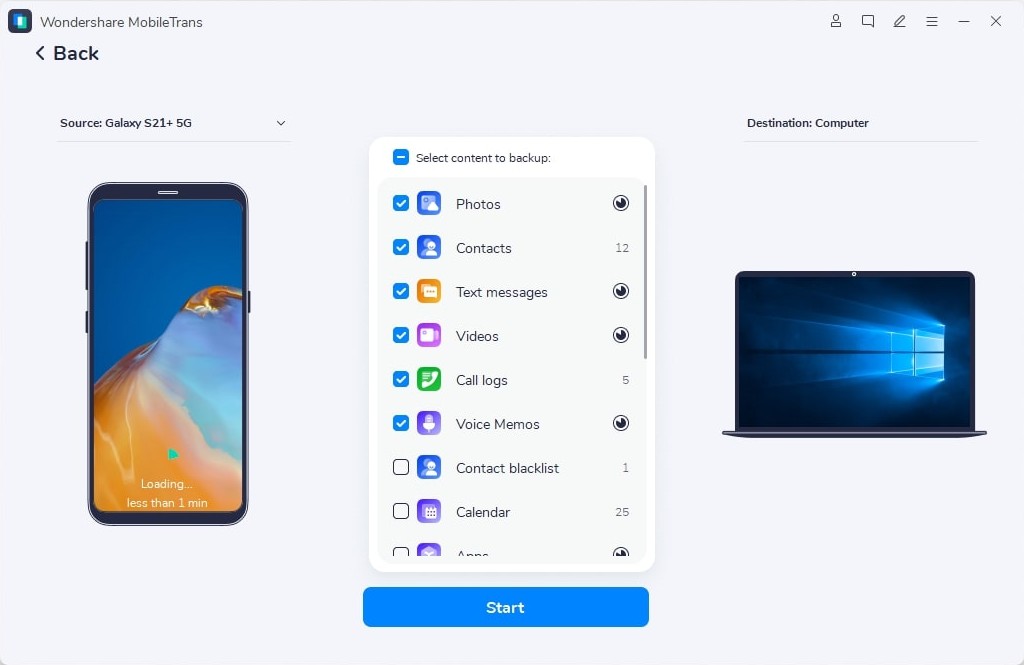
Step 3:
Select contacts from the list and click the " "Start" " button. MobileTrans will start the restoration of phone numbers. Time may vary depending on the amount of data.
Note: If you want to erase the current backup, tick "Clear data before copy." It's not checked by default.
No doubt, losing important contacts can be a frustrating experience. But you can take steps to prevent it from happening in the future. You can follow these simple tips to safeguard your contacts and never lose them again.
- Regularly back up your contacts to a cloud service or an external storage device.
- Enable synchronization with your Google or Samsung account to automatically back up your contacts.
- Use contact management apps that offer additional backup and restore features.
- Double-check before deleting or modifying any contacts to avoid accidental loss.
Conclusion
Recovering your data from Android is not a big deal nowadays. Therefore, you can recover deleted phone numbers from Android effortlessly. We have provided you with several methods to help you restore your valuable contacts. Hopefully, you got successful!
However, If you need a quick and efficient solution, MobileTras is a great option. It's user-friendly whether you are a tech expert or not. It has many other features as well, offering you a complete package.
Remember to regularly sync and back up your contacts to prevent future loss. Having a backup is essential for retrieving lost contacts.






