On your Android device, have you ever mistakenly erased an important text message? And wished you could retrieve it back? We've all been there! But the good news is that you can retrieve lost text messages.
This guide will coach you through many techniques to help you recover that priceless text. It can simplify the procedure. We have you covered, from built-in Android backup tools to data recovery software. You’ll get even message extraction from your SIM card.
Let's start discovering how to get your Android device's deleted text messages back!
Table of Content
- Importance of Recovering Deleted Text Messages
- Precautions Before Attempting Text Message Recovery
- Method 1: Using Built-in Android Backup and Restore Features
- Method 2: Using Data Recovery Software for Restoration - MobileTrans
- Method 3: Extracting Text Messages from Android Device's SIM Card
- Method 4: Seeking Assistance from Mobile Network Providers
Recovery of lost text messages is crucial in our contemporary digital life. These little bits of communication can contain crucial information. It's important to retrieve deleted text messages for the following reasons:
- Collecting Important Information
Text messages frequently include crucial information, including addresses and phone numbers. You can avoid losing important information by recovering deleted messages.
- Misunderstandings to Rest
SMS messaging is crucial when settling misunderstandings in interpersonal relationships. Deleted texts can offer important context or proof that clarifies the issue.
- Legal and professional objectives
Deleted text messages can use as evidence in specific legal or corporate procedures. Deleted texts can offer important evidence if you're involved in business discussions.
- Keeping Vital Memories
Text messages frequently have sentimental significance. You can keep such memories and relive significant occasions by retrieving deleted SMS.
- Data Privacy and Security
From a privacy perspective, it is also crucial to recover deleted communications. A secure recovery of your communications guards against unauthorized access.
Understanding the importance of retrieving lost text messages is important. You can boost your smooth digital experience by investigating recovery techniques.
It's important to take a few preventative measures before starting the process of recovering. It is, therefore, to guarantee a faster and more effective recovery. Here are some important safety measures to keep in mind:
- Avoid Using Your Device
Stop using your Android cellphone when you realize you've lost important messages. The erased data can overwrite by further activity, making a recovery more difficult.

- Current data backup
Make a backup of your existing data before using any recovery methods. This ensures the event that something goes wrong during the recovery process. Thus you have a duplicate of your most recent information.
- Recovery by a Computer
Use a computer for the recovery procedure rather than your Android smartphone. You can recover in a stable environment by connecting your device to a computer.
- Trustworthy recovery methods
There are several ways to recover text messages on Android. It ranges from built-in functionality to third-party apps. Spend time researching the best options for your gadget.
- View Testimonials & User Reviews
Read customer reviews and testimonials to evaluate the efficacy of any third-party software. This will enable you to make an informed choice.
Regarding message recovery, use Android's built-in backup and restore function. These features offer a dependable solution to protect your data. You can choose to store a copy of your text messages and other crucial data in a secure location.
With this proactive strategy, you have a safety net that simplifies recovering lost messages. It can help you reduce the possibility of irreversible data loss. It preserves the integrity of your discussions and gives you peace of mind.
A Step-by-Step Guide to Using Built-in Android Backup Feature for Recovery
The steps of using Android's built-in backup and restore functionality. The steps to back up and recover your text messages are below:
Step 1.
On your Android device, click the Settings app. You can generally locate it in your app drawer or by swiping it from the top of the screen.

Step 2.
Find the " Backup & Restore " or ""Backup & Reset" " option by scrolling down and tapping it. Depending on the maker of your device and the Android version, it can change.
Step 3.
Look for the option to back up your SMS or text messages explicitly. The listing can say "SMS Backup" or "Message Backup."

Note: You can find choices to enable the backup feature under the backup settings.
Step 4.
Enable the text message backup settings. You can also integrate other sorts of data, such as contacts, app data, and images. Depending on your tastes, choose the appropriate choices.
Step 5.
The system will automatically produce recurring backups of your text messages. These copies are kept safe, like your Google Drive account.
To restore your deleted SMS messages, follow these steps:
Step 1.
Go to the " Backup & Reset" or "Backup & Restore" configurations.
Step 2.
Look for and choose the restore option. Enter your device's PIN, pattern, or password for security verification.
Step 3.
Choose the backup file that holds the text messages you've removed. The system will provide a list of backups that are accessible, with the relevant dates.
Step 4.
Select the backup file that includes the desired messages for restoration. Verify your decision.
Step 5.
The system will begin the restore procedure, and your deleted messages will restore.
Note: The duration of the operation can differ depending on the backup size. It also varies on the speed of your internet connection.
The availability and interface of backup and restore functions vary significantly between Android devices. On most Android smartphones, though, the broad methods stated above should help you.
Data recovery software like MobileTrans is vital for restoring Android text messages. MobileTrans comes to the rescue when built-in backup alternatives are unavailable. After scanning, it can effectively recover deleted text messages from your device's internal storage.

Its value resides in its capacity to recover messages that can ruin permanently. It is due to various factors, including software bugs and system failures. You can significantly boost your chances of retrieving your deleted text messages MobileTrans.
It makes sure that there is no loss of important data. It provides an intuitive user interface and sophisticated scanning algorithms.
A Step-by-Step Guide to Recover Messages by MobileTrans
Here is an easy-to-follow guide on how to recover lost text messages using MobileTrans:
Step 1.
Install MobileTrans on your PC after downloading it. Make sure you download the file that is appropriate for your operating system.
Step 2.
Launch MobileTrans and attach your Android handset to the PC using a USB cord. When asked, enable USB debugging on your Android smartphone.
Step 3.
MobileTrans' primary interface will appear after connecting your device. Choose "Backup and Restore”, or any other option relating to data recovery from the list.
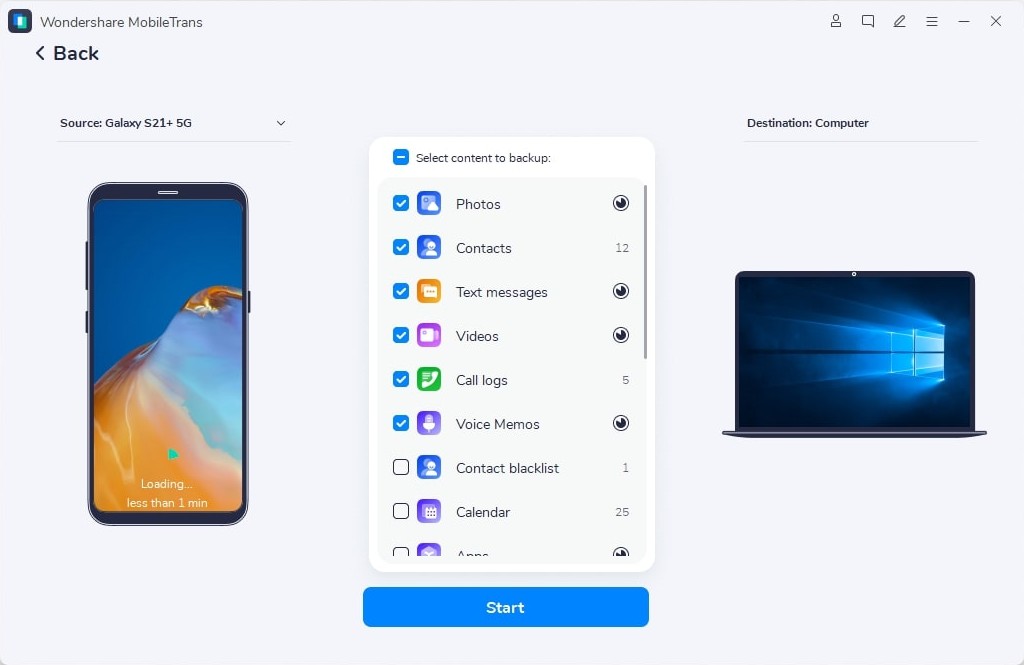
Step 4.
Your smartphone will begin scanning the recoverable data, including text messages.
Note: Depending on the quantity of data and your device's storage capacity, it can take time.
Step 5.
MobileTrans will show a list of text messages that can recover after scanning. You can verify the contents of the messages by previewing them. Then choose the required ones.

Step 6.
Choose a location on your computer to save the recovered data. To prevent overwriting existing data, pick a place different from the original one.
Step 7.
Click the "Start" or "Restore" button to start the text message recovery procedure. In the designated area on your computer, MobileTrans will save the chosen texts.

After the recovery procedure, you can access the recovered text messages on your computer. Then, if necessary, you can move them back to your Android smartphone.
Extracting text messages from a SIM card in an Android handset is crucial. In rare circumstances, text messages can save directly on the SIM card. Extracting messages becomes essential when other techniques fail or can get no access.

You can recover crucial information by removing text messages from the SIM card. These are like connections and conversations that would otherwise lose. It is useful if you have transferred or unintentionally erased messages without a backup.
A further recovery method is text message extraction from the SIM card. It ensures that there is no loss of no essential information.
Steps to Follow for Extracting Text Messages via SIM Card
Here are steps on how to retrieve text messages from the SIM card of an Android device:
Step 1.
Remove the SIM card from your Android handset and turn it off. The SIM card slot normally locates on the device's side or rear.
Note: Use a tiny pin or a SIM card removal tool to remove the SIM card tray.
Step 2.
Obtain a SIM card adapter or reader. It enables you to extract data from the SIM card by connecting it to a computer.
Note: A SIM card reader is available at electronics retailers or online.
Step 3.
Use a USB cable or other connecting options. The SIM card reader offers to connect the SIM card reader or adapter to your computer.
Step 4.
Install the SIM card reader's required drivers or software on your computer. Most SIM card readers come with setup guides and software that can install for the device.
Step 5.
Open the computer's SIM card reader program. The program will identify the attached SIM card reader and provide data extraction options.
Step 6.
Look for a text or SMS message extraction option. Depending on the program you're using, the exact phrasing can change. To start the extraction process, choose this option.
Note: The program will begin looking for text messages on the SIM card. The size of the SIM card and the number of messages saved can impact the time it takes.
Step 7.
The program will display the restored text messages on your computer's screen. Typically, you can view and store the messages as text files or in a suitable format.
A SIM card's ability to extract text messages depends on several variables is vital. It includes compatibility with the SIM card, the SIM card's kind, and its storage capacity. It's wise to research and pick a trustworthy SIM card reader. Then adhere to whatever guidelines the hardware or software creator can offer.
Restoring lost text messages on Android requires consulting with mobile network providers. To recover deleted or lost messages, mobile network operators have access. It can connect to substantial network infrastructure and data records.
You can inquire about the potential of restoring deleted text messages from their server backups. It is by contacting your mobile network operator. They can retrieve messages even though they are no longer on your device.

Note: Remember that the effectiveness of this strategy can vary. It has several variables, including particular capabilities and policies.
Seeking help from mobile network providers is necessary to recover the lost text. It is best to contact their customer care or technical team. It offers them the required facts, such as the date and time of the messages.
While there is no guarantee of success, contacting cell network providers is realistic. It can retrieve essential text messages that have not been backed up elsewhere.
Retrieving lost text messages on Android smartphones is vital for keeping important information. This article shows the importance of using built-in Android backup capabilities. This includes data recovery tools like MobileTrans and recovery from the SIM card.
Seeking help from mobile network providers can also advantageous. Applying these strategies and measures can increase the chance of successful text message recovery. It can protect necessary data.






