Since Google stopped supporting GMS services in Huawei devices, people have switched to other phone brands. While switching their devices, they come up with another problem: backing up their data for secure transfer. Although these phones are user-friendly, users struggle to find reliable migration options. This is because they are unaware of the built-in backup methods available in Huawei devices.
Thus, this guide will teach you how to back up a Huawei phone with easy and simple methods. We will use the phone's official resources and third-party tools to move data to another source. This will include a reliable alternative that makes data backup easier than ever for easy transfer.

In this article
Part 1. How to Backup Huawei Using Built-in Features | 2 Methods?
As we said above, these phones come with their resources to back up your data. These methods are convenient for users who prefer not to rely on external programs due to privacy concerns. Huawei supports data transfer in external storage devices through its official apps. Besides, those devices with access to Google can use it for easy backups, and you can find details about both by moving ahead.
Method 1. Using External Storage
If you don’t have access to the internet or sophisticated programs, you can back up Huawei devices to external devices. These external devices include storage options like SD cards, USB drives, or other computers. In the following section, you'll find details of backing up your device to an SD card and a PC.
- SD Card
- HiSuite
When you don’t have access to cloud storage, it is ideal to back up Huawei phones using an SD card. Usually, these devices come with a built-in Backup application to help users with offline migrations.
Alternatively, if your phone doesn’t have this app, you can access these options from the “Backup & Restore" settings. To learn how to back up a Huawei phone on an SD card, follow the steps below:
Step 1. On your phone, under the tool's folder, access and launch the "Backup" app. When the app is launched, select the "Back Up" option from the main screen to choose the direction of data migration. After that, the phone will give you various options to move your data. Here, you need to select the "SD Card" option and then the "Next" button to start the process.

Step 2. After selecting the direction and the location of the backup, the app will take you to the next screen. Here, you must select the data types you need to move. Tick marks the files that you want to move to the SD card after ensuring sufficient space and tap the "Next" button. Once the migration completes, press the "OK" button to close the app.

Although moving to an SD card is a good option, backing up Huawei devices to a computer is a better alternative. To facilitate its users, the company has dedicated software for easy migrations to PC. Using this software, you can easily move your data to the PC and, from there, to the new Huawei phone. Since we're only using it for backup purposes, you can follow the steps below:
Step 1. After connecting your phone to your PC, the HiSuite app will launch automatically. A prompt will appear on the screen to ask permission for data access, which you need to provide by pressing the "Yes, Allow Access" button.
Similarly, press "OK" when another prompt appears on your phone. Now, you need to click the "Authorized" option on your PC to install HiSuite on your mobile and then tap "Backup" when the device model is detected.

Step 2. From the next screen, select the data types that you need to move to the PC. In addition to that, you can ensure further security by tick marking the “Encrypt with Password” option. Finally, press the “Back Up” button to start the migration process. Once the backup is completed, click the “Done” button and go to the storage location to ensure everything is safely moved.

Method 2. Create a Google Backup
While these offline methods quickly move your data to safe places, cloud backups are always more reliable. Similarly, such backups can be accessed anywhere and on any device with a stable internet connection. Fortunately, Google still supports backups on Huawei devices for secure data migrations. To learn how to back up a Huawei phone, follow the steps outlined below:
Step 1. Start the backup process by going to the Settings app on your phone. Here, you need to scroll down to the "Google" settings and tap on it to access its options. Once it loads, you need to hit the "Manage Backup" option.

Step 2. On the next screen, you will find some Google guidelines about the backup process. After reading them carefully, tap the "Turn On" button to move to the next step. Finally, hit the "Back Up Now" button on the final screen and move your data to the cloud.

Part 2. Explore Wondershare MobileTrans - The Most Advanced Solution to Backup Huawei
In most cases, the above shared built-in methods are reliable enough to securely move your data between phones. However, both have drawbacks, as HiSuite only supports Huawei phones, and Google requires an internet connection. To bypass these problems, you can use Wondershare MobileTrans due to its extensive backup options. This advanced software allows users to securely back up Huawei phones’ data to different devices.
You can also use it to move over 18 types of data between different devices. When using this robust software, you don't need any active internet connection since it only requires a physical connection to the devices. In addition to backups, users find it useful in restoring their data to different phones. Unlike the methods shared above, Wondershare MobileTrans is the blazing-fast solution for handling large amounts of data.
Key Features of MobileTrans
- Mobile App: To facilitate phone users, the software is also available as a phone application with all data migration options.
- WhatsApp Transfer: The software can be used to securely move the messaging app’s conversions and media files to another device.
- Social Media App Transfer: Apart from WhatsApp, the app also allows the easy transfer of other messaging apps like LINE, Viber, and more.
- iOS Backup/Transfer: iPhone users can use MobileTrans to move their data from iOS to Android or computer and vice versa.
- Data Recovery: If you lose your conversations, you can use the backups created in this tool to recover your messages and other data.
Wondershare MobileTrans
Back Up Your Data to Computer Easily
- • No data loss. No data leaks.
- • Support various data, including files, photos, videos, apps, contacts, etc.
- • Compatible with thousands of device types acorss Android and iOS.

 4.5/5 Excellent
4.5/5 ExcellentA Detailed Guide to Back Up Your Phone Data Using MobileTrans
After learning about the tool’s advanced features, let’s see how to back up a Huawei phone to a PC using Wondershare MobileTrans. The following steps explain the whole Huawei backup process in detail:
Step 1. Install MobileTrans and Access Backup Feature
First, connect your Huawei device to the PC, launch the updated software, and go to the "Backup & Restore" tab. From the four features under this section, you need to choose the "Backup" option under the “Phone Backup & Restore” feature.

Step 2. Select Data Types and Start Migration
On the new screen, select what types of data you want to move and click the “Start” button. This will start copying the selected data from your phone to the PC. After the process is complete, safely remove your USB cable and check the transferred files on your computer.
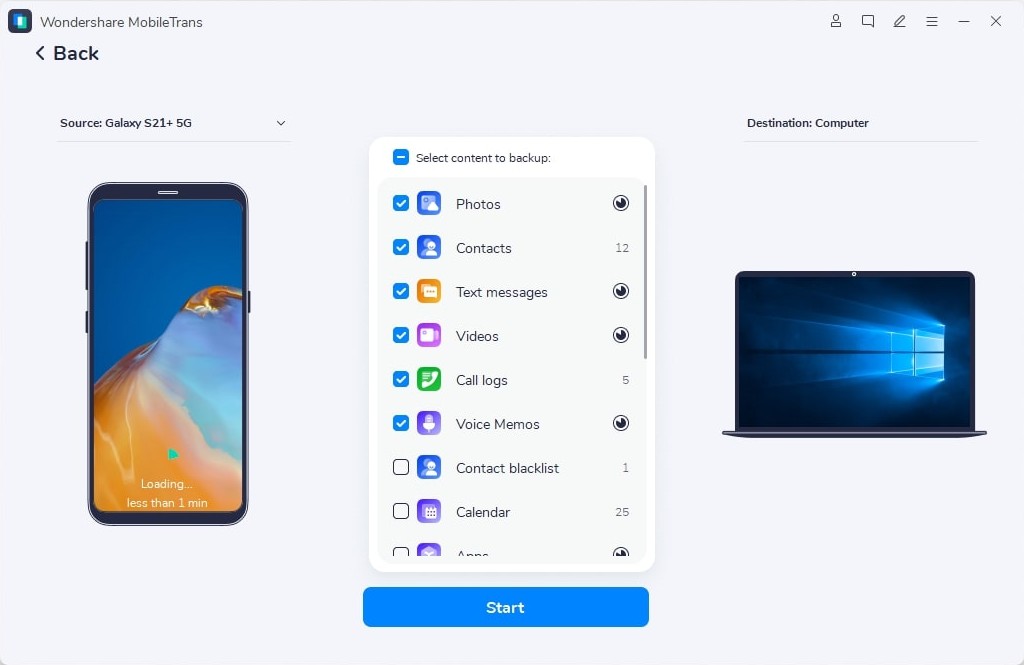
Bonus Tip. How to Backup Huawei Social Media Apps Like WhatsApp in One-Click?
Although it is recommended to completely back up Huawei phones, some users may only need to move their conversations to the new devices. In such cases, finding a tool that specifically caters to this need becomes difficult. As mentioned earlier, Wondershare MobileTrans allows users to safely move their WhatsApp data between devices without losing anything.
In addition to simple WhatsApp, users can also back up important files and messages from the app's business version. Similarly, the tool enables users to transfer their WhatsApp backups from Google Drive to iPhone without losing anything. To learn how to back up your social apps using Wondershare MobileTrans, follow the steps below:
Step 1. Access the App Backup Feature
After connecting your Huawei device to your PC, launch Wondershare MobileTrans and go to the "Backup & Restore" module. Here, navigate to the "App Backup & Restore" feature and hit the "Backup" button.

Step 2. Select the App That Needs Backup
On the next screen, all the social apps on your mobile device supported by this innovative app are listed in a grid view. Navigate to any app that you want to back up and left-click on it.

Step 3. Select Data Types of Your Social App to Backup
After selecting the social app to backup, click the “Start” button on the next screen to initiate the process. Once the tool is done with the backup process, disconnect the phone and check the storage location to ensure everything is safely moved.
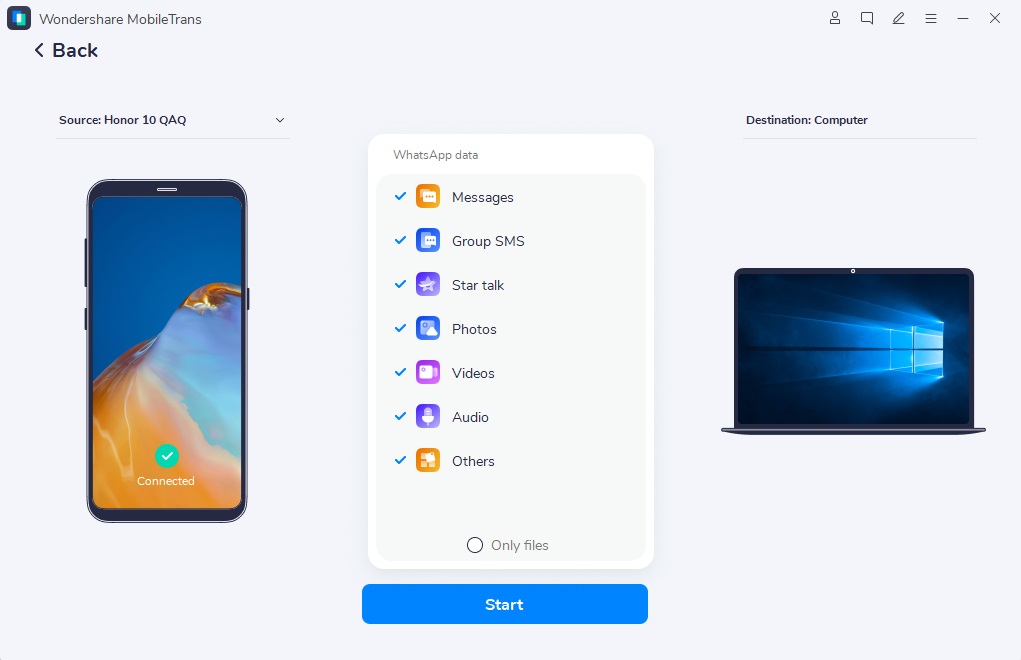
Conclusion
In short, it is important to back up the Huawei phone’s data before switching to another phone. Considering its importance, the company has introduced a built-in feature to ease users in the backup process. The app supports the migration of important mobile data into remote storage devices. Additionally, dedicated software like HiSuite allows the transfer of data from Huawei phones to PCs.
As the software is limited to Huawei devices, users must find alternatives when sending backups to other phones for restoration. In such cases, tools like Wondershare MobileTrans come in handy with advanced backup and restore features. Users can not only back up their whole mobiles but also choose to migrate only specific social media apps without losing their conversations.







