Amazon Photos and iCloud are good backup methods for your images. Amazon Photos is popular for its Amazon Prime plan, which offers unlimited photo storage, but its downside is it offers a maximum video storage of only 5GB.
iCloud, on the other hand, gives you quick access to your photo library across any iOS or macOS device, but it’s designed primarily for Apple devices. So, you won’t find it on Amazon or Google Play store. Bummer for non-iOS users.
If you don’t use an iOS device, Amazon Photos is your better option but if you are already a part of the Apple family, iCloud is ideal. In this article, you’ll learn about the differences, pros, and cons of Amazon Photos and iCloud. We also reveal a better way to back up your photos without using iCloud or Amazon Photos. Let’s dive in.
In this article
Part 1: Amazon Photos vs. iCloud: Overview
Amazon Photos is an online storage space for your photos and videos. It is a separate entity from the Amazon cloud drive, and it allows users to upload, store, manage, and share photographs on Android, iOS, and Windows devices.
Amazon Photos gives users an initial free storage space of 5GB, but Amazon Prime subscribers get unlimited storage space for high-resolution images and an extra 5GB of storage for videos.

iCloud is a cloud-based storage service designed by Apple to allow users to store and sync images and videos across different Apple devices ranging from iPhones and iPads to iWatch and macOS devices.
iCloud makes it super easy for users to have access to a synced media library across different Apple devices, and users can restore these photos and videos to a new device if they lose their old devices. iCloud gives users an initial 5GB of storage space, which can be upgraded through paid subscription plans to iCloud + up to 2 Terabytes.
Part 2: Amazon Photos vs. iCloud: Availability, Platforms, and Other Features
To know which storage option is better, we compare the distinct features of Amazon Photos and iCloud:
-
Availability
Where can you download Amazon Photos or iCloud?
iPhone, iPad, and macOS users have access to iCloud because it is an integral part of Apple’s services built into each of these devices. Windows users can also access iCloud through the Microsoft App Store, but it’s not available on Google Play Store or Amazon App Store. It is still possible to access iCloud using an Android device on icloud.com.

Amazon Photos, on the other hand, is available for iOS devices through the App Store and Android devices through Google Play Store. You can also download the app on your Windows device and PC from the Microsoft App Store. In terms of availability, Amazon Photos gets the win.

-
Platforms
What platforms and devices are supported?
Amazon Photos is less restrictive compared to iCloud. iCloud is primarily compatible with Apple devices like your iPad, iPhone, and Mac. You may access iCloud using an Android device through a web browser. Only users with a Windows device can access iCloud through the Microsoft app store.
However, Amazon Photos is compatible with virtually all devices ranging from Android and iOS to Windows and macOS devices. In terms of compatibility, Amazon Photos is better suited to more devices than iCloud.
-
Formats
What picture formats can you upload?
iCloud backs up and syncs photos in many common formats including JPEG GIF HEIF and PNG formats. It also supports HEVC, TIFF, JP2, iOS Live, WEBP, MP4, RAW, embedded JPGs, and H.265 videos.
While Amazon Photos also accepts the formats above, you also get an extended list including photos in AVI, AFS, OGG, MTS, MPG, and flash formats. You can also upload different RAW files from Sony, Olympus, and other cameras. This is why professional photographers prefer Amazon photos to iCloud.
-
Features
What are the standout features of the two?
iCloud’s standout feature is it automatically stores and syncs your photos across all your Apple devices, so you can have the same photo library. If you take a photo on your iPhone this minute, you can edit and share it from your iPad or Mac the next minute without sending it first.
The downside to this is that iCloud only stores photos according to upload dates. When you upgrade to iCloud +, you get custom email domains, iCloud private relay, and Hide My Email.

Amazon Photos allows you to categorize your photos in other ways aside from dates including through keywords and location. You can also sync photos across multiple devices using the Amazon Photos app and the “Family Vault” feature allows users to share photos.

Part 3: iCloud vs. Amazon Photos: Pricing and Storage
iCloud and Amazon Photos give users an initial free storage space of 5GB. Once this space has been exhausted, users can upgrade through paid subscription plans to get more storage. iCloud users can upgrade to iCloud +, while Amazon photos users can upgrade to Amazon Prime.
Pricing
Amazon Photos
Amazon Photos users can upgrade to 4 different payment plans. The 100GB plan is available at $1.99 monthly and $19.99 yearly. You can also go for the 1 Terabyte plan at $6.99 monthly and $59.99 yearly or the 2 Terabytes plan at $11.99 monthly and $119.98 yearly.
Amazon Prime subscribers enjoy the most perks. With $14.99 monthly or $139 yearly, they get unlimited space to store high-resolution images and an extra 5GB of video storage space. You also enjoy other advantages including free shipping, discounts on purchases, and Amazon Prime video.
iCloud
iCloud users have 3 payment plans to choose from - the 50GB plan for $0.99, the 200GB plan at $2.99, and the 2 Terabytes plan at $9.99 monthly. iCloud has a more flexible payment plan, but it doesn’t have yearly plans, unlike Amazon Photos. For more details, read our guide for the prices of iCloud storage.

Storage
In terms of storage, Amazon Prime’s unlimited space for high-resolution photos will serve better than any of iCloud’s storage plans. However, even on prime, you get a limited space of 5GB for videos. With iCloud, you can save more videos but that means you’ll use up your storage space faster.
Here are two charts that compare the pricing and storage plans of Amazon Photos and iCloud:
| Storage | Price Monthly | Price Annually | |
| Amazon Photos | 5GB | Free | Free |
| 100GB | $1.99 | $19.99 | |
| 1 TB | $6.99 | $59.99 | |
| 2TB | $11.99 | $119.98 | |
| Amazon Prime | Unlimited photo storage and 5GB video storage | $14.99 | $139 |
| Storage | Price Monthly | |
| iCloud | 5GB | Free |
| 50GB | $0.99 | |
| 200GB | $2.99 | |
| 2TB | $9.99 |
Part 4: iCloud vs. Amazon Photos: Summary
iCloud and Amazon Photos are good storage options for your photos. Both storage methods have similar features since users can upload and sync images across multiple devices. The unlimited space for high-res pictures on Amazon Prime is its best feature while iCloud thrives on its flexible payment plans and automatic syncing.
- You should use Amazon photos if:
(1) You don’t use an iOS or macOS device as Apple devices have their own ecosystem and are more convenient on iCloud.
(2) You are professionals who will need to store photos and videos in different formats. Amazon Prime is ideal for models, photographers, and content creators. Its unlimited storage for photos also allows you to store hundreds of thousands of high-res images.
- You should use iCloud if:
- You are a part of the Apple family. If you have more than one Apple device, iCloud will ensure that your images are synced across all your Apple devices.
- You’ll be saving more videos than photos since Amazon Photos 5GB video storage will not suffice for such needs.
Part 5: Back up Your Photos to PC: MobileTrans
Because iCloud is only compatible with a handful of devices, and since Amazon Photos only gives 5GB max video storage, Wondershare MobileTrans is a better alternative.
It allows you to easily back up photos and videos to your PC. MobileTrans Backup & Restore feature is compatible with more mobile devices and PCs than iCloud, and you can save more videos than on Amazon Prime.
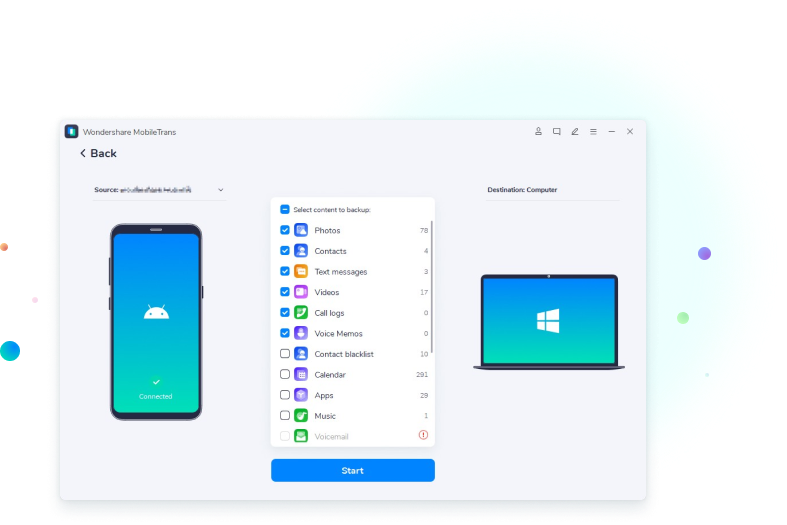
MobileTrans Back & Restore feature allows users to back up over 18 types of data, including photos and videos, games and messaging app data, music, and other files.
MobileTrans - Backup & Restore
Easy to Backup to PC and Best Way to Restore iTunes Backup in 1 Click!
- • Backup and restore data on your device to a computer with one click.
- • Takes less than 10 minutes to finish.
- • Fully compatible with Windows 11 or Mac 13.
- • Fully compatible with iOS 26 and Android 16.

 4.5/5 Excellent
4.5/5 ExcellentPart 6: Final Verdict
Here is the bottom line – Amazon Photos and iCloud are good sources to back up and store your photos and media. While iCloud is ideal for Apple users, Amazon Photos is a better option for non-iOS and non-macOS users. Based on your needs related to pricing, space, and compatibility, you may have your conclusion now. Also, you may want to find out the differences between Google Photos and iCloud.






