Customizing the notification sounds can make the chats more personal and fun. It can be easy to miss essential message notifications in the default ringtones. So, by setting unique alerts for specific contacts or groups, you can instantly identify who is messaging you without even looking at the phone.
Moreover, setting custom notification sounds on WhatsApp is straightforward for all mobile users. It adds a personal touch and makes managing your notifications much more efficient. Hence, this article will help you set custom WhatsApp ringtones on Android and iPhone devices.
In this article
Part 1: Bonus: Customizing Online Notifications on WhatsApp by WeLastseen
Third-party apps like WeLastseen are designed to allow users to enjoy online activity notifications without any limitations. With this WhatsApp online tracking app, users can get real-time notifications when someone comes online on the WhatsApp messaging platform.
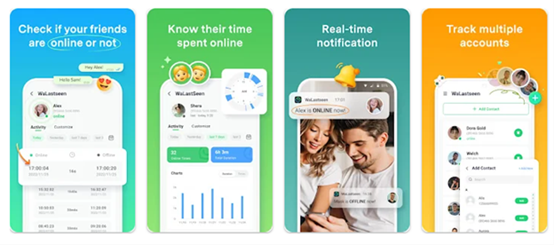
Powerful Features
- Real-time Tracking-You can get instant alerts the moment a contact is online. It ensures you're always aware of their activity, which can be useful for timely communication.
- Detailed Usage Reports-This app offers detailed reports on the online activity of your selected contacts. It includes when they were online and how long they stayed active by giving you in-depth insights.
- Quick Notification-Users can receive real-time notifications whenever a tracked contact goes online or offline. This feature helps you to stay updated on any person's online activity without checking the app.
- Battery Efficiency-Unlike many apps that drain your phone's battery, WeLastseen is optimized for low energy consumption. You can keep the app running in the background without worrying about excessive battery usage.
Step-by-Step Guide to Using the WeLastseen App for Customizing Notifications
Using WeLastseen to personalize their notifications is simple and quick for all users. Let's dive into the steps to help you understand the custom WhatsApp notification sound.
01of 03Commence the App to Add the Individual
To begin with, you need to download this WhatsApp activity notifier from the app store and launch it. Afterward, press the “Add Contacts” button to select the person from your phone's contact list.

02of 03Add the Person to Start Monitoring their Activity
To continue, tap the “Add” button after choosing the individual for monitoring. Then, press the “Start Tracking” button on the upcoming screen to begin the tracking process.

03of 03Enable the App Notification Feature in WeLastseen
Ultimately, access the “Profile” settings in the app and tap the “Notification Setting” option. Then, enable the “Offline and Online Notification” settings to get updated whenever the tracked WhatsApp contact comes online or goes offline.
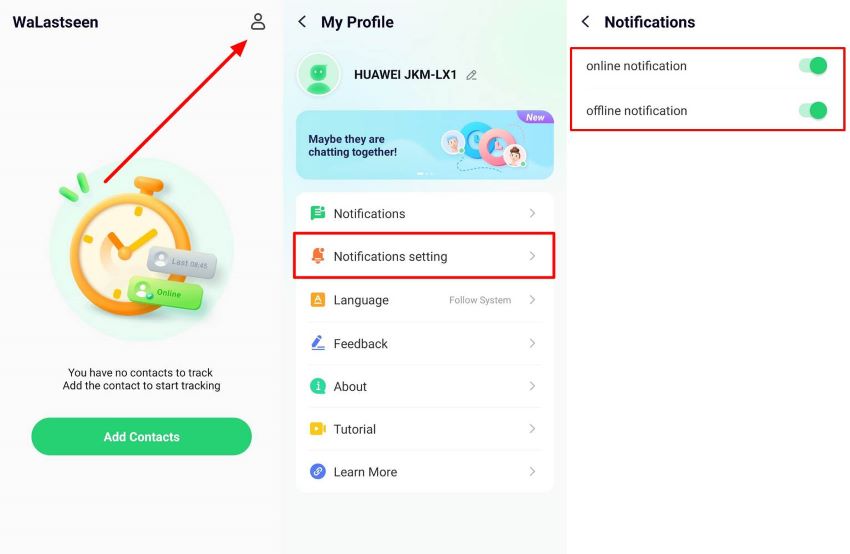
Part 2: How to Set a Custom WhatsApp Notification Sound on Android
Users can customize their notification sounds on Android to personalize their messaging experience. Follow these easy steps to learn how to set a custom notification tone in WhatsApp Android:
Step 1. Launch the app and open the chat of the person for which you want to set a custom notification sound. At the top of the chat screen, tap on the Person's name to open their “Profile” settings. Following that, continue scrolling and press “Notifications.”
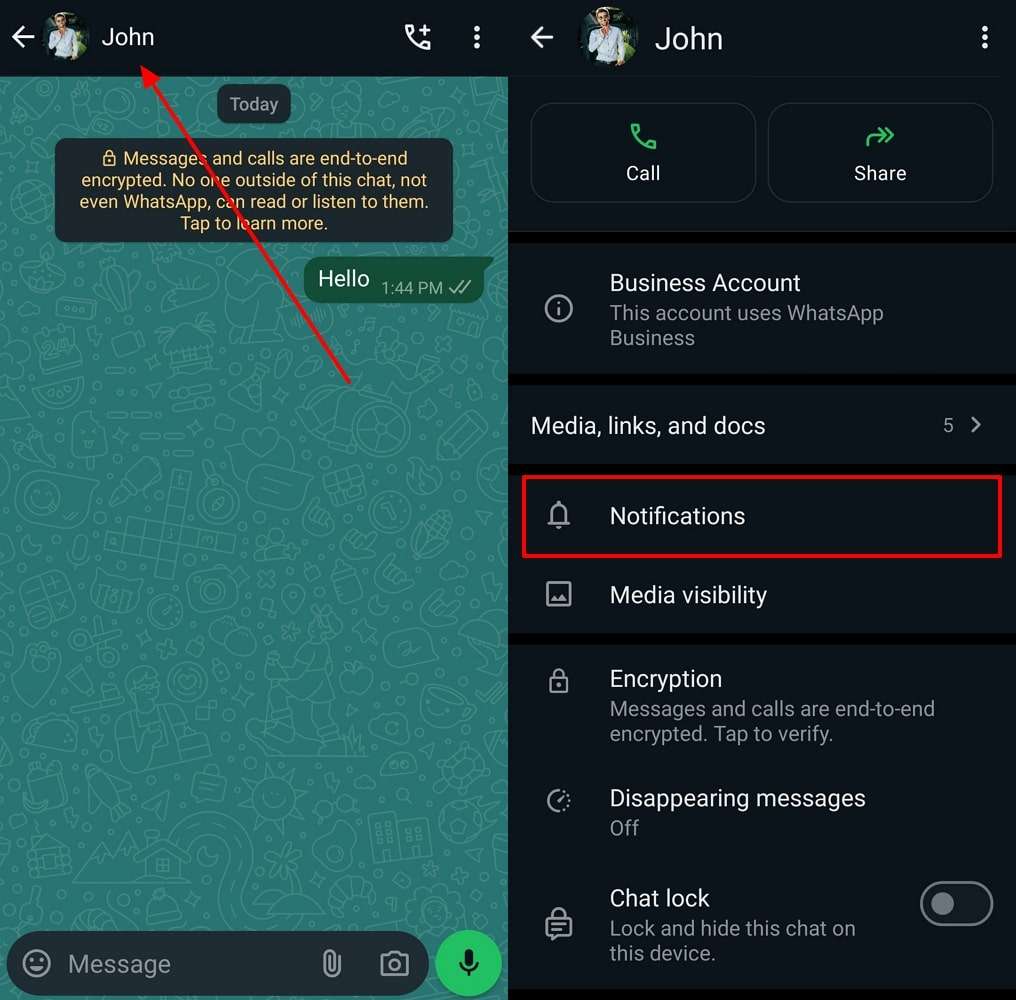
Step 2. Within the notifications screen, tap “Notification Tone” to open a list of available sounds. Moving forward, select a sound from the list and press the “OK” button to apply the custom notification sound.
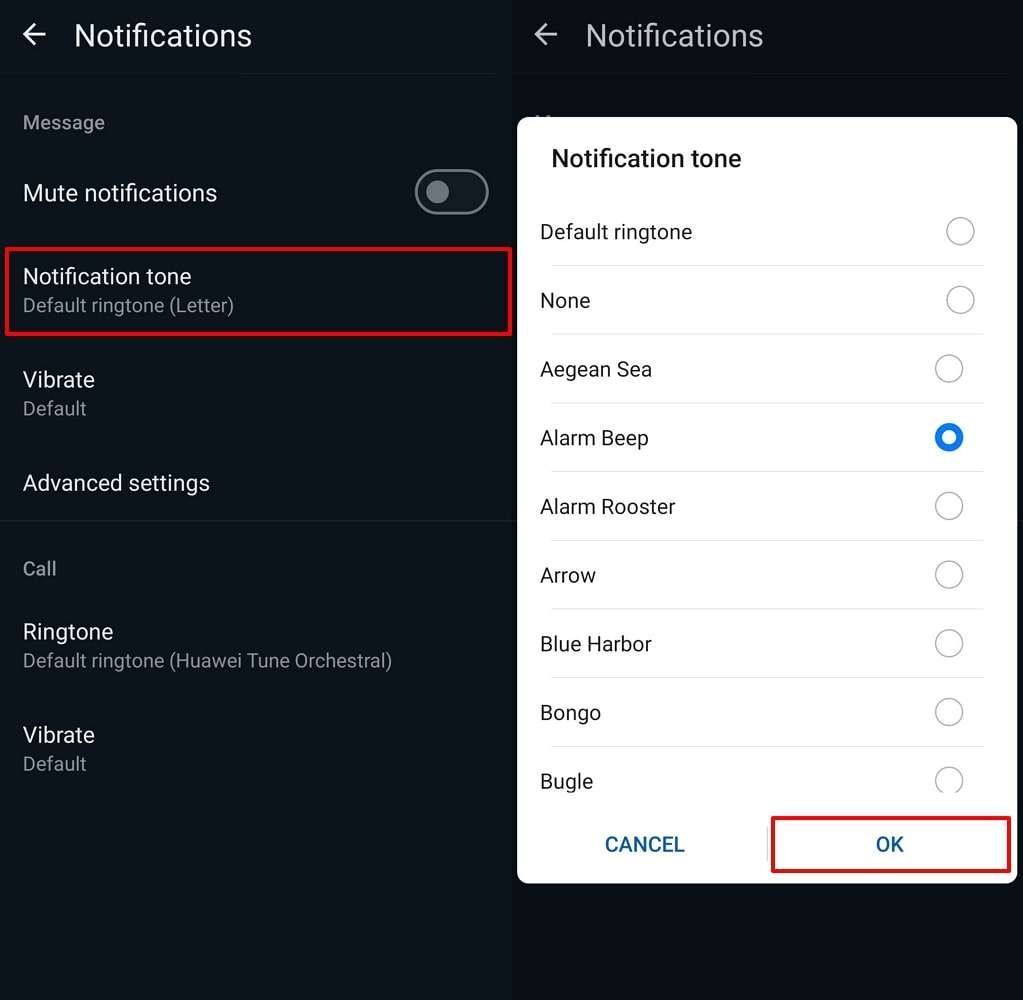
Explanation of the Different Types of Notification Sounds
WhatsApp allows users to choose between default and custom notification sounds. Default sounds are the pre-installed tones available on your device. Alternatively, personalized sounds can be added from your music library or downloaded files. This flexibility helps users make their messaging experience more unique and engaging.
Part 3: How to Set a Custom WhatsApp Ringtone and Notification Sound on iPhone
Whether you want to set custom notifications for individual chats or group messages, the process is simple on iOS devices. Let's dive into the instructions below to learn how to add a custom WhatsApp notification sound for iPhone:
Step 1. Launch the app and open the chat conversion for which you want to customize the notification sound. After that, press the individual name to access the personal settings screen, navigate to “Notifications," and tap on this option.
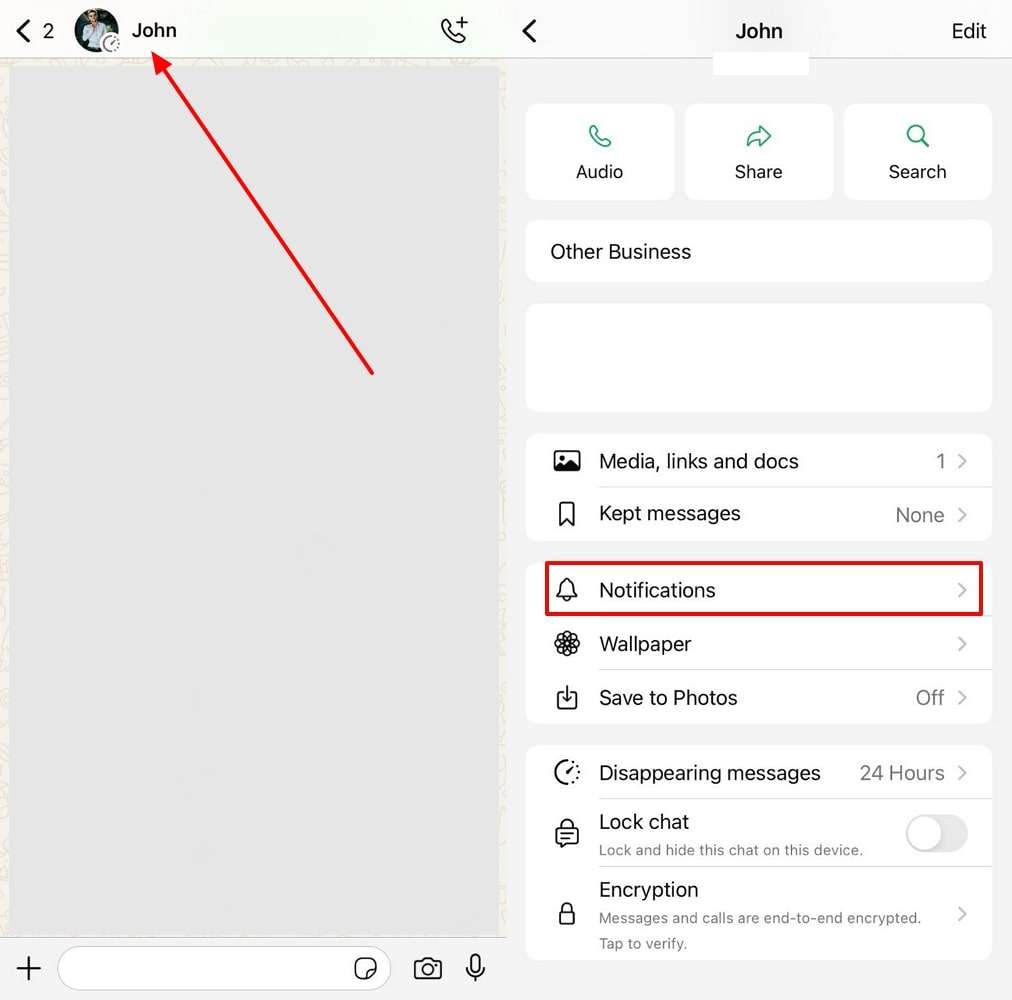
Step 2. Afterward, a new screen will appear, where you must tap “Alert Tone.” Select the tone according to your preference and press the “Save” option.
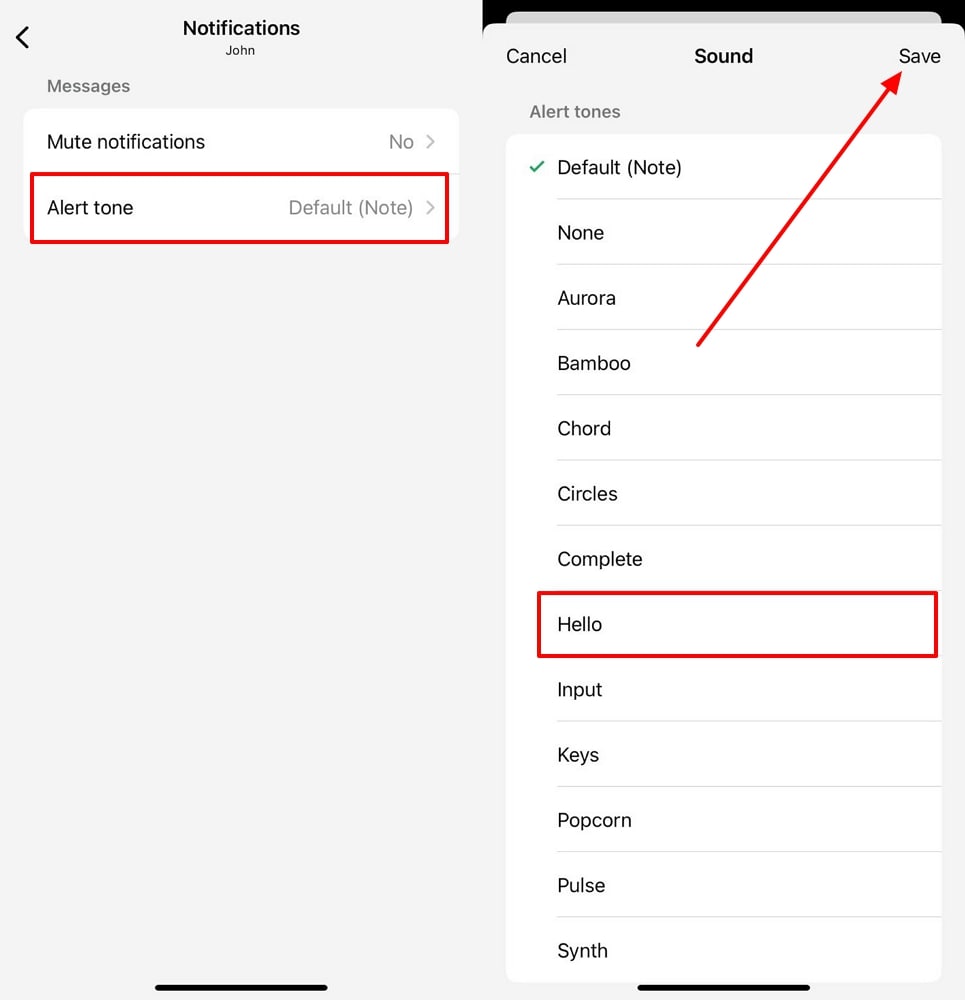
Explanation of the Limitations of Setting Custom Ringtones and Notification Sounds
While iPhone users can add custom notification sounds for the WhatsApp chat, they cannot add their own music. The is because the app limits users from importing the personalized sound from their device. So, you're restricted to choosing from the predefined notification sounds within the app's settings.
Part 4: Troubleshooting Common Issues with Custom WhatsApp Ringtones and Notification Sounds
When setting custom ringtones and notification sounds, users may encounter several common issues. One frequent problem is that the custom ringtone may not play at all. This can happen when the file format is unsupported or the sound saved in the device's ringtone library is corrupted.
When the notification sound fails to work, the issue commonly arise because the app is not updated. So, you have to keep the app updated and verify file formats to get the issue resolved. To resolve this issue, follow the steps below to learn how to update your WhatsApp app to seamlessly customize ringtones.
For Android
Step 1. The first step is to navigate to the Play Store on your Android device and tap the “Profile” icon at the top right corner. Next, you have to pick “Manage Apps and Device” and tap the “See Details” option to proceed to the next screen.
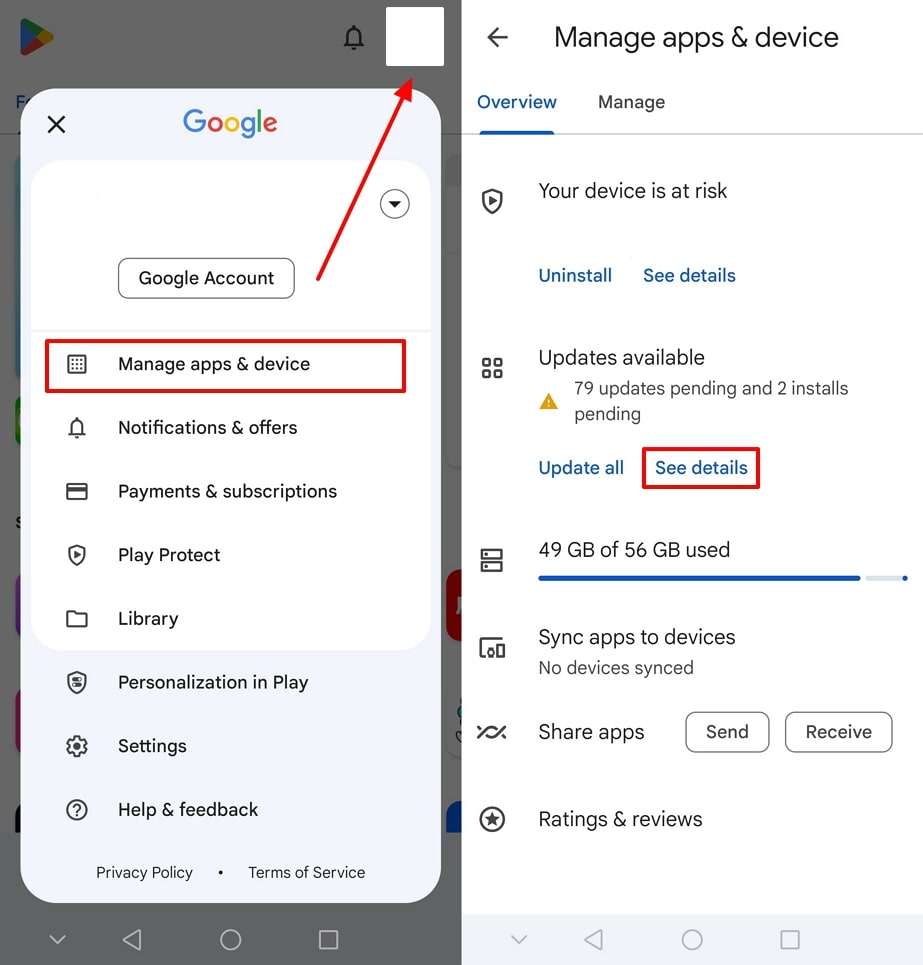
Step 2. Next, locate “WhatsApp Messenger” on the next screen under “Apps & Games” and press “Update.” This will initiate the process of updating the app, which will require some time to complete.
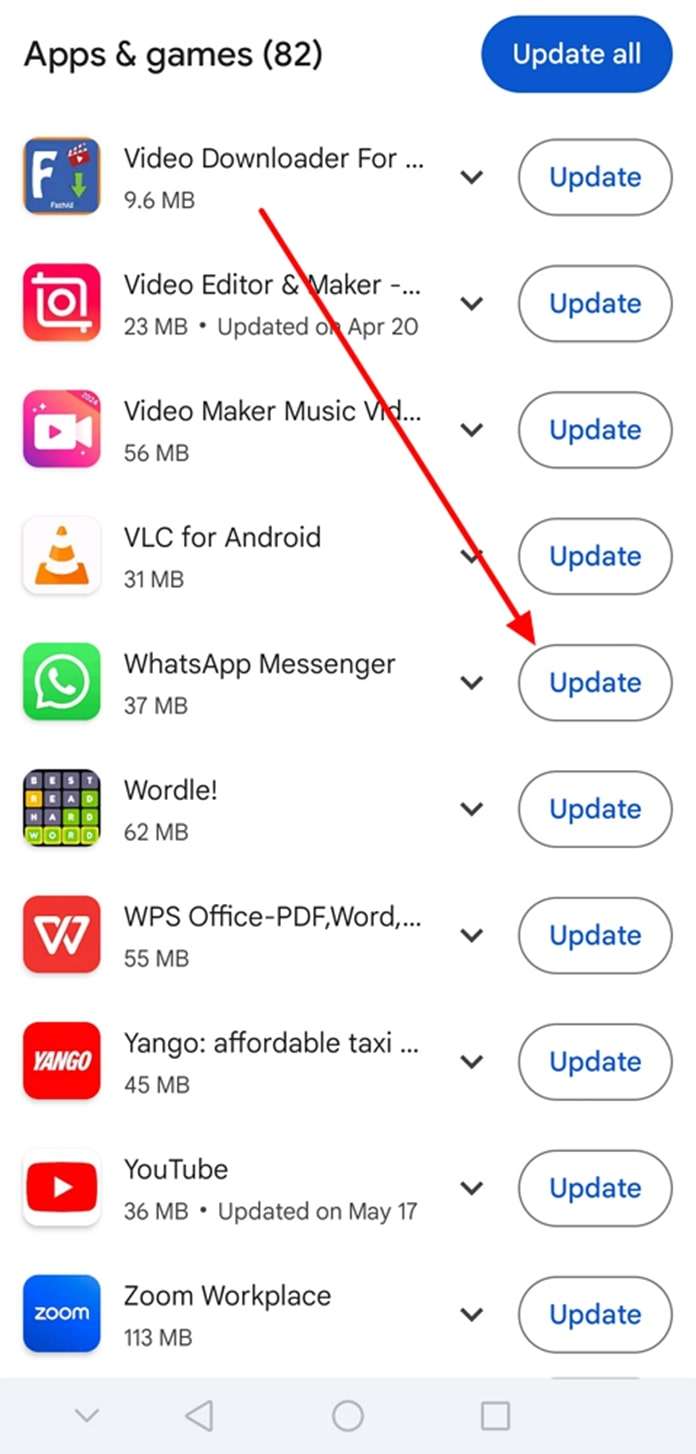
For iPhone
Instructions: Commence this app-updating task by opening the App Store on your phone and tapping on the “Profile” icon. Next, scroll down until you see apps that need to be updated. From here, find the “WhatsApp Messenger” and tap the “Update” button.
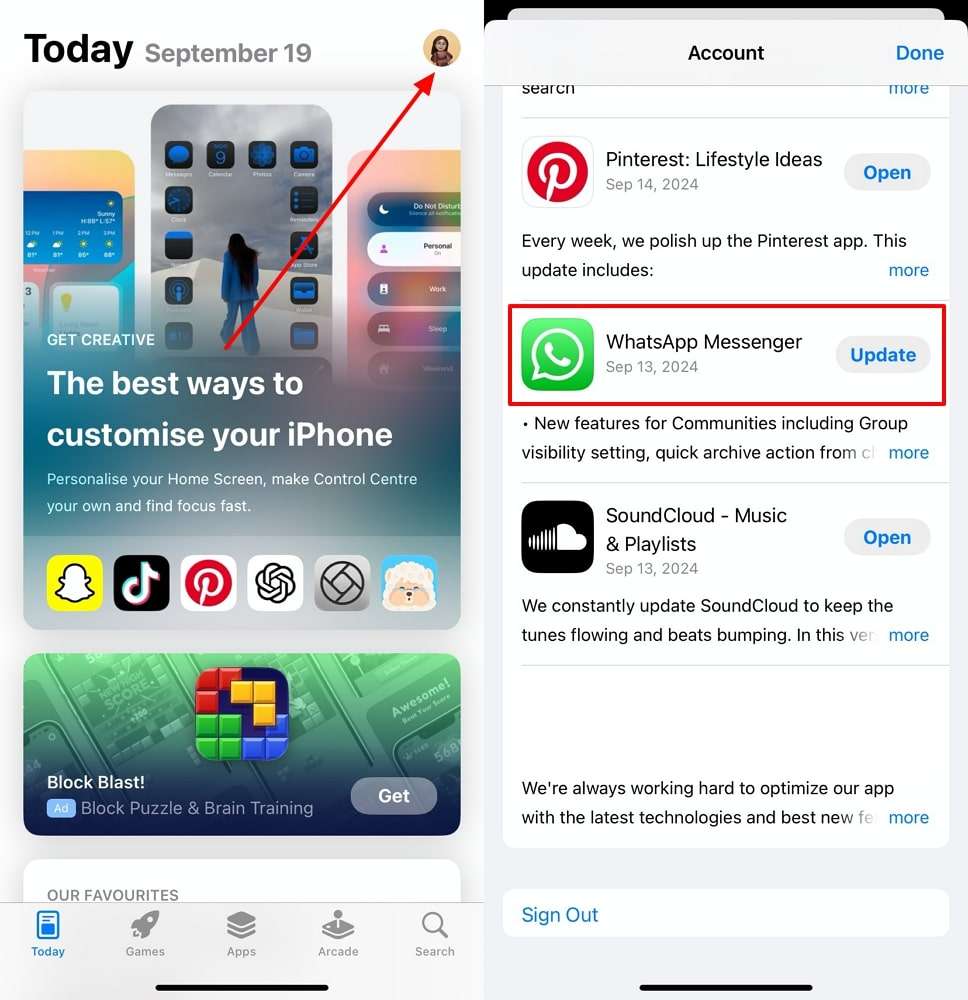
Part 5: FAQs
Q1: What file formats are supported for custom notification sounds on WhatsApp?
A1: WhatsApp supports specific file formats for custom notification sounds, including MP3, WAV, OGG, and M4A. Users should store custom sounds locally on their mobile phones. Additionally, you must ensure the sound is short and clear to avoid delays or issues when receiving notifications.
Q2: Can I set different custom notification sounds for different contacts?
A2: Users get the ability to set diverse custom sounds for individual contacts on this messaging platform. This allows you to identify messages from specific contacts by sound alone. Doing so will help you to recognize meaningful conversations just by sound easily.
Q3: How do I ensure my custom notification sound doesn't violate copyright laws?
A3: Users should use royalty-free or original audio files for custom notifications. This ensures they don't violate copyright laws when setting personalized sounds. You have to look for music or sound effects available under the Creative Commons license or public domain sources.
Conclusion
In conclusion, we've covered the essentials of adding custom WhatsApp notification sounds. While personalizing ringtones, users get to enhance their messaging experience. Additionally, those interested in tracking WhatsApp activity should consider exploring WeLastseen. This WhatsApp tracking app can help you receive personalized notifications whenever your selected contact is online or offline.













