Due to increased dependence on online communication mediums, users can unknowingly spend countless hours on WhatsApp. While this tool is instrumental for real-time interactions, most of us spend our time on this app doing pointless chats. It could lead to eye strain and raise other mental or physical health concerns, highlighting the need to alter mobile usage patterns.
To move towards habitual adjustments, read this article and check the time spent on WhatsApp. Here, you will access a third-party tool that can track WhatsApp activity and find tips on reducing time spent on WhatsApp.
In this article
Part 1. How to Check Time Spent on WhatsApp on Android and iPhone via Settings?
Users can track their time on this messaging application directly through their device's settings. This feature allows them to monitor their app usage and helps them manage their time better. Anyhow, follow the methods explained below to learn how to track your time spent on WhatsApp.
1. For iPhone
Apart from checking WhatsApp's usage time, you can view weekly screen time and receive notifications on this app through your iOS settings. Thus, follow the guidelines below to learn how to see time spent on WhatsApp if you are an iPhone user:
Step 1. To begin, navigate to the “Settings” application and swipe up to tap "Screen Time." Upon accessing the new screen, press the “See All App & Website Activity” option.

Step 2. Afterward, you will have a new screen to view all your application usage times. Find "WhatsApp" and tap on it to analyze this app's screen time activity.

2. For Android
By knowing the time spent on messaging applications through your phone's settings, you can set limits and improve your overall digital well-being. So, let's explore how to check the time spent on WhatsApp on Android devices like Samsung.
Step 1. Inaugurate the process by opening the "Settings" application on your smartphone. Then, navigate to the "App" section and choose the "WhatsApp" application.

Step 2. Upon accessing the “App Info” interface of this messaging application, tap the “Screen Time” option. Now, you can check your time spent and receive notifications on WhatsApp.

Part 2. Bonus: How to Track Someone's Time Spent on WhatsApp?
After understanding how to see time spent on WhatsApp using your phone settings app, you may be curious to know someone’s activity on this messaging app. We recommend you use the WeLastseen app to spy on anyone’s online and offline activity, even when they disable this feature or block you. This exceptional app gives you a detailed activity chart of your preferred person.
Innovative Features
- Offline Tracking: This app monitors your selected contacts’ online and offline status even when you are not connected.
- Customizable Notifications: It lets users personalize alerts for specific contacts and times, letting them choose when and how to receive alerts.
- Instant Alerts: The WeLastseen app sends quick notifications when your chosen person comes online that allow users to respond promptly.
- Multiple Contact Tracking: Users will be able to spy on multiple contacts at the same time to know the time spent on this messaging app.
Simplified Tutorial to Use WeLastseen to Track Someone’s Time Spent on WhatsApp
Follow the detailed instructions below to understand how to check the time spent on WhatsApp by anyone you want.
01of 03Launch the Tracking App to Add the Contact
Start by installing this WhatsApp activity tracker on your phone through the Play Store or the official website. Afterward, launch the application and tap the "Add Contacts" button to choose the individual you want to check the time spent.

02of 03Select the Person to Check the Time Spent
Next, choose the specific individual from your list of contacts and press the "Add" button. Following that, you have to input the country code on the newly displayed screen and hit the "Start Tracking" button.

03of 03Check the Time Spent Within the Application
Now, this WhatsApp activity tracker will check the time spent constantly and create a detailed log chart. To know the time spent on activities, visit the person's profile within the application and choose the "Activity" tab. You will see a detailed chart on the screen along with the exact times for online or offline status in the "Timeline" section.
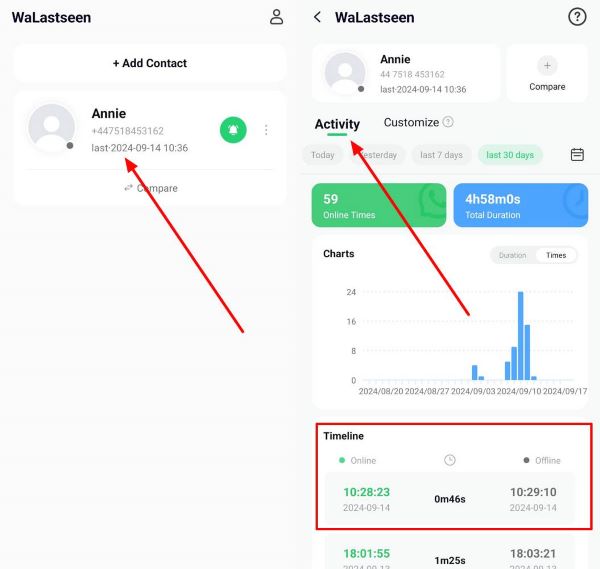
As you can see, the WeLastseen app appears to be the top choice for checking someone’s time spent on the messaging application. Therefore, you must follow the above guide to utilize and benefit from this advanced app.
Part 3. Helpful Tips to Reduce Time Spent on WhatsApp per Day
Once you've learned how to know the time spent on WhatsApp usage, you might be looking for ways to reduce the time you spend on the app. Here are some simple yet effective tips to help you minimize your screen time:
- Disable Notifications: Users often need to check their messaging app when an alert appears on the screen. Reducing pop-up notifications on your mobile phone can stop the constant urge to check messages.
- Set Daily Time Limits: Many phones allow you to put restrictions on application usage by locking them out. You can use your phone's built-in screen time controls to limit daily application usage.
- Mute Group Chats: Most of the time, unnecessary conversations are going on in groups. Users can silence less important chats, so they're not tempted to open the app frequently.
- Delete Unnecessary Chats: Critical conversations get lost when you keep old chats on your phone. Therefore, you can delete old conversations to reduce clutter and avoid endless scrolling.
FAQs
-
Q1. Is there an official WhatsApp feature to limit time spent on the app?
Unfortunately, there isn't any built-in way of tracking your active time, but you can use your phone's settings to set limits for individual apps like WhatsApp. -
Q2. Can reducing WhatsApp usage improve productivity?
Yes, unnecessary conversations can limit your productivity by distracting your focus. Therefore, you should manage your screen time to better focus and productivity throughout the day. -
Q3. How do I track someone else’s WhatsApp usage?
While there is no built-in feature for this, you can use third-party apps like WeLastseen to monitor someone's online/offline status on WhatsApp.
Conclusion
To sum up, learning how to check time spent on WhatsApp can be eye-opening for better managing your digital habits. You can also set limits and ensure a balanced lifestyle by keeping track of your usage.
If you’re curious about someone else’s WhatsApp activity, the WeLastseen app is an excellent tool for detailed monitoring. Its customizable alerts and ability to track multiple contacts make it a great choice for anyone looking to stay informed.














