As we know, WhatsApp has become the most popular place to communicate with others and build new relationships. However, it is equally essential to disconnect from others on WhatsApp for your mental health and other reasonable scenarios.
Regardless of the case, if you are wondering, “How do I appear offline on WhatsApp?” Here’s a solution in this article, which you can discover after reading to the end. We will also discuss an innovative WhatsApp tracker to monitor the activity of your colleagues or loved ones, even if they appear offline on WhatsApp.
In this article
Part 1. How to Show Offline on WhatsApp by Disabling Online Status?
Do you want to avoid people sending you constant messages on WhatsApp while you are online? Then, WhatsApp has several privacy and security settings you can apply to prevent such problems. It lets you manipulate who can see your online status, last seen, status update, and more. If you want to know how to look offline or invisible on WhatsApp, follow the instructions for Android and iOS separately.
For iPhone
Instructions. Head to “Settings” of your iOS WhatsApp and press the “Privacy” option. On the next screen, tap the “Last Seen-Online” option to open the control on the next screen. Now, enable the “Nobody” and “Same as Last Seen” options to ensure that nobody can see the last time you were online on this messaging app.
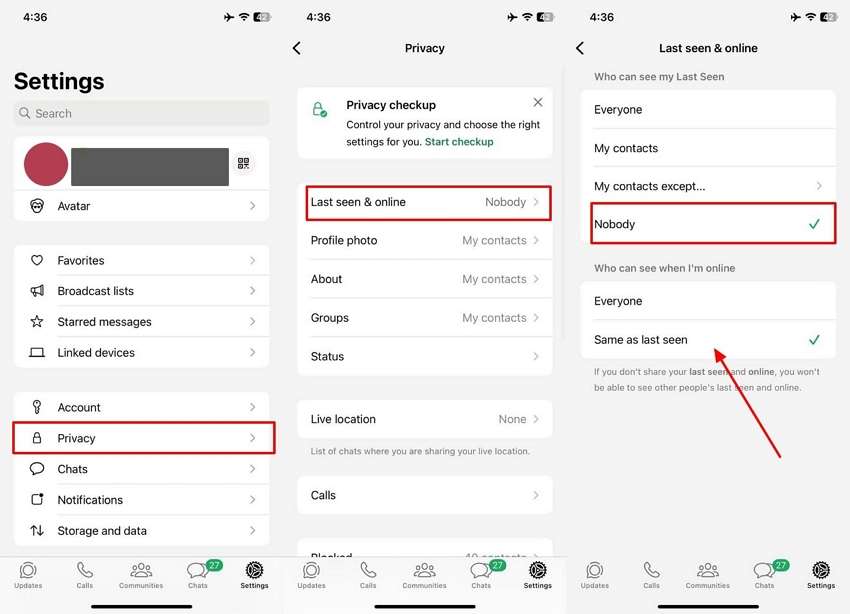
For Android
Instructions. Access the “Settings” screen on your Android WhatsApp and tap the “Privacy” option to display its options. Now, choose the “Last Seen and Online” option under the “Who can See my Personal Info” section. After that, tick “Nobody” and press the “Same as Last Seen” option, and WhatsApp will not show when you’re online.
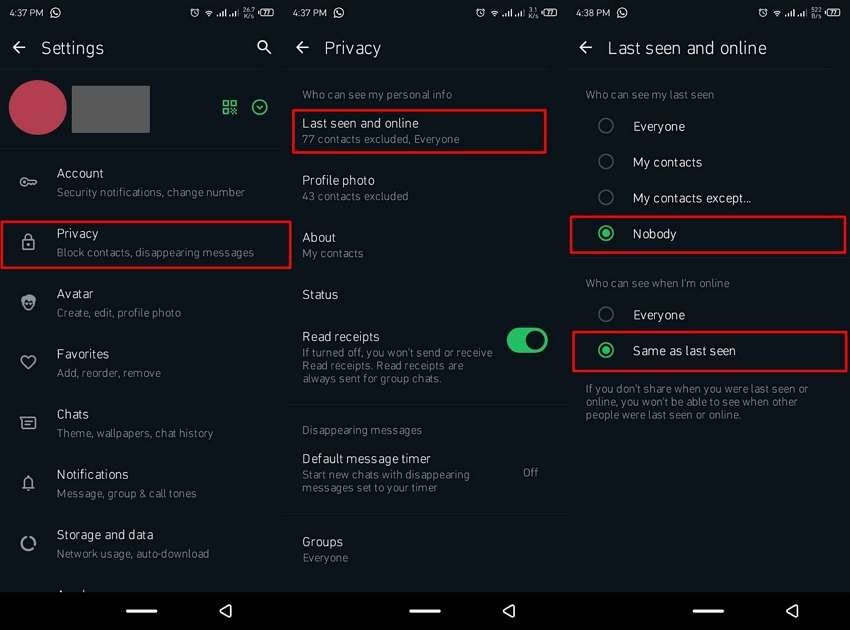
Part 2. How to Appear Offline on WhatsApp by Turning Off Read Receipts?
After disabling the online status, you may think your privacy is intact. However, people can still tell when you come online and read their messages through read receipts. Read receipts are those blue checkmarks that appear next to messages once you've read them. By deactivating this feature, you can read messages without the sender knowing.
Remember that this feature is not applicable in group chats, where others know your activity whenever you see their messages. Anyhow, follow the comprehensive instructions below to understand how to show offline on WhatsApp through this native feature. Since iOS and Android are slightly different when turning off read receipts, separate instructions are provided below for both.
For iPhone
Instructions. To initiate, launch the messaging app and navigate to “Settings” from the main screen. After that, tap the “Privacy” feature to access all privacy settings provided by WhatsApp. Now, you need to disable the “Read Receipts” feature, and no one will be able to see your activity.
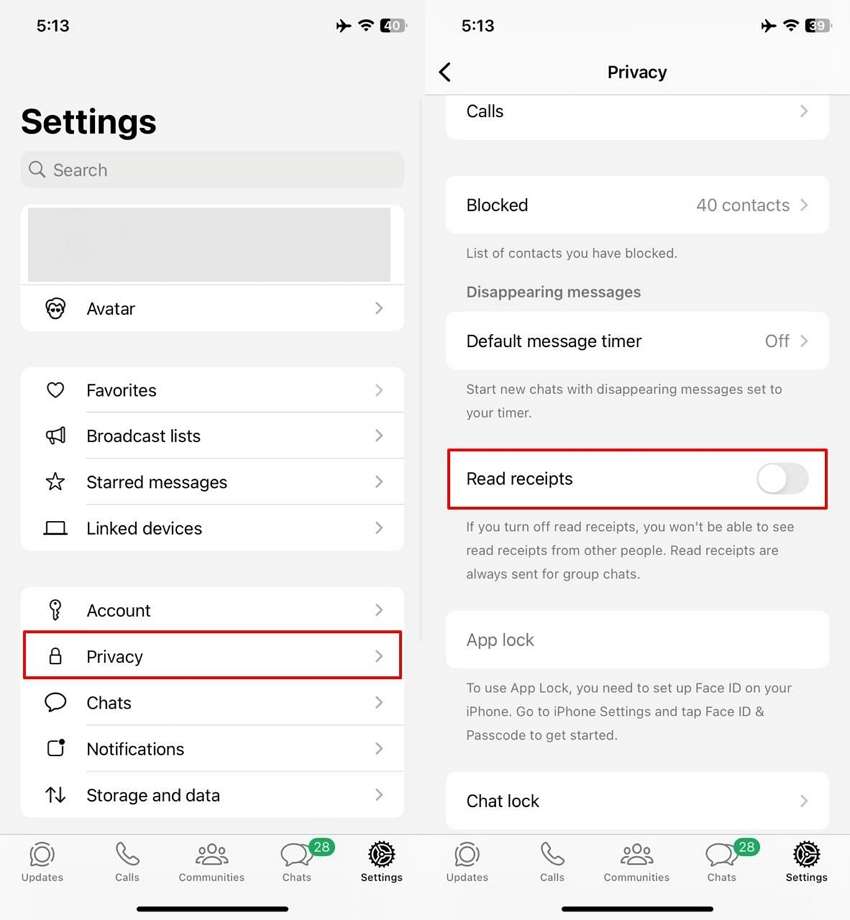
For Android
Instructions. Commence the process by navigating to the app and tapping the "Three Dots" on your screen's top-right side. Then, tap the "Settings" option to choose the "Privacy" feature on the next screen. Finally, press the "Read Receipts” toggle icon to turn off this feature.
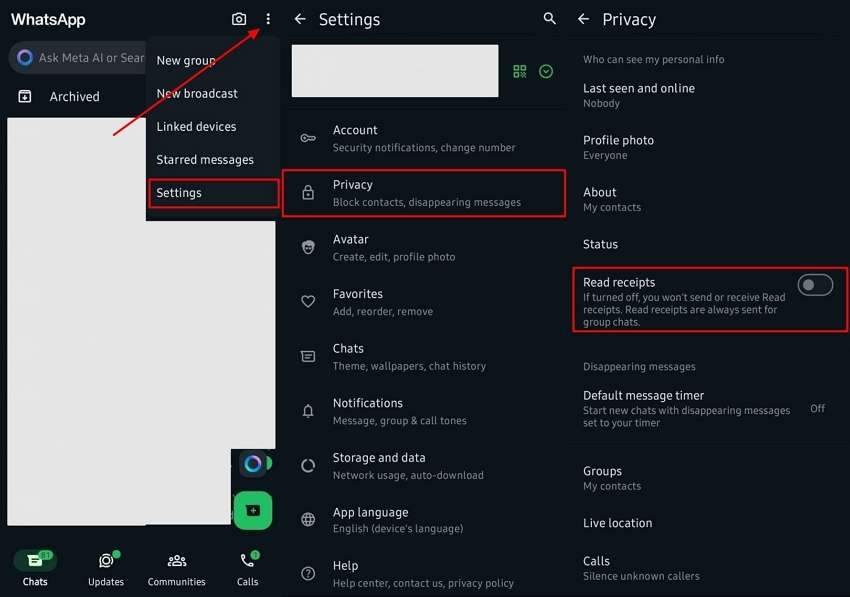
Part 3. How to Track the Activity of Someone If They Show Offline While Online?
Now that you know, individuals can hide their online and message-seen status on WhatsApp. However, in case you are stuck figuring out if there's a way to track someone's activity even when they’ve hidden it. Apps like WeLastseen allow you to track someone’s activity even when they have disabled their "Last Seen" and “Read Receipts” status.
Additionally, this app logs every instance of your selected person without requiring physical access. You can set up notifications to get real-time alerts immediately when the person you're tracking comes online. In addition, this WhatsApp tracker can spy on someone’s activity even when you are not connected to the internet.
Key Features
- Multi-Contact Tracking: This WhatsApp tracking app supports monitoring multiple contacts simultaneously, making it easier to track the activity of friends and family members.
- Customizable Alerts: You can set personalized notifications for specific contacts and times, so you only get alerts at certain times.
- Activity Logs: WeLastseen provides detailed logs of a contact's online and offline activity so you can review their usage patterns.
- Quick Notifications: You will get instant alerts whenever a contact comes online or goes offline without continuously checking WhatsApp.
Guide to Use WeLastseen to Track Someone's Activity If They Have Hidden Their Online Status
Upon finding the key functionalities of WeLastseen, let’s walk through how to set up and use this advanced WhatsApp tracker to effectively track activity.
01of 03Install the App to Start the Tracking Process
Inaugurate the process by downloading this WhatsApp activity tracker from the Play Store to your Android smartphone. Following that, open the app and tap the "Add Contacts" button to select the person you want to spy on by giving the required permission.

02of 03Choose the Person and Start Monitoring
Afterward, select the desired person from your contacts list and tap the "Add" option. Next, input the country code on the newly appeared screen and hit the "Start Tracking" button to begin monitoring their WhatsApp daily activity.

03of 03Track the Activity in the Person’s Profile
Moving forward, the app will continuously spy on the activity and generate a comprehensive log chart. To view what they have been doing, go to the individual's profile on the app and select the "Activity" tab. In this tab, you'll find a thorough graph along with the specific online or offline times listed in the "Timeline" section.
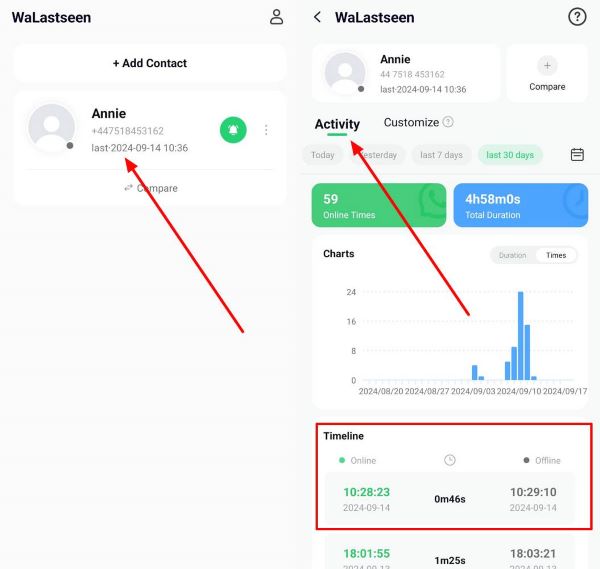
Hence, the WeLastseen application is the best option for individuals looking to spy on someone even if they disabled this feature. It removes the necessity of guessing online activity and gives you the precise moment they go online.
FAQs
-
Q1. Does WhatsApp show online when read receipts are off?
Yes, disabling the read receipt only stops the sender and receivers from seeing the blue checkmarks that show you've read their message. However, others may still be able to see when you're currently active, depending on your settings and activity. -
Q2. Can we see hidden online status on WhatsApp?
It's not possible to see someone's hidden online status directly within the application. However, you can use third-party apps like WeLastseen to track someone's online activity. These tools monitor when a user comes online or goes offline, even when their status is hidden. -
Q3. How do I turn off offline mode on WhatsApp?
To disable this feature, you simply need to re-enable the online status by adjusting your "Last Seen-Online" settings. To do this, open the app and navigate to the Privacy section in the settings. Then, you will be able to set your “Online-Last Seen” visibility depending on your preference.
Conclusion
In the end, learning how to show offline on WhatsApp can give you greater control over your privacy and communication habits. Besides, adjusting your settings to hide your online status and disabling read receipts can let you avoid the pressure of immediate replies to messages. For those curious about whether someone is online, even with hidden statuses, you must try the WeLastseen app to track anyone's WhatsApp real-time activity.













