When you are in the customer support sector, tracking calls becomes necessary as you need to record every interaction. Similarly, if parents want to keep their children in check, they can track their WhatsApp, too.
Since there is no built-in feature in WhatsApp for tracking calls, this article is here for you. It provides multiple effective ways and a step-by-step guide on how to track WhatsApp calls on various mobile devices.
In this article
Part 1: Why Track WhatsApp Calls?
You want to learn how to track a WhatsApp call on your mobile devices for several reasons. We have provided you with detailed scenarios when you need to track WhatsApp calls.

- Call Records: When people are buying products from your brand, it is important to keep track of multiple customer calls for future reference and record.
- Personal Accountability: In the case of scam callers, tracking phone calls can help you protect yourself from different phishing attempts.
- User Activity Duration: As a parent, you may want to keep track of your child's online activity duration to monitor if they are spending too much online or not.
- Relationship Trust: When in a relationship, tracking calls provide transparency between partners, and it helps avoid miscommunication.
- Safety Assurance: You can also ensure that your child isn't engaged in any violent or bullying accidents by tracking their calls.
Part 2: Methods to Track WhatsApp Calls
Various methods can help you spy on calls seamlessly when discussing how to track calls on WhatsApp. Below, we will discuss some straightforward techniques that explore ways to monitor WhatsApp calls.
1. Using WhatsApp Link as a Companion Feature
Parents can easily track their children's WhatsApp calls and chats by linking their WhatsApp account as a companion. However, this method requires access to the target device for the initial steps of monitoring calls. Let's look at the instructions to understand how to track someone's WhatsApp calls for some safety reasons:
Step 1. To commence the process, launch WhatsApp and tap on the “Three Dots” to choose the “Link Devices” option. After that, a new screen will appear, and you must press the “Link a Device” button to proceed.

Step 2. Now, install the app on the mobile on which you want to track WhatsApp calls. Next, launch the application and tap the "Agree and Continue" option. For the next step, press the "Three Dots" and select the "Link as a Companion" choice to view a QR code. Finally, bring the previous phone and scan the QR code that gives you all access to track calls and chats.

Step 3. In the final step, you need to go to WhatsApp's call log to view the calling history. Within the “Call” tab, tap on your desired calling instance to find the exact time when the calls were received and the amount of time the call lasted.

Alongside that, users will be able to track calls and chats using the WhatsApp desktop version. However, the only restriction of these methods is that they must require access to the target device for tracking.
2. WhatsApp Calls Spying Apps
Another method through which you can learn how to track a call on WhatsApp is using spying apps, such as Cocospy and uMobix, designed to monitor calls and conversations. These apps work secretly in the background, which allows you to track chats and calls without the user's knowledge. By using these apps, you can track all incoming and outgoing calls while getting a timestamp and caller info.
Besides WhatsApp Tracking, parents can monitor messages and calls on other social media apps like Skype and Telegram. Apart from that, some spying apps will let you check the GPS location and access all the multimedia files.
Limitation of Using Spying Apps for WhatsApp Call Tracking
- If the target is an Android user, you will require physical access to the target devices to install the spying app.
- To spy on iPhone users, you must have their iCloud password to initiate the WhatsApp tracking process.
- Untrustworthy sources develop many spying apps that could contain malware or viruses.
Part 3: Bonus: How to Track WhatsApp Online Status Easily
After learning how to track calls on WhatsApp, we have a solution if you want a better way to monitor others' WhatsApp online activity. WeLastseen provides a complete tracking package with instant notifications, status monitoring, and other features. Moreover, this tool can reveal users' hidden last-seen status so that you can keep track of their time spent online.
Key Features
- Monitor Activity: This tracker can easily analyze the usage and daily patterns of the users and offer you complete status of their online/offline activities.
- Compare Multiple Statuses: With this tool, you can track multiple contacts' statuses by comparing the duration of both accounts' online availability.
- Past Analyzed Data: WeLastseen can easily provide you with complete data analysis of a specific contact from any time in the past.
- Tagging System: Parents can set tags on their children's WhatsApp at any period based on their online status, timings, and needs for better monitoring.
How to Track Online/Offline Status of Someone on WhatsApp: A Quick Guide
Follow the given step-by-step guide on how to track someone's online status on WhatsApp using the WeLastseen tracking tool.
01of 03Install the WeLastseen App and Allow Permission to Contact
Open the Play Store and install the WeLastseen app on your Android smartphone. After that, open it by tapping its icon and accessing its main interface. From here, press the “Add Contacts” button, and on the bottom-up menu, tap “Allow” to permit it.

02of 03Initiate Tracking Processing After Adding Desired Contact(s)
On the new screen, choose the desired contact and press the "Add" button next to it, or tap the "+ Add New" option at the top to insert a new number. After adding the contact, initiate the monitoring sequence by using the "Start Tracking" button.

03of 03Access the Activity Timeline of the Contacts
Moving forward, once the tracking process is completed, tap on the contact you added, and the next screen will display a complete timeline of their online activity. You can choose the "Activity" tab and review their online/offline times and personalize the tracking process in the "Customize" tab.
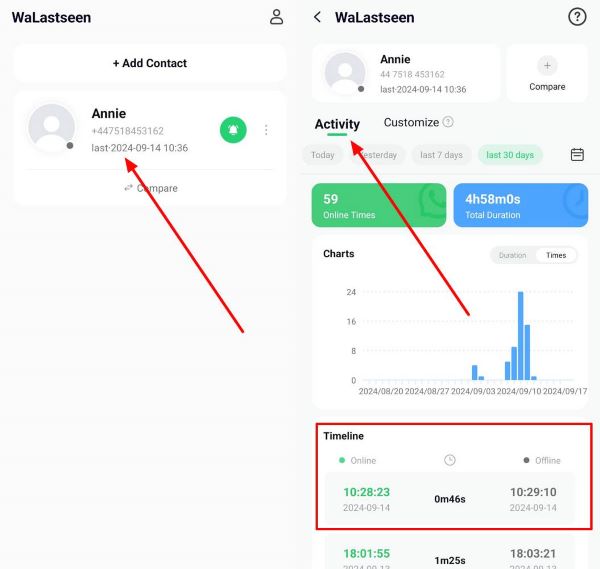
As we summarize, WeLastseen is considered one of the best ways to monitor other people's online status. It offers complete security while tracking, and it is an effective application that lets you build b bonds with your loved ones.
Pro Tip: Transfer WhatsApp Call Logs to New Device
If you want to keep the call logs in your device, you can easily transfer them to your phone, whether it is iPhone or Android. There's a seamless solution: the Mustapper App.
This innovative tool offers a secure, efficient, and comprehensive way to move your precious WhatsApp call logs, chats, photos, videos, and documents across OS. You can fully rely on the Mustapper App to transfer your WhatsApp call history.
Step 1: Start by selecting the “Android to iPhone” feature within Mutsapper. This initiates the transfer process, ensuring all your WhatsApp data is ready to be moved.
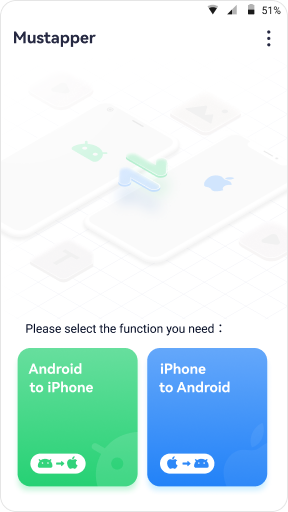
Step 2: Log in to your WhatsApp account on your Android device. After successful login, simply tap “Next” to proceed to the next step.
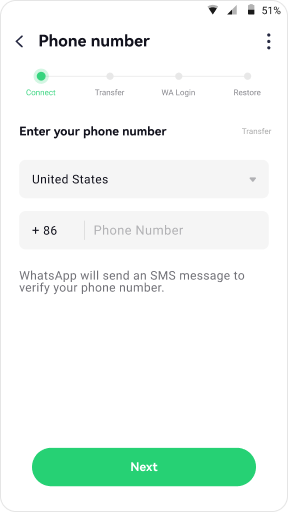
Step 3: Mutsapper provides two convenient methods for connecting your Android and iPhone. Choose the one that best suits your setup, and authorize the connection for seamless data flow.
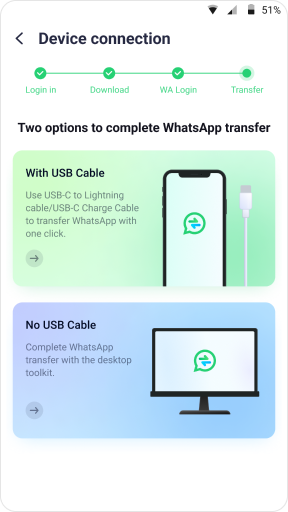
Step 4: Sit back, relax, and let Mutsapper do the magic. Follow the clear on-screen instructions and your WhatsApp messages will seamlessly migrate from Android to iPhone.
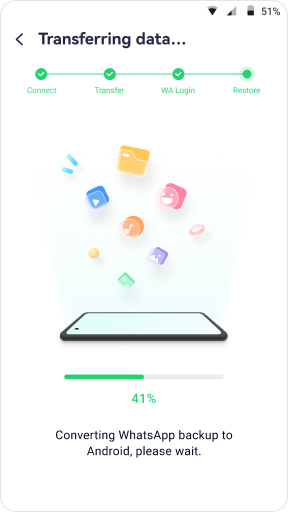
Apart from using Musappear, you can also transfer WhatsApp data through the MobileTrans on your computer. And here are the steps below:

Step 1. Launch MobileTrans & Connect Phones
- Open MobileTrans on your PC → Select "App Transfer > WhatsApp".
- Connect both phones to your computer. The system will automatically load WhatsApp data.
- Click "Start" (text messages transfer by default for speed; optional manual selection).

Step 2. Complete Transfer
- Do not disconnect devices during transfer.
- Once finished, check WhatsApp on the target device to verify data.

Conclusion
To sum up, knowing how to track WhatsApp calls can be done through various methods, including linking and using third-party apps. Each technique offers features and benefits, depending on the user's needs and the tracked device.
Among all of these, WeLastseen is highly recommended for users looking to track others' online activity. The app tracks activity and provides real-time online/offline notifications, making it ideal for everyone.
Part 5: FAQs
Q1: Can WhatsApp calls be tracked or monitored by third parties?
A1: This messaging platform's calls are end-to-end encrypted and can be decrypted only by the sender and the recipient. This encryption prevents third-party apps or persons from tracking or monitoring calls. However, you can spy on any person's online activity on WhatsApp by using the WeLastseen app. This app allows you to track detailed activity and gives you instant notifications whenever someone comes online.
Q2: Are there any legal ways to monitor someone's communications for safety reasons?
A2: There are some legal ways to track someone's communication for safety reasons. For example, parents can use parental control apps to monitor their children's activities and restrict them to wrong uses. Alongside that, some other third-party apps like WeLastseen can be helpful to spy on WhatsApp online activity for safety reasons.
Q3: How can I be sure that my WhatsApp calls are secure?
A3: You can activate two-factor authentication on your WhatsApp accounts for extra security. This functionality enables users to establish a password or PIN to access the app, making it extremely difficult to reach their phones physically. WhatsApp already uses end-to-end encryption, which means you and the person you are communicating with can read or listen to conversations.












