WhatsApp is one of the most popular instant messaging platforms used by millions of people around the world. Some use the app to chat and keep up with friends, while others use it to manage their business and reach new customers. We also have those who use more than one WhatsApp account either to separate their personal and work lives or just to enjoy more privacy on the app.
You may be asking yourself: How do I find out if someone has more than one WhatsApp account, and how do I know if someone is using dual WhatsApp?
If you’d like to know the answers to these questions, keep reading. This guide reveals how to spot someone using dual WhatsApp accounts on your contact list.
In this article
Part 1: How to Check if Someone Has More Than One WhatsApp Account
Here are the top three methods to find out if someone has more than one WhatsApp account:
Method 1: Use WeLastseen to Track WhatsApp Timeline

The WeLastseen chat tracker app is the best way to find out who is using two WhatsApp accounts. The app displays detailed information about your suspected contact’s WhatsApp activity and online timeline, so you can use this data to discover who is using dual WhatsApp accounts.
Key features of WeLastseen
Here are the standout features of the WeLastseen app:
- The App Shows WhatsApp Usage Timelines
WeLastseen displays the WhatsApp usage timeline for any contact you track. You can use this information to see how much time your contact spends online and determine if they have dual WhatsApp accounts.
- 100% Security
With WeLastseen, your data and information on the app are secured. The app ensures that your data is encrypted using bank-level end-to-end encryption, so only you can access your data.
- Custom Notifications
WeLastseen allows you to set custom notifications for specific contacts, so you can receive online and offline notifications depending on the target’s online presence.
- User Anonymity
Are you wondering how can I find my girlfriend using two WhatsApp accounts on one phone? You can use WeLastseen and the app keeps you anonymous, so your partner can’t know you are tracking them.
- Chat Probability
WeLastseen’s chat probability feature can help you track two accounts and determine the likelihood of a chat between the two users. This feature comes in handy for people that suspect infidelity in their relationship.
A Step-by-Step Guide on How to Install and Use WeLastseen to Check Whatsapp Timeline.
If you are asking yourself “How do I know if a person is using two numbers in one phone on WhatsApp?” Follow the guide below to find out:
Step 1: Download and install the WeLastseen App
You can install WeLastseen from the Google Play Store or via the official WeLastseen website. Go to Play Store on your phone and search for “WeLastseen.” Then click on Download/Install. If that doesn’t work, go to the WeLastseen website and scan the QR code on the home page to download the app directly on your device.

Step 2: Add the Suspected Contact
After downloading the app, open it and grant permission to add contacts from WhatsApp if requested. Then Click on “Add Contacts” at the bottom of the screen and select the suspected contact you want to track. You can even add more than one contact if you think two people in your contact list are using dual WhatsApp.

Step 3: Start Tracking Dual Whatsapp Account
Next, choose the target contact from your WeLastseen contact list and tap on “Start Tracking.”

After a few seconds, WeLastseen will display a detailed review and analysis page of the target contact’s WhatsApp activity for the present day. You can use the calendar icon at the right side of the screen to check their online overview for previous days, up to the last 30 days.
To know if your contact is using two WhatsApp accounts, click on the Activity icon at the top of your screen to review their WhatsApp usage timeline.
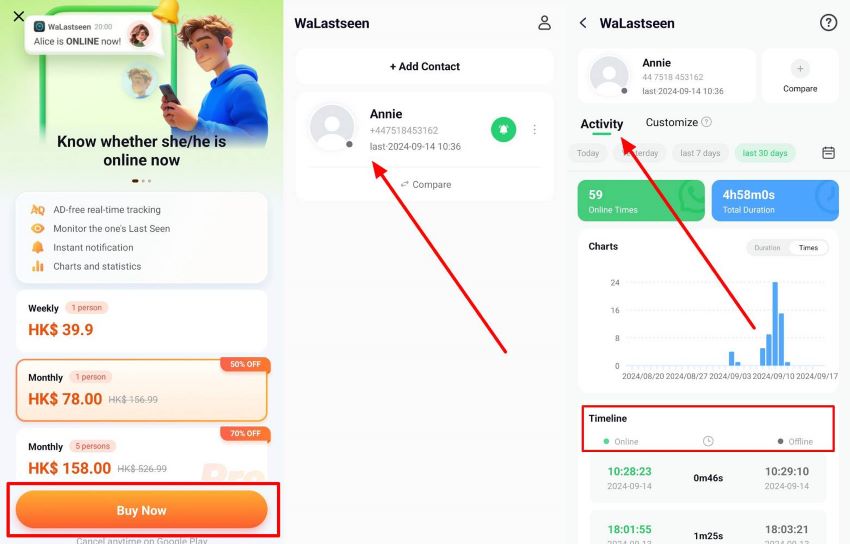
If you can see lapses in their WhatsApp timeline, it’s an indication that the person may be using dual WhatsApp accounts. For instance, if WeLastseen displays that the contact is offline for specific hours, but you can see them online, they may be using another WhatsApp contact.
Step 4: Customize WeLastseen Notifications
Finally, you should customize WeLastseen notifications to fit your preferences. Choose if you want to receive notifications on your device when the target contact is online or offline.
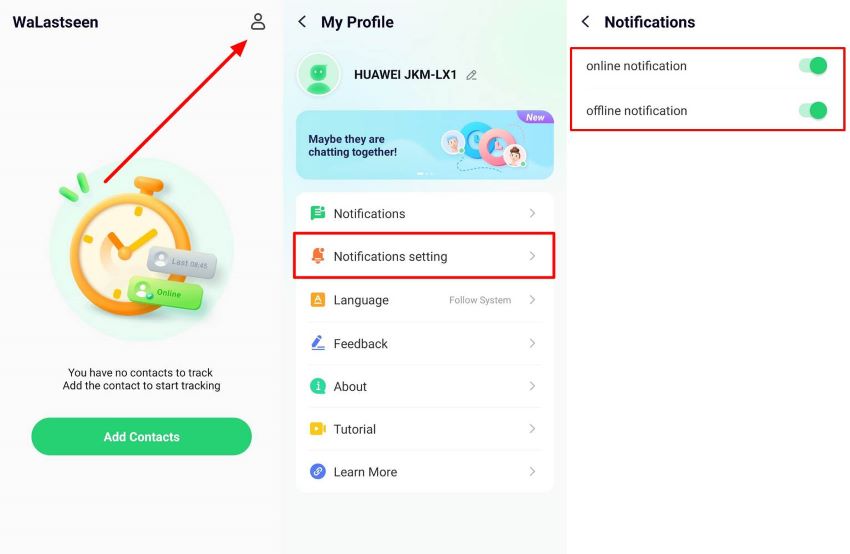
With the standout features of WeLastseen, you can easily track someone who is using two WhatsApp accounts without any complication, making it easy to keep tabs on your partner’s activity online or find who activated dual WhatsApp.
Method 2: Check WhatsApp Account Info
One common question we get is “How will I know if my boyfriend uses another WhatsApp account on his phone?”
To check if someone has more than one WhatsApp account, you can also check their WhatsApp account info by following these steps:
Step 1: Open WhatsApp on the Person’s phone and go to settings
If the person has an android device, tap on the three dots at the top-right side on the screen to go to settings, and for iPhone users, tap the settings button at the bottom-right on the screen.
Step 2: Click on Profile
Next, click on their profile icon or WhatsApp username. Here, you would see the amount of phone numbers used and linked to the person’s WhatsApp account.

Method 3: Check WhatsApp Notifications
Another way to see who is using dual WhatsApp is to check their WhatsApp notifications.
When someone receives multiple WhatsApp notifications from different WhatsApp icons, there is every probability that the person has two WhatsApp accounts. For instance, if you check their home screen and you see notifications from WhatsApp and WA Business, it means the user is using two WhatsApp accounts on the same phone.
Additionally, when a person has different proImage names and pictures on the app, that means the person has more than one WhatsApp account.
Tip: When checking notifications and profile settings, it is advisable to respect users’ privacy and follow WhatsApp community guidelines.
Part 2: Why Use Two WhatsApp Accounts?
There are lots of reasons why people want or have two WhatsApp accounts but at the same time there are disadvantages and advantages to this such as:
Part 3: FAQs
Do you still have questions about how to find who is using dual WhatsApp accounts? Find answers below:
-
Is it okay to use dual WhatsApp accounts?
WhatsApp allows you to use dual WhatsApp accounts, so you won’t violate any rules by using dual WhatsApp. If your device is an Android device, some features like dual messenger allow you to run separate WhatsApp accounts. -
How can you sync two WhatsApp numbers to one account?
You can’t sync two different phone numbers to one account because an account can only be linked to one phone number. However, if you want to have your conversations on both accounts synced to a folder, you can back up your chats from both accounts to your PC or cloud-based storage like Google Drive and iCloud. -
How to know if my WhatsApp is linked to another device?
If you want to know if your WhatsApp account is linked to another device, all you have to do is go to WhatsApp Settings and click on “Linked Devices.” You will see a list of devices that are currently linked to your WhatsApp account.
Conclusion
Using two WhatsApp accounts is possible and has several benefits to the user. However, if you want to know how I can find my girlfriend using two WhatsApp accounts on one phone, you can use the abovementioned methods.
This article examined three adequate methods to determine whether someone is using two WhatsApp accounts: Using WeLastseen to monitor their WhatsApp timelines, checking WhatsApp account info, and analyzing WhatsApp notifications. If you want to track the online activity of multiple WhatsApp accounts simultaneously, WeLastseen is the best app. The app is easy to use and highly effective at tracking WhatsApp data.













