WhatsApp has become an integral part of our daily lives, enabling us to connect with friends, family, and colleagues across the globe. As we rely on WhatsApp for important conversations, it becomes essential to safeguard our chat history and media files through regular backups.
However, situations may arise where we need to extract or restore WhatsApp data from these backups. This is where WhatsApp backup extractor s play a crucial role. In this article, we will discuss the concept of the WhatsApp backup extractor and explore the best tools available for extracting your WhatsApp data.
In this article
Part 1: What is a WhatsApp Backup Extractor?
A WhatsApp Backup Extractor is a tool that allows users to retrieve and view the contents of their WhatsApp chat history from a backup file. This can be useful in situations where a user wants to access old messages, photos, or videos that may have been deleted from their phone.

The extractor works by scanning the backup file created by WhatsApp and extracting all the data it contains, allowing users to easily read and save their chat history. This tool can be helpful for individuals looking to recover important conversations or simply wanting to keep a record of their messages for future reference.
Part 2: Best WhatsApp Extractor Tools to Try Now
For WhatsApp backup extraction, there are several tools available out there. These tools have all been proven to be beneficial. Whether you are looking for a WhatsApp group contact extractor or want to retrieve any other kind of WhatsApp data, you can use them to retrieve your data effectively. Let us explore some of the best WhatsApp extractor tools available:
#1 Google Drive WhatsApp Backup Extractor: Wondershare MobileTrans
Transferring WhatsApp backup from Google Drive to any phone can be a hassle. However, with the right tool, it can be a breeze. If you are wondering how to extract WhatsApp backup from Google Drive, Wondershare MobileTrans - WhatsApp Transfer is the best tool for the job because it is easy to use, efficient, and supports a wide range of devices.
With MobileTrans, you can extract WhatsApp backup from Google Drive to any Android or iOS device in just a few simple steps. You can choose to transfer all of your WhatsApp data or only specific types of data, such as messages, contacts, or media files. It is a wonderful WhatsApp backup extractor.
Wondershare MobileTrans
Restore Deleted WhatsApp Data Easily
- • Also extract deleted WhatsApp backup to your device.
- • Restore and transfer WhatsApp Business and GBWhatsApp data.
- • Enables you to choose specific conversations, attachments, or media files.

 4.5/5 Excellent
4.5/5 Excellent
Step 1: Open MobileTrans and select the “App Transfer” module, followed by “Google Drive Transfer. Log in to the Google Account that contains the WhatsApp backup you want to transfer.
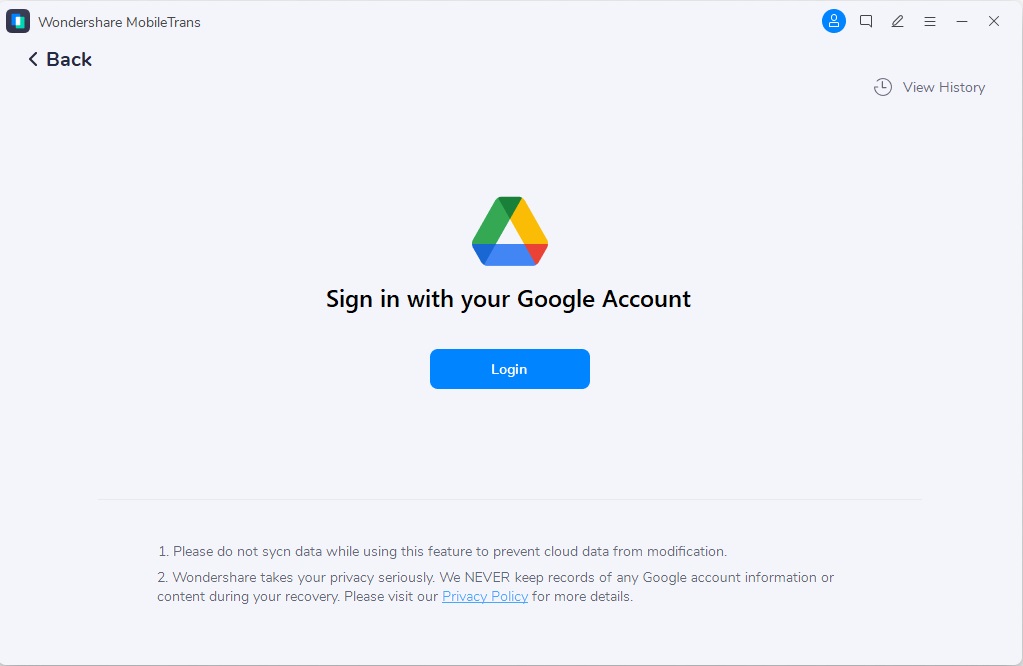
Step 2: Confirm your identity by completing the verification process. Click the “Download” button to initiate the download of your WhatsApp backup.
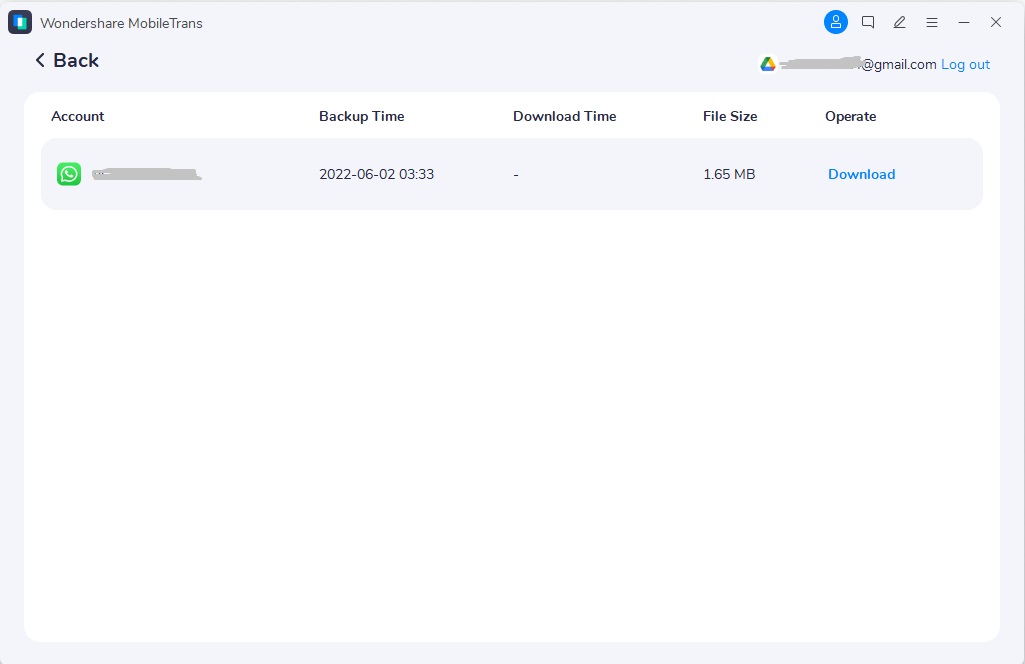
Step 3: Enter the code you receive to verify your identity and continue the download process. If two-factor authentication is enabled, enter the PIN code.
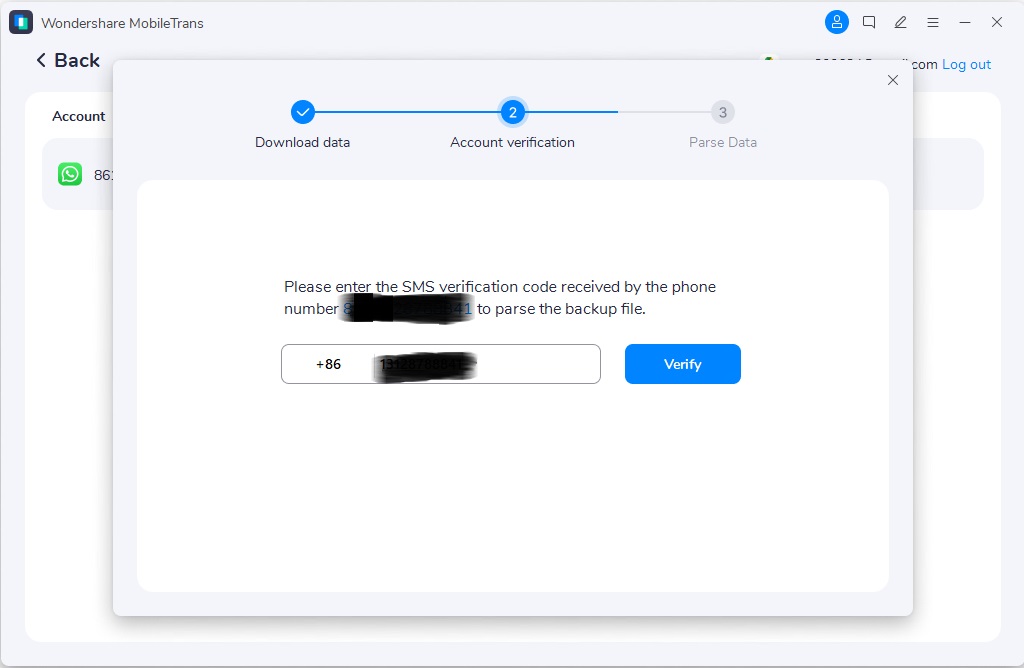
Step 4: Your backup will be downloaded promptly. You can view it and select the “Restore to Device'”option.
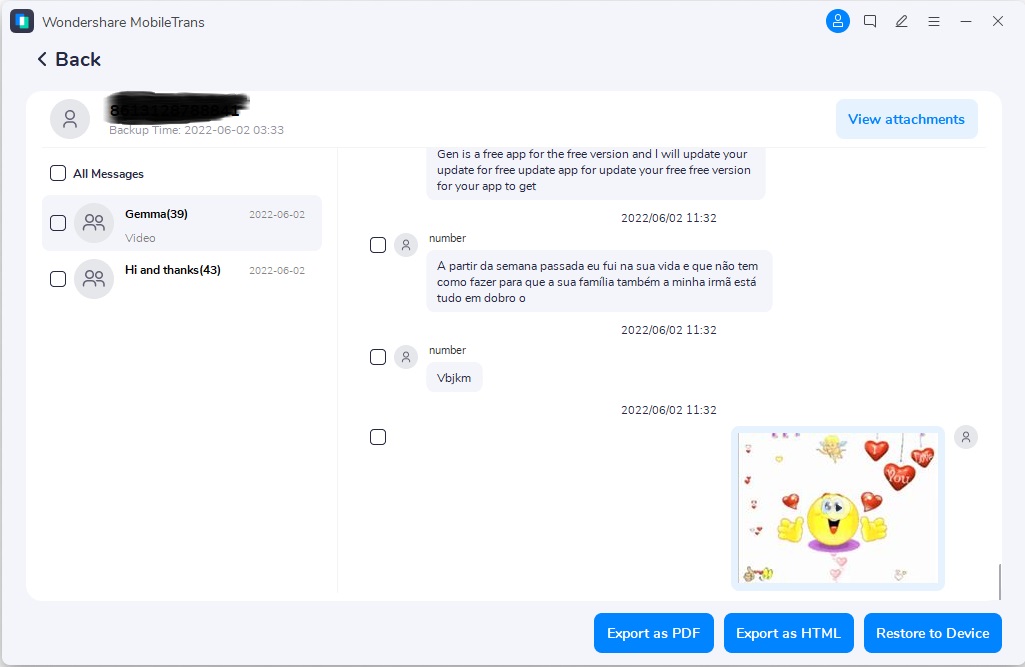
Step 5: Click the “Start” button to restore your WhatsApp backup from Google Drive to the target device.
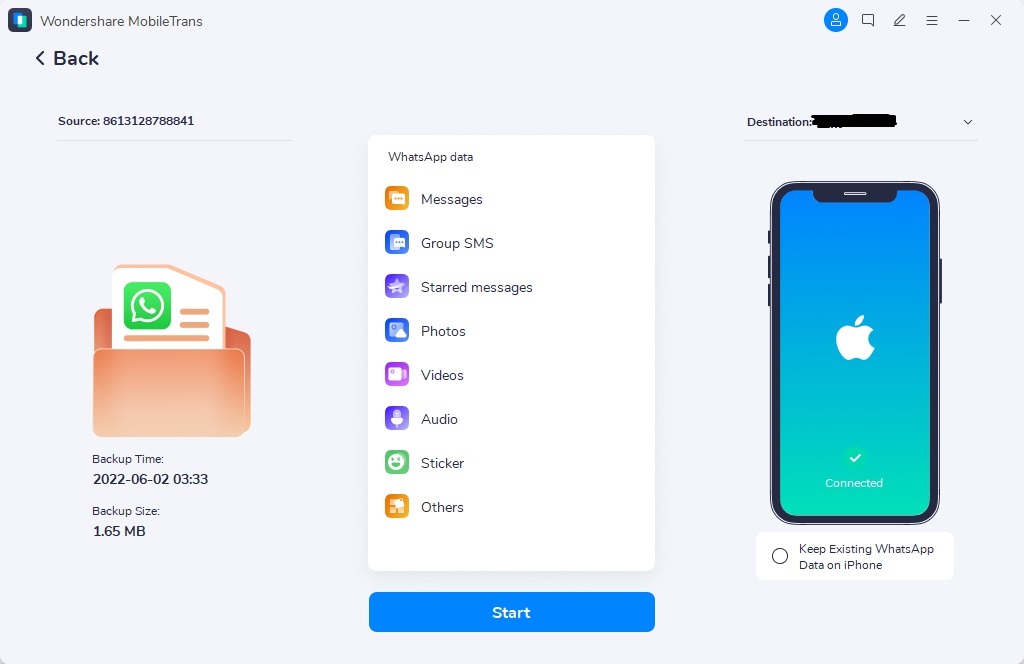
#2 WhatsApp Extractor: MyPhoneData
MyPhoneData is a quick and efficient software designed specifically for iPhone users to effortlessly extract their WhatsApp backups. Featuring a user-friendly interface with clear options, this tool allows you to quickly recover messages, contacts, and media files from your iTunes backup. It is a great WhatsApp extractor for iOS users.
Key features:
- Supports iOS devices, including those running on iOS 7.
- Recovers contacts, chats, videos, voice notes, and photos from WhatsApp backup.
- Displays detailed WhatsApp data statistics before recovery.

Additionally, the software provides detailed information on the number of chats, messages, and contacts available for recovery, giving users a comprehensive overview of their WhatsApp data.
With a quick and hassle-free recovery process, MyPhoneData is a convenient and reliable WhatsApp backup extractor for iPhone users looking to extract their important WhatsApp data.
#4 WhatsApp Backup Extractor: Restore Deleted WhatsApp Data
If you accidentally deleted your WhatsApp backup, Wondershare MobileTrans – Backup & Restore can help you find and extract deleted WhatsApp data.
Restoring deleted WhatsApp messages without backup may seem impossible, but it is not with MobileTrans. It enables users to recover all deleted messages, photos, videos, and stickers on Android devices.
MobileTrans also offers the benefit of safely backing up WhatsApp data to a computer for free. With this comprehensive platform, you can easily retrieve your treasured memories and important conversations with just a few clicks. MobileTrans is both a great WhatsApp backup extractor and backup tool.

 4.5/5 Excellent
4.5/5 ExcellentYou can go to the section of Backup & Restore. Then choose Deleted WhatsApp Data Restore to find and restore deleted WhatsApp backup. With this great WhatsApp backup extractor, you will no longer worry about losing important WhatsApp messages or files.

#4 Another WhatsApp Extractor: WhatsApp Backup Viewer
WhatsApp Backup Viewer is a valuable software solution for Android users looking to view and access their WhatsApp chats on their computers. With this tool, users can easily read and access messages stored in the msgstore.db file without the need for an internet connection.
Key features:
- Displays Android WhatsApp conversations on the computer.
- Supports various versions of the database for chat viewing.
- Compact installation package for easy download and setup.

The software supports various versions of the WhatsApp database, including crypt 5, crypt 7, crypt 8, and crypt 12, ensuring compatibility with a wide range of devices. You can quickly download and install the software to gain access to their WhatsApp messages with ease and convenience.
#5 iTunes: WhatsApp Data Extractor for iPhone
For iPhone users, it’s convenient to use iTunes as a Whatsapp backup extractor. With this tool, users can effortlessly recover a wide range of iPhone WhatsApp data to their devices.
Key features:
- Extracts iPhone data, including contacts, videos, photos, etc., from iTunes backup.
- Automatically locates iTunes backup folder on the computer.
- Supports saving extracted data in TXT, CSV, PDF, or HTML formats.

This WhatsApp extractor automatically locates the iTunes backup folder, streamlining the recovery process, and offers you the option to save the extracted data in various formats for added convenience.
You can easily restore the recovered content directly to your iPhone, iPad, or iPod, making iTunes: WhatsApp Data Extractor for iPhone a versatile and user-friendly tool.
Conclusion
A right WhatsApp backup extractor enables users to access, extract, and restore their WhatsApp data with ease and precision. The tools discussed in this article exemplify the diverse range of options available to users seeking to manage their WhatsApp backups effectively.
Whether it is transferring WhatsApp backups between devices, extracting specific data from backups, or restoring deleted messages, the WhatsApp backup viewers or extractors discussed here offer comprehensive solutions to address users' WhatsApp data management needs.

 4.5/5 Excellent
4.5/5 ExcellentFAQ
-
1. What is a WhatsApp extractor?
WhatsApp Extractor refers to the tool to retrieve data from the WhatsApp application, including messages, media files, call logs, and other relevant information. This process is often employed for various purposes, such as data backup and personal archiving. -
2. What are the common reasons for using a WhatsApp extractor?
There are plenty of reasons why individuals may need to use a WhatsApp extractor. These reasons include backing up important conversations and media files, recovering deleted messages or files, and transferring data to a new device. -
3. What are the best practices for using a WhatsApp extractor?
When using a WhatsApp extractor to retrieve your personal data, it's important to ensure that you have a backup of your WhatsApp chat history before extracting any information. Make sure to carefully select the specific data you want to extract to avoid overwhelming yourself with unnecessary information.






