WhatsApp and iMessage are popular choices for connecting with friends and family. WhatsApp is widely used for its compatibility across various devices. Meanwhile, iMessage is exclusive to Apple devices but offers a similar messaging experience.
As you enjoy these platforms, a common question arises – WhatsApp or iMessage? Choosing between them can be a challenge.
In this article, we will compare these two messaging tools, discussing their strengths and differences. We'll delve into the features and functionalities of the two widely-used messaging platforms.
In this article
Part 1 Differences of WhatsApp vs. iMessag
WhatsApp and iMessage take center stage among messaging platforms. Despite their common core function, their many features differ.
With over two billion global users, WhatsApp has become a cross-platform giant. It is very accessible to various devices.
In comparison, iMessage is a service exclusive to Apple devices. It boasts a large user base of over 1.3 billion. And they are inbuilt with Every iPhone, iPad, and Mac.
Usually, Andoird users will prefer WhatsApp, and iPhone users like iMessage better. For those who just transferred from Android to iPhone and still use WhatsApp, you might need to move WhatsApp data to your new iPhone.
More specifically, here are some major differences between WhatsApp and iMessage:
| iMessage | ||
| User base | 2 billion users globally | 1.3 billion users globally |
| Device compatibility | Android and iOS users. Works on every device | Apple users only |
| Security | Tight end-to-end encryption | Tight end-to-end encryption |
| Group limits | Limit of up to 256 participants | Limit of 32 people |
| Payment Methods | It has a payment feature | It allows users to use third-party apps for financial transactions |
| File Limits | File size limit of 100 MB across all devices | File size limit of 100 MB only on Apple devices |
WhatsApp vs. iMessage: User Base and Device Compatibility
WhatsApp's massive user base spans across both Android and iOS, which makes it a good choice for cross-platform communication. Meanwhile, iMessage is exclusive and integrated into Apple devices. So, it has a reach limited to the Apple ecosystem only.

In essence, iMessage excels within the Apple ecosystem only. In contrast, WhatsApp's widespread availability makes it versatile. It also makes it the most used choice for cross-platform messaging.、

WhatsApp vs. iMessage: User Interface Comparison
The user interface plays a crucial role in the user experience. WhatsApp keeps it simple with a straightforward interface. You can navigate and access the interface.
In contrast, iMessage is an integrated feature of the Apple Messages app. Thus, it provides a clean interface. But, it has other extra features like Animojis and Memojis.

Users who prefer a straightforward messaging platform will choose WhatsApp. This is because of the platform's simple and easy-to-navigate interface.
Meanwhile, iMessage's integration into the Apple ecosystem allows for a more feature-rich experience. Thus, making it not as simple as WhatsApp. But, this also makes the platform appealing, which is particularly true for those who appreciate extra elements like Animojis.

iMessage vs. WhatsApp Security
Security is another deciding factor for how users will choose among messaging tools. Both iMessage and WhatsApp attach great importance to safety and privacy.
iMessage and WhatsApp both ensure end-to-end encryption for all messages. This provides a secure environment for communication. In short, both the two messaging platforms regard privacy as a priority.
WhatsApp vs. iMessage: Group Limits
When it comes to group messaging, WhatsApp normally takes the lead with a larger limit of up to 256 participants. And now, it released a new Communities feature and raised the group limit to 1,024 participants. This helps to bring about extensive group interactions.

iMessage, in contrast, is also suitable for group chats and has a more modest limit of 32 people. This makes it ideal for smaller and intimate groups.
iMessage vs. WhatsApp: Payment Methods
WhatsApp has a payment feature that allows you to send and receive money within the app, which provides convenience for financial transactions. It offers you a straightforward way to manage transactions within the app. Meanwhile, iMessage lacks a built-in payment feature. But it allows users to use third-party apps for financial transactions.

(Credit: BBC)
iMessage vs WhatsApp: File Limits
WhatsApp supports a variety of file types. This includes documents, images, and videos, with a file size limit of 100 MB. iMessage also has a file size limit of 100 MB but works only with Apple users.
Choosing between WhatsApp and iMessage depends on your device preferences. WhatsApp's broad availability across platforms makes it versatile for diverse users. Meanwhile, iMessage excels within the Apple ecosystem.
With the information we have provided for you above, you can Pick the one that aligns with your choice. And now you know how to enjoy efficient messaging on each messaging app.
Part 2 Why Use WhatsApp Instead of iMessage
It is great if you've chosen WhatsApp over iMessage based on your preference. Indeed, WhatsApp outshines iMessages in some aspects. So, when it comes to communication, why would someone use WhatsApp instead of iMessage?

Here are some reasons below:
Availability on all mobile devices
WhatsApp is available on all mobile devices and even on personal computers. This ensures a seamless communication between iPhones and Android devices. This flexibility stands out when compared to iMessage, which is exclusive to Apple devices.
Global Communication at No Cost
WhatsApp's unique ability to enable international communication without additional charges surpasses iMessage. iMessage may incur costs for sending messages abroad. WhatsApp, on the other hand, provides a cost-effective solution for connecting with friends globally.
Simplicity Through Phone Numbers
Unlike iMessage, which relies on Apple IDs, WhatsApp simplifies the user experience by using phone numbers for identification. This straightforward approach ensures that there is no need for an additional identifier. This streamlines the connection process and makes it easier than when compared to iMessaging identification process.
Multiple Stickers to Select from
WhatsApp's extensive sticker collection offers a wider range of expressive icons compared to iMessage. The diversity of stickers on WhatsApp allows for more appealing and personalized communication. Thereby, providing users with a richer expressive toolkit.

Effortless Voice Messaging
WhatsApp's voice messaging feature provides a user-friendly experience when compared to iMessage. Both platforms support voice messaging, but WhatsApp's voice feature is more straightforward. You can figure it out without prior experience, thereby allowing users to send quick voice notes with ease.
Status Updates
WhatsApp's status updates provide users with a visually engaging way to share their current activities or thoughts with contacts. The status updates on WhatsApp set it apart from iMessage as iMessage lacks a similar feature.
WhatsApp's versatility and features make it a superior choice in some aspects compared to iMessage.
Part 3 When You Should Use iMessage
While WhatsApp offers a range of great features, iMessage excels in other aspects. Some of them include:
Easy communication with Apple users
iMessage gives you a smooth and connected experience in an Apple ecosystem. It will offer better features because it works well within the Apple family of devices.
Enhanced Multimedia Sharing

iMessage excels in multimedia sharing within the Apple ecosystem. You can Enjoy high-quality photo, music, and video sharing without compromising resolution. This is much better than the media quality you will get from WhatsApp. It can also share locations, live photos
Especially with the release of iOS 17 iMessage features, it now allows you to Check In with your friends, Catch Up, and gets audio message transctiptions.
Animojis and Memojis
iMessage's Animojis and Memojis provide a playful way to express emotions. This is great for those who enjoy adding a touch of fun to their messages. These animated characters mimic your facial expressions. This adds a personalized touch to your conversations.

Read Receipts and Typing Indicators
iMessage provides read receipts and typing indicators. This offers transparency about the status of your messages. If these two features are important to you, iMessage has you covered.
To round up, some factors may make iMessage an ideal choice for you. This includes situations where you and your contacts use Apple devices. Or because you appreciate features like Animojis and value-enhanced multimedia sharing.
Part 4 Protect Your Message Security With MobileTrans
If you already use either WhatsApp or iMessage, you probably need a tool to safely back up important messages, photos, or videos from your friends or family so that they will be stored and accessible.
If you are in search of a tool that will help you achieve this, Wondershare MobileTrans is here for you. It has a Backup & Restore feature to help you privately save your message data on the computer.
- Backup on computers is safer than data storage in the cloud.
- The backup process only takes a few clicks.
- MobileTrans supports over 6,000 types of devices.
- You can back up your message information to both Windows and Mac.
Wondershare MobileTrans
Back up your messages with one click!
- • No data loss. No data leaks.
- • Support various data, including files, photos, videos, apps, contacts, etc.
- • Safely save your data on the computer and restore them easily.

 4.5/5 Excellent
4.5/5 ExcellentHere are the simple steps to follow to use Wondershare MobileTrans:
Step 1: Start by downloading and installing Wondershare MobileTrans on your computer.
Step 2: Launch the software. Open MobileTrans and select the Backup & Restore option.

Step 3: Select the types of data you want to back up, such as messages, contacts, photos, etc.
Step 4: Click on the Start button to begin the backup process. Wait for the process to complete.
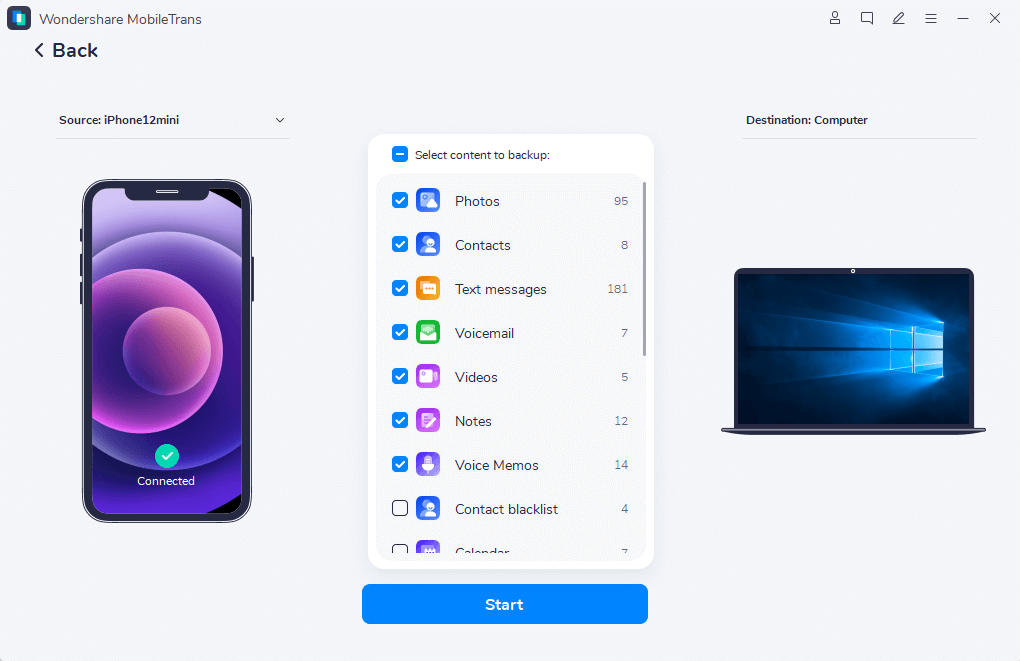
That's it! Your iPhone data is now backed up using Wondershare MobileTrans.
Conclusion
Indeed, choosing between messaging platforms involves considering various factors. Some of these factors include user base, device compatibility, and security features. The straightforward guide will help you make a smart choice. You will be able to choose between iMessage or WhatsApp. Also, the tips we shared here will keep your messages from potential data loss.

 4.5/5 Excellent
4.5/5 Excellent





