The initial shock of realizing your WhatsApp has been hacked is followed by a feeling of vulnerability where you start to fear that your texts, photos, and more importantly your contacts can be accessed via your WhatsApp account while you have been logged out. Regarding this issue, you might have lots of questions.
How do I know if my WhatsApp has been hacked? What do you do when your WhatsApp is hacked and is it possible to get back a WhatsApp account after it has been hacked? If yes, how do you retrieve your WhatsApp account after being hacked?
Luckily, this guide reveals the answers to all these questions, so you know what to do to protect your account and how to prevent your WhatsApp from being hacked.
In this article
How Do I Know If My WhatsApp Has Been Hacked?
Most people discover that their WhatsApp accounts have been hacked when they are logged out by another person. And they can’t verify their phone number to log back into the account. However, this is not the only indicator that your WhatsApp has been hacked.
Some hackers will hack into your WhatsApp account not with the aim of logging you out but to steal information. This is often called cloning, and it’s a process where your WhatsApp is hacked, but the hacker leaves you to continue using your account until you share private data like bank details or any other personal information that is of value to the hacker. Then he/she steals your information and you have no idea how.
So, it’s always important to know if your WhatsApp account has been hacked, cloned, or compromised in any way. That said, here are signs that show when your WhatsApp has been hacked:
- There are unknown devices linked to your WhatsApp
Go to Settings on WhatsApp and click on Linked Devices. Here, you’ll see all the devices that are linked to your WhatsApp account. If you see a device you can’t recognize, it could mean your account has been hacked, so remove the device.
- You notice WhatsApp profile changes
A sudden change in your profile picture, bio, name, or phone number without your authorization is a sign your account has or is being hacked.
- You are receiving verification codes you didn’t request
WhatsApp sends one-time verification codes to your account to authorize changes such as phone number change. If you are receiving verification codes that you didn’t request, it could be a sign that your account is being hacked.
- You see messages you didn’t send
If you see a message in your conversation that you can’t remember sending or are sure you didn’t send, it’s a sign that someone else has access to your account.
- You notice new contacts
Usually, when you sign in to your account on a new phone, WhatsApp will merge the registered phone numbers on that device to your WhatsApp account, so if you notice strange contacts in your list, it’s probably because your account is signed in on another device.
Now that you know how to discover if your WhatsApp is hacked, let’s find out what to do when your account is hacked.
What to Do If My WhatsApp Is Hacked?
When you suspect that your WhatsApp account has been hacked, here are five things you must do:
- Update WhatsApp Security and Set Up 2-Step Verification
WhatsApp’s Two-Step verification is an extra layer of security that protects your account from unauthorized access and hackers by requesting a secure PIN when you log in.
It helps to have enabled this feature before but if you suspect your WhatsApp is being hacked and you can still access your account settings, you should enable this feature immediately.
- OpenWhatsApp and go to Settings.
- Click on Account and tap on Two-Step Verification. Then click on Turn On.

- Enter a 6-digit PIN that you’ll always remember. Next, type in a recovery email address for WhatsApp to recover your account should you forget your PIN or want to change your PIN later.
- Tap Next and confirm the email address. Then click Done.
Now, anytime someone else tries to log in to your account, WhatsApp will request the PIN that you set. You should also know that WhatsApp will request this PIN at random usually once every week when you open WhatsApp to ensure the security of your account.
- Do not Log Out of Your WhatsApp Account
Contrary to popular opinion, you shouldn’t log out of your WhatsApp account when you suspect you are being hacked. Hackers will try to log you out of the account through different means such as sending verification codes and spam messages. If you log out, you make it easier for the hacker to gain full control of your account and it becomes even more difficult for you to log back in.
- Inform Contacts of a Potential Hack
Suspect your WhatsApp has been compromised? You should text your contacts about a potential hack, so they stay alert and do not share private information with the hacker. Sometimes, hackers gain access to your account to impersonate you and ask your contacts to send them money. You can send a warning broadcast message to all your contacts or upload a warning on your WhatsApp status.
- Contact WhatsApp Support
You should also contact the WhatsApp customer support Team via any of their channels to get help. WhatsApp will contact you via a chat thread or email with a response on what to do to secure your account.
- Back Up WhatsApp to Protect Data via MobileTrans
When this situation occurs, you should back up your WhatsApp chat history, photos, videos, and documents to your computer if you suspect a potential hack on your account, so you don’t lose your WhatsApp data permanently.
Backing up your WhatsApp data on your computer ensures that no one can access it. And should you lose your account for any reason, your documents and chats can be recovered easily.
MobileTrans - Backup & Restore is the best option to back up your WhatsApp data to your computer in just a few seconds. MobileTrans is safe, secure, and user-friendly and can help you merge existing and new WhatsApp data without the risk of data loss.
With MobileTrans, you can back up WhatsApp messages, voice notes, photos, documents, emojis, and even custom stickers to your computer and easily restore the data to any device later in the future.
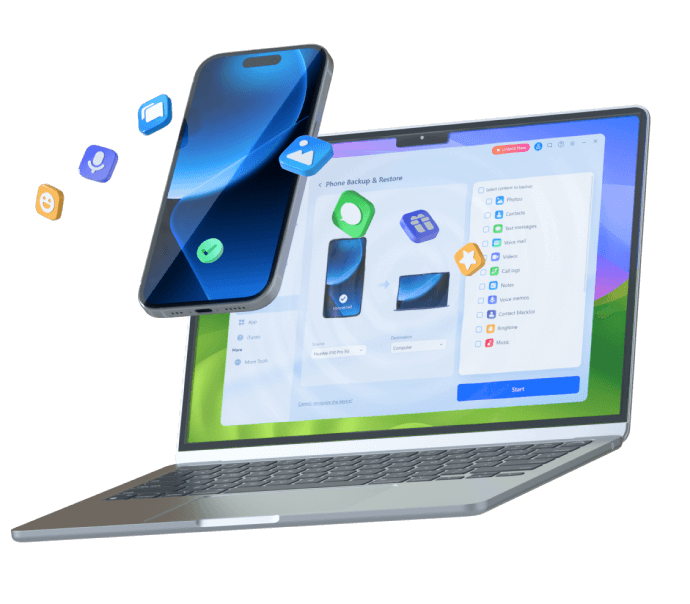
Are you ready to back up WhatsApp to PC? Then Download MobileTrans on your computer and follow the steps below:
- Launch Wondershare MobileTrans from your PC’s download folder and connect your phone to the computer via a USB cable.
- Once your computer recognizes the device, select Backup & Restore mode from the MobileTrans dashboard and click App Backup & Restore. Then choose WhatsApp from the list of apps provided.

- The software will detect all the WhatsApp data on your phone. Choose the WhatsApp files you wish to back up and click on Start to begin the WhatsApp backup to your PC.
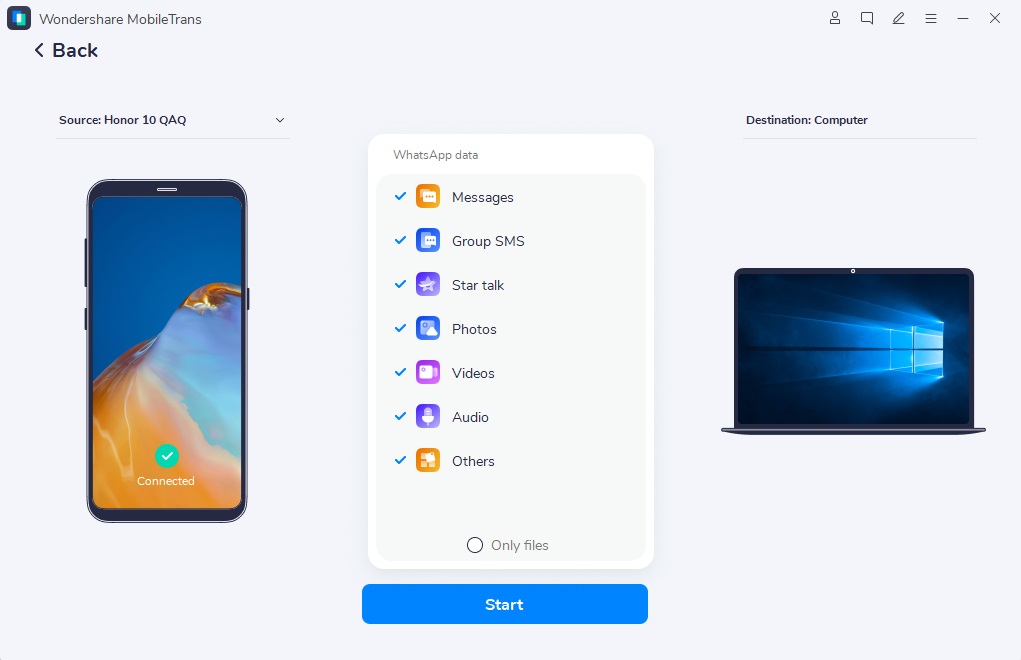
- Wait till MobileTrans notifies you that the backup is complete. Then click on View It at the bottom-left of the screen to view your WhatsApp data on your computer.
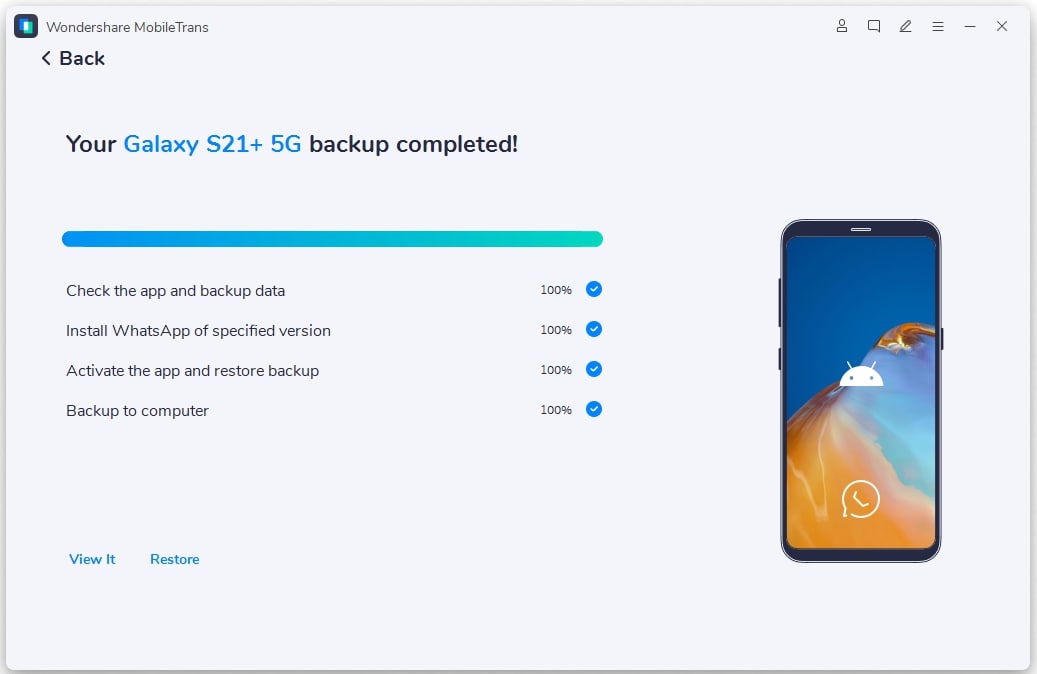
You are advised to back up WhatsApp to your computer weekly. You can also restore your WhatsApp data from the backup folder on your computer to any device using MobileTrans.
Part 3: How to Retrieve My WhatsApp Account After Being Hacked
Has your WhatsApp account been hacked? Have you been logged out of your WhatsApp account? Here is how to get it back.
- Uninstall WhatsApp and install the app again from the Google Play Store or App Store.
- Enter your phone number. WhatsApp will send a 6-digit verification code to your number. Enter this code to verify you own the account.
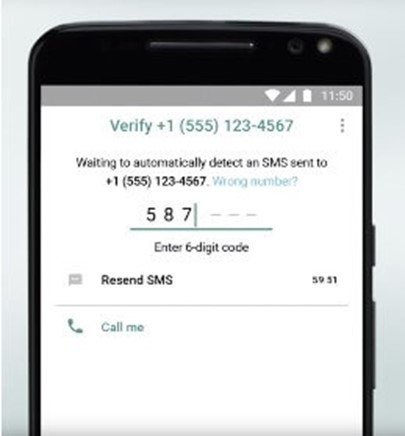
- If you set up a Two-Step verification code before, enter the code to authorize your sign-in to the account. This will automatically log you into the account and log out the hacker.
If you don’t receive any verification code when trying to sign in to your account, chances are the hacker has changed the phone number attached to the account. In this case, you can’t retrieve the WhatsApp account sadly.
If you didn’t set up a Two-Step verification PIN and WhatsApp requests one when you try to sign in, it means the hacker has set up the PIN. You can request for a verification code PIN change but this will take 7 days.
Also, the link to change the verification PIN will be sent to the email that was used when setting up the PIN. Since you didn’t set it up, the hacker most likely used his/her email as the recovery address. So, chances are you can’t get the account back either.
The bitter truth is it’s difficult to get your account back after it has been hacked, so you should follow the tips below to prevent your WhatsApp from being hacked at all.
Part 4: Pro Tips to Prevent WhatsApp from Being Hacked
To ensure your WhatsApp account is better protected against hackers, follow these pro tips:
- Set up Two-Step Verification for your account and provide a recovery email address in case you forget your PIN or login details.
- Never share your WhatsApp registration code or Two-Step verification code with anyone.
- Always check the linked devices to your WhatsApp account and remove any device you didn’t link your WhatsApp to or can’t recognize.
- Ensure to sign out whenever you use WhatsApp on another device.
- Never click on links or unrequested emails that prompt you to reset your registration code, phone number, or verification PIN.
- Contact WhatsApp customer support when you suspect your account is being hacked or under threat.
- You can also set up a voicemail password to better secure your account.
[Bonus] How to Check Your Contacts' Online Status on WhatsApp
Have you ever wondered how you can check your contact’s online status and activity on WhatsApp? Well, now you can with the help of WaLastseen, a powerful and private chat app tracker that can show you the last seen of your contacts on WhatsApp.
Here is how to check your contacts’ so line status via WaLastseen:
- Download WaLastseen from the Google Play Store and launch the app.
- Click on Add Contacts and choose the contacts you want to check from your WhatsApp contact list.
- Choose the country the person is from and click Done. Click on the contact to check the online status and other activities that the app provides.
Final Words
In summary, your WhatsApp account is a gateway to your private life and sensitive information which is why you must secure your account using different possible methods. If you suspect that your account is being hacked, check the indicators highlighted in this article to be sure your account is not under threat.
If your account is hacked, ensure to back up your WhatsApp data to your computer and contact WhatsApp customer support for help.
FAQ
-
Can someone hack my WhatsApp?
Yes, someone can hack your WhatsApp if your account is not secure. You should set up two-step verification, add a recovery email, and follow WhatsApp’s account security tips to be sure your account is secure. As long as your account is secure, it can’t be hacked and you’ll receive notifications if someone is trying to gain access to your account from another device. -
How long does it take to recover a hacked WhatsApp account?
If you have all the required information such as the registered phone number and verification PIN, you can recover a hacked WhatsApp account almost immediately. However, if you don’t have the two-step verification code, you have to wait 7 days to request a change.









