Wondering, "What happens if I uninstall WhatsApp?" Well, this question arises for various reasons, whether you're considering switching to a different messaging platform or simply seeking to free up storage space on your device.
For many of us, WhatsApp has become more than just a messaging app - it's a way of life. But what if you decide to say goodbye to this little green icon on your phone? What happens if you uninstall WhatsApp?
This thought might make you nervous. After all, WhatsApp is home to countless conversations, photos, videos, and memories that you've built over the years. Will all of that disappear if you uninstall the app? Will you lose touch with your loved ones?
Don't worry, we've got you covered. In this comprehensive guide, we'll explore what happens when you delete WhatsApp App and what happens when you uninstall WhatsApp. We will also guide you on how to keep your precious data safe and sound.
In this article
Part 1: If I Delete WhatsApp App What Happens? Will I Lose My Data?
The decision to uninstall WhatsApp may stem from various motivations, such as decluttering your device, switching to a different messaging platform, or simply taking a break. Whatever the reason, one of the primary concerns that arise is the potential loss of valuable data, including chat histories, media files, and contact information.
Fortunately, WhatsApp offers a seamless solution to safeguard your data before uninstalling the app. By creating a backup of your chat history and media files, you can ensure that your precious memories and conversations remain intact, ready to be restored whenever you choose to reinstall the app or migrate to a new device.
It's important to note that the backup process varies depending on your device's operating system. For Android users, WhatsApp offers the option to backup data to Google Drive, while iOS users can utilize iCloud for the same purpose.
By following the appropriate steps, you can rest assured that your cherished conversations and media files will be securely stored.
Part 2: Getting Started: Back Up Your WhatsApp Data to PC Before Uninstalling
Before proceeding with the uninstallation process, it is crucial to ensure that your WhatsApp data is securely backed up. While cloud backups are convenient, some users may prefer to create a local backup on their personal computers for added peace of mind.
You can consider using a third-party tool like Wondershare MobileTrans - Backup & Restore to create a more comprehensive backup of your WhatsApp data. MobileTrans is a versatile software that allows you to back up not only your WhatsApp data but also other app data, contacts, messages, call logs, and more.
Wondershare MobileTrans
Back Up WhatsApp Data to Computer Easily
- • No data loss. No data leaks.
- • Also transfer WhatsApp data between Android and iOS.
- • Compatible with thousands of device types acorss Android and iOS.

 4.5/5 Excellent
4.5/5 ExcellentHere's how you can use MobileTrans to back up your WhatsApp data before uninstalling the app:
Step 1: Use a USB cable to connect the phone to your computer using a USB cable. Launch MobileTrans and select the “Backup & Restore" option from the main menu. Hit the “App Backup & Restore” button.

Step 2: On the next screen, select “WhatsApp”.

Step 3: Connect your phone to your PC with the help of a USB lightning cable, when prompted.
Step 4: Choose data types to back up, like messages, photos, videos and so on. Once the backup is complete, you can save the backup file to a secure location on your computer or an external storage device.
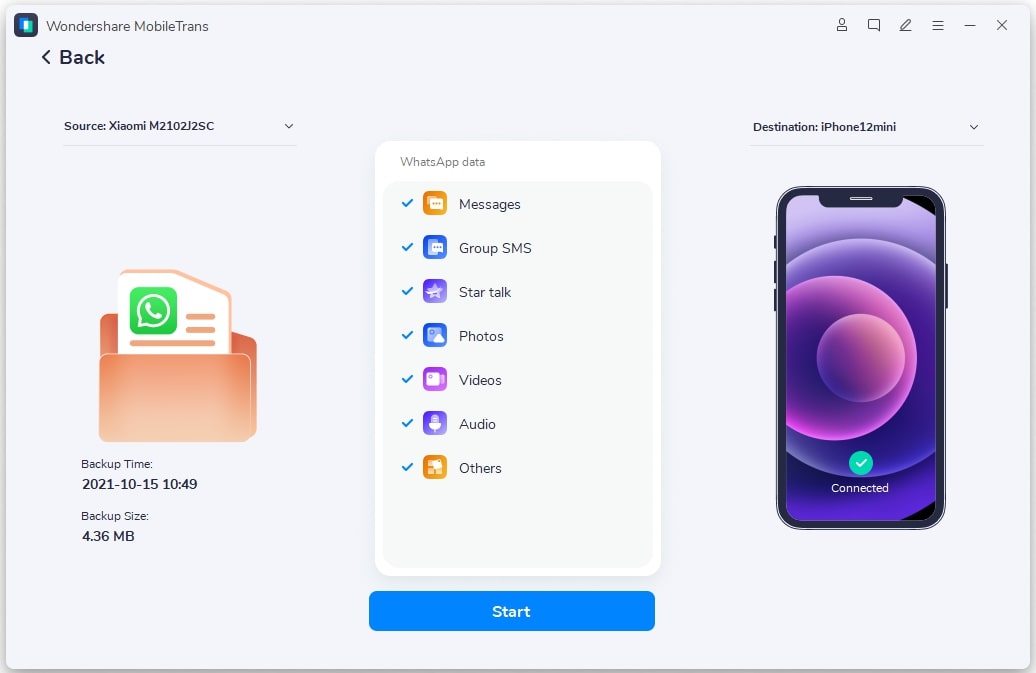
MobileTrans offers a user-friendly interface and a range of features that make backing up and restoring your WhatsApp data a seamless experience. By using this tool, you can ensure that all your WhatsApp data, including chat histories, media files, and attachments, are securely backed up and easily accessible whenever you need to restore them.

 4.5/5 Excellent
4.5/5 ExcellentPart 3: What Happens If I Uninstall WhatsApp/What Happens If I Delete WhatsApp App?
First thing to note is that: Uninstalling the WhatsApp app will not automatically delete your account or chat history from WhatsApp's servers. Your account and data will remain intact, allowing you to seamlessly restore your conversations and media files if you choose to reinstall the app or switch to a new device. What it will delete is the app data stored in your phone. But if you have your WhatsApp data backed up, it won't be a problem.
However, in some phone models, Apps won't be uninstalled if you delete them on the main screen. When you delete WhatsApp from main screen, it is just hidden to the App Library. Your App data is still kept on your phone.
Whatever the case is, it is a smart idea to always back up your WhatsApp data before you trying to uninstall or delete the App.
Now that you've backed up your WhatsApp data, let's dive into the process of uninstalling the app from your device. The steps may vary slightly depending on your device's operating system, but the general process remains consistent:
For Android devices:
Step 1: Open the Google Play Store app on your device. Locate the WhatsApp app in the "Installed" or "My apps & games" section.

Step 2: Tap on the "Uninstall" button next to the WhatsApp app. Confirm the uninstallation when prompted.
For iOS devices (iPhone or iPad):
Step 1: Locate the WhatsApp app icon on your device's home screen.

Step 2: Long-press (tap and hold) the app icon until it starts wiggling. Tap the small "x" button that appears on the top-left corner of the app icon. Confirm the uninstallation when prompted.
Part 4: What Happens If I Delete WhatsApp Account?
Uninstalling the WhatsApp app from your device is different from permanently deleting your WhatsApp account. When you uninstall the app, you're simply removing it from your phone or tablet, but your account and all your chat data still exist on WhatsApp's servers.
However, if you decide to delete your WhatsApp account, it means you're cutting all ties with the messaging service, and your account, along with your chat histories, media files, and contacts associated with that account, will be permanently removed from WhatsApp's systems.
This action cannot be undone, so it's crucial to understand the difference between uninstalling and deleting, and carefully consider your decision before taking such a permanent step.
Here are the steps to delete your WhatsApp account:
Step 1: Open the WhatsApp app on your device. Navigate to the "Settings" menu, then select "Account."

Step 2: Tap on the "Delete My Account" option. Enter your phone number associated with the account. Follow the on-screen instructions to confirm the account deletion.
This process cannot be undone, so it's essential to carefully consider your decision and ensure that you have backed up any important data beforehand.
Part 5: Group Conversations: What Happens When I Delete My WhatsApp Account?
In addition to individual chat histories and media files, WhatsApp users often participate in group conversations, which can hold significant value and importance. When you delete your WhatsApp account, your participation in these group conversations will also be terminated. Here's what happens:
- You will be removed from all group conversations you were a part of.
- Your messages and media files within these groups will remain visible to other participants.
- Other group members will be notified that you have left the group.
- If you were the sole administrator of a group, the group may be disbanded, and all members will be removed.
It's important to note that while you will no longer have access to these group conversations after deleting your account, the existing messages and media files you shared will remain visible to other participants until they are manually deleted or the group is disbanded.
Part 6: How to Know If Someone Has Uninstalled WhatsApp
If you're wondering whether someone in your contacts has uninstalled WhatsApp, there are a few telltale signs to look out for:
- Disappearing profile picture: When someone uninstalls WhatsApp, their profile picture may disappear from your contacts list and be replaced by a default placeholder image or initials.
- Last seen status change: WhatsApp's "Last Seen" feature shows when a user was last active on the app. If someone uninstalls WhatsApp, their "Last Seen" status may remain unchanged for an extended period, indicating they are no longer using the app.
- Inability to send messages: If you try to send a message to someone who has uninstalled WhatsApp, the message may not be delivered, and you may see a "Send Failed" or similar error message.
It's important to note that these signs are not definitive proof that someone has uninstalled WhatsApp, as there could be other reasons for their absence, such as being offline or temporarily inactive on the app.
[Bonus] How to Know Someone's WhatsApp Online Status
If you find yourself wondering about a specific contact's WhatsApp online status, there's a nifty little app that can help satisfy your curiosity. One such app is WaLastseen for Android devices.
This app allows you to track when a specific WhatsApp contact was last online, even if they have disabled the "Last Seen" feature or set it to be visible only to specific contacts.
WaLastseen is a powerful tool that promises to unlock the mysteries of your WhatsApp contacts' online presence.
Follow these simple steps:
Step 1: Download and install the WaLastseen app from the Google Play Store. Launch the app and grant the necessary permissions for it to function properly.
Step 2: Select the WhatsApp contact whose online status you want to track. WaLastseen will display the contact's current online status and the last time they were active on WhatsApp.
With WaLastseen, you'll never have to wonder about your contacts' WhatsApp activities again. Whether you're trying to coordinate a surprise party or simply want to know if your message has been seen, this app provides the insights you need to stay informed and connected.
Conclusion
Uninstalling or deleting WhatsApp may seem like a daunting task, especially when you consider the wealth of data and conversations stored within the app. However, by following the appropriate steps and taking the necessary precautions, you can navigate this process seamlessly while ensuring the preservation of your valuable data.
Whether you're seeking a fresh start with a new messaging platform or simply decluttering your device, this comprehensive guide has equipped you with the knowledge and tools to make an informed decision.
Backing up your data is crucial, and understanding the implications of account deletion can help you avoid any unintended consequences.

 4.5/5 Excellent
4.5/5 ExcellentFAQ
-
Can I temporarily deactivate my WhatsApp account instead of deleting it?
Unfortunately, WhatsApp does not offer an option to temporarily deactivate your account. If you wish to take a break from the app without permanently deleting your account, you can simply uninstall the app from your device. Your account and data will remain intact on WhatsApp's servers, allowing you to reinstall the app and restore your conversations whenever you're ready to resume using the service. -
Will uninstalling WhatsApp free up a significant amount of storage space on my device?
The amount of storage space freed up by uninstalling WhatsApp depends on the extent of your usage and the number of media files (e.g., photos, videos, documents) stored in the app. While the app itself may not occupy a substantial amount of space, the accumulated media files can quickly consume storage. By uninstalling WhatsApp and deleting the associated data, you can potentially reclaim a significant portion of storage space on your device. -
Can I transfer my WhatsApp data to another messaging app?
Unfortunately, WhatsApp does not currently offer an official method to transfer your data directly to another messaging app. However, you can back up your WhatsApp data to your computer or cloud storage and then manually share or transfer the relevant files to the new messaging app you intend to use. This process may be time-consuming and may not preserve the original conversation structure or formatting.







