Sound familiar? Ever accidentally deleted important WhatsApp chats and wished you could get them back? Maybe you got a new smartphone and realized the old messages were left behind. Or maybe you just want to take a glance through some older conversations but can't find them anywhere anymore. Worry not!
Fortunately, it is feasible. Here, in this tutorial, we will show you how to get old WhatsApp messages in different ways.
If you'd like to know how you can retrieve WhatsApp old messages, well, you're in the right place.
Let's dive into it and learn all about how can I recover old whatsapp messages.

In this article
Part 1: How To Get Old WhatsApp Messages: Simple Methods.
Wondering how can I retrieve old WhatsApp messages? Well, whether you use an iPhone or Android, or whether you have a backup or not, we are here for you. In this section, we will explain everything in simple, easy steps.
Method 1: Using MobileTrans (Recommended)
When it comes to retrieving old WhatsApp messages, MobileTrans stands out as a powerful and user-friendly solution. This versatile tool is designed to help users recover, transfer, and back up their WhatsApp data with ease.
But what makes MobileTrans particularly appealing for those wondering how to get old WhatsApp messages?
MobileTrans offers a range of features that make it an excellent choice for recovering old WhatsApp messages:
- Direct restoration: MobileTrans can restore WhatsApp messages directly to your device, eliminating the need for complex procedures.
- Cross-platform compatibility: Whether you're using an Android or iOS device, MobileTrans can help you retrieve old WhatsApp messages.
- Selective recovery: You can choose specific conversations or message types to recover, giving you more control over the process.
- Preview function: Before restoring, you can preview the messages to ensure you're recovering the right content.
- No data loss: MobileTrans recovers old messages without overwriting your existing data.

 4.5/5 Excellent
4.5/5 ExcellentOne of the most significant advantages of MobileTrans is its ability to recover old WhatsApp messages even without a backup. This feature sets it apart from many other methods, making it a go-to solution for those who haven't been diligent about backing up their chats.
Now, let's walk through the process of how to retrieve old messages in WhatsApp using MobileTrans:
Step 1: Install MobileTrans on your computer. Launch MobileTrans and navigate to Backup & Restore > Deleted WhatsApp Data Restore.
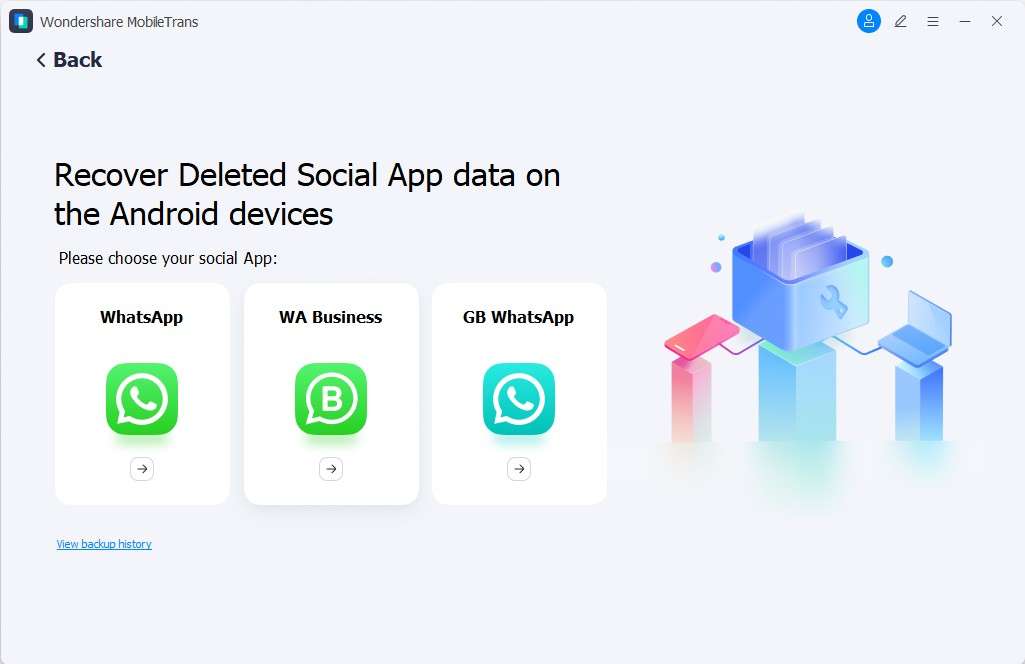
Step 2: Log in to WhatsApp on your Android device, then go to Settings > Chats > Chats Backup.
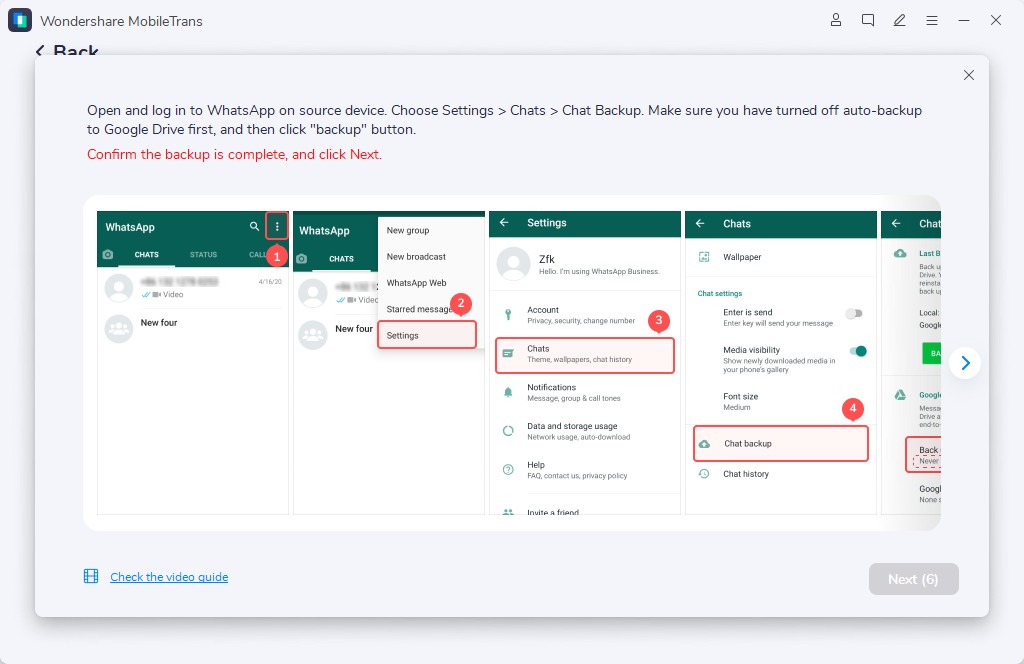
Step 3: Allow WhatsApp installation via USB on your phone.
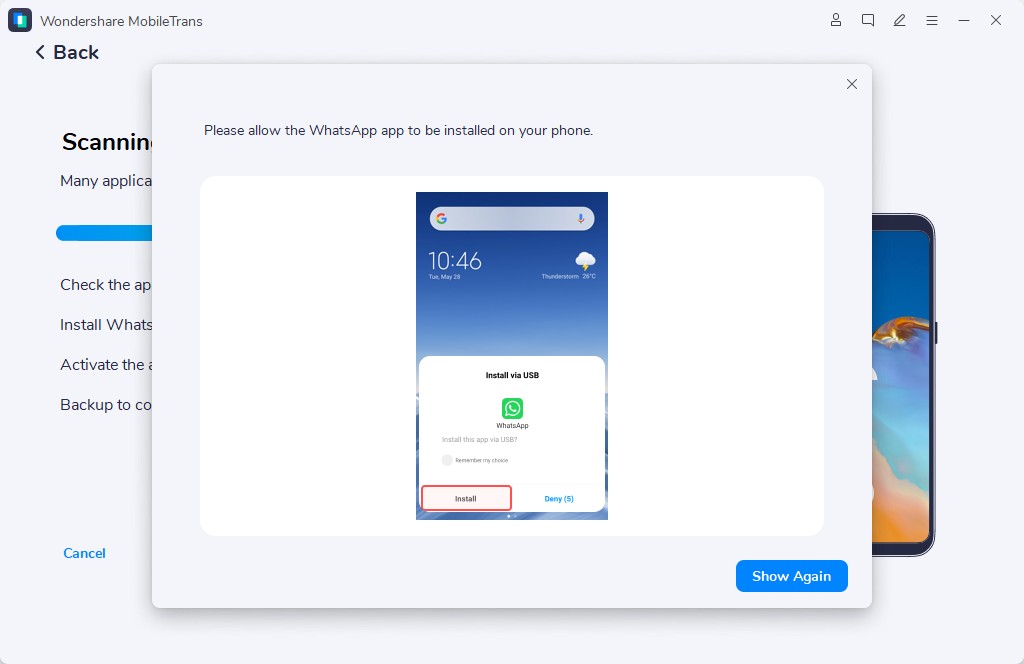
Step 4: Grant WhatsApp access to your photos, media, and files.
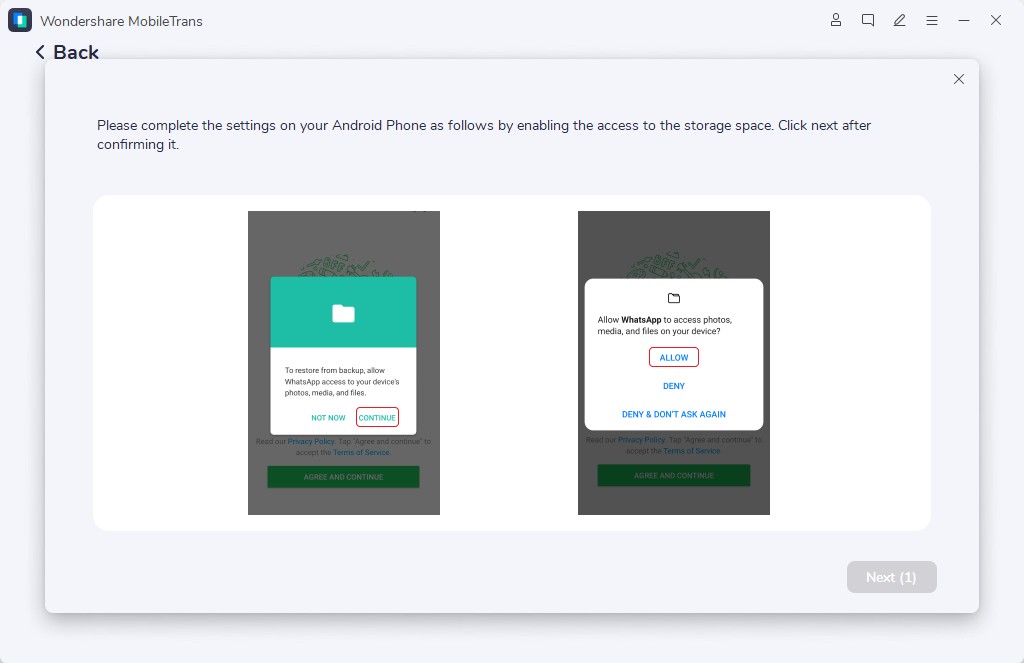
Step 5: Log in to your WhatsApp account and restore the backup files on your phone, then click Next.
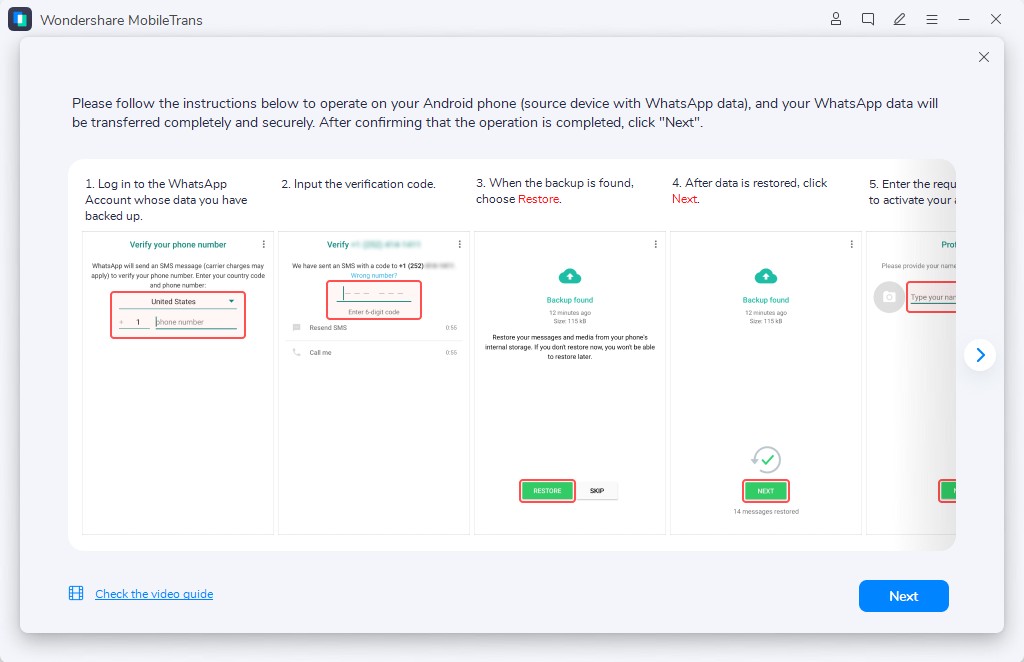
Step 6: Pick all the deleted messages you want to retrieve. Hit the “Restore to Device” button and restore them to your phone.
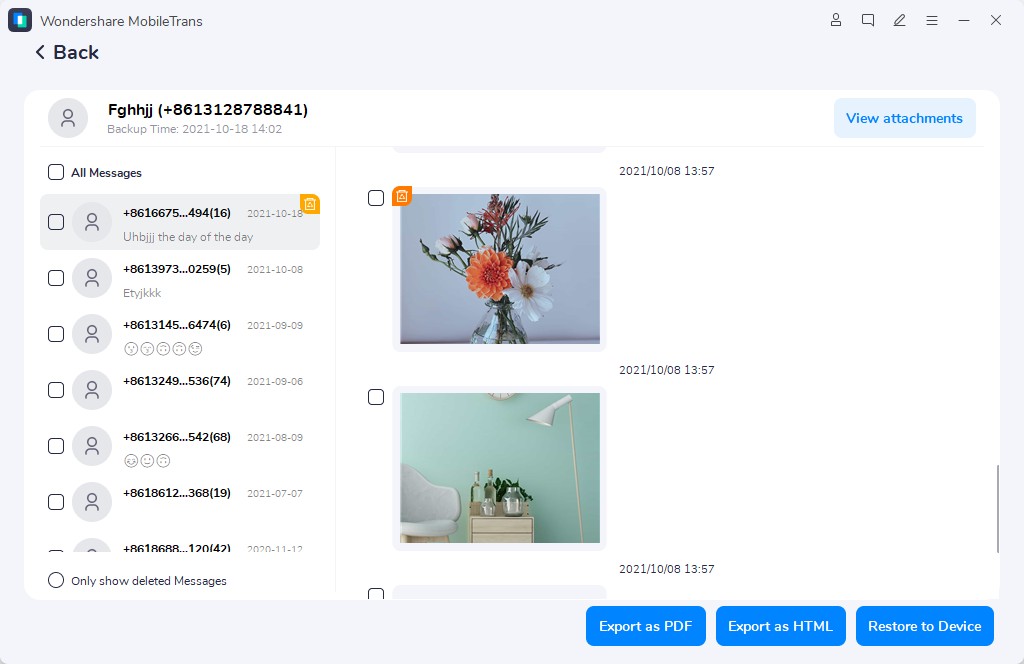
The standout advantage of MobileTrans is its ability to restore messages even without a backup. This feature is a lifesaver. Especially for those who haven't regularly backed up their WhatsApp data but still need to retrieve old WhatsApp messages.
Method 2: Restoring from a Google Drive Backup
For Android users wondering how to recover old WhatsApp messages, using a Google Drive backup is a straightforward method.
Here's how you can retrieve WhatsApp old messages using this technique:
Step 1: First, ensure that WhatsApp is linked to your Google account. Uninstall and Reinstall WhatsApp from your device. Don't worry; this won't affect your backed-up messages.
Step 2: Open the recently installed WhatsApp app and confirm your phone number. Use the same number you used when making the backup. Once verified, WhatsApp will find the Google Drive backup and ask if you want to restore it. Tap "Restore" when you see this option.
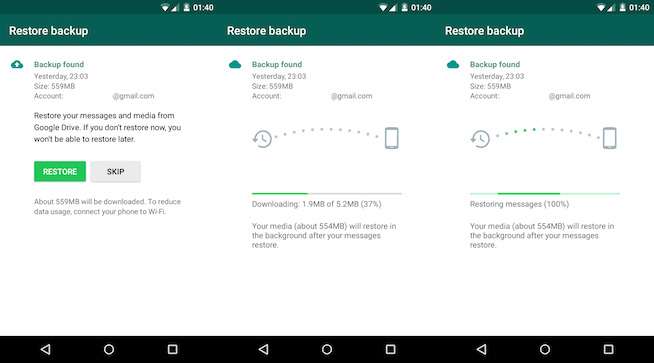
Step 3: Wait for a while until the restoration process is completed. Once the restoration is finished, you'll see all your old messages, including media files, in your WhatsApp chats.
This method is particularly useful for those who regularly back up their WhatsApp data to Google Drive. It's a reliable way to recover old WhatsApp messages, especially when switching to a new Android device or after a factory reset.
Here is the catch! The success of this method depends on having a recent backup. If you're wondering how to retrieve old messages in WhatsApp that weren't included in your last backup, you might need to explore other methods.
Method 3: Restoring from an iCloud Backup
For iPhone users seeking to recover old WhatsApp messages, the iCloud backup method is a reliable option.
Here's a step-by-step guide on how to get old WhatsApp messages using iCloud:
Step 1: Open WhatsApp and go to Settings > Chats > Chat Backup. Ensure that there is a recent backup available.
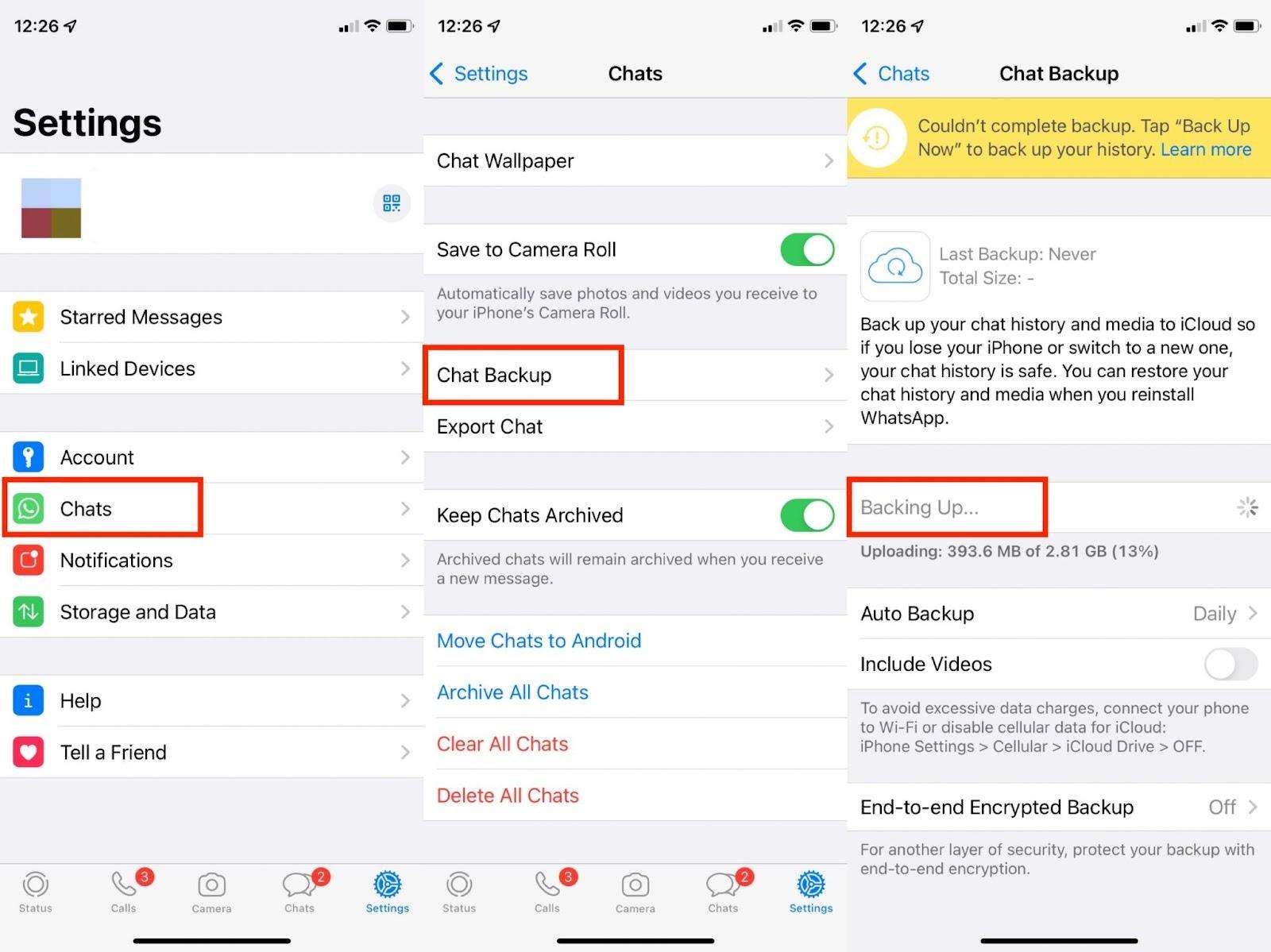
Step 2: Delete the WhatsApp app from your iPhone. Reinstall WhatsApp from the App Store.
Step 3: Open WhatsApp and verify your phone number. Follow the prompts to restore your chat history from iCloud.
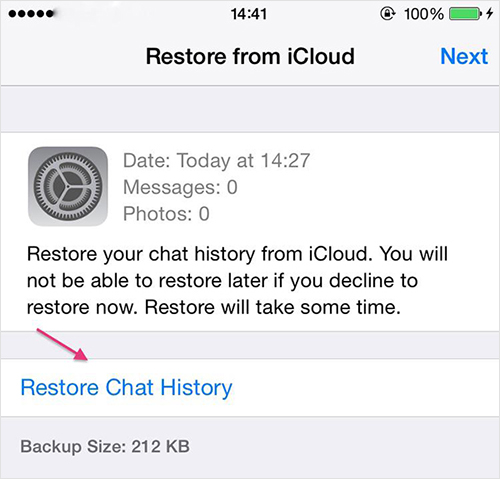
This method is particularly effective for iPhone users who regularly back up their WhatsApp data to iCloud. It's an excellent way to retrieve WhatsApp old messages, especially when setting up a new iPhone or after restoring your device.
Method 4: Restoring from a Local Backup (Android)
For Android users wondering how to retrieve old messages in WhatsApp without relying on cloud services, the local backup method can be a lifesaver. Here's a detailed guide on how to recover old WhatsApp messages using a local backup:
Step 1: First, you need to locate the local backup file on your Android device. WhatsApp stores local backups in the internal storage or SD card, typically in a folder named "WhatsApp/Databases". Find the most recent backup file (e.g., msgstore-YYYY-MM-DD.1.db.crypt12). Rename this file to msgstore.db.crypt12.
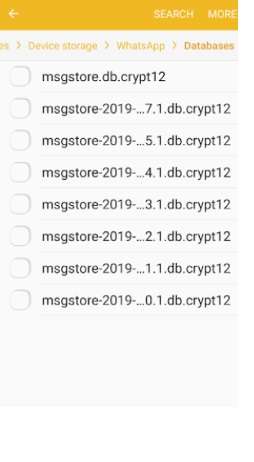
Step 2: Uninstall WhatsApp from your device. Reinstall WhatsApp from the Google Play Store. Open WhatsApp and verify your phone number. WhatsApp will detect the local backup and prompt you to restore your messages and media. Tap Restore.
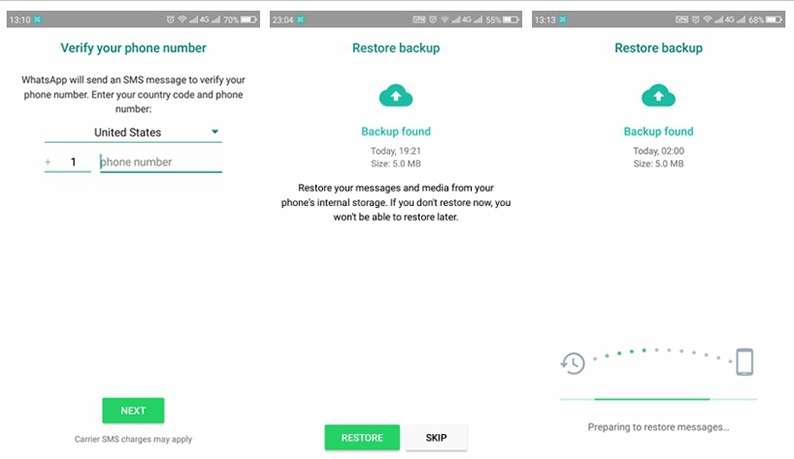
This method is particularly useful for those who prefer to keep their data locally or don't have reliable internet access for cloud backups. It's an effective way to get old WhatsApp messages, especially when cloud-based methods aren't available or suitable.
If you're trying to figure out how to retrieve WhatsApp old messages that weren't included in your last local backup, you might need to explore other recovery methods.
Conclusion
In this comprehensive guide, we've explored various methods on how to get old WhatsApp messages, including using MobileTrans, restoring from cloud backups, and utilizing local backups.
Each method has its strengths, catering to different scenarios and user preferences. Remember, regular backups are key to ensuring you can always retrieve WhatsApp old messages when needed.
FAQ
-
Can I recover deleted WhatsApp messages without a backup?
This is a common question for those wondering how to get old WhatsApp messages. While it's challenging to recover deleted messages without a backup, it's not always impossible. Tools like MobileTrans offer the possibility of recovering messages even without a backup, though the success rate may vary. However, it's always best to maintain regular backups to ensure you can easily retrieve old WhatsApp messages when needed. -
How often should I back up my WhatsApp messages?
To ensure you can always recover old WhatsApp messages, it's recommended to back up your chats regularly. WhatsApp offers automatic backup options, which you can set to daily, weekly, or monthly. For most users, a weekly backup is a good balance between data protection and storage use. However, if you frequently share important information via WhatsApp, consider setting up daily backups. -
Is it safe to use third-party apps for message recovery?
When exploring how to retrieve old messages in WhatsApp, you might come across various third-party apps promising to help. While some, like MobileTrans, are reputable and effective, it's crucial to be cautious. Always research the app thoroughly, read user reviews, and ensure it comes from a trusted source. Be wary of apps that request unnecessary permissions or seem too good to be true. Remember, your WhatsApp messages often contain sensitive information, so prioritize your privacy and security when choosing a recovery method.






