In this article, we will explore the importance of online photo storage and discuss the pros and cons of iCloud storage. In today's digital age, people are capturing numerous photos, making it crucial to have a reliable storage solution. Online photo storage offers many benefits, such as easy access with an internet connection and the ability to share photos with friends and family effortlessly.

However, relying solely on iCloud can have its drawbacks, such as data loss and security issues, limited storage, and cross-platform inconvenience It is essential for individuals to be aware of these limitations and consider alternative online photo storage options that better suit their needs.
In this article
Part 1: Reasons why iCloud may not be the Best Choice for Photo Storage
(1) Limited free storage:
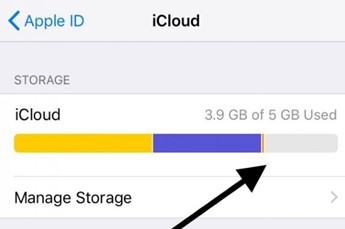
When it comes to iCloud, it's important to note that the free storage option is quite limited. Withonly 5 GB of free storage on iCloud, you can only upload a small number of photos and may find yourself needing more room sooner than you expect.
If you're eager to learn about maximizing your iCloud storage capacity, you might find this article helpful. It provides further insights and tips on how to get more iCloud storage on your iPhone.
(2) High price:
iCloud's pricing for additional storage can be considered quite high compared to other cloud storage options available in the market. Users who require more than the allotted free storage may find themselves having to pay a significant amount of money on a monthly basis.
Below is a table illustrating the storage plans offered by iCloud for its users:
| iCloud+ with 50GB storage | iCloud+ with 200GB storage | iCloud+ with 2TB storage |
| 50GB of storage | 200GB of storage | 2TB of storage |
| $0.99 per month | $2.99 per month | $9.99 per month |
(3) Security issues:
Although Apple emphasizes its commitment to security and privacy, there have been occasional reports of security breaches or vulnerabilities in iCloud. While these incidents are relatively rare, they highlight the importance of considering the safety of personal photos stored in the cloud.
(4) Inconvenience for transferring across platforms:

Another limitation is that iCloud is primarily designed for Apple devices and may not be as seamless when transferring photos across different platforms. This can become an issue for users who frequently switch between devices or have a mix of Apple and non-Apple devices in their ecosystem.
If you want to learn more about convenient ways of transferring data from Android to iPhone, you may refer here. On the other hand, if you want to transfer photos from your iPhone device to Android, MobileTrans has got you covered. Click here to find out more.
(5) Difficulty to manage content:
iCloud backs up every photo, but sometimes people don’t want everything in the cloud.
And when transferring via Move to iOS, it transfers all photos to the new device.

Managing and organizing photos within iCloud can sometimes be challenging. The interface might not offer the same level of flexibility or selective features compared to dedicated photo management solutions. This can make it difficult for users to efficiently organize, search, or edit their photo collections.
(6) Other reasons:
Depending on individual preferences and needs, there may be other reasons why iCloud may not be the best choice for photo storage. Some users might prioritize different features such as collaboration options, advanced editing capabilities, or compatibility with specific software applications.
It's important to consider these factors and evaluate your own requirements before deciding on the best photo storage solution for you.
Part 2: Use MobileTrans as a Better Photo Backup Option
Backing up your special moments in the form of pictures is as important as capturing them. However, the limitations of iCloud storage make it difficult for users to keep the photos safe and secure. It doesn’t guarantee a long-term solution. That's where Wondershare MobileTrans comes in - a powerful and user-friendly tool that provides a seamless photo backup solution.
With MobileTrans Backup, you can effortlessly back up your photos from any iOS or Android device to your computer or another device, ensuring that your memories are safe and accessible whenever you need them.
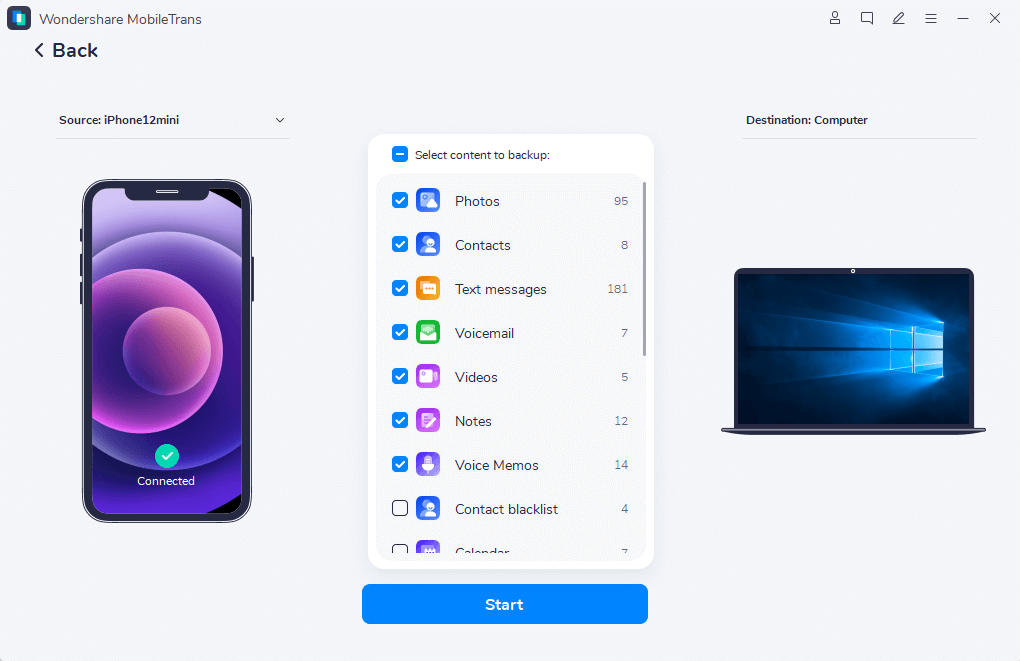
Here are some key features that make MobileTrans the superior choice for photo backup:
1. Easy Backup & Restore: MobileTrans offers a convenient Backup & Restore feature that allows you to transfer your photos with just a few clicks. Whether you're switching to a new phone, upgrading your device, or simply want to create a backup, this feature makes the process quick and hassle-free. [Link to Backup & Restore feature: *insert link*]
2. Cross-Platform Compatibility: Unlike some other backup options, MobileTrans works seamlessly across both iOS and Android devices. This means that whether you have an iPhone or an Android phone, you can easily transfer and backup your photos without any compatibility issues.
3. Selective Transfer: MobileTrans gives you the flexibility to choose which photos you want to back up. Whether it's your entire photo library or just selected albums, you have full control over what gets transferred, saving you time and storage space.
Now let's compare MobileTrans with iCloud, one of the most commonly used backup options:
| MobileTrans | iCloud |
| Unlimited backup | Limited storage space (5GB free) |
| No need for Internet connection | Requires internet connection for backup |
| Selective backup: Choose any data you want | Less flexibility with backup options |
| Compatible with both Android and iOS devices | Limited compatibility with non-Apple devices |
In conclusion, MobileTrans offers a better photo backup option with its user-friendly interface, cross-platform compatibility, and selective transfer options. Say goodbye to the fear of losing your precious memories and take control of your photo backup process with us.
Final Verdict:
In conclusion, when considering photo storage options, iCloud is a convenient tool for Apple users. However, there are limitations regarding storage and security issues. When you consider which photo backup tool to use, take into consideration the key factors and choose wisely. You can always trust MobileTrans, as it offers you a reliable choice trusted by over 500,000 users.






