Most of you like to use memes on social media. It's a way to wind down and share a good laugh. Christmas time is no different. So, we collect 5 websites which you can download funny Christmas memes. Also, we offer you 5 generators to create funny Christmas memes in your own way. Enjoy.
In this article
20 Funny Christmas Memes For Inspiration
- Your dog and santa.

- Dictionary from Santa?
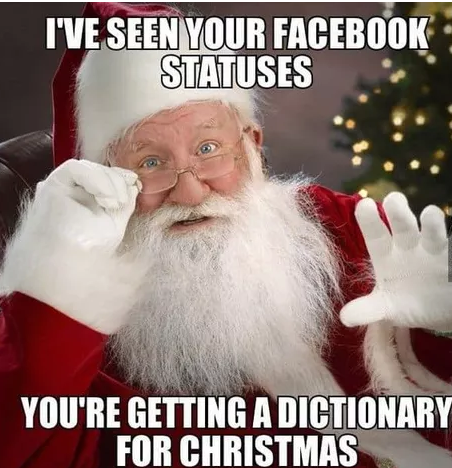
- Watch out for your dog and the Christmas decor.

- Grinchy Christmas

- Whose is rocking around the Christmas tree?

- When the elfs misunderstood Santa.

- Moms on Christmas day

- Early Christmas

- Nothing on the shopping list.

- The grumpy cat's Christmas.

- Mariah Carey’s Christmas message meme.

- Dog Christmas meme.

- Grogu Christmas

- Giving your opinion on Christmas.

- Enjoying Christmas memes.

- Holiday Spirit Christmas meme.

- What do you really want for Christmas?

- All I want for Christmas meme.

- Funny Christmas memes from an Instagram user @/mytherapiststays

There are plenty of memes to choose from and so much more on the internet. If you want to dig in, here are some websites to find funny Christmas memes.
5 Websites To Download The Best Christmas Memes
1. Pinterest
Pinterest: By far one of the biggest social platforms for sharing Christmas images and visuals. There are millions of Christmas memes on Pinterest from various creators.

2. Digital Moms Blog
This is a parenting website that has everything else in between. You can find some of the best Christmas memes, gifs, you name it.

3. Nationa Day Review
The National Day Review is a holiday review website. So, you will find content about Christmas, Halloween, and other holidays you know about. There is a large Christmas meme collection on there.
4. Reader's Digest
As the name suggests, is a general online magazine for family-style content including holiday content. They have a large collection of memes, and the website is easy to get around.
5. Parade
Parade is a website collection of themes, memes, messages and trending stories. They have a wide range of Christmas holiday content and also content for other holidays like Father's day and Halloween.

6. Country Living
Country living has everything from Christmas memes, to recipes, stories, and movies. They have a wide variety of Christmas and holiday content, including their 40 funny Christmas memes.
5 Websites To Generate The Best Christmas Memes
1. Canva
It is one of the most popular content creation platforms and it now has a meme generator that you can use to make unique Christmas memes. Canva has millions of free images and an advanced text editor to beautify your fonts and help you create the best Christmas meme possible.
2. Imgflip
Imgflip is a popular Christmas meme generator that lets you make memes using your own images or images from the platform. It is easy to use.
3. Adobe Express
Just like Canva, Adobe is also well-known. Their package also includes a meme generator that is free to use forever. No credit card required. If you are looking for an advanced meme maker that you can customize in many ways, this is for you.
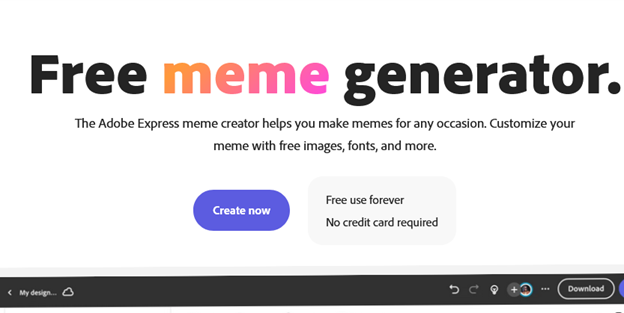
4. Meme Creator
As the name says, it is a free service to help you make unique memes.
5. Pinata Farm
Going by the name, it is hard to see this as a meme maker, but Pinata farm meme maker is so fast, you will create a meme in seconds.
Transfer Your Funny Christmas Memes
Wondershare MobileTrans
Trnasfer and Share Your Funny Christmas Memes with 1-Click!
- • No data loss. No data leaks.
- • One-stop transfer of photos, videos, apps, files, messages, etc.
- • Directly transfer your data from Android to Android, iPhone to iPhone, Android to iPhone, or iPhone to Android.
- • Move your favoirte Christmas memes to maintain a holiday vibe across devices!

 4.5/5 Excellent
4.5/5 ExcellentWhat is the joy of Christmas if not to share? To share funny Christmas memes from your phone to your friends’ phone. Here are the simple steps to follow.
Phone to Phone Transfer
Step 1: Start by Installing the MobileTrans desktop software on your Mac or PC. Then launch it. After that, go to the dashboard and click “Phone Transfer”, then choose "Phone to Phone."

Step 2: Next, connect your Android smartphones to your computer. Your old device should be on the left (Source), and the new one on the right (Destination). If the arrangement is wrong, click 'Flip' to change it.
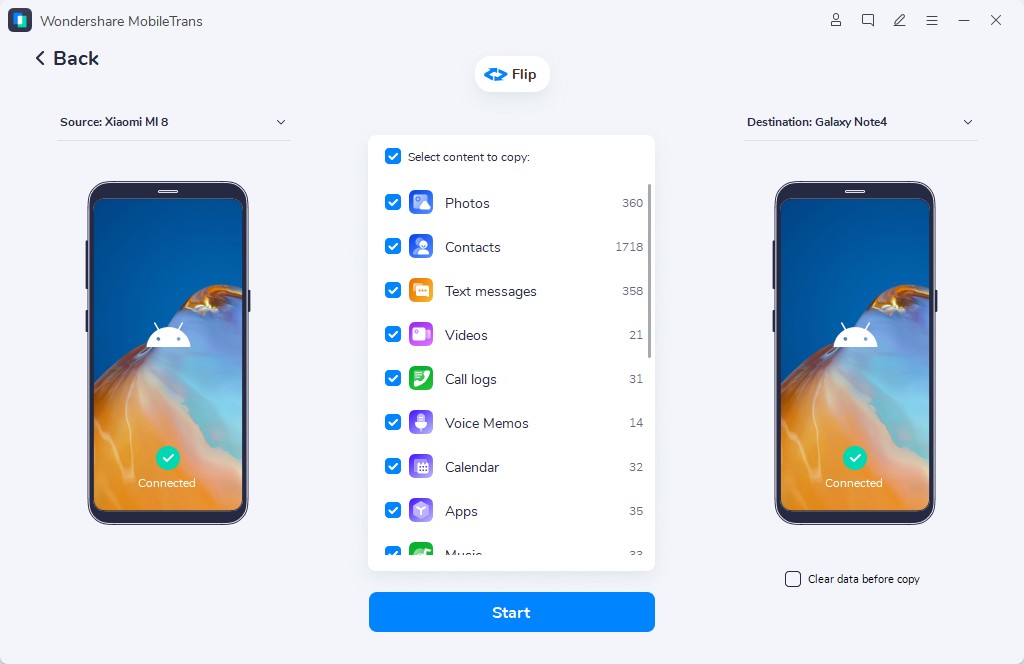
Step 3: Now select all the Christmas memes you wish to transfer. Click on 'Start' to transfer your memes from your old device to the new one.

Step 4: Sit back while MobileTrans completes your data and meme transfer.

As you can see, MobileTrans does the transfer for you and makes it easy. You can share your Christmas memes with your friends no matter what smartphone they use, and you can also transfer them to another smartphone you own.
But what if you have them on your computer? MobileTrans also has a way to do it.
Import to Phone Transfer
If you are using any of the meme generators through your computer or you download from websites to your computer, you may want to transfer your Christmas memes to your phone later. In that case, use the Import to Phone option. Follow below steps to do it.
Step 1: Start by connecting your smartphone to your PC or Mac. Then, double-click on the MobileTrans Software to launch it.
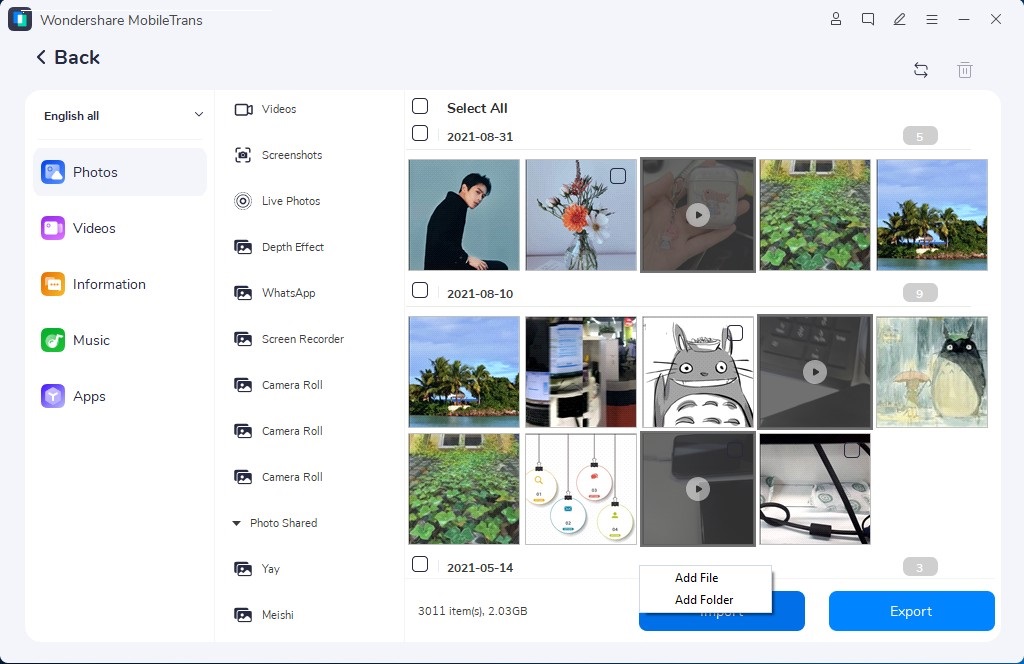
Step 2. Next, click Phone Transfer and select Import to Phone. To add your Christmas memes to your phone, click on the Import button.
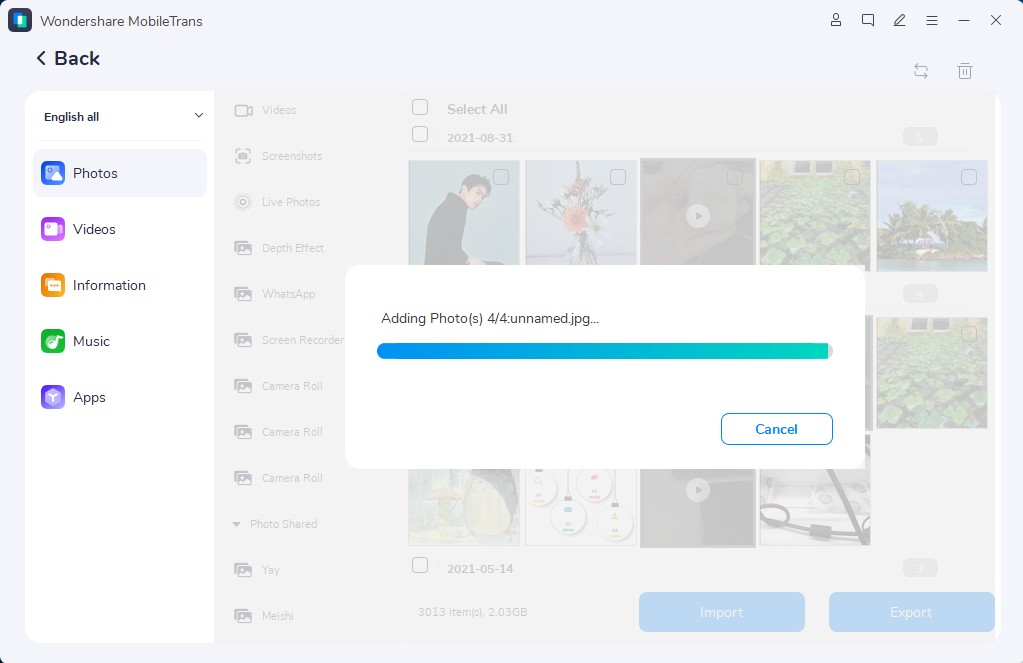
Step 3. Then wait for a minute while MobileTrans completes the transfer from your computer to your phone.
It takes only 3 steps to move your memes from your computer to your smartphone. MobileTrans makes it easy for you to share your memes during the Halloween holiday.
Conclusion
Wherever you are, memes are a great way to lighten the mood and have fun. Download funny memes from any of the websites we listed. But if you need something unique, you can create one for yourself and we have outlined platforms where you can do that. Happy Christmas and keep the memes coming.









