We've all experienced that sinking feeling when losing precious photos, key documents, or beloved playlists. Loss lurks around every corner of our digital lives. Yet solutions exist. Backing up data allows peace of mind when technology fails. World Backup Day exactly celebrates online security via backing up data.
With World Backup Day approaching, let's explore strategies to protect our digital assets. By taking action, we empower ourselves against unexpected digital disasters.
In this article
Overview of World Backup Day
World Backup Day, March 31, 2024, reminds us to back up our precious photos, documents, and other irreplaceable files. Without backups, we risk losing years of memories and work in an instant. So this day calls us to implement backup plans.
A good backup plan will for our phones, computers, and more. With effective backups in place, we can rest easier, knowing our data remains protected. Should the unthinkable occur, we can recover from even total digital losses.
Potential Data Loss Situations
You’ve known the risks of data loss as the risk has been discussed a lot. But have you thought about the specific scenarios where your data could easily vanish? However, you can find some clues in the following list.
- Phone loss or theft
Whether you left it on the bus or a sly pickpocket took it, losing your phone means losing your whole digital life. Contacts, messages, photos - gone in a heartbeat.
- Device malfunctions
Sometimes gadgets stop working unexpectedly. They may freeze up in the middle of a call or show an alarming blue error screen. When devices fail like this, any information stored on them is at risk.
- Malware attacks

Some malware can enter devices very quickly, almost like a digital bad guy. Just one click on a Image name will let it get to all your stuff. Then it’s a battle for your information, and usually the malware wins.
- Accidental deletions
Perhaps you inadvertently deleted an important email or cherished photo. Having backups can prevent data loss if you accidentally delete something important on your device. But hey, don't delete immediately - take a moment to double check before removing anything important.
- Power outages and surges
Nature can bring unexpected events that catch us off guard. Power failures or surges have the potential to harm devices. Losing power mid-save risks losing or corrupting important files. So, routine backups help ensure you can recover when issues occur.
- Software glitches and updates

Keeping your software current is important for protection and functionality, but updates occasionally cause data problems. Bugs during installations or incompatible versions can corrupt files. Protect yourself by consistently upgrading applications and, as expected, regularly saving copies of your information.
Now that we've explored possible problems, the solution is the key. So, let's examine what you must do to feel prepared.
How to Safeguard Your Data via Backup
Now that we've identified the threats, let's build your data defense strategy.
These services allow data to float safely in the digital clouds, guarded from physical threats and available from any location. That's the power of online backup. Platforms such as Google Drive, Dropbox, or OneDrive function as virtual safeguards, guaranteeing files remain intact even if devices crash. Simply sync routinely, and voila - your digital stronghold is safe.
Looking for a trustworthy tool to save your phone data to a PC? MobileTrans is your answer. Designed for both iOS and Android, MobileTrans provides a smooth way to protect your phone's data. Here's how to back up your data with MobileTrans.
Wondershare MobileTrans
Backup Your Data Safely and Easily!
- • No data loss. No data leaks.
- • Backup 18+ types of data to computer including photos, messages, contacts.
- • Supports 6000+ mobile devices running iOS and Android system.
- • Backup WhatsApp, WhatsApp Business, Kik, Viber, WeChat and LINE data.

 4.5/5 Excellent
4.5/5 ExcellentStep 1: Link Your Phone and the Computer.
First, install MobileTrans onto your computer. After it's installed, pick the "Backup & Restore" choice on the home screen. This opens the Backup & Restore setup.

Step 2: Pick File Types and Begin Backup.
Next, MobileTrans will show all supported file types. It supports various file types for iPhones and Androids. Pick the files you want to save, then hit "Start" to begin.

Step 3: Complete the Backup.
Leave your phone connected. MobileTrans will finish the backup in a few minutes. You can look at the saved data using the "Restore" option from the "MobileTrans backup file" in the "Restore" module.
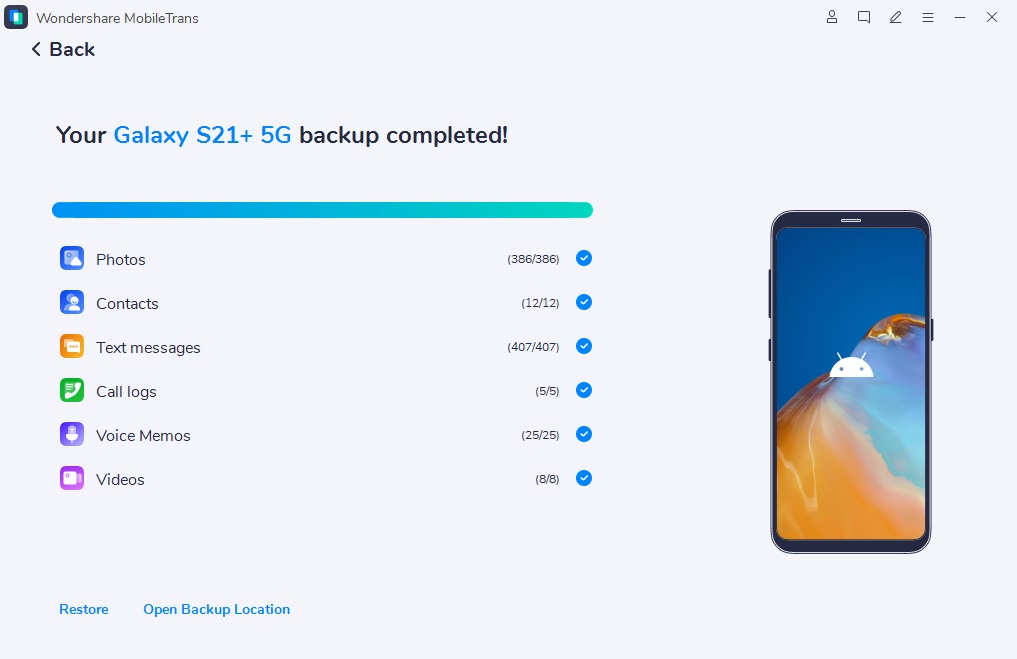
MobileTrans makes saving your phone data simple. Just follow these steps, and you're good to go. Your important data is safely stored on your computer and ready to be retrieved back when you need it. Get MobileTrans now for a hassle-free data backup journey.
Conclusion
We've reached the end of our digital journey - a roadmap to data protection for World Backup Day 2024. As we conclude, keep this in mind: Safeguard your memories, projects, and peace of mind with regular backups. MobileTrans offers effortless defense through its Backup and Restore feature, securing your digital life intact. Don't wait for a special occasion. Backup regularly to secure your legacy and embrace the future without fear.







