The Samsung Galaxy S23 series is one of the best smartphones. The base S23 has a large 3900 mAh battery, a 4nm Qualcomm SM8550-AC Snapdragon 8 Gen 2 chipset, and so much more. Besides specifications, S23 wireless charging is one of the issues most of you continue to talk about.
Thankfully, all S23 series support fast charging. The Galaxy S23 Plus and Ultra have super fast charging 2.0, while the base S23 supports super fast charging. So, you can charge them at 15-watt speeds. But there is a problem. You can only achieve that with the company's chargers. So, how does Galaxy S23 wireless charging perform? Let’s find it out.
In this article
Samsung S23 Wireless Charging: Overview
The Galaxy 900mAh battery,900mAh battery. The Galaxy S23 Plus and S23 Ultra have larger batteries, 4,700mAh for the Plus and 5,000mAh battery for the Ultra. On top of that, the Plus and Ultra versions offer 2.0 fast charging for wired charging.
Although the S23 has a small battery, it comes with a 4.5W reverse wireless charging capability called “Wireless PowerShare.” The Samsung Galaxy S23 Plus and Ultra also support reverse wireless charging.
Other power functions include 15W wireless (Qi/PMA) and 50% charge in half an hour, as advertised. The base S23 model uses USB PD 3.0 for fast charging. It also works with the 25W charging brick. The S23+ and S23 Ultra require higher power with the 45W charger.
The Performance of S23 Wireless Charging
First, Samsung limits wireless charging to only its accessories. A tactic that Apple uses. It means the 15W wireless charging rate of all the Samsung S23 series is only available with Samsung accessories. If you use third-party chargers, you can get only 10W.
The S23 allows fast charging. You will get a prompt to turn it on when you plug in your fast charger. You can also use super-fast charging provided you have a 25W or 45W Samsung-approved adapter.
Source: Samsung

Despite the issues with adapters, what is the actual wireless charging performance? According to a wireless charging test of PhoneArena, you’ll find the base Galaxy S23 still comes on top in terms of wireless charging performance. You can have 82% charge in one hour or get to full wireless charge within 1 hour and 15 minutes.

Based on the wireless charging speed test for Samsung smartphones, the S23 wireless charging comes out on top. But how does it compare to them in terms of charging speed?
Charging Speed of S23 vs. Other Samsung Devices
With the performance of Galaxy, does it measure as the best in terms of charging? Here is an extra insight into the comparison of the S23 and other Samsung smartphones.
| Samsung Device | Charging Speed |
| Samsung Galaxy S23 | 25W |
| Samsung Galaxy S23+ | 45W |
| Samsung Galaxy S23 Ultra | 45W |
| Samsung S22 Ultra | 45W |
| Samsung S22+ | 45W |
| Galaxy S20 Ultra, | 45W |
| Samsung Note 10+ | 45W |
The general charging speed data shows that Samsung maintains a standard of 45W for its Ultra and Plus versions while maintaining a 25W charging speed for the base S23. The S23 wireless charging and speed are within general industry standards, but what about the Samsung Galaxy S24? Here is what to expect about Samsung's upgrade in the next release.
The Expectations of Samsung Galaxy S24
The rumored official release date will be 17 January 2024. There have been slight improvements in the S24 battery, but charging speed remains the same for wired and wireless. However, they plan to use a new stacked battery type. This will improve the overall power of the S24 series.
One thing is clear. Issues surrounding wireless charging are more complex with Samsung. They offer wireless charging restricted to their accessories. For instance, Samsung does not support wireless charging with MagSafe. And while users want them to change this, there are no indications if they will do so.
Samsung will likely use Qi charging in the S24 as they did with the S23. So, the expectation is that MagSafe will be incorporated for S24, but we must wait to see if that happens.
Worry-Free Transfer From S23 to S24
So, you can expect a lot for the S24. If you have thought about changing from S23 to S24, you may be thinking of some challenges you may face. One such challenge is to move your WhatsApp data. Although there are official ways to do it, such as using Smart Switch, the app has proven inconsistent. Hence, you need a reliable third-party alternative to do the job.
MobileTrans software is the suitable alternative, considering it is fast, secure, reliable and easy to use.
Wondershare MobileTrans
No Challenges of Data Transfer between Galaxy and Other Devices!
- • No data loss. No data leaks.
- • Support various data, including files, photos, videos, apps, contacts and various apps like WhatsApps.
- • Support transferring from Android to iPhone, iPhone to Android, Android to Android and iPhone to iPhone.

 4.5/5 Excellent
4.5/5 ExcellentStep 1. Install the MobileTrans software and launch it on your computer. From its home page, click on "WhatsApp" under "App Transfer."
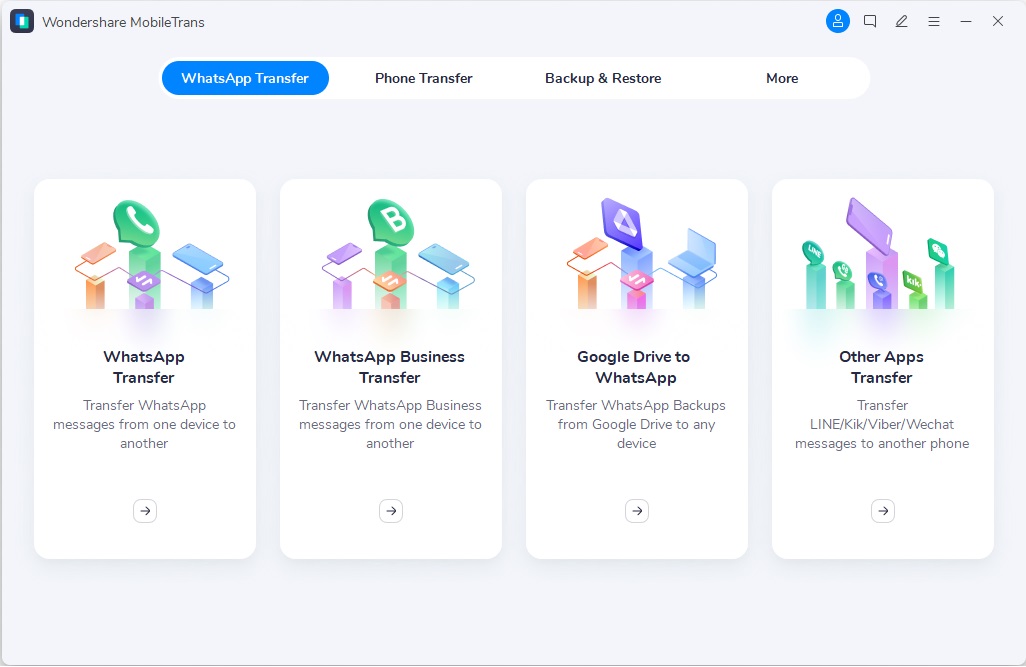
Step 2. Get the USB cables of both devices and connect your Galaxy S23 and the S24 to your computer. MobileTrans will detect them. It will provide a snapshot of both devices, showing them as either source or destination. Your old device is the source, and the new one is the destination.
Step 3. If the arrangement is wrong, click Flip to correct it. Now, click on “Start” to move your WhatsApp data.

Step 4: Wait for MobileTrans to finalize the transfer.

Step 5. After a while, the transfer is complete and you will get a notification. Disconnect the device. Then, launch your WhatsApp on it. The application will automatically detect the local backup, and you can then restore it.
MobileTrans easily transfers your essential WhatsApp data from your S23 to the new S24. So, you have one less thing to worry about.
Conclusion
Considering the prices of the S23 and the rumored prices of the S24 series, users will expect many upgrades. One such upgrade would be to increase the wireless charging speed so that it is better on the S24. Also, enabling MagSafe capability will take things up further, and many users will be happy. Yet, it is left to be seen whether Samsung will finally fulfill the wishes of its users by making wireless charging more user-friendly and global.







