While we await the AI generative features of several mobile phones in 2024, Google AI is already improving the overall performance of Google’s Pixel 8 series smartphone.
On October 4, 2023, Google announced the launch of the Pixel 8 and Pixel 8 Pro and said both devices will feature AI integration to create a more helpful and personal experience for users. Google released both phones 8 days after the announcement. And just as promised, they both feature the new Google Pixel AI.
Ever since the launch, Google fans and tech enthusiasts have been asking; What is Google Pixel AI? What can Google Pixel AI do? How can I access the new Google Pixel AI on my phone?
Today in this guide, we are going to dive deep into the features and working mechanism of Google Pixel 8 AI to show you its functions and how to use them. You’ll also discover a new file transfer tool for Google Pixel 8 smartphones.
In this article
What is Google Pixel AI?

Google Pixel AI is an Artificial Intelligence Software Program designed by Google and integrated into its Pixel 8 and Pixel 8 Pro smartphones to improve the functions of the smartphones and user-end satisfaction. Google Pixel AI can help with content and image generative functions, task ordering, personal assistance services, and so much more.
The new AI is powered by a newly improved Google processor, the new Tensor G3 chipset. The chip is powerful, quick, efficient, and has improved AI capabilities. Thanks to the custom design of the Tensor G3 chipset, the new AI can be run flawlessly on Google’s Pixel 8 series smartphones.
Heading into 2024, Google established itself as a household name in Generative AI technology. The Pixel 8 and Pixel 8 Pro are the latest in a series of Google smart devices that feature Gen AI integration. The tech company already introduced AI features in its Google Pixel Buds Pro, Pixel Watch 2, and Google FitBit devices.
New Google Pixel AI Features That Will Amaze You
Now let’s look at the 5 amazing AI features that the Google Pixel can offer you:
1. Google AI Magic Eraser and Photo Unblur
While the Google Pixel AI boasts different features which we will explore later in this article, it is its camera advancement technology and image editing apps that have caught the eye of many. Google reformed its Magic Eraser and Photo Unblur Image features to provide more generative AI functions.
Magic Eraser uses the Google Pixel AI system to spot distractions and anomalies in your photos such as people, light streaks, and objects in the image background. You can remove these anomalies by just tapping around the screen, making your photos ultra-focused and clearer.
Photo Unblur on the other hand allows users to reconstruct image details using text. The feature uses Google AI and NLP (Natural Language Processing) algorithms to understand user queries about image details.

Through Photo Unblur, users can reduce blur in new and old images to make them crisp and clean up mid-blur photos and defects in images like camera shake and motion blur. According to Google, the integration of AI into these apps allows users to elevate their photography and creativity.
2. Google Pixel AI Live Translate Feature

Google Pixel AI also introduces the Live Translate feature. To remove communication barriers and aid human collaboration on a worldwide scale, Google AI will feature Live Translate, an AI-powered tool that translates texts and audio from different languages in real time.
Through Live Translate, someone in the United States can chat or speak with someone in China without either party understanding the other person’s language.
Live Translate works similarly to Google Translate. It uses language learning and identification programs to decipher texts and audio from the origin source and translates the message into another language for the receiver.
Also, if you need text-to-speech translation, Google AI Live Translate can produce natural-sounding speech with correct pronunciation and emphasis. This feature makes it effortless to communicate with people around the world without the unnecessary hardships of finding a translation app first.
3. Identify Objects and Landmarks with Google Lens

Google Lens is also an AI-powered tool that lets users identify objects and places and trace the source of an old photo. When you tap on Google Lens, any item that your camera focuses on will be identified by the tool.
According to Google, AI-powered Google Lens compares objects in your image to other images online and ranks those images based on their similarity and relevance to the objects in your original picture. This makes it very easy to find things online and identify objects.
For instance, botany students can identify plants by simply scanning or taking a picture of the plant. Fashion enthusiasts can find an outfit they saw online by taking a picture of a similar outfit, and so on.
4. Google Pixel AI Help Me Write
If you have been keeping track of AI developments over the past year, this might not come as a surprise to you given the number of Generative writing AI platforms available today.
But if you haven’t, you should know that Google now has its AI-powered content generation software called Help Me Write. And it’s integrated into Gmail.

Users can now ask their Pixel 8 smartphones to get suggestions when writing emails or any other written content. You can ask the AI to write email drafts, and reviews, or even give you personal recommendations on books. This is a huge boost for remote workers who deal with dozens of emails daily.
5. Enjoy YouTube Viewing with Better Captions
When watching YouTube videos on your Pixel smartphone, you can turn on automatic captions, and then the AI will use its machine learning language to translate speech to text on the screen. The AI can translate speech into more than 16 different languages, making YouTube videos more relatable and accessible than ever before.
While these are the top five standout features of the Google Pixel AI, you should know that every other aspect of the Pixel 8’s performance will also be improved by the new AI.
According to Google, everything you do on your new Pixel phone ranging from making calls and image editing to using Google Maps and identifying landmarks is powered by Google Pixel AI. So, we might see faster load times on big gaming apps, increased memory bandwidth, hi-fi audio, and many more improvements in the overall functioning of the Pixel smartphones thanks to the new Google Pixel AI.
Does Google Pixel Camera Use AI?

(Credit: CNET)
Apart from the aforementioned features, some of you might wonder if the Google Pixel camera uses AI.
And the answer is yes. Google has integrated AI into the Pixel smartphone Camera. The Pixel 8 series camera combines the features of a standard camera and the editing capabilities of a paid software tool to give users a unique snapping and photo editing experience. The camera allows you to take clear and crisp images even in the absence of light or with movement in the background.
Google Pixel AI camera can also help you manage expressions in pictures. Say, for instance, you take a group photo with your friends and everyone is smiling in the photo but you, Google Pixel camera AI can scan your old photos to find an image where you were smiling and swap it with your image in the group photo.
The Pixel camera by default also allows users to delete unwanted elements in their photos such as leaves, buildings, and color streaks. Pixel AI camera can also analyze the surrounding pixels in your images to remove objects that seem off.
With these features, you don’t have to take clear pictures on your Pixel 8 smartphone or worry too much about getting the right camera angles because the Pixel 8 AI camera can make your bad pictures look crisp.
How to Access Google Pixel AI on Pixel 8 Smartphones
Do some of the features sound attractive to you? In this part we will introduce how to find these features on your Google Pixel 8.
It’s very easy to access Google Pixel AI on Pixel 8 smartphones. Usually, every app or feature that has AI integration will have an AI icon or widget in the running app that you can click to use the generative features.
For instance, the Help Me Write program in your Gmail is located in the bottom right of your Gmail window. When you open the Gmail app, tap on the Compose or Plus icon to create a new email. You’ll see the Help Me Write icon there and a text field. Enter a prompt in the text field and the tool will generate emails that match your prompt in no time.

(Credit: Google)
You can also tap on the Magic Eraser or Photo Unblur icons to use the features to edit your images. The Live Translate feature can be accessed through your natural calling app. The YouTube caption generator can be used when on YouTube. Google Assistant on your phone is another way to quickly access the device’s AI features.

New Phone Transfer Tool for Google Pixel Smartphone Series
Thinking of getting the Google Pixel 8 or 8 Pro to enjoy the new Google AI? You wouldn’t be the first one to do so. During the last quarter of the year, thousands of people have transitioned to the Google Pixel team to enjoy what Google described as “the first phone of the generative AI era.”
If you are considering getting a new Google Pixel, you might want to transfer data to your Google Pixel.
If you already got the Pixel 8 and would like to have all your current data and personal files updated to your new Pixel 8 smartphone, you should also use a phone transfer tool. For this purpose, we here recommend you Wondershare MobileTrans.
Wondershare Mobiletrans allows you to transfer many files and images at once between mobile devices without using a Wi-Fi network or data connection. It is also compatible with over 6,000 mobile phones and supports cross-platform phone transfer, so you can have your files on any type of device anytime you want.

 4.5/5 Excellent
4.5/5 ExcellentOnce you download and install Mobiletrans on your PC, follow these simple steps to transfer your files from your current phone to your new phone:
- Launch Mobiletrans on your PC. Connect your phones to the PC using USB cables.
- Select Phone Transfer from the dashboard.

-
Open your file manager and select the files you want to transfer. You can also switch the sending and receiving device positions if they are wrongly placed.
- Click on Start to begin the file transfer and wait a few minutes. Mobiletrans will notify you once the file transfer is complete.
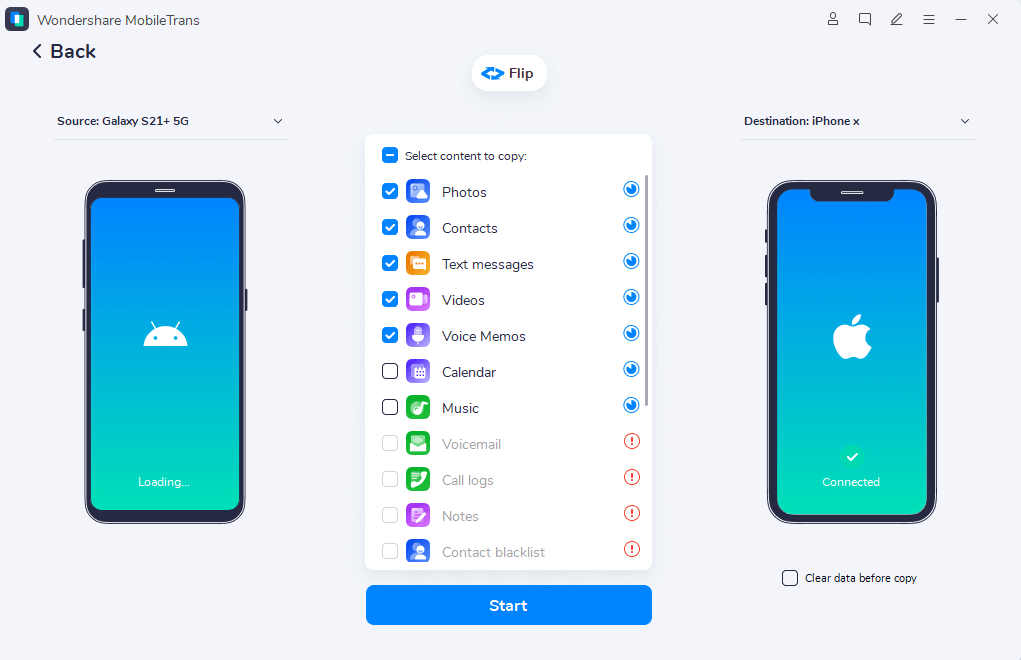
Final Words
In summary, the new Google Pixel 8 AI is a manifestation of how far tech giants like Google have come in the AI game. With the new Google Pixel AI, Google established itself as one of the first smartphone manufacturers to integrate generative AI into its devices. Google AI on the Pixel phones will improve the overall functioning of the phone and allow users a better experience.
The new AI opens doors for new possibilities in content creation, data organization, and image creation. However, it also raises questions, especially with its advanced image-editing AI tools.
Though we don’t know if Google AI will be rebranded in 2024 or integrated into subsequent Pixel smartphones, we know that its integration into the Pixel 8 makes the device better and with other tech companies like Samsung promising to deliver AI-assisted smartphones in the new year, we can say for sure that Gen AI has come to stay.






