The rumored Samsung S24 Ultra telephoto sensor troubles have tech enthusiasts buzzing with anticipation and concern. Will Samsung bid farewell to the much-loved 10x zoom camera? If yes, this upcoming flagship's top-notch photography might be facing a major change.
Let's take a closer look at these leaks and what they could mean for Samsung's new phone.
In this article
Rumors about Samsung S24 Ultra 10x Zoom Camera

According to rumors, the upcoming Galaxy S24 Ultra will have significant changes for the Zoom system.
The anticipated adjustments in the Galaxy S24 Ultra include a 10MP camera offering 3x zoom and a new 50MP camera featuring 5x zoom. Most surprisingly, it means Samsung will give up its well-known 10x optical lens—a feature that has been a consistent part of the phone's identity for three years.
Is Samsung making its priciest 2024 phone's camera worse? Or could a 5x zoom camera be a better move? This rumored change has sparked varied opinions among users.
People are debating whether Samsung's choice means stepping back or moving ahead in phone cameras. Will switching from the famous 10x zoom to 5x zoom make the phone better? Let’s make a comparison between the cameras of S24 Ultra and the last Samsung model, S23 Ultra.
| Camera Specification | Samsung S23 Ultra | Samsung S24 Ultra
(Rumored) |
| Main Camera | 200MP wide, f/1.7, 24mm, 1/1.3", 0.6µm, multi-directional PDAF, Laser AF, OIS | 200 MP Quad Rear Camera with OIS |
| Telephoto Camera 1 | 10MP, f/4.9, 230mm (periscope), 1/3.52", 1.12µm, OIS, 10x optical zoom | 10MP 3x zoom, 50MP 5x zoom |
| Ultra-Wide Camera | 12MP, f/2.2, 13mm, 120˚ (ultrawide), 1/2.55", 1.4µm, Dual Pixel PDAF, Super Steady video | 12MP ultra-wide |
| Front Camera | 12MP | 12MP |
| Video Recording | 8K@30fps, 4K@60fps | 8K@30fps, 4K@120fps |
| Autofocus | Multi-directional PDAF, Dual Pixel PDAF | Dual Pixel Pro |
| Image Stabilization | OIS | Enhanced Optical and AI-based |
| Low-Light Performance | Advanced | Enhanced with Night Mode |
So, yes, as you just reviewed, Samsung bids goodbye to 10x zoom and opt for a refined approach with 5x zoom in their latest phone models. They emphasize enhanced clarity and precision in capturing distant subjects.
As leaked, the 10x zoom capability was producing noisy images and this problem leads to the decision to shift to 5x zoom in their latest phone models.
Trouble in Focus: Samsung S24 Ultra's Telephoto Camera Noise Woes
Leaks suggest Samsung S24 Ultra's new zoom camera is having issues, especially at 10x zoom where photos appear too noisy. This news is causing concern among tech followers and potential buyers.
The root cause of this problem remains uncertain yet whether it is caused by hardware or software. However, the reported problem is sparking debates about the phone's camera quality. If true, it could impact how people see Samsung's top-notch phone technology.
Why does S24 Ultra Give Up the 10x Zoom?
Well, yes, Samsung is abandoning the 10x optical zoom camera on the upcoming Galaxy S24 Ultra. It is instead opting for a simpler camera system focused on improved image quality. The main reason behind this strategic shift is the high noise levels that the 10x periscope zoom lens exhibited.
Here are some potential reasons that we think are behind Samsung's decision to give up the 10x zoom system:
- Excessive image noise at 10x zoom even in daylight conditions - Long zoom and periscope lens designs have difficulty achieving enough light for small sensors, forcing extra digital processing and amplification which drastically increases visible noise in images.
- Persistent alignment/stabilization issues - Minor misalignments from lens shake or design limitations are significantly magnified at longer 10x zooms, reducing sharpness and quality.
- Larger valuable internal space is taken up - Complex layered zooms and periscope mechanisms force trade-offs on component sizes and layouts, reducing room available for other camera innovations.
- Diminishing quality returns from digital zoom - While 10x optical hardware zoom outcomes can be good, the 40x digital zoom on S22 Ultra degraded into a pixelated mess, limiting real-world flexibility.
- Lower cost, better performance options available - Wider 24mm/26mm lenses allow more light for brighter shots across the board, now a higher priority than a rarely-used long zoom.
By focusing its efforts elsewhere, Samsung aims to compete better in the core photography experiences most smartphone owners actually desire on a daily basis.
But don’t worry! Here comes the good news. The expected 50MP 5x zoom camera on the Galaxy S24 Ultra is projected to deliver notably superior quality when compared to the 10x zoom of the S23 Ultra, much like the camera setup present in the Pixel 8 Pro offering 5x zoom.
Fix Blurry Images Caused by Samsung S24 Ultra's 10x Zoom Camera
Here are four tools and approaches that could potentially help address the noise issue and improve the quality of 10x zoom photos on the Samsung S24 Ultra.
- Luminar Neo

Luminar Neo's noise reduction tool leverages sophisticated algorithms to analyze and selectively reduce noise while preserving image details and clarity. It allows users to customize noise reduction settings, offering control over the level of noise reduction applied to achieve the desired outcome without compromising image quality.
-
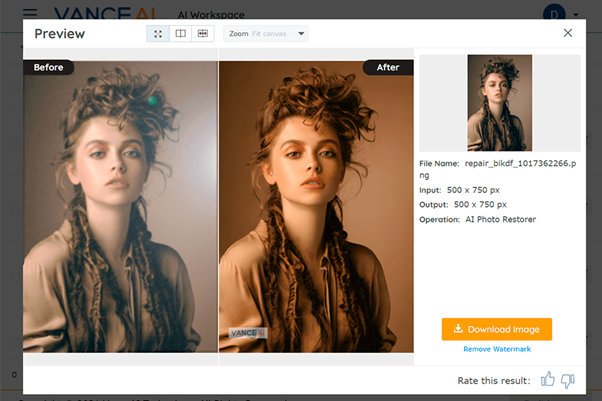
Vance AI is an innovative platform that specializes in AI-powered image enhancement and editing solutions.
Among its suite of offerings, Vance AI provides powerful noise reduction capabilities. This feature employs advanced AI algorithms to identify and reduce noise in images effectively, resulting in clearer, crispier, and more professional-looking photographs.
-

Fotor offers a dedicated noise reduction tool, allowing users to effectively diminish unwanted noise and graininess from their images. This feature is particularly beneficial in enhancing image quality, especially in scenarios where photos are captured in low-light conditions or with higher ISO settings.
The Best Fix to Blurry Images
Unlike the paid tools above, Repairit - Online Photo Repair is free if you have less than 300 photos within 300MB to unblur per week. It ont only offers solutions for noise reduction or enhancement of image quality but specifically caters to issues in high-zoom captures, like enlarging the repaired photos to 2X, 4X, or 8X. So, in this particular scenario, the Wondershare RepairIt tool can act as your savior in fixing the noisy images clicked by the Samsung S24 Ultra 10x Zoom camera.
Here are the steps to use the Wondershare Repairit online tool:
Step 1: Visit the official website of Wondershare Repairit to access the online tool.
Step 2: Click on the “Add” button and then browse to the corrupted image file location to pin it to the interface.
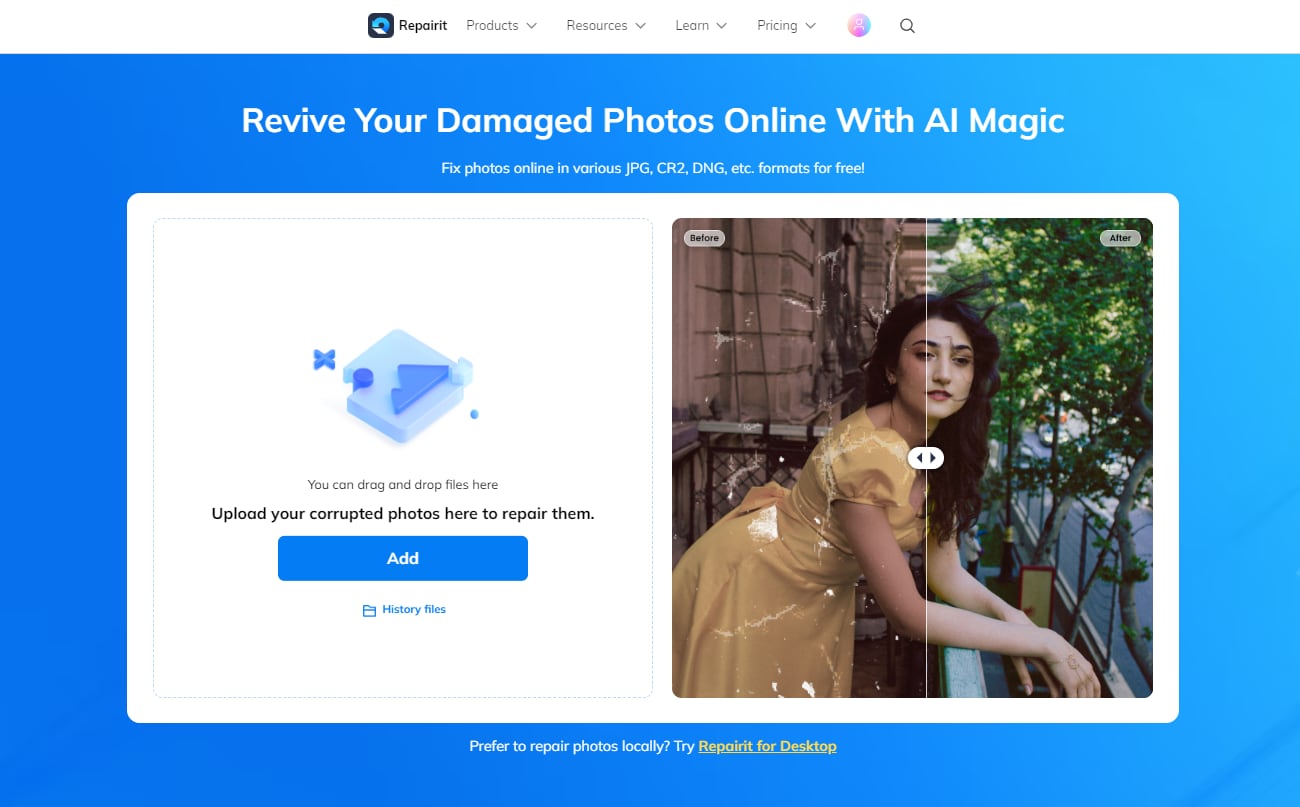
Step 3: Once the file is uploaded, initiate the repair process by clicking on the relevant button provided. Hit on the “Repair” button to get started.
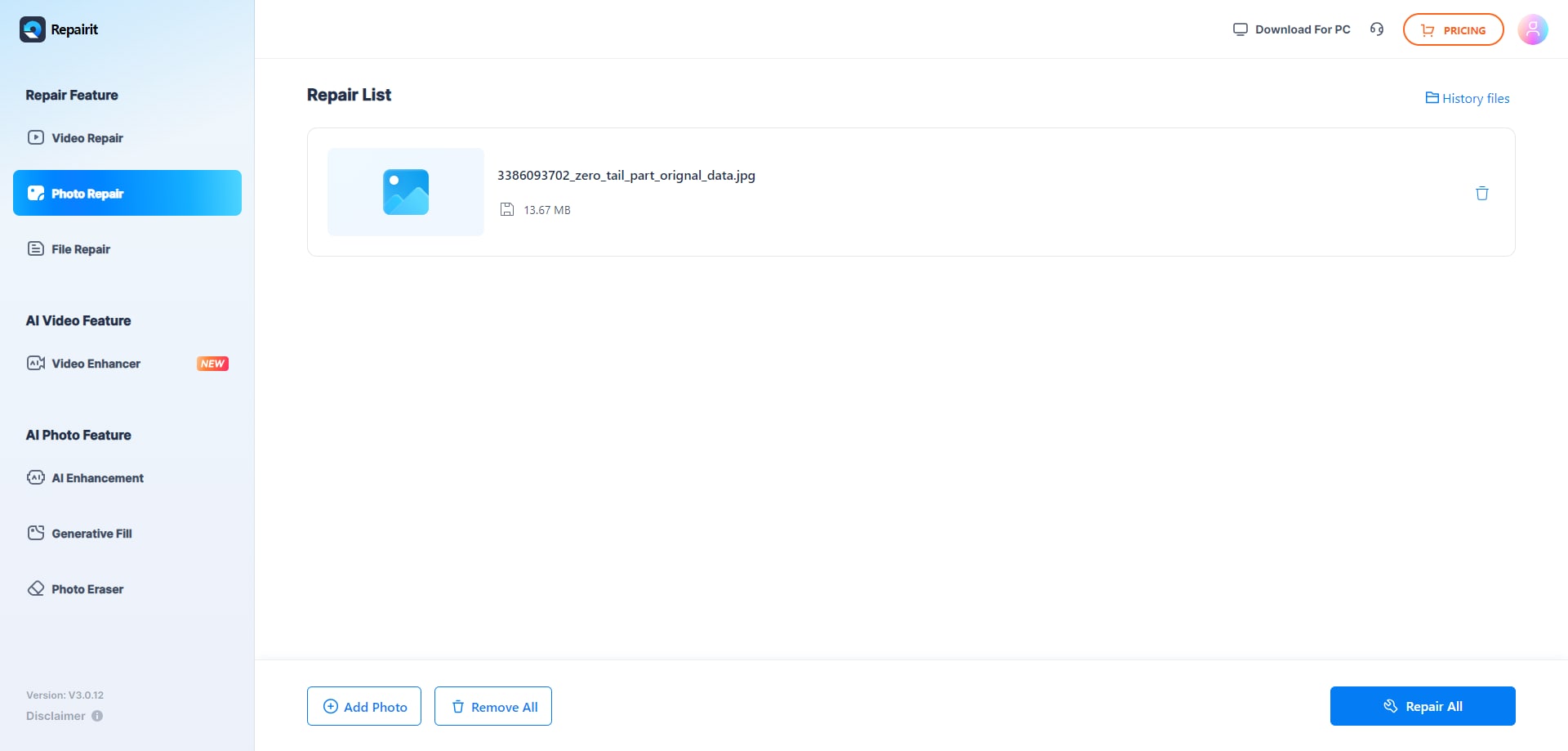
Step 4: The tool will then start analyzing and repairing the file. This process might take some time depending on the file size and the extent of corruption.
Step 5: Once the repair process is complete, the tool will provide an option to download the repaired file. Click on the download button to save the fixed file to your device.
And that’s it! Within no time, Repairit will work its magic and repair the corrupted image file in seconds.
Conclusion
It’s a time to say goodbye to Samsung s24 ultra 10x zoom camera. But Samsung is betting that quality trumps quantity when it comes to zoom cameras on the upcoming S24 Ultra. Rather than chasing ever-higher magnification numbers, they're simplifying to a more modest 5x optical zoom paired with intelligent software enhancements. This combination aims to create stunning telephoto shots bursting with atmosphere and free of noise or grains.
Of course, this new simplified zoom setup needs to deliver outstanding images worthy of the Galaxy nameplate to win over spec-sheet shoppers. But Samsung promises they're cooking up something special in the lab that would please the users.
So, let’s see if the S24 Ultra’s zoomed shots ultimately speak louder than words when it launches. What are your thoughts on the same?






