Rumors continue to make the rounds about Samsung S24 SD card slots, but how true are they? 2023 saw many big releases, such as Google Pixel 8 and the iPhone 15 series. While everyone anticipates the release of the Galaxy S4 series, there are only speculations to hold.
This news from GSMarena has no suggestion of an SD storage. But here is something to note. Samsung has been phasing out SD cards in their smartphone, starting with the S20 series. So, maybe it is unsurprising if the S24 continues in that trajectory.
Still, the base storage for the base Galaxy S24 will remain at 8GB/128GB like previous versions. While many people think that is inadequate for a smartphone of that price range, there is good news for those hoping to buy the Ultra series.
The Ultra series should have up to 2TB of internal storage, which is big enough for any heavy user. So, while the wishes of Samsung lovers may not materialize with the Samsung S24 SD card slot, they can get a bigger memory if they opt for an Ultra series.
In this article
Rationale about Samsung S24 SD Card Slot Decision
Looking around reveals an interesting trend. Many smartphone makers are dropping and phasing out the SD card slot option from their devices. There are many reasons for that.
- As designs become more streamlined, and smartphone makers aim for slimmer devices, it becomes harder to include an SD slot for memory cards.
- Sticking with internal storage can improve performance as the phone's internal storage will have a faster read and write speed.
- Smartphone makers may not be making enough money from the devices if they continue to include an SD card slot.
For instance, by separating the storage into tiers, people with higher storage needs can buy the Ultra series, which costs more. That way, Samsung makes more money. So, from the manufacturer’s perspective, it may not benefit them to continue to have SD card slots.
Possible Problems Caused By SD Card Slot Removal
Like everything in life, some will receive the news with disappointment, while others may not mind.
Here is a review of users' perspectives from GSMarena forum discussion and Reddit thread.
- The memory capacity of the base Galaxy S24 is inadequate. Considering that the Ultra models would cost more, it may be out of reach for many people who want more storage. @/Livius also further states, “I have 256GB on S23 Ultra but that is not enough, should have went with 512GB”

@/siliconvalley69 believes that Samsung should increase the internal storage as the 512 GB without SD card was inadequate for him. He stated thus, “I'd rather have base storage as 1TB with 1.5TB and 2TB as the more premium options.”

On the other hand, these two users seem to agree that too much internal storage may not be necessary after all.

- The lack of sd cards may cause some problems for phones? Another user makes a mockery statement about iPhones. He stated “”you did buy a phone without an SD card and now you have an iPhone problem.”

- Worry about a higher price. As we have raised earlier, smartphone makers may add extra storage in tiers and sell it at higher prices. @/SuperSpruce touches on a point He further states, “I am now worried that we will start regressing in base storage and seeing higher storage markups''

He also goes further to discuss the problem of the MicroSD storage, stating that the internal storage was inadequate despite being for 32 GB.

-
No problems as the cloud storage is increasingly cheaper and more powerful.
@/Alewood0 echoes the sentiment we confirmed earlier that smartphone makers are phasing out SD card slots.

@/No-Equipment2607 also states, "It's been 3 years brother. Get with cloud storage or get left behind"

From these comments, many users clearly believe that the base storage is not enough and some think there should be an SD card slot for the Samsung Galaxy S24.
Also, you can see many of the users have no problem with no card slot in the samsung S24. In fact, many suggest cloud storage as a better option.
So, are there any specific gains to having an SD card slot in a smartphone? We review the pros and cons.
Pros and Cons of the SD Card
The mixed reaction from users on the samsung S24 sd card slot is understandable. After all, there are advantages and disadvantages to using an SD card and we explore them.
Overall, SD cards play an important role in storing data but they have some disadvantages. And for that reason, Samsung developed the Smart Switch which is an app for transferring data virtually to any Samsung Galaxy smartphone.
It is also free, user-friendly, requires no internet, and can transfer any data size. However, the app also has some unique disadvantages. For instance, it is slow and it does not back up during your transfer.
And most importantly, while you can send data from other devices and operating systems, only Samsung phones can receive data from Smart Switch.
So, if you are a Samsung user, you cannot transfer mobile app data to a Google Pixel or Huawei phone, even if both use Android, and vice versa. That is one of the main limitations of the Smart Switch app. But how can you mitigate this?
Carefree Solution to Samsung S24 SD Card Issues
Using a third-party application like MobileTrans is the right solution. MobileTrans is free and comes as a desktop and mobile application. And it can transfer data across all operating systems and smartphones.
Here is a walkthrough of how to use MobileTrans to transfer phone data from Android to iOS.
Step 1: Start by installing MobileTrans to your PC or Mac. Then launch it. Next, click on the “Phone Transfer” module and choose "Phone to Phone."

Step 2: Using your cables, connect your Huawei and Samsung smartphones to your computer. Your Huawei should show up as the source, and your Samsung as the destination. If the arrangement is wrong, click on “Flip” to correct it.
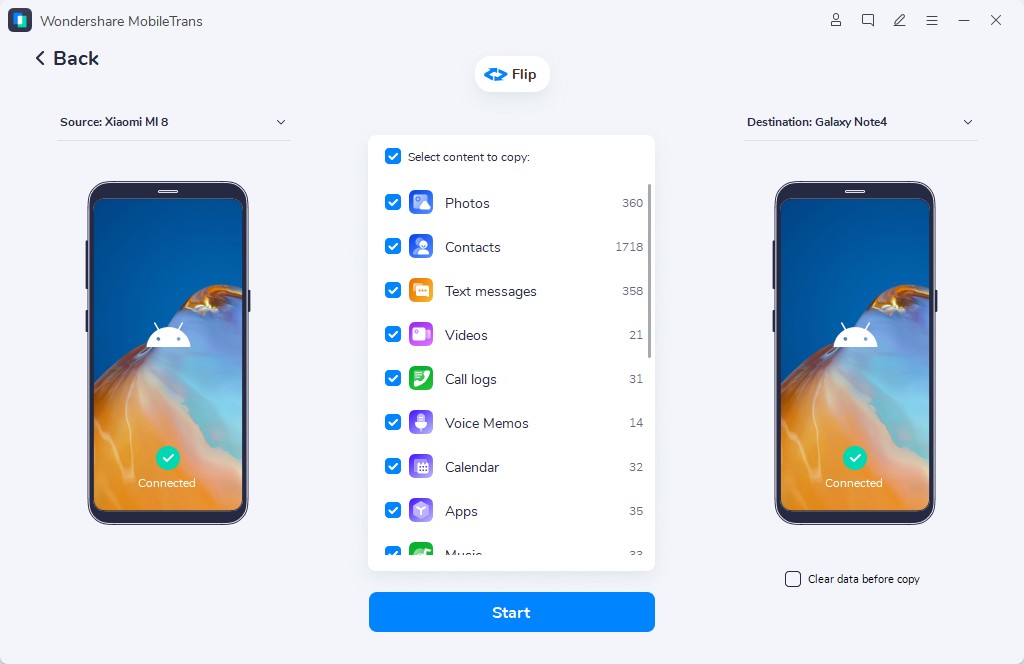
Step 3: Select all the data you want to transfer including WhatsApp or any app data. Then click on “Start”. Ensure both devices remain connected to your computer throughout. If you want to clear the data on your old phone, you can enable the “Clear data before copy” option.

Step 4: Wait for MobileTrans to complete the transfer. You will get a notification once it completes.
With these steps you can transfer phone data to Samsung smartphones and from Samsung to other devices. So, if you are upgrading from a Huawei or other Android and need to move your app data, you cannot use Smart Switch, but MobileTrans does the job.
Conclusion
Rumors about a Samsung S24 SD card slot floated around for a while, but it now seems like the Galaxy S24 will not have an SD card slot. For some of you, this is not good news. You want a way to transfer more data to an external storage, while others want the SD storage because they can store more data. For those who need it for transfer needs, MobileTrans is a good option, especially considering the limitations of the Smart Switch app.










