As we decorate our homes for Halloween, don't forget to spruce up our digital spaces too. Sharing Halloween memes and using a Halloween wallpapers will add more holiday vibe to your digital experience.
In this article, we've rounded up the best Halloween wallpapers. From haunted scenes to cute trick-or-treaters, this curated collection has something for everyone.
Whether you prefer the spine-chilling thrill or a more lighthearted approach, we've got you covered. These handpicked Halloween theme backgrounds are sure to add a touch of magic to your digital world.
So, grab your favorite and let your phone join in the Halloween festivities!
In this article
Part 1: 6 Best Halloween Wallpapers: The Ultimate Halloween Magic!
From minimalist elegance to vibrant bursts of color, these picks cater to a range of tastes to make your Halloween better. Here are some of the best Halloween phone themes that you can use to elevate your digital experience.
#1 The Pumpkin Faced Guy

A figure dons a black hoodie, a pumpkin perched atop their head. The scene is both mysterious and playful, evoking the spirit of the season. The smoke within the pumpkin lends an eerie glow, creating a captivating visual. This wallpaper is perfect for those who enjoy a touch of the supernatural in their digital space.
#2 The Haunted Halloween House

A spooky Disneyland Halloween wallpaper, the haunted house stands against the moonlit night. In the garden, pumpkins lie scattered, their warm glow contrasting with the dark surroundings. It's a classic Halloween scene, perfect for adding a touch of spooky charm to your device.
#3 The Eerie Eyes

Against a sleek black backdrop, two fiery orange monster eyes pierce through the darkness, exuding an eerie, captivating glow. The simplicity of the design adds an element of mystery and suspense, making it perfect for those who appreciate a touch of the macabre without overwhelming their screen.
#4 The Halloween Tombstone
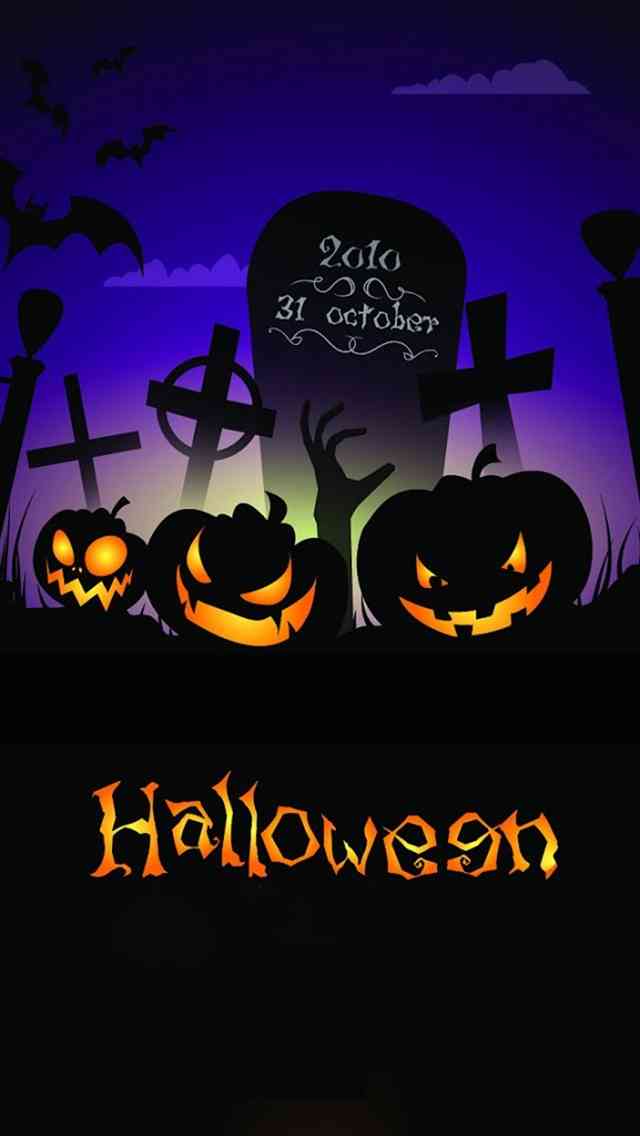
A weathered tombstone stands tall, etched with the passage of time. At its heart, the word 'Halloween' emerges, entwining the holiday's essence with the solemnity of the grave.
#5 The Pumpkin Bash

A bountiful array of ripe, orange pumpkins fills the screen, radiating the warmth of autumn. Their cheerful hues create an inviting atmosphere, perfect for celebrating the season. This wallpaper is a delightful reminder of the joys of fall, making it an ideal choice for those who want to bring a touch of seasonal charm to their device.
#6 The Flying Ghosts

Against a playful peach backdrop, mischievous ghosts, fluttering bats, and intricately spun spiderwebs dance in the air. Their animated presence adds a touch of spooky charm to your screen, creating a lively and enchanting visual.
How to Enhance the Halloween Experience?
As Halloween is just around the corner, transferring wallpapers and photos from an old phone to a new device is essential to preserve cherished memories and maintain a personalized digital environment. Isn’t it? Well, Wondershare MobileTrans ensures a seamless transfer, preserving your spooky wallpapers and precious memories.
With MobileTrans, your Halloween experience stays uninterrupted. Whether it's the eerie ambiance of your favorite wallpaper or the nostalgic snapshots from past celebrations, every detail is securely moved to your new device.
MobileTrans is your trusted ally for seamless data transfer between devices. This intuitive tool supports various platforms, making it easy to switch from Android to iOS, or vice versa. It ensures that your cherished wallpapers, treasured photos, and essential apps all find a new home on your upgraded device.
How to Transfer Halloween Wallpapers?
Step 1: Visit the official website of MobileTrans and hit on the “Free Download” button. Start by downloading and installing the MobileTrans software on your computer. Open the MobileTrans application once it's installed.
Step 2: Connect both your old and new devices to your computer using USB cables. Make sure they're properly detected.
Step 3: In the MobileTrans app, switch to the “Phone Transfer” tab and then select the “Phone to Phone” option.
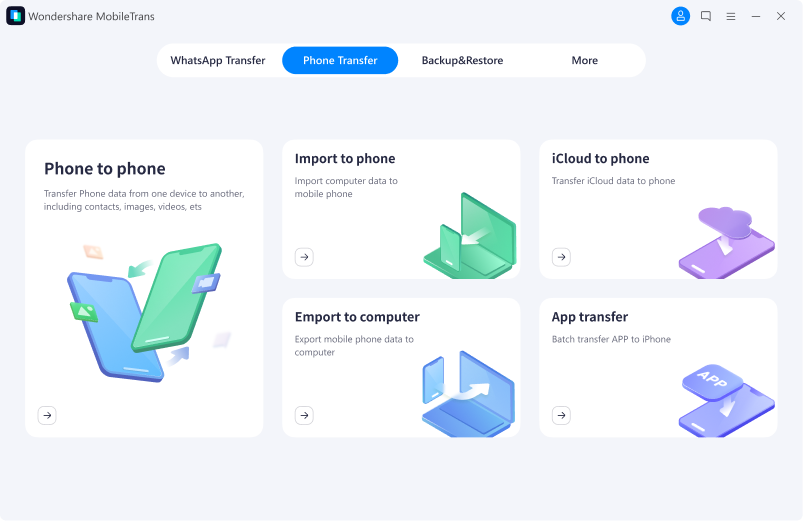
Step 4: Your old device will be displayed on the left (source) and the new device on the right (destination). You can click on the 'Flip' button if they are arranged in the wrong order.
Step 5: Select the data types you want to transfer. For this task, choose 'Photos' and 'Apps'. Click on the 'Start' button to begin the transfer process.
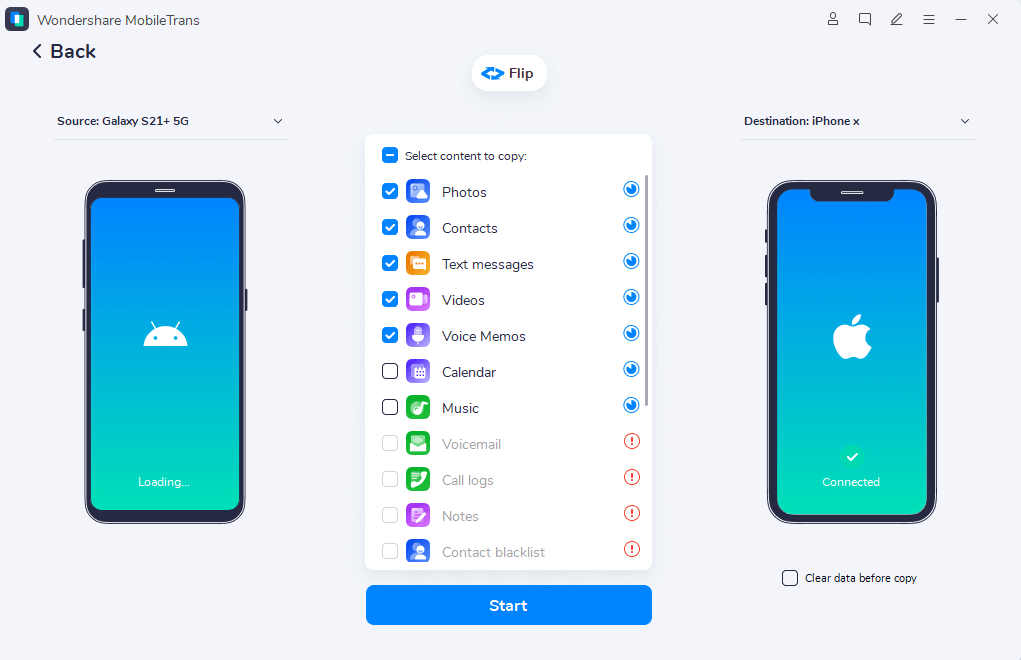
Step 6: Once the transfer is complete, you will receive a notification. Open your new device and verify that the photos and apps have been successfully transferred.
With MobileTrans, moving your cherished photos and essential apps to a new device has never been easier. Enjoy your upgraded device with all your favorite content seamlessly transferred!
How to Transfer Wallpapers Wirelessly?
In search of a wireless method to effortlessly transfer photos and apps between devices? Look no further than the Wondershare MobileTrans app. This innovative application modernizes the data transfer process, offering a seamless solution that eliminates the need for cumbersome cables.
Here are the steps to use the Wondershare MobileTrans app to transfer photos, apps, and other data:

Step 1: Start by downloading and installing the Wondershare MobileTrans app on both your old and new devices. You can find it on the App Store (for iOS) or Google Play Store (for Android). Open the MobileTrans app on both devices.
Step 2: In the main menu, choose the 'Phone Transfer' option. Connect both your old and new devices to the same Wi-Fi network.
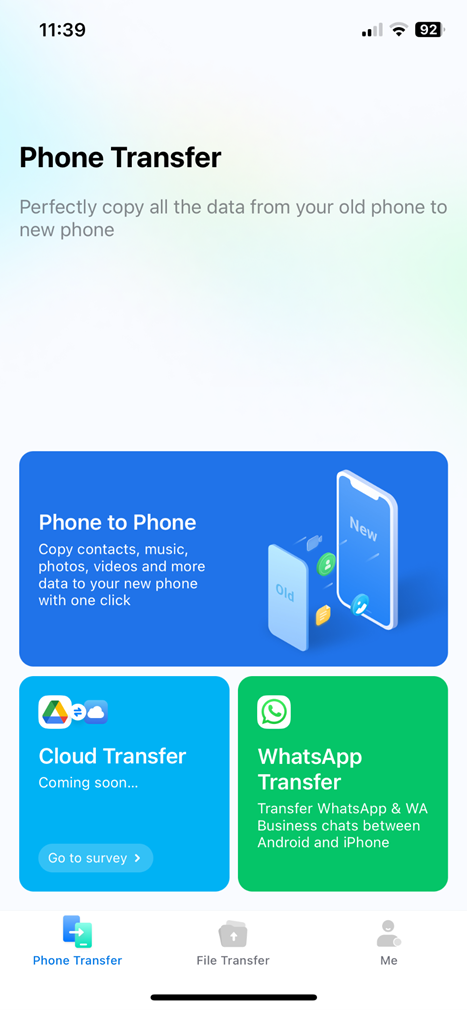
Step 3: The old device will be the source (sender), and the new device will be the target (receiver). Confirm the transfer direction
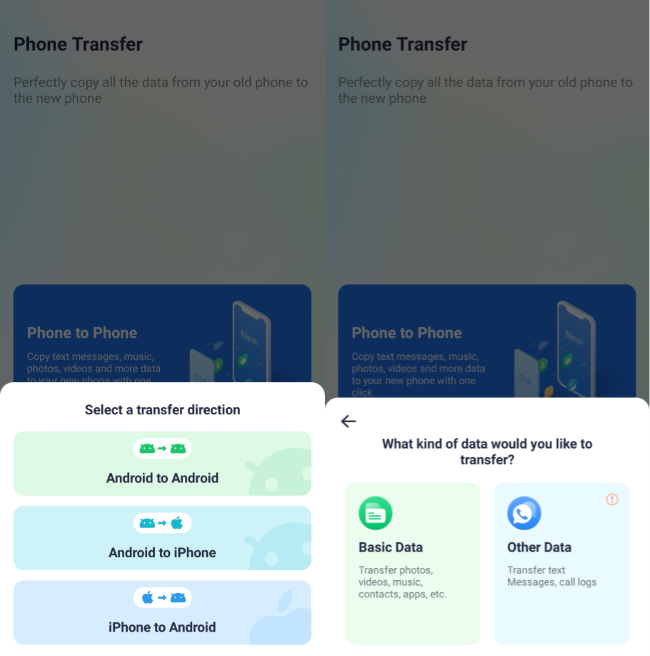
Step 4: Choose the types of data you want to transfer. This can include photos, apps, contacts, messages, and more. Click 'Start' to begin the data transfer process.
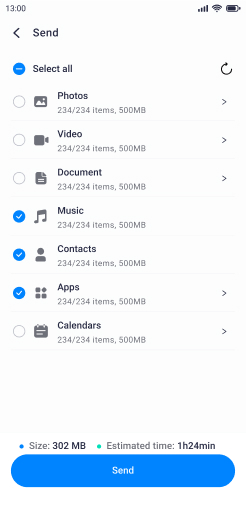
Step 6: Once the transfer is complete, you'll receive a notification on both devices. On the new device, verify that the photos, apps, and other selected data have been successfully transferred.
Conclusion
Don't forget to decorate your phone when you selecting decorations for your home. And you'll find an attractive Halloween wallpaper in the websites above. If you need to transfer the wallpapers, don't hesitate to use MobileTrans. It ensures everything moves seamlessly to your device.
Say goodbye to complex transfers and welcome a hassle-free experience. Happy Halloween!








