Comparing the iPhone 15 and iPhone 14 Pro may seem like an unbalanced comparison, while Apple usually gets the highest features in their previous flagship on the base model of their new release. So, this is why some users wait for new releases. They can pay a lower price to enjoy the top features of the past Pro models.
For example, the base iPhone 15 has the Dynamic Island and the A16 bionic chip.
These features were exclusive to the iPhone 14 Pro. Hence, it makes sense to compare both devices. Here are the key features of both devices below.
In this article
iPhone 15 vs. iPhone 14 Pro: Price
For many users, price is a factor for buying a new device. Here are the expected prices for iPhone 15 and the current price of iPhone 14 Pro.
| Device | Price |
| iPhone 15 | $799 or $899 |
| iPhone 14 Pro | $999 |
iPhone 15 Base model starts at $800, pre ordering at 5 a.m. September 15th PDT.
However, the base iPhone 15 has a price hike, as both sources say. The below tweet from the X app throws more light on the issue.
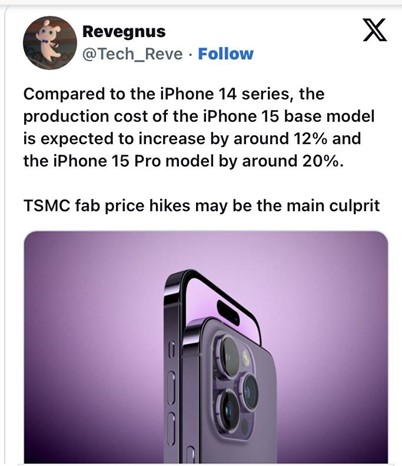
That said, the iPhone 14 Pro sells at $999. So, there’s a $100 difference which gives users a tough choice considering the iPhone 15 inherits many of the features of iPhone 14 Pro.
So, it’s best to look at the features to determine if the new iPhone is better.
iPhone 15 vs. iPhone 14 Pro: Hardware and Performance
A GeekBench 6 score of iPhone 14 pro at a glance:
| Geekbench 6 single-core score | Geekbench 6 multi-core score | |
| iPhone 14 Pro | 2519 | 6382 |
Both devices have the stainless steel frame. Only the 15 Pro models get the new titanium frame. These devices have some significant differences as the below table will show.
| iPhone 15 | iPhone 14 Pro | |
| Charging Port | USB-C | Lightning |
| Color | Black, Blue, Green, Yellow, Pink | Gold, Space Black, Deep Purple, Silver |
| Weight | 197g | 206g |
| Body (Material) | Melted Glass with Aluminum | Stainless Steel Frame |
| Processor & RAM | A16 Bionic Chip, 3nm. 6GB RAM. Hexa (6) core CPU. Hexa (6) Core GPU. |
A16 Bionic Chip, 4nm 6GB RAM 5 core CPU 5 core GPU |
| Storage | 128GB and up to 512GB | 128GB and up to 1TB |
The biggest differences are the USB-C port and a faster, new processor chip for the iPhone 15. A new European Union regulation has forced Apple to drop the Lightning cable in favor of the USB-C.
With that, the new iPhone owners only need one charger. But iPhone 15 and iPhone 15 Plus just adopt USB 2.0 which is piontless in terms of tranferring speed. The faster charging is allowed in iPhone 15 pro models with Thunderbolt/USB3.
A new leak also reveals that the USB-C cables may have the same color as the iPhones.

The 14 Pro is slightly bigger. Both devices have the A16 chip. But when it comes to storage, iPhone 14 Pro gets up to 1TB while iPhone 15 stops at 512GB.

So, if you love music or photography or have a Business WhatsApp with plenty of documents, you should consider storage. Apart from that, also consider the camera. For example, you may need to take pictures of products and business documents as a WhatsApp Business user.
iPhone 15 vs. iPhone 14 Pro: Camera
The camera system is one area Apple introduced huge changes for the iPhone 15 but most of it went to the Pro series.
However, the base model does not have the most significant upgrade, which is the 6x zoom periscope lens. It is exclusive to the 15 Pro models.
Here is how the camera systems of the iPhone 15 and iPhone 14 Pro stack up.
| iPhone 15 | iPhone 14 Pro | |
| Camera | 48 MP, wide (MAIN), f/1.6 aperture 12 MP telephoto with OIS and 3x optical zoom, f/2.8 aperture 12 MP, Ultra Wide, f/1.8 aperture. Selfie/front camera: 12 MP, f/1.9 aperture, wide. |
48 MP, f/1.8 aperture, wide. (MAIN). 12 Mp, f/2.8 aperture, Telephoto with OIS & 3x zoom. 12 MP, f/2.2 aperture, ultrawide. Selfie/front camera: 12 MP, f/1.9 aperture, wide. |
Photography enthusiasts will want to keep an eye on this. Aside from slight variations in the aperture, the iPhone 15 and iPhone 14 Pro have similar camera systems that also include a LiDAR scanner and PDAF.
So, if you are using an older iPhone, you may consider upgrading to the iPhone 15. But if you own an iPhone 14 Pro, the camera system on the standard iPhone 15 doesn’t have any new thing to look forward to. So, you may turn your attention to the design and display of both devices.
iPhone 15 vs. iPhone 14 Pro: Design and Display
There are some slight differences in design and display as the below table shows.
| iPhone 15 | iPhone 14 Pro | |
| Design | Dynamic Island. | Dynamic Island. 2.17mm bezel. |
| Display | XDR OLED screen (Super Retina). 6.1 Inch, 60Hz refresh rate. |
XDR OLED screen (LTPO Super Retina). 6.1 Inch, 120Hz refresh rate. |
The design and display seem to be the same for the most part. But the iPhone 14 Pro is better as it has the LTPO super retina.
The new iPhone 15 also get the dynamic island, a feature that was exclusive to the 14 Pro iPhones. For now, there is still uncertainty about the standard iPhone 15 bezels but it may not be as small as the 1.5mm bezels of the iPhone 15 Pro models. But could it be smaller than the iPhone 14 Pro?
Away from the design and display, you want your phone on for as long as possible. IPhone enthusiasts will hope for a longer-lasting battery in the new iPhone.

iPhone 15 vs. iPhone 14 Pro: Battery Life
Heavy users like gamers, photographers, and music lovers will like to ensure their phone is on for as long as possible. This is why battery life is important. As expected, Apple made some changes in this area.
| iPhone 15 | iPhone 14 Pro | |
| Battery Size and Charging Speed | 3877 mAh & 13.25 Wh Up to 35W charging speed. Qi (7.5W), & MagSafe (15W) wireless charging. |
3200 mAh & 12.38 Wh Up to 27W charging speed. Qi (7.5W) and MagSafe (15W) wireless charging. |
The iPhone 15 battery is bigger by around 20%, and it has a slightly better wattage. Hence, the iPhone 15 battery may last longer. There is still uncertainty about the charging speed of the iPhone 15 but this report suggests it could reach 35W. Wireless charging for both devices is the same.

Once the iPhone 15 goes on sale, users may decide if it is worth the money. If you think it is, you will be concerned about transferring their data from the old device to the new one. MobileTrans solves this problem.
Bonus: Transfer Data to iPhone Easily with MobileTrans
With the change to USB-C and some restrictions on Apple cable usage, transferring data to a new iPhone can be challenging.
This is why the MobileTrans is so valuable. With MobileTrans, you can transfer data to your new iPhone 15 in just a few steps. But that’s not all. Unlike other software, MobileTrans is secure, easy to use, and does the job without complications.
Wondershare MobileTrans
Transfer to iPhone within Clicks!
- • No data loss. No data leaks.
- • Support various data, including apps, passwords, photos, videos, contacts, etc.
- • Support transferring from Android to iPhone, iPhone to Android, Android to Android and iPhone to iPhone.

 4.5/5 Excellent
4.5/5 ExcellentBelow is a practical guide to transferring data from your iPhone 14 Pro to your new iPhone 15 using the Phone to Phone option.
Step 1. Switch on your PC or Mac. Visit the MobileTrans website to download the software. It is free. After downloading and installing the software, you can find it on your home screen. Double-click on it to open it. This will take you to a new window where you can find the “Phone Transfer” section.

Step 2. The next thing to do is to connect your mobile devices to your computer using their respective cables. For your iPhone 15, you will use the new USB-C cable. Once connected, the images of both phones will show up on your screen as you can see below. Your iPhone 14 Pro is the source (you are sending data from here). So, it should be on the left side. Your new iPhone 15 is the destination, so it should be on the right side. If they are not shown correctly, click on “Flip” to correct the placement.
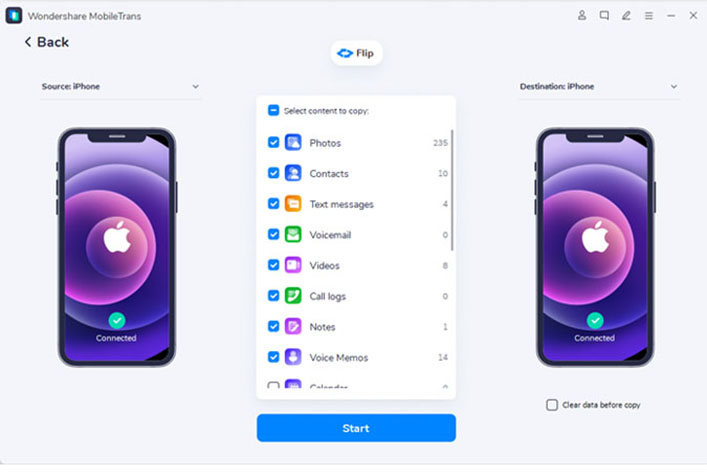
Step 3. Finally, select the content you want to transfer. MobileTrans allows you to transfer your videos, images, contacts, call logs, and other relevant data. After selecting your data to transfer, click on Start. Then wait for the process. You will get a notification once data transfer is completed.
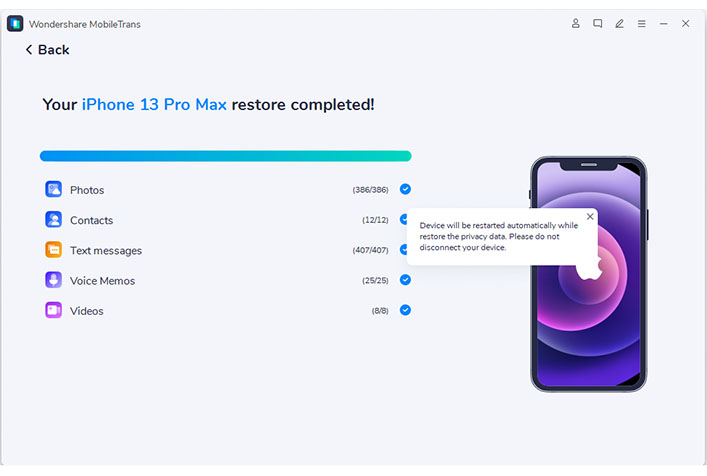
Data transfer has never been easier and the MobileTrans software makes that happen. Now you can move data from your old phone to the new one in 3 easy steps.
Final Words
So, here is the big question. Is the new phone better? There is no clear answer. The iPhone 15 and iPhone 14 Pro have some similarities. The iPhone 14 Pro has a higher storage capacity, while the 15 has a bigger and better battery life.
It may come down to the USB-C. It is more convenient and allows for faster charging. If you like these factors, you may consider the new iPhone 15. If not, you may keep your iPhone 14 Pro. If you opt for the new iPhone 15, MobileTrans eases your data and file transfer.







