Are you looking for some inspiring Thanksgiving Facebook covers this holiday season? Your Facebook cover photo is the first impression on anyone landing on your profile, and you certainly would like to make it blasting.
So, to freshen up your digital presence, choose from our selected collection of Thanksgiving cover photos for Facebook. And we’ll also guide how you can change your Facebook cover step by step. So, let’s jump right in!
In this article
6 Thanksgiving Cover Photos for Facebook - Images do Talk
From vibrant autumn colors to minimalist modern designs, you’ll have limitless options for Thanksgiving Facebook covers. Whether you want to highlight delicious foods or inspire others for being grateful, our selected Facebook covers have all the right ingredients.
# 1: Roasted Turkey with fruits
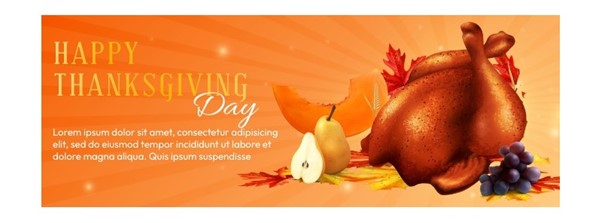
With pumpkin, grapes, pear, autumn leaves, and turkey, the stage is set to welcome Thanksgiving.
This captivating and customizable cover is desirable for anyone who likes doing things in their own particular way.
#2 Pumpkin and Autumn Leaf

The picture shows a large pumpkin lying with a dried leaf on a wooden board. The simple setting is convincing enough to elaborate autumn and Thanksgiving themes. It’s a perfect image if you don’t like a lot on your cover.
#3 Thanksgiving Gratitude Quote
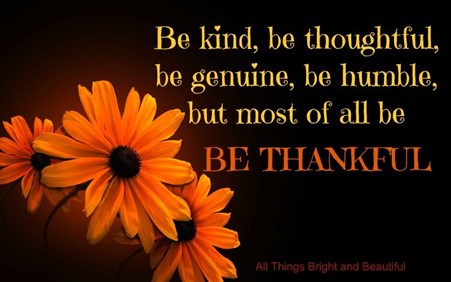
Let your cover shed some light on gratitude and thankfulness, and this super clear quote here will do the job.
The message of staying kind, genuine, and humble has been delivered along with Thanksgiving wishes. With sunflower and orange hue, all is in place to welcome the festive season.
#4 Cartoon Thanksgiving Facebook cover

On a white-dotted background, a cartoon turkey is peeking through the screen. With elegant graphics “Happy Thanksgiving” and minimalist settings, the cover is ideal for introducing a tiny touch of fun to your profile without overtly trying.
#5 Foodie Thanksgiving Facebook Covers

Let your love for fine food come out with images of mouth-watering foods. The image here illustrates turkey and apple pie served hot. The garnishing of mini pumpkins and parsley on the food tray complements the Thanksgiving well.
#6 Thanksgiving Religious Quotes
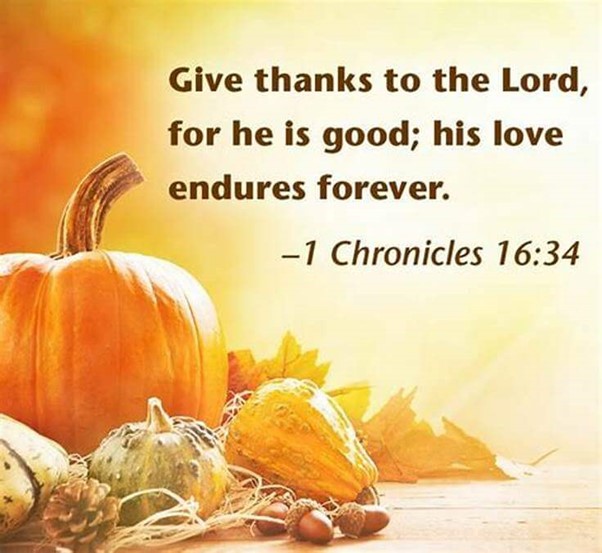
Thanksgiving spirit comes from religious verses. If you value the religious beliefs and spiritual side. God’s words convey gratitude on your behalf.
How to Change Your Facebook Cover?
To show your Thanksgiving excitement, don’t forget to change your Facebook cover timely. Here’s the step-by-step process to help you do so.
- Go to your Facebook app on Android or iPhone.
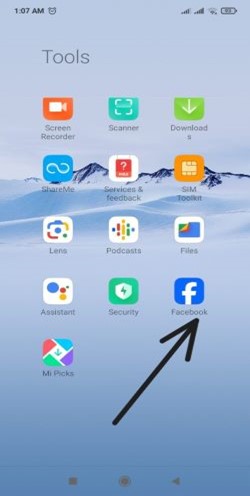
- Open your Facebook Profile and tap the Camera icon in the right corner.
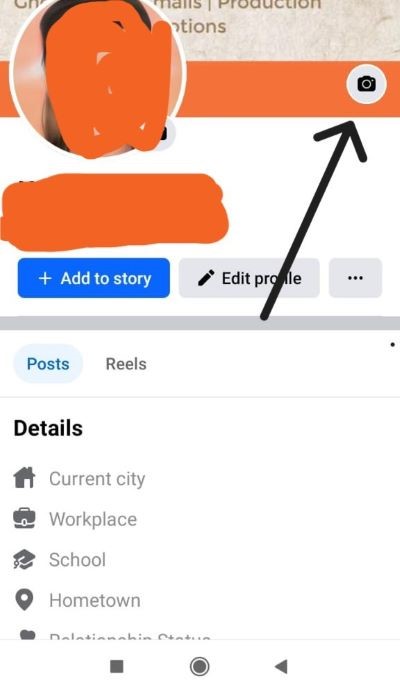
- You will be given options including View your Cover Photo and Upload Photo.
- Tap on Upload Photo and you will be directed to your phone Gallery.
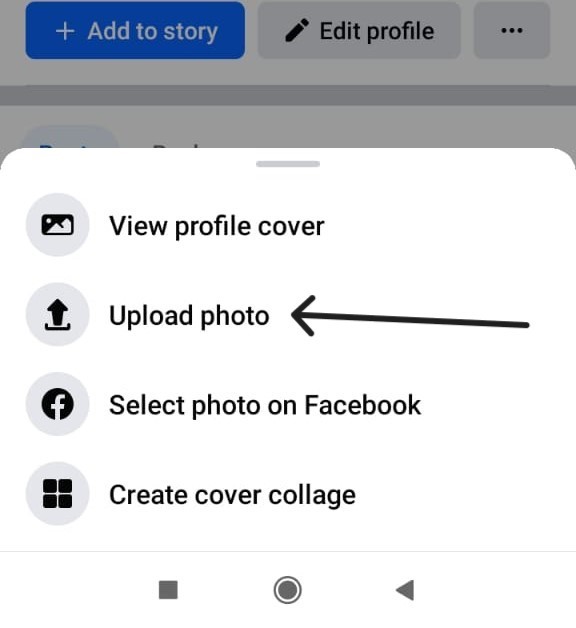
- Choose the Thanksgiving image you just saved on your mobile and reposition it as per your liking.
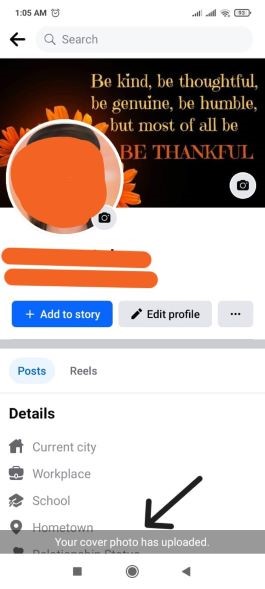
- Tap on Save and that’s it. You’ve successfully changed your Facebook cover photo.
How to Transfer Facebook Cover Photos?
To transfer photos from one device to another can be challenging if you don’t know the right applications. Well, we have the perfect solution for you. All you need is a reliable and free file-sharing app like MobileTrans.
Here’s a detailed guide to transferring Facebook cover photos or any other files.
Easy Solution: MobileTrans

1. Go to the official website of MobileTrans and click on the Free Download button. It will install and download the app on your device. Once installed, open MobileTrans.
2. Go to the Phone Transfer button.
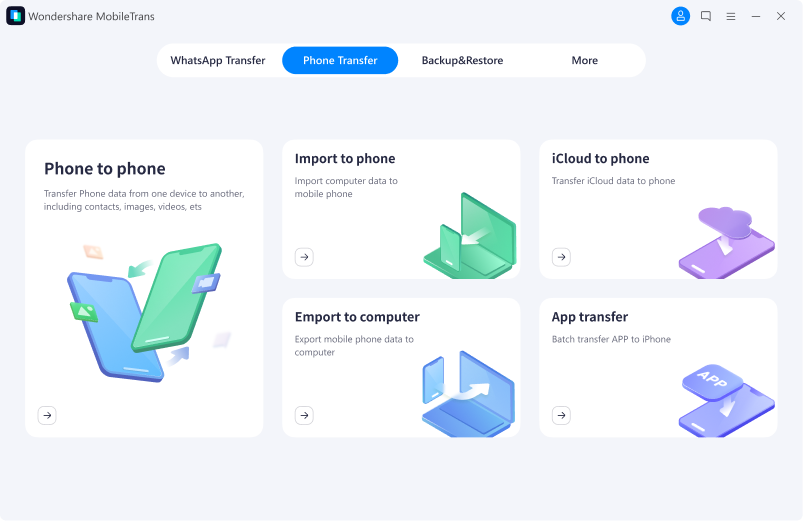
3. Select the Phone to Phone option. Ensure your new and old mobile devices are connected to your computer with USB cables.
4. Now, both of your devices will be displayed on the screen with the Source (old one) on the left side and the Destination (new one) on the right side. In the center, there’s a Flip button in case the order is wrong.
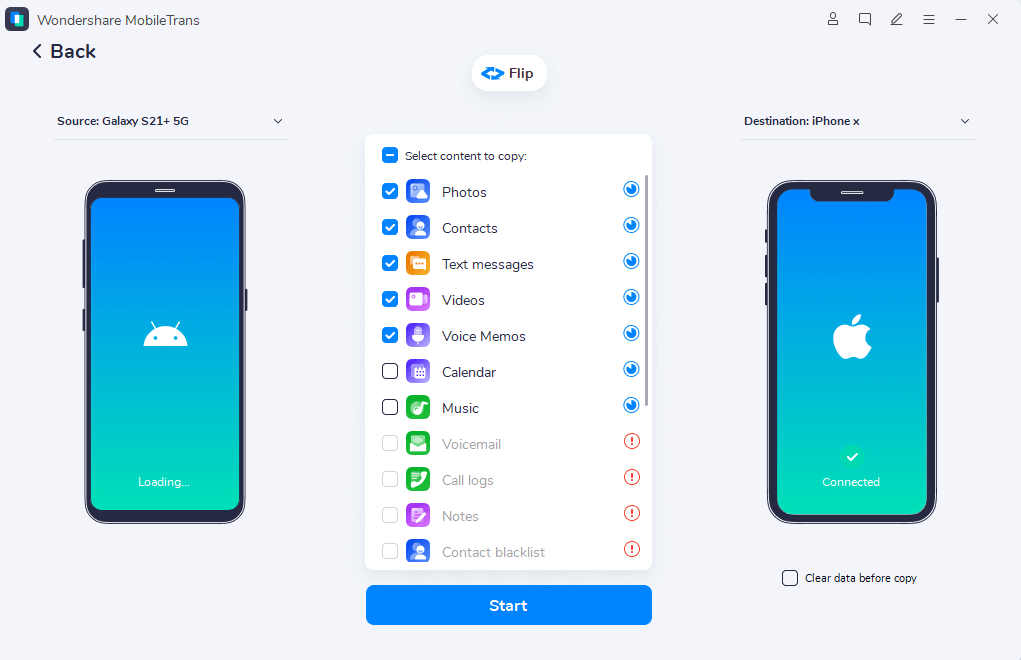
5. Now, you’re provided a list of data types you can share. For now, choose Photos and Apps. Hit the Start button to initiate the transfer.
6. After the transfer, you’ll receive a notification. Open your new device and verify the transfer of your photos and apps.
Wireless Transfer: MobileTrans App
Using a computer and wires for file transferring can be a serious hassle. However, the Wondershare MobileTrans app offers a wireless transfer option that doesn’t need any third device or tethering.
Go through the following steps to transfer your Facebook cover photos on your mobile.
1. Download the WonderShare MobileTrans app on both of your devices. For iPhone devices, you can get it on the App Store, and for Android devices, go to Google Play Store.
2. Open the app and choose Phone Transfer from the main menu. And tap Phone to Phone. Make sure both of your devices are using the same Wi-Fi network.
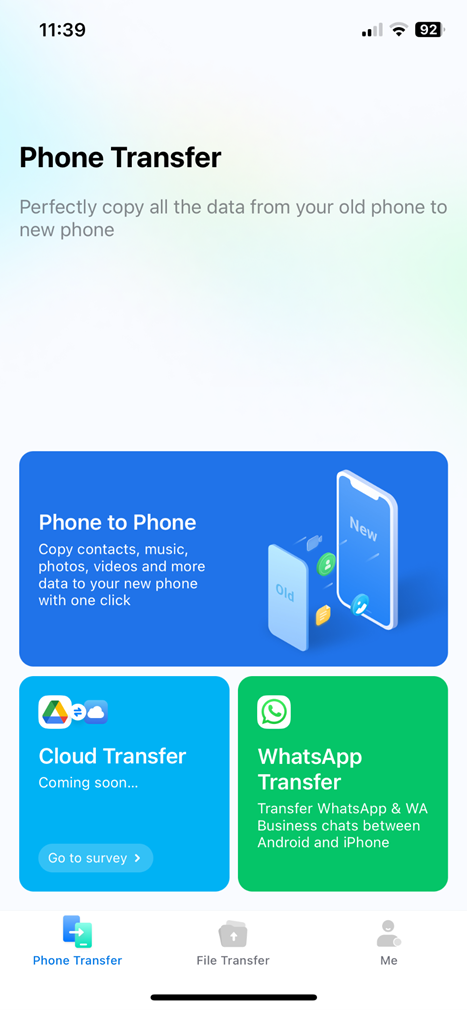
3. Choose the transfer direction.
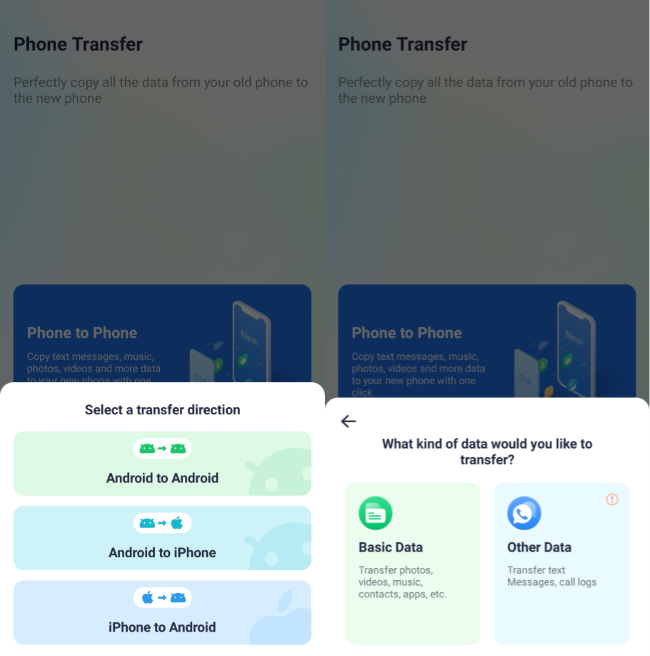
4. Now select the type of data you need to share. Not just Facebook covers, you can transfer apps, contacts, messages, and more data types. Tap the Start button.
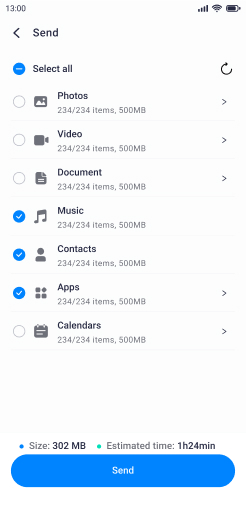
5. Both devices will receive a notification on successful completion of the process. Now you’re all set to upload your Thanksgiving Facebook cover from your new device.
Conclusion
Your Facebook cover is your digital expression of feelings. Show some Thanksgiving cheer by selecting and uploading photos from some of our suggested websites. And in case, you need to transfer your Thanksgiving facebook covers from one device to another, let MobileTrans do its magic.
Cherish this Thanksgiving season with a smooth transfer of images. Happy Thanksgiving!








