Let's face it - since Apple launched the iPhone 14 Series, there have been many controversies about what the iPhone 14 Pro Max brings to the table. Is it just its 48MP primary camera that makes it better than its predecessor, or there's more?
In this iPhone 13 Pro Max vs. iPhone 14 Pro Max guide, we've discussed all you need to know about both phones. So, if you're weighing your options on upgrading from iPhone 13 Pro Max to 14 Pro Max, you should consider reading this post before making a final decision. Yet, iphone 15 line is just weeks away, you can also get a quick look at the latest rumors of iphone 15 Pro Max here.

iPhone 14 Pro Max vs. iPhone 13 Pro Max: Overview
Surprisingly, the iPhone 14 Pro Max and iPhone 13 Pro Max share many features. But before we dive into discussing which is better in different aspects, let's have an overview of their spec, so we can, perhaps, have a concise idea of which might win this battle.
| Specs | iPhone 13 Pro Max | iPhone 14 Pro Max |
|---|---|---|
| Chipset | A15 Bionic Chip | A16 Bionic Chip |
| RAM | 6G | 6G |
| Refresh Rate | 120Hz | 120Hz |
| Rear Camera | 12MP | 48MP |
| Selfie Camera | 12MP | 12MP |
| Charging | 27W Wired 15W Magsafe |
27W Wired 15W Magsafe |
| Colors | Silver, Gold, Graphite, Alpine Green, Sierra Blue, | Deep Purple, Silver, Gold, Space Black |
iPhone 13 Pro Max vs. iPhone 14 Pro Max: Display and Design

Nothing so fascinating about the iPhone 14 Pro Max display and design got our attention. It still possesses the same flat edge surrounding and the 6.7-inch OLED display as its predecessor. The only notable difference is the front camera housing, which is now in a pill-shaped cut-out placed at the top center of the screen.
Also, the iPhone 14 now supports a built-in always-on display to show off the user's lock screen and is even customizable. But in terms of refresh rate, it offers the same 120Hz refresh rate as iPhone 13 Pro Max, though iPhone 14 Pro Max can go from 120Hz to as low as 1Hz, which helps the always-on display to save power.
The iPhone 14 Pro Max is available in deep purple, silver, gold, and space black, while the iPhone 13 Pro Max is available in gold, graphite, silver, alpine green, and sierra blue.
iPhone 14 Pro Max vs. iPhone 13 Pro Max: Performance

Unsurprisingly, the iPhone 14 Pro Max A16 Bionic chip beats the 13 Pro Max A15 Bionic chip hands down.
The new A16 Bionic chip is packed with more than 16 billion transitions and advanced CPU cores that enhance its performance. Also, the new 4nm technology is a big change from the 5nm used in its predecessor and previous iPhones, making it faster and more efficient than the iPhone 13 Pro Max.
The iPhone 14 Pro Max supports some incredibly unique new features, including satellite connectivity with Emergency SOS and Crash Detection, which is unavailable on the 13 Pro Max.
The satellite connectivity with Emergency SOS allows you to connect the iPhone to a satellite in a remote location with a poor cellular signal network.
The Crash Detection feature, on the other hand, helps detect any severe car crashes. In such a situation, it automatically dials emergency services and shares your location to let your emergency contacts know your current situation.
iPhone 13 Pro Max vs. iPhone 14 Pro Max: Upgraded Cameras

Apple undoubtedly has the best camera in the phone industry, and they showed this off again with the iPhone 14 camera. Although the iPhone 14 Pro Max's rear camera has the same number of lenses as its predecessor, it boasts a whopping 48-megapixel sensor, which is better than the 12-megapixel used in iPhone 13 Pro Max, and other Apple phones.
With the new camera in iPhone 14 Pro Max, you should be able to take better quality photos, and Apple mentioned that the camera also supports a new Photonic Engine technology that further enhances images captured in low light
Additionally, the iPhone 14 Pro Max offers better video recording capabilities than the 13 Pro Max, as it now allows you to record videos in cinematic mode at up to 30fps in 4k HDR, which is better than its predecessor's 1080p without HDR. The 14 Pro Max even offers a new action mode that allows you to capture videos at full high-speed action flawlessly.
iPhone 13 Pro Max vs. iPhone 14 Pro Max: Battery Life

It's quite surprising to see Apple reduce the battery size of the iPhone 14 Pro Max to 4323mAh, slightly smaller than its predecessor's 4352mAh. However, the good thing is that the 14 Pro Max battery can handle its A16 Bionic Chip processor and keep pace with the 13 Pro Max's battery.
Apple mentioned that the 14 Pro Max could achieve up to 29 hours of video playback after being fully charged, an hour longer than the 13 Pro Max's 28 hours of video playback.
Regarding charging capacity, 13 and 14 Pro Max charges at the same speed. And 14 Pro Max can charge up to 50% within half an hour. In addition, the charging method for both phones is still the same.
iPhone 14 Pro Max vs. iPhone 13 Pro Max: Should You Upgrade?
Overall, the iPhone 14 Pro max's new 48- megapixel rear camera, A16 Bionic Chipset, always-on display, and other improved features make it a better phone than the iPhone 13 Pro Max.
However, the upgrades are not as appealing as you might expect. So, if you own an iPhone 13Pro Max, you can still keep using it. Plus, since the iPhone 14 Pro Max is still new, it might be costly. You can wait till it declines in price before you upgrade.
Bonus: Transfer Data from iPhone to iPhone Easily
If you eventually upgrade to the latest iPhone 14 Pro Max, you'd surely want to transfer data from your old iPhone to the new one.
But what if you forget to transfer data during the setup of your new iPhone? Do you still need to factory reset the iPhone and restart the setup? Well, here is when a tool like MobileTrans comes to your rescue. MobileTrans facilitate data transfer from iPhone before or after setup without compromising your device's functionalities. All it takes is only a few clicks.
MobileTrans - Phone Transfer
- • Transfer more than 18 types of data between 6000+ mobile devices.
- • Transfer data during and after iPhone setup.
- • Transfer data from one Apple ID to another.
- • Easy, fast, and safe.

 4.5/5 Excellent
4.5/5 ExcellentHere is how to transfer data from an old iPhone to a new iPhone with MobileTrans
Step 1: Download the latest version of the MobileTrans software on your Mac or Windows computer.
Step 2: Click the Phone Transfer module from the top of its main interface and select Phone to Phone. After that, connect your old and new iPhones to the PC using a cable.

Step 3: MobileTrans will instantly detect connected phones and randomly choose one as the Destination and the other as the Source.
- Use the Flip button to switch the placement of the two iPhones so that your new phone can be detected as the Destination device.
- Afterward, tick the checkbox next to the type of data you want to transfer from your old iPhone to the new one.
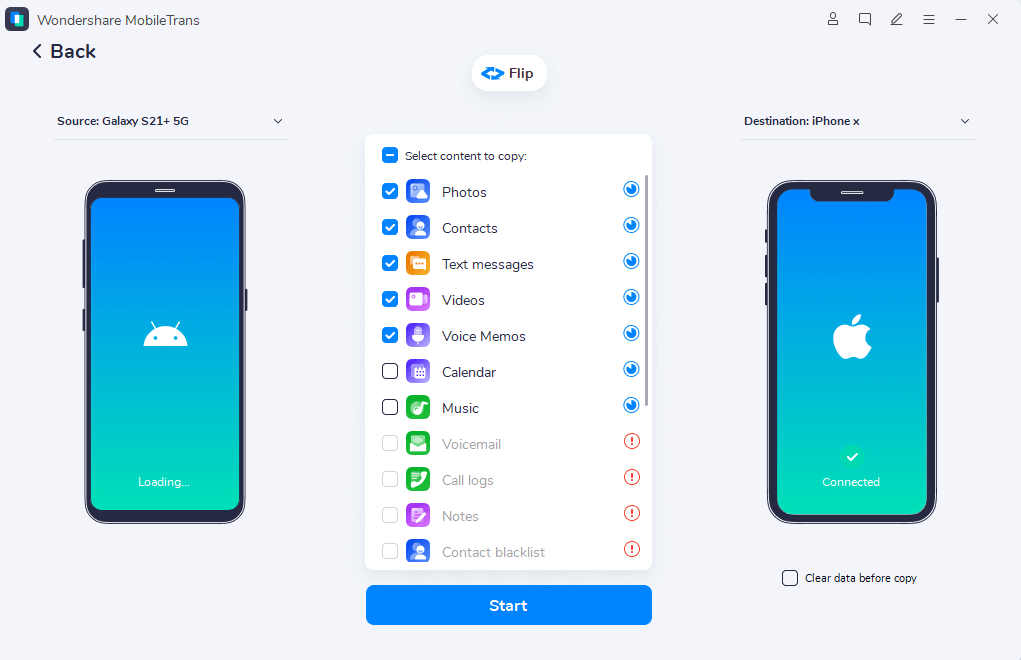
Step 3: Click Start to begin the data transfer process. This will take only a few minutes. But make sure you don't disconnect or shake the connected iPhones during the data transfer process.
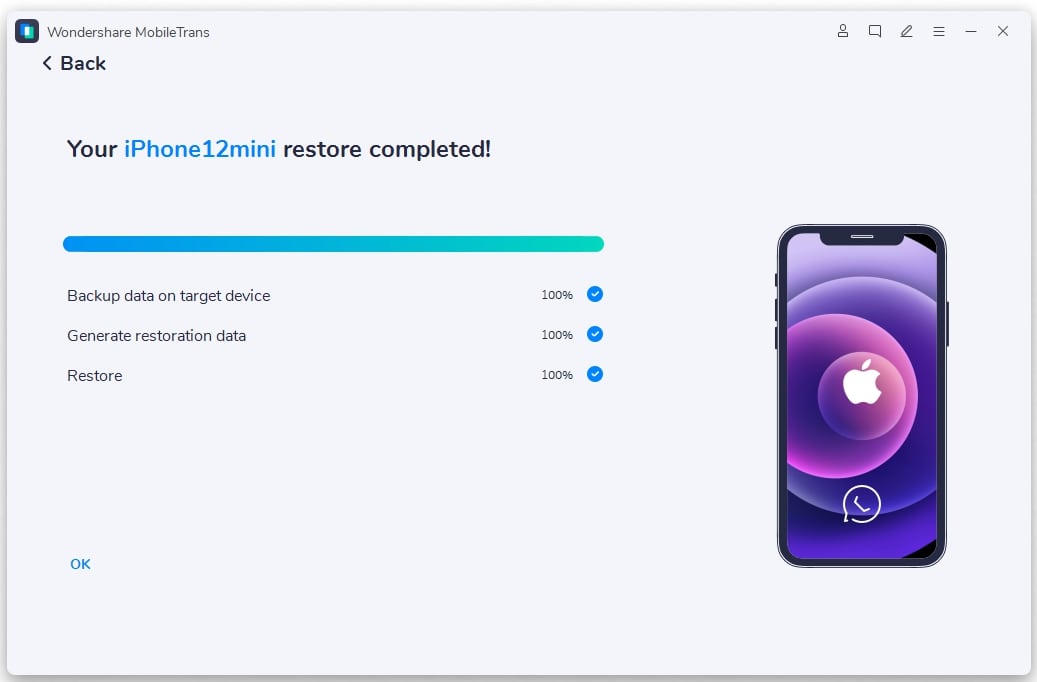
Final Thoughts
iPhone 14 Pro Max and iPhone 13 Pro Max are great phones, but Apple introduced some critical refinements to the 14 Pro Max that improve it more than its predecessor. But overall, you can't go wrong using any of the two phones.
Nevertheless, when the need to transfer data to your new iPhone after setup arises, you can undoubtedly rely on MobileTrans software to operate more efficiently.
MobileTrans - Transfer Data between iOS and Android
Easy Data transfer between different phones. The 1-click solution to backup WhatsApp chats on iOS/Android devices.






