If this year has given us any forecast into the tech space, it’s that Generative AI is taking over in 2024 with household names in the tech and electronics industries like Samsung and Google announcing the integration of Generative AI features in their smart products from the start of next year.
We saw Google’s advancements in the AI field with the launch of the Pixel 8. Now Google has launched an even more impressive Generative AI feature with its MusicLM program.
Google’s Music AI is an experimental model of text-to-music AI software that can generate music and tones based on your text description, ideas, and preferences. According to Google, users can “just type in a prompt like 'soulful jazz for a dinner party',” and MusicLM will create two versions of the song instantly.
While the new Music AI isn’t a hundred percent set yet, users can already have a taste of what to expect when it is fully functional and those who have tried the Music AI predict it will change how we listen to music forever.
In this guide, we explain all you need to know about Google’s new Music AI, including how it works and how you can test and use MusicLM.

(Credit: Google)
In this article
What is Google AI Music Generator?
In January 2023, Google announced its new generative music AI program; MusicLM, an experimental AI tool that can generate music and tunes based on your text description.
During the announcement, Google explained that this model of MusicLM is a demo program designed to gauge people’s opinions and experience with the tool. Also, the music and user-end data generated by the AI tool will be used to further train the Music AI to provide better results.
While the new Google Music AI is available for public use, it is not yet commercialized. And you won’t find it on any app store. The only way to try MusicLM is to join a waitlist where you can test the tool at Ai Test Kitchen.

(Credit: Google)
Currently, Google has no intention of commercializing this Music AI yet and to the best of our knowledge so far, MusicLM will not be integrated into Google’s smart devices yet, and for good reasons too. One of these reasons is the tendency for the AI tool to incorporate copyrighted material into the music generated.
Ever since the announcement of the MusicLM AI trial, people have raised concerns about copyright infringements since the source data used to train the AI tool is based on existing songs. As such, some of the music generated will be similar to existing ones, causing copyright infringement.
To prevent copyright infringement lawsuits, Google Music AI needs to be able to generate unique tones based on text without mirroring the effects of existing music.
Google says it has been working with musicians and hosting workshops to see how this new AI can be improved so it expands the boundaries of creativity and change how we listen to music.
Is Google MusicLM the Same as Dream Track
Google MusicLM is not the same as Dream Track. While both tools have similar working mechanisms, that’s just about where their similarities end.
Dream Track is a generative Music AI experiment from YouTube that features the voices of nine popular pop stars, including John Legend, Demi Lovato, Charlie Puth, and Troye Sivan. Unlike MusicLM which is purely instrumental, Dream Track features vocals.

(Credit: Google)
Unlike MusicLM, which can generate tunes for several minutes at the same frequency, Dream Track only has a maximum of 30 seconds. When users type in the description of what they want to listen to, Dream Track generates a snippet of up to 30 seconds long based on the text description. The music generated can feature any of the nine artists' voices, making it exciting to use.
The downside here is Dream Track is only available to a select set of testers and we might not eventually get it. YouTube’s Global Head of Music, Lyor Cohen, and Toni Reid, Vice President of Emerging Experiences and Community, described Dream Track as “an experiment designed to help explore how the technology could be used to create deeper connections between artists and creators, and ultimately, their fans.”
How Does Google Music AI Work? Google MusicLM Explained!
Google MusicLM transforms written prompts into high-fidelity music files at a frequency of 24 Kilohertz (KHz). The tool approaches music generation as an ordered sequence-to-sequence modeling task using three pre-trained models; MuLan, w2v-BERT, and SoundStream to generate representations of an audio signal.
You should remember that this version of MusicLM is a demo or trial program, so its current features may be different from its final version.
Another thing you should know is Google MusicLM AI is only instrumental, meaning the songs generated don’t have vocals and you can only request musical instruments. That said, Google Music AI has gained top scores for its audio quality and ability to generate exactly what is asked for in the text prompt.
MusicLM Can Take Conditional Signals
MusicLM can take conditional signals beyond text. For instance, it can take a snapshot of you humming or whistling and use the sound recorded with the text description to generate music.
User reports also suggest that you can select the mood and tempo of the music. For instance, Google hinted you can tell MusicLM to generate jazz music for a dinner party, meaning you have control over the type of mood and genre of music you listen to as well.
When you click on MusicLM, you’ll be directed to a blank text field where you can enter a description of the type of music you want. You can request your preferred genre of music, speed or tempo, instruments used in the music, and other specifics.
Google Music AI then uses its machine language algorithm to decipher your text and create music files that match your requirements.
Google Music AI Produces More Than One Track
Google explained that the generative Music AI tool can generate two or more tracks based on your written instructions. Then you can listen to the tracks to select which one meets your requirements the best.
The track that you select gets a trophy and the tool is designed to record data between your written instructions and the music selected and uses the data collected to further improve its performance.
Downloading Tracks from MusicLM
You can also download the music generated from MusicLM. To download tracks from Google MusicLM AI, click on the menu tab or three dots and select download.
While we don’t know the full features and functions of Google Music AI yet, we do know its official version when released will be better than this current version and that leaves much to look forward to.
Next, let’s check out how you can test and use Google Music AI.
How Do You Test and Use Google Music AI: MusicLM
Because Google Music LM isn’t available everywhere yet, you have to join a waitlist to try the Music AI tool. MusicLM is only accessible via AI Test Kitchen; Google’s beta testing platform for its advancements in tech and AI. You have to also register before you can use the tool.
Here is a step-by-step guide on how to test and use Google MusicLM AI:
- Open your browser app and go to the AI Test Kitchen for Google MusicLM webpage.
- Click on Get Started on the home page to generate your music.

- You’ll be instructed to either Register Your Interest or Sign In Now. If you aren’t on the waitlist, you should register your interest; but if you have been on the waitlist and received a notification that it’s your turn, you should sign in.

- When you click Register Your Interest, you’ll be directed to a page where you have to input your information and answer a few questions.
- Once that’s done, just wait till you get a notification to come and test the Music AI.
- In the tool, you can simply type in words to describe the type of music that you want to generate. MusicLM will give you two tracks for options.
- If you like one better, you can click on the trophy icon, which will improve the model. The next time you use it, MusicLM will generate music based on your likes.

Back Up Music Files and Data With a Few Clicks
Music remains one of the true forms of art and everyone has their favorite tracks, genres, and playlists. This is why more people are joining the MusicLM waitlist daily to have a chance to create their own masterpieces.
However, it’d be a shame to lose your AI-generated track or any of your favorite playlists. This is why it’s important to always back up your music files and data. If you want a user-friendly and secure way to back up your favorite music files, try Wondershare Mobiletrans – Backup & Restore.
Mobiletrans is a user-friendly, swift, and secure phone transfer tool that allows you to back up and restore over 18 different types of files and data, including music files. The tool doesn’t require a Wi-Fi or data network to transfer files and it doesn’t overwrite your music data.
Mobiletrans is also compatible with over 6,000 mobile devices, making it easy to back up and restore your music files to and from any smart device.

 4.5/5 Excellent
4.5/5 ExcellentFollow these simple steps to back up your music files using Mobiletrans:
- Download and install Mobiletrans on your PC. Then connect your mobile phone to your PC using a USB cable and launch Mobiletrans.
- From the Mobiletrans dashboard, select Backup & Restore. Then choose Backup under the Phone Backup & Restore section.

- Select the music files you want to back up, and click on Start.
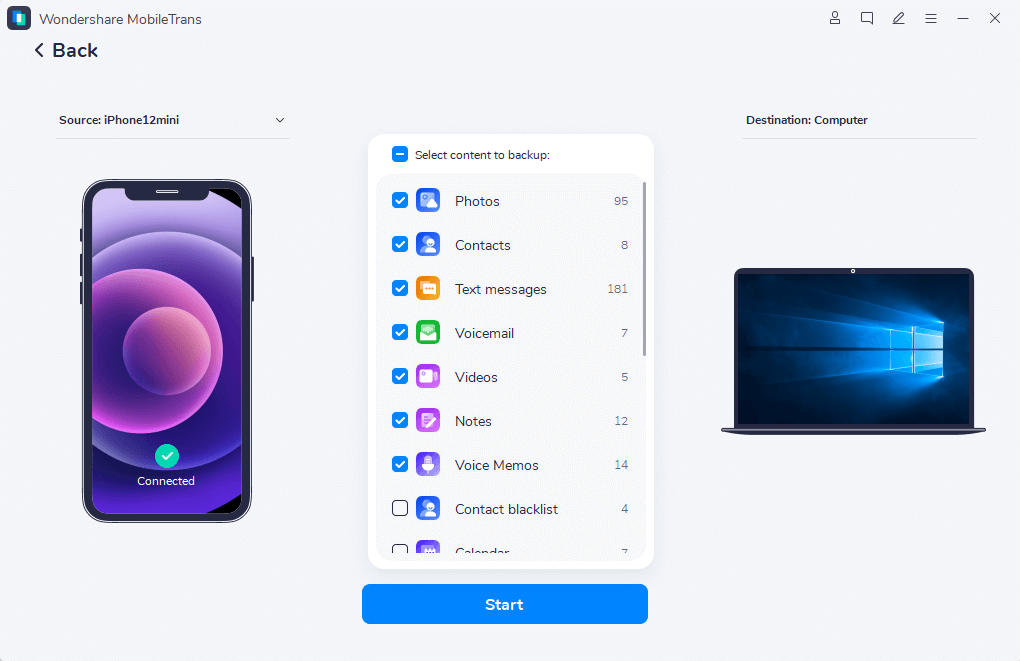
- Wait for a minute, as Mobiletrans will back up the files safely.
Mobiletrans makes phone transfer easy, so try it today!
Final Words
In summary, Google’s announcement of the new Google MusicLM AI tool just goes to show you we are tilting heavily to the AI era.
We can already generate texts, transform text to image files, do voiceovers, and create video content using AI, and a music-generating tool will surely expand creative possibilities. However, we might also see a lot of complaints, especially from music producers and artists who may feel the new AI is infringing on copyright claims.
While we don’t know for sure when to expect MusicLM, the news about the demo version is enough to make your music ears tingle. If you’d like to test out Google Music AI, follow the steps discussed above to join the waitlist and test the tool.
FAQ
-
1. Does Google AI generate music from text?
MusicLM, Google’s music-generative AI tool can generate music tones and instrumentals from text prompts and written descriptions. Once you write a vivid description of the type of tune you want to listen to, Google Music AI will generate a track that matches your requirements. -
2. How to access Google Music AI on my phone?
Unfortunately, Google Music AI isn’t accessible on our smartphones yet. You can only access the Music AI through Google’s AI testing platform; AI Test Kitchen. However, you can access the waitlist to test the app using your mobile phone or laptop. -
3. Is Google MusicLM available to use
Google MusicLM is available for public use. However, the current version available is a demo or trial model, so you can’t download MusicLM on your phone. You can only use MusicLM when it’s your turn on the AI Test Kitchen waitlist.






