After the long wait, Apple announced the anticipated iPhone 15 and among the many new features, one that stands out for many users is the change from lightning to USB-C.
As expected, the iPhone 15 became Apple’s first smartphone with a USB-C charging port. The change from the Lightning cable to iPhone type C did not surprise anyone. However, it is worth noting that the EU regulation was the primary reason for Apple to make this change.
But what do users think about this new development?
In this article
Users’ Latest Experience and Feedback on the USB-C of iPhone 15
Users have now had the iPhone for only a few weeks, and like every new device, it will take time to get used to it. Like everything from Apple, the switch to the USB-C is not straightforward.
The iPhone 15 and iPhone 15 Plus come with USB 2.0 Type-C ports capable of data transfer speeds of up to 480Mbps. The Pro models come with the USB 3.2 Gen 2 Type-C port with a data transfer speed of up to 10Gbps. You can still enjoy fast charging up to 20W or up to 27W if you use USB PD adapters.

image: Apple
It is still early, but many users are commenting on their experiences. Some users are unhappy because of the USB 2.0 in the base series, while others don’t like that they have to buy the USB 3.2 Type-C charger separately for Pro models.
We head to the Reddit forum and follow the Type C Apple charger discussion thread.
A user shows disagreement with this change, especially saying that - “USB 2.0 in 2023 is absolutely insane.”
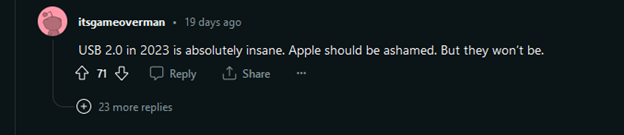
Another user even thinks it's better to settle for the iPhone 14 and continue using the lightning cable. User @/iJacobes states “guess I will purchase a refurb 14 Pro, not ready to have to purchase USB-C cords”.
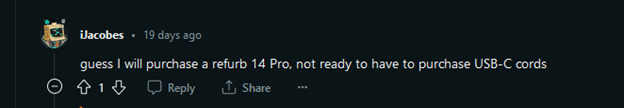
As expected, some users were unhappy but made a joke that he will return to an iPhone after 8 years of using an Android phone. He further states that it is easier for him to switch since most of his devices have the USB-C.
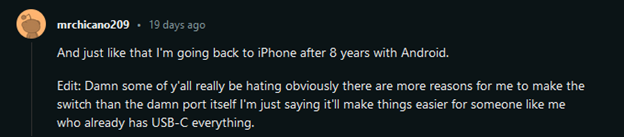
However, the new iPhone type C might win them some new customers. Many devices already use it, so it’s easier for new users to switch now. And for existing users, it makes things easier for them as the MacBook and iPad Pro already have USB-C since 2015 and 2018.

The Differences Between iPhone Lightning and iPhone USB-C
If you’ve been used to the Lightning or USB-C, you may find a huge gap between them. But what are the specific differences? Beside the design difference you can see, there are so many others.
The USB-C has been available since 2014, while Apple introduced Lightning in 2012 to replace the 30-pin dock connector. They are suitable for power supply, communication, data transfer, and connection.
Here is a summary of the differences between iPhone Lightning and USB-C.
| Lightning | USB-C | |
| Data Transfer | Supports USB2.0. Data transfer speed of up to 480Mbps |
Supports USB4. Data transfer speed of up to 40Gbps |
| Compactibility | Exclusive. Works only with Apple iPhones, Airpods and other accessories within the Apple ecosystem. USB-C support through USB-C to Lightning cable. |
Universal. Works with most modern devices, including Windows PC, Xbox Series X, PS5, Android phones, and more. Works with iPads Works with Thunderbolt 3 and 4 ports. |
| Power Delivery | Supports 12W/2.4A. Supports fast charging through 20W or higher power adapter, and USB-C to Lightning cable |
Supports 100W/3A and up to 240W/5A. Supports for fast charging through USB Power Delivery |
| Audio Transmission | Supports Audio Transmission | Supports Audio Transmission |
| Video Signal Transmission | Does not natively support video output. Requires a Lightning to HDMI adapter | Alternate Mode (Alt Mode) feature allows non-USB signals via cable - supports DisplayPort, HDMI, TVs, monitors. |
There are also some other minor technical differences between the two. For instance, USB-C connectors are slightly bigger than Lightning connectors and have more pins, 24 vs. 8. This size difference makes the USB-C more long-lasting.
According to the comparison between lightning and USB-C,is USB-C better? In what perspectives is USB-C better than Lightning?
What's the Benefit of USB-C Over Lightning?
As an iPhone user, you may wonder if there are any benefits for you with the switch to USB-C on iPhone 15. Indeed, there are many benefits. Here is a detailed breakdown of the benefits of the USB-C over Lightning.
Cheaper: The USB-C is a universal and open standard hardware. Hence, many third-party manufacturers already produce the connectors and cables. That makes the USB-C cables and connectors cheaper. And because Lightning is exclusive to the Apple ecosystem, it tends to cost more.
More Versatile: Can you imagine charging your iPhone, laptop, and other accessories with one cable? The USB-C lets you do that. And as a user, that is more convenient for you.
Faster Charging: Although both offer fast charging, USB-C delivers more power and can charge faster via the Type C Apple charger. The USB-C can support up to 240W of power with the USB-C Power Delivery (PD). The USB-C also delivers more power. Hence, it is suitable to charge large batteries on tablets and laptops.
Faster Data Transfer Speed: The USB-C offers faster data transfer speed because it supports the 1st generation USB-C 3.2 that starts at 5Gbps and can reach 80 Gbps on the latest USB4 V2 connection. It also supports Thunderbolt 3 which can reach up to 40Gbps. And that's not all. USB-C allows speedy connection to external storage and 8K displays. Lightning can only deliver the USB 2.0 speed of 480 Mbps.
So, it’s clear. The USB-C tops the lightning on almost every metric. Once you get used to it, you will enjoy its advantages.
However, here is where things get tricky. If you upgrade to the iPhone 15, you may face challenges transferring your phone data to the new iPhone because previous iPhones use a lightning cable while the new iPhones use the USB-C. Thankfully, there is a solution for you!

Data Transfer with MobileTrans Software
MobileTrans offers reliable third-party software to help you transfer data from your old iPhone to the new iPhone 15. The MobileTrans software allows you to do it seamlessly. Why MobileTrans? It is;
- Fast
- Secure
- Reliable
- Free
Also, it is easy to use and does not require a long process. You do not need to be highly technical to use MobileTrans.
Here are the steps to transfer data from your old iPhone to the new iPhone 15.
Step 1. Download the MobileTrans Software and save it on your computer.
Then double-click on it to open it. Go over to "Phone Transfer" which will allow you to transfer data between two iPhones.

Step 2. Connect your smartphones to the computer. You will use the lightning cable to connect your iPhone 14 and use the USB-C to connect your iPhone 15. You will see the icons of both devices, like below.
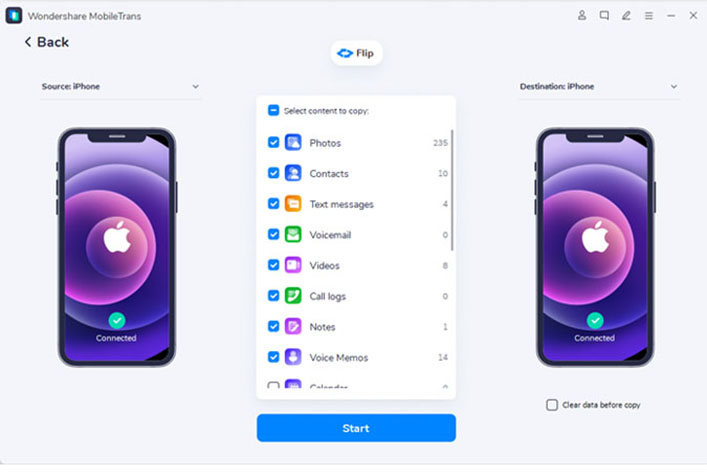
Take note of the positioning of both phones. Your old one should appear on the left, and the new one on the right. If the positioning is wrong, click on "Flip" to correct it.
Step 3. Finally, select the content you want to transfer. Then wait for MobileTrans to complete the process. And that's all, you will receive a data transfer completion notification.
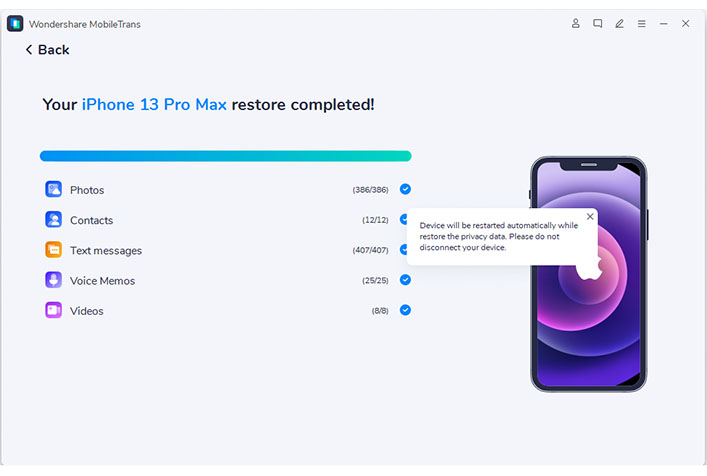
MobileTrans delivers phone-to-phone transfer within a few minutes, and you now have one less worry as you migrate from iPhone 14 to iPhone 15.

 4.5/5 Excellent
4.5/5 ExcellentConclusion
If choosing between lightning and USB-C, you can bet that the USB-C comes out on top for many reasons. It is cheaper, more universal, and offers you more flexibility. Like every new thing, it may take you a while to get used to it. But people migrating from Android to iPhone 15 will already know how the USB-C works and its advantages.
Whichever way it is, one thing you should not worry about is your phone-to-phone data transfer, as MobileTrans offers you a secure and hassle-free way to do it.






