Apple has been beta-testing iOS 17.2 for around one month. There's optimism that the new iOS 17 update will fully reach users, mainly because they released the beta to developers on December 12. Apple has already seeded the release candidate, so the final version should be out quickly. As expected, it is a mixture of new features and upgrades to existing apps and features.
New features like the Journal App and Contact Key Verification will reach users. Also, there will be minor improvements to the iPhone 15 Pro camera, messaging app, and the Action Button. But there is even more, as the iOS 17 update will fix some security issues and Wi-fi connectivity bugs. These are exciting times for iPhone users, so we will explore what the iOS 17 offers.
In this article
Who Can Benefit from the iOS 17 Update?
Exciting as the iOS 17 update sounds, you'll be upset if you wonder whether iPhone X will get iOS 17 as it will not be available to every iPhone user. The iOS 17 update will also be available for 2nd-gen or 3rd-gen iPhone SE smartphones.
Here is a complete list of compatible iPhone and iPad devices for the iOS 17.2 update.
- iPhone SE, 2nd-gen
- iPhone XS, XS Max, and XR
- iPhone 11 series
- iPhone 12 series
- iPhone 13 series
- iPhone 14 series
- iPad Air (3rd generation and later)
- iPad mini (5th generation and later)
- iPad Pro (all models)
- iPad (5th generation and later)
What New Features will iOS 17.2 Add to iPhone?
Action Button: The update will enhance the Action Button’s translation function on the iPhone 15 Pro and iPhone 15 Pro Max to enable quick translation. It can also talk with you in your or any other language if you need it to, allowing you to speak to someone else in a different language.
Journal App: Like a real-world journal, this new AI-powered journal app will allow you to write about your moments, events and other things going on in your life.
It will equip the phone to make journaling suggestions by analyzing your private and public life. You even can lock your journal using Face or Touch ID to secure your Journal entries with iCloud sync.
Extra Sensitive Content Warnings: Apple introduced this feature in iOS 17 to blur out videos or images containing nudity. The iOS 17.2 update will take things further for contact posters that might include nudity.
Live Activities for News app: Unlike previous times, iOS 17.2 will enable iPhone users to follow Live activities, such as elections, new events, and special reports, as they happen in real-time.
Spatial Video recording: This unique spatial video recording feature is exclusive to iPhone 15 Pro and Pro Max users. It will allow you to record Spatial Video. With this new feature, users can view the video in 3D using the soon-to-be-released Vision Pro headset. You can also view spatial videos as standard videos through the Photos app. New Apple Music settings: The new Apple Music feature is available if you subscribe to Apple Music. After your iOS 17.2 update, you can add songs to your library if you have marked them as favorites. You can also turn off this feature if it is not helpful.
More Advanced Siri Requests: The iOS 17.2 update will empower Siri to answer more complex questions. For example, if you are on a trip, you can use the voice assistant for directions and ask Siri your estimated arrival time.
AirDrop improvements: Have you wondered about sharing electronic passes? With iOS 17.2, you will now be able to do that with the improved Airdrop features. The update will enhance the contact-sharing option. You can transfer movie tickets, boarding passes, and other passes by tapping two devices together.

Weather App Improvement: IOS 17.2 has 6 weather widgets compared to the regular 3. One of the extra widgets will be able to display more advanced weather analytics, such as current conditions, precipitation, wind levels, UV, and air quality index. At least another tile will show the expected conditions for the next four days.
The updated Weather app will also show you an interactive moon calendar, wind direction and speed, and the anticipated quantity of rainfall for your area over a while. The update will turn the Weather app into a mobile meteorologist.
AppleCare and Warranty Feature: The iOS 17.2 beta update adds a new option called AppleCare and Warranty. You can find it by going to Settings > General. With that option, you can see all your devices and whether they are covered under warranty or AppleCare.
So, now that you can see the benefits of getting the iOS 17 update. But how can you do it? The following guide will show you clearly.

How to Install iOS 17.2.
It's pretty straightforward, as everything is over-the-air. If you enrolled in the developer program, you can download iOS 17.2 beta immediately, provided you have a compatible device. The program used to cost $99, but Apple has allowed users to get it for free this year.
Tip: Only the iOS 17.2 beta is available until Apple releases the update to all eligible users. We advise that you only download the beta version on a spare iPhone rather than on your primary device, as software still in testing could be erratic and damage your device.
By now, you know everything you should, including necessary precautions. Here are the steps to download the iOS 17.2 beta. The same steps also work when Apple releases the final software update.
Step 1. Pick up your iPhone or iPad and tap Settings, General, and then Software Update.

Step 2. Tap the Beta Updates, followed by iOS 17.2 Developer Beta.
Step 3. Go back, and you will find some Developer Beta options. Tap the new iOS 17.2 to Download and Install it.

Possible Problems of iOS 17.2 Update
The Apple iOS 17.2 release notes details fixes and additional technical information, but here are the main highlights that should interest you.
Extra security
iOS 17.2 introduces the contact key verification feature, an extra security feature to protect users against spyware attacks. Unlike Lockdown Mode, it does not reduce the functionality of your iPhone.
Connectivity (Wi-Fi) Issues
Before now, many iPhone users had complained about Wi-Fi connectivity issues, such as sudden disconnection or slow Wi-Fi speeds. Although it is still unclear whether the problems are widespread, Apple has stated that iOS 17.2 will address them. The update will also fix issues relating to third-party devices finding it hard to connect to an iPhone personal hotspot.
Wireless Charging Bug Fix
Many iPhone 15 users have complained about their struggle with wireless charging. There has been a report that wireless charging malfunctioned in some cars, such as Buick, Chevrolet, and Cadillac. In response, Apple has added a fix for this problem in iOS 17.2.
iOS 17 Upgrade Tips
Although there are potential bugs in the iOS 17 update, you can avoid some bugs if you have the following essential tips. For example, you know if your iPhone is compatible and the precautions to download the iOS 17.2 developer beta. But there is more you need to know.
1. Before moving to the iOS 17 upgrade, ensure your device is up to date with the most recent iOS 16 version so that you do not encounter any challenges.
2. You may also want to back up your iPhone before installing the iOS 17. Aside from protecting your data during the update, you may revert to the previous version if you do not like the iOS 17 update after installing it.
3. We can't stress this enough. But If possible, wait for the final release of the iOS 17.2 update. There is no need to rush into the developer beta version, as software in beta testing is usually unstable and may brick your device.
Backup and Restore before iOS 17 Update
If you're worried about the unstable updates of iOS 17, back up your iPhone before installing the iOS 17 is a good presevation for your precious data in the iPhone. Here MobileTrans will offer you an effective solution to back up and restore, safe and secure.
Wondershare MobileTrans
A Habitat for Your Data before iOS 17 Update!
- • No data loss. No data leaks.
- • Check your previsous data in the iPhone anytime.
- • Support iOS system as well as Android.

 4.5/5 Excellent
4.5/5 ExcellentStep 1: Connect iPhone with computer
Connect your iPhone to your computer after downloading and launching MobileTrans. Go to the Backup & Restore feature and then choose Phone Backup & Restore.

Step 2: Choose the data you want to back up and get started.
After you select the Backup button, it will display all of the compatible files and media that you can back up from your iPhone to your computer. So, select your information and press the Start button.

Step 3: Make a complete backup
Probably just keep your iPhone linked and detach it only after the backup is finished. Wait for a few minutes, you'll get a completion notification.
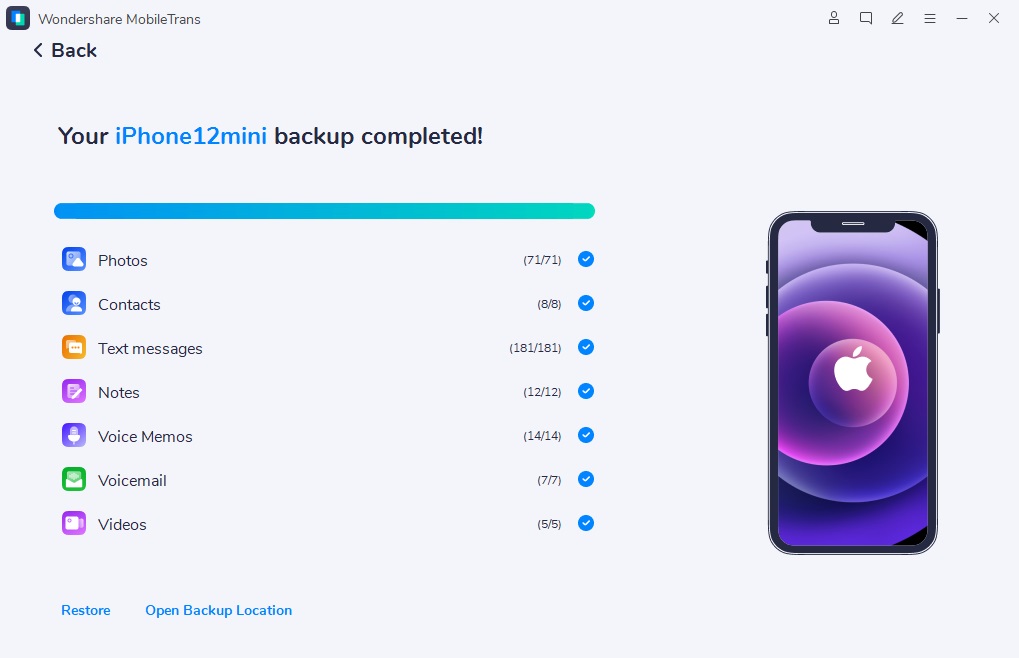
Conclusion
After the September release of the iPhone 15 series and iOS 17, some users have experienced challenges. And in response to that, we will have the iOS 17 update. You can now test the iOS 17.2 beta, but waiting for the final release would be best. If you feel worried about the uncertainty of iOS 17 update, get relieved backing up your important data in the iPhone with MobileTrans.







