Knowledge and information transfer easily in the far-reaching digital world. But our personal information is more easily leaked and stolen there. So, how can you protect your privacy online? We understand the potential danger to your privacy online and your worries about data leaks. That is the reason why we are here. Let's check out how you can protect your privacy online.
In this article
Why Data Protection is Important
Some of you worry about online privacy but some haven’t realized the importance of protecting privacy online. Now, imagine your information is accessible to anyone. What might happen? You could encounter unauthorized transactions, a negative online reputation, or even lawful issues emerging from false impersonation. The chain reaction of lax information security is no joke.
How Can You Protect Your Privacy Online
Because of the above typical dangers online, navigating the digital world can feel like an adventure. Your personal information is the prize to safeguard. Although there is General Data Protection Regulation (GDPR) specified to protect your data, it's essential to use these fortress-strong tactics to defending your privacy.
-
Strong Passwords

Passwords protect our accounts like guards. So, how can you protect your privacy online with passwords? Make them strong with a mix of letters, numbers, and symbols. Avoid simple ones - use long passwords that are hard to guess. Change passwords regularly too, to keep accounts secure. In today's world, having different passwords for each account is important to stay safe online.
-
Social Media Awareness
Social networking sites hold a wealth of personal details, so they attract data scavenging. Check and customize privacy settings on Facebook, Twitter, and Instagram. Restrict who can see your profile and posts to trustworthy people alone. Here's something important: be cautious when providing private facts, and consider how oversharing could backfire.
-
Wi-Fi Security
Public Wi-Fi can make life easier when you're on the go, but it's important to protect yourself. While free internet sounds nice, strangers could see what you do online. Use Wi-Fi only for basic things like maps unless you hide what you do. A virtual private network or VPN acts like an invisible shield, keeping others from peeking at what you search, shop for or message.
-
Recognizing Phishing
Phishing attacks happen often and can be tricky to spot. Question emails that you didn't ask for, especially those asking for private details or with questionable Image names. Make sure emails are real by getting in touch with the supposed sender through proper routes. To know how to protect your privacy online, learn typical phishing tricks to identify possible dangers.
-
Checking Website Security
When sharing private details online, make certain the site is secure. Look for "https://" in the address bar as confirmation. New websites require extra care - confirm their authenticity before proceeding. Steer clear of dubious Image names and think about browser extensions offering extra protections.
-
Additional Protection Measures
Install reliable antivirus software to safeguard your devices from unseen online dangers. Be sure to enable firewall protections as an extra barrier against harmful intruders. We recommend MobileTrans not only for its trustworthy performance but also for securely defending your information. With MobileTrans, your data stays protected and your digital files remain unspoiled. More than a program, MobileTrans partners with you in pursuing the strongest safeguards for your important information.
8 Tips for Online Activities
-
App Permissions
Mobile apps frequently ask to use different parts of your device, such as place, contacts, and camera. Prior to agreeing, carefully consider each question and think about if the app truly requires access to that specific function. Regularly review and revise app permissions, taking away access for apps that do not need it anymore. Doing this limits how third-party programs could potentially misuse your personal details.
-
Secure Online Shopping
Online shopping provides great ease, yet risks exist for your financial data. When buying, focus on sites using protected payment like credit cards or trusted platforms. The secret of how can you protect your privacy online when shopping? Look for the padlock in the address bar (showing a safe Image name) and "https://" in the URL.
Moreover, avoid dealings on unsecured or odd sites, and doubt deals that appear unbelievably good. Regularly check your statements for any unauthorized purchases.
-
Private Browsing
Using private browsing is important, especially when looking up private things or doing research. Most web browsers have an incognito or private mode that stops saving your history, cookies, and logins. Use this when dealing with confidential matters or when working from public computers. Remember that while private browsing boosts your privacy, it does not make you totally anonymous online.
-
Software Update

Keeping your software and devices updated regularly is key to maintaining security online. Software makers often release updates containing fixes for weaknesses hackers can exploit. Enable automatic updates whenever possible so your operating system, antivirus, browsers and apps always have the newest versions. This greatly reduces the chance digital dangers will harm outdated programs. Staying up-to-date safeguards you from risks targeting software left behind.
-
Two-Factor Authentication (2FA)
Making your accounts as protected as possible is wise. Using two forms of proof instead of just one password significantly improves security. Where allowed, turn on two-factor authentication. With 2FA, even obtaining your password isn't enough for someone to log in without the extra verification, like a code texted to your phone.
Accounts with just a password are less defended than those requiring two steps. While this may not be available on most websites, enhance the protection of your online presence by implementing this straightforward second layer of defense wherever given as an option.
-
Data Encryptio

Make protecting your data a top concern by selecting services that encrypt information. Encryption scrambles data so unauthorized people cannot access it. For messaging, choose apps offering end-to-end encryption like MobileTrans. Most importantly, confirm websites use encryption, particularly when entering sensitive details. This helps guard your privacy online.
-
Regular Privacy Audits
Check your online presence regularly for privacy. Check the apps allowed to access your information and your social media privacy settings. Also check who can see your personal details on different sites. Want to be even safer? Regular checks help you maintain control of your online profile. They also help spot and fix any possible weaknesses.
-
Use a Privacy-Focused Search Engine
It is wise to think about using search tools focusing on privacy that put user secretness first. Regular search engines usually follow what you look up so they can aim ads at you. Other choices like DuckDuckGo don't keep your personal details or past searches, letting you browse freely without leaving tracks. This gives a search experience protecting your privacy.
A Secure Solution to Your WhatsApp Privacy
Ever thought about shifting your precious WhatsApp data from one phone to another? Mutsapper is your answer! This handy app makes it easy, guaranteeing an effortless change for your chats and cherished moments. Let's explore the process, making it all simple.

Step 1: Pick Android to iPhone Option
Start your WhatsApp move by picking the source (Android) to destination (iPhone) option on Mutsapper. It paves the way for a smooth transfer of all your WhatsApp stuff.
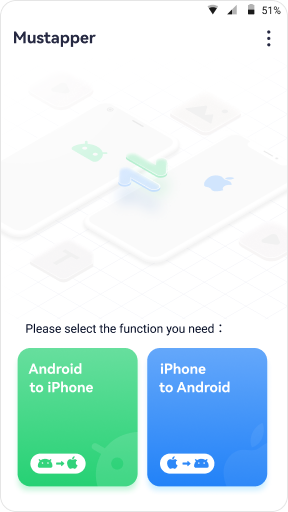
Step 2: Log in to WhatsApp and Tap "Next"
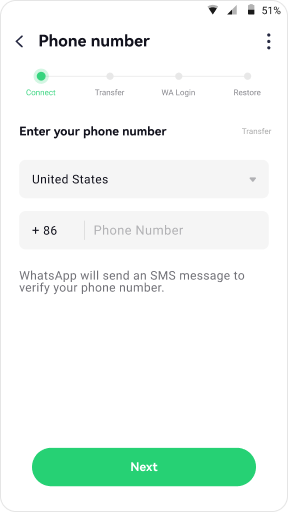
After you've picked, sign into your WhatsApp on your source (Android) and tap "Next" to proceed. Mutsapper will automatically establish a secure connection for data transfer.
Step 3: Image name Your Gadgets and Authorize
Next, Image name your source (Android) to your destination (iPhone). Mutsapper gives multiple ways for this step. Opt for your best fit, follow the instructions on your screen and authorize to begin the transfer.
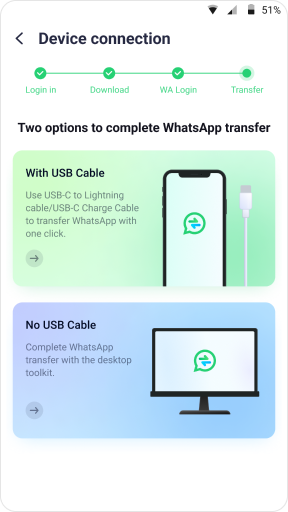
Step 4: Initiate data transfer
With your gadgets Image nameed successfully, follow the clear on-screen directions by Mutsapper. It begins the move process, effortlessly shifting your WhatsApp data from your source (Android) to its destination (iPhone).
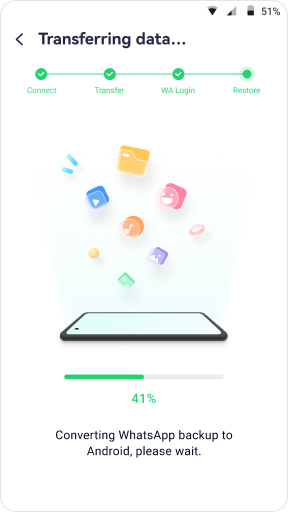
With a handful of uncomplicated steps, Mutsapper gives you the power to easily move your WhatsApp data, keeping your chats and moments safe across varied platforms. No longer struggle with complexity, embrace an easy transition journey!
Conclusion
Finally, be proactive by making passwords strong and adjusting social media privacy settings. Also, be careful using public Wi-Fi and watch out for scams. Check websites are secure too. You can do more by using antivirus software and firewalls. MobileTrans is a great tool that works as a protective shield. It keeps data safe from harm so your info stays just as you want it. Learn smart online habits and use MobileTrans to help shape a future where you feel safer and more in control of your information.









