Apart from the traditional Halloween activities, you can make it a spooky holiday with some Halloween ringtones. What is more thrilling than listening to some scary and spooky soundtrack when your phone rings?
Get yourself in the Halloween mood every time your phone rings. Explore these websites for free Halloween ringtones for iPhone and Android devices.
In this article
Free Halloween Ringtones for Android [4 Websites]
RingDD
- ▶Halloween Doorbell
- ▶Superstition - Stevie Wonder
- ▶This Is Halloween (From The Nightmare Before Christmas)
- ▶I Put a Spell on You – Screamin Jay Hawkins
- ▶Somebody’s Watching Me - Rockwell
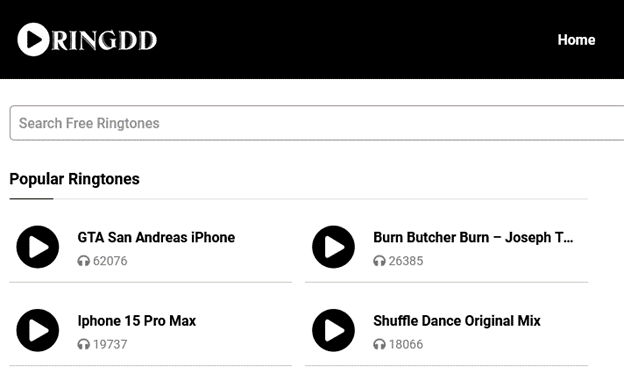
Phoneky
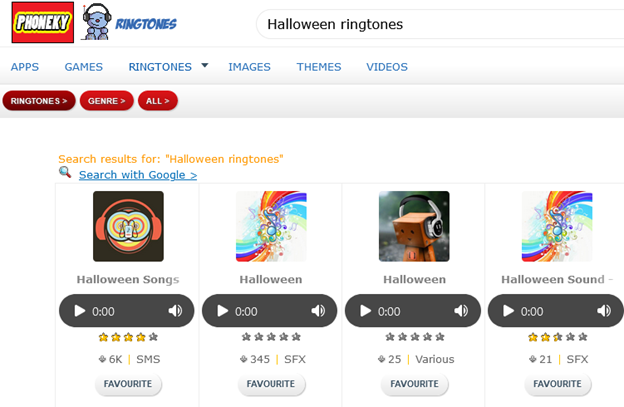
However, the library is limited, and there are ads on the website.
Appraw
- ▶Coming To Get You Halloween Scary
- ▶Hocus Pocus - Come Little Children (Halloween)
- ▶Halloween Crystal Balls
- ▶The Conjuring Music Box
- ▶Twisted Children (Halloween)
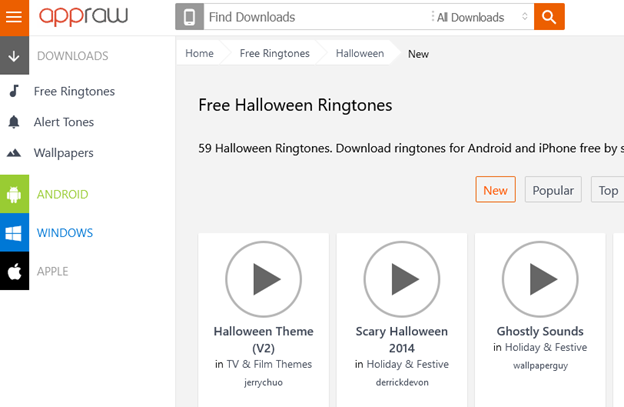
You can search for ringtones using the search function on the website. However, the website does not have a vast collection of Halloween ringtones.
Mobcup
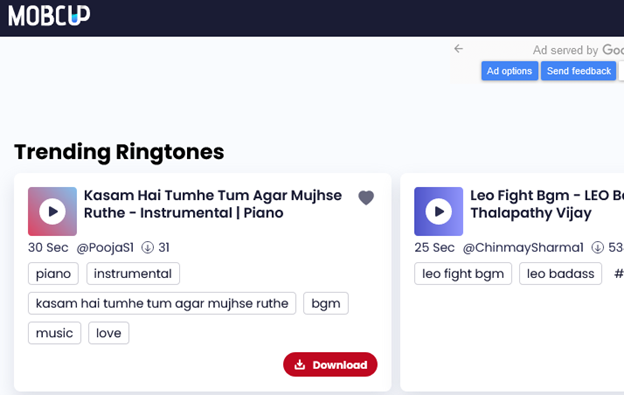
Free Halloween Ringtones for iPhone [5 Websites]
Mobiles24
- ▶Spooky Season V2
- ▶Discord Halloween
- ▶Exorcist - Dare You Pick Up Your Phone
- ▶Bloody Mary Intro
- ▶Halloween - Boo and Laugh
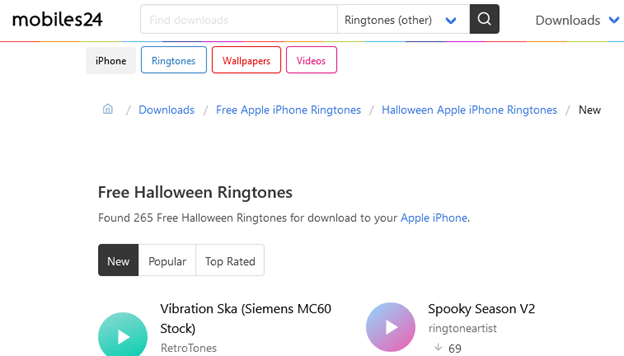
The website interface is modern, and the ads are non-intrusive. Mobiles24 is also available as a mobile app on the Google Play store.
Zedge
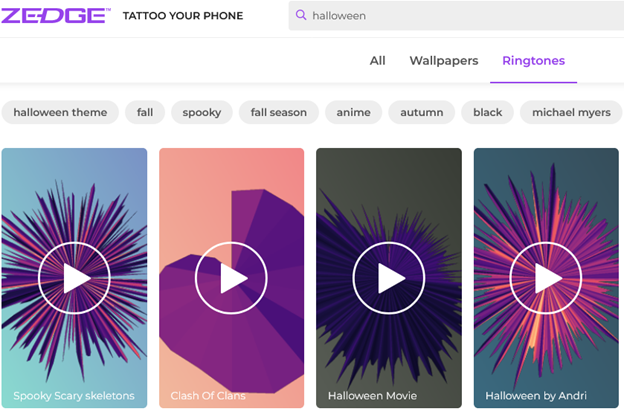
The interface is clean, there are no ads, and you can search for ringtones on the platform.
Like Ringtone
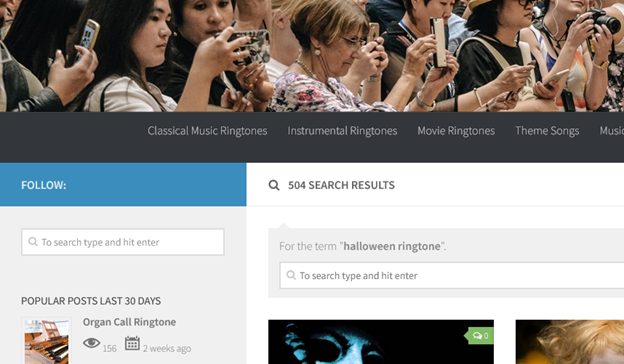
Audiko
- ▶Halloween Heathen
- ▶Halloween Night - David Lee Louthan
- ▶Everyday is Halloween

Mytinyphone
- ▶Halloween Techno
- ▶Drive to Santa Mira
- ▶Halloween Theme Song
- ▶Halloween on Military Street
- ▶Mickey Says Happy Halloween
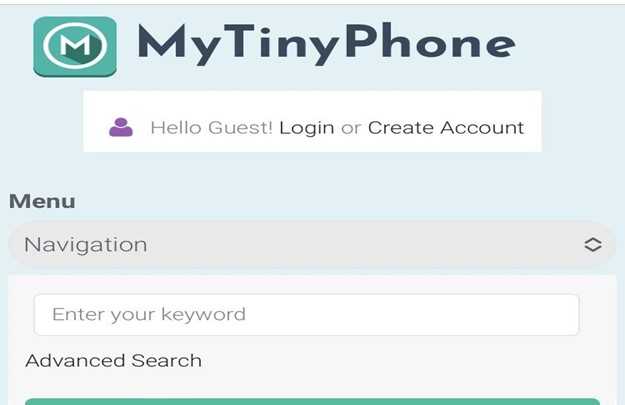
How to Change a Halloween Ringtone?
On iPhone
Changing your iPhone ringtone is straightforward. Here are the steps to follow.
1. Go to Settings > Sounds & Haptics.
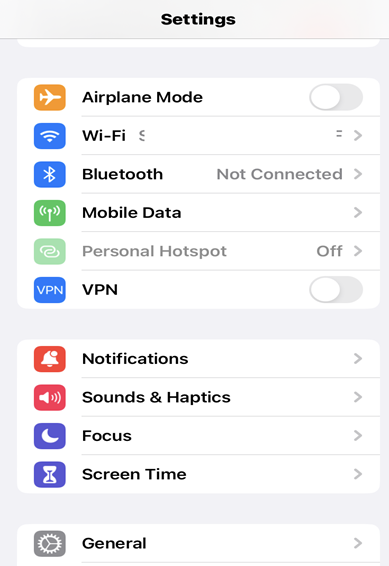
2. Under Sounds and Haptic Patterns, tap Ringtone.
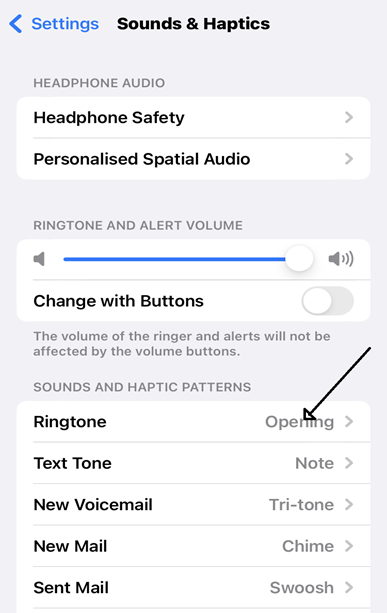
3. Tap a ringtone to hear it before you decide if you like it as your new sound.
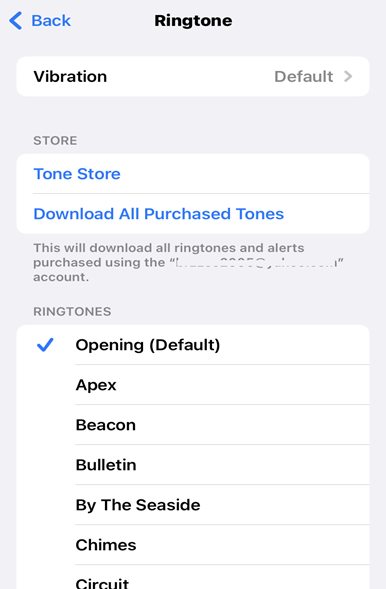
And that is it. Changing your iPhone ringtone is quick and easy. But the process is slightly different if you’re using an Android. Let’s explore that.
On Android
1. Open Settings on your Android smartphone.
2. Tap Sounds and vibration.
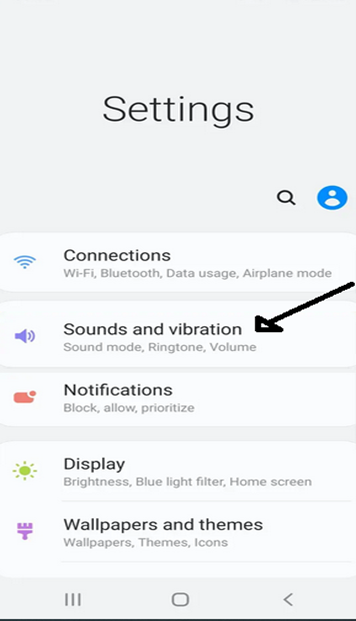
3. Next, Tap Ringtone.
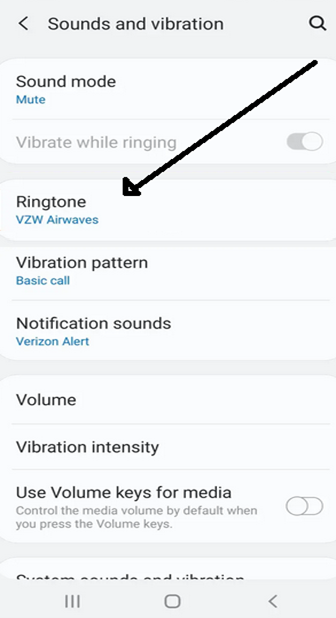
4. Next, you will see a list of default ringtones. Tap the one you want and make sure the blue circle is on it.
5. To assign a custom ringtone, tap the + sign on the upper right corner of the screen.
It will show you a list of all available audio files on your device, including the Halloween ringtones you downloaded. Pick your choice. Then, tap Done.
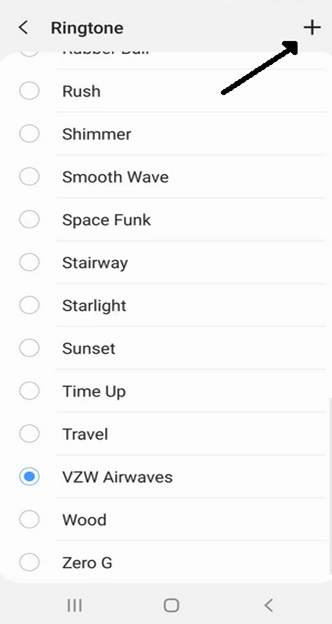
And that is how you change your ringtone or assign a custom one.
But if you are downloading many ringtones, it would make sense to organize them in one place for safety and easy access. You can create a playlist to do that.
Secure Your Halloween Ringtones
You can move your ringtones playlist to Apple Music if you use an iPhone. It is the native playlist app. But Apple Music does not work on Android devices. You will need a maneuver if you intend using your ringtone playlist on an Android device.
Thankfully, MobileTrans has the ideal software to do that job, the MobileTrans Playlist transfer. It is a quick and secure software that helps you move your playlist across platforms and mobile devices.

 4.5/5 Excellent
4.5/5 ExcellentRingtones Playlist Transfer: iPhone to Android
Step 1: Doubleclick MobileTrans software to launch it. Then, go to More > Playlist Transfer.
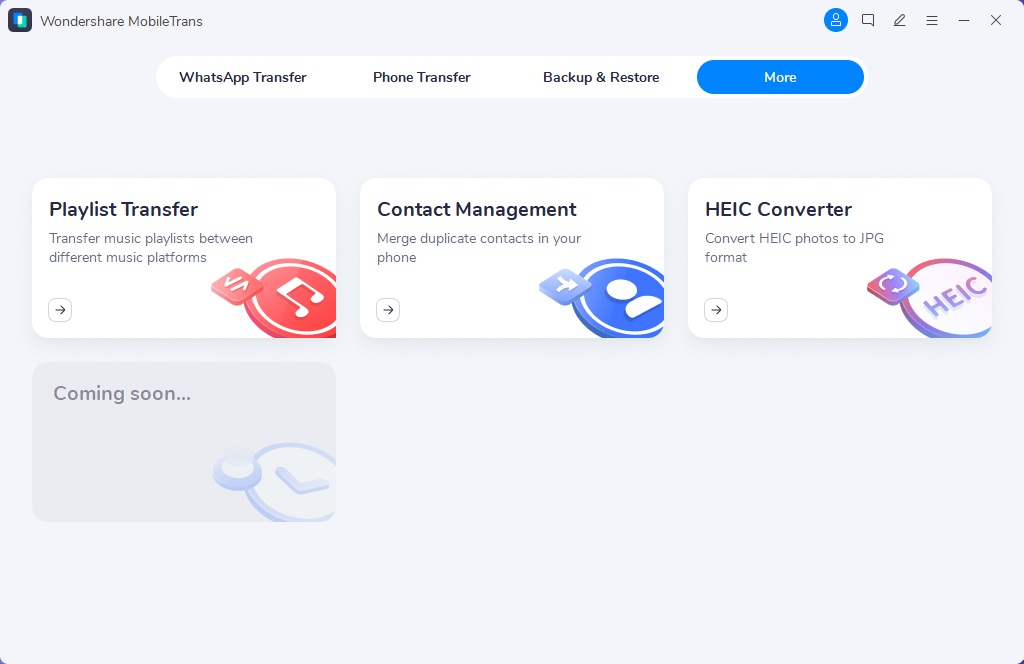
Step 2: Click ''Start' to proceed.
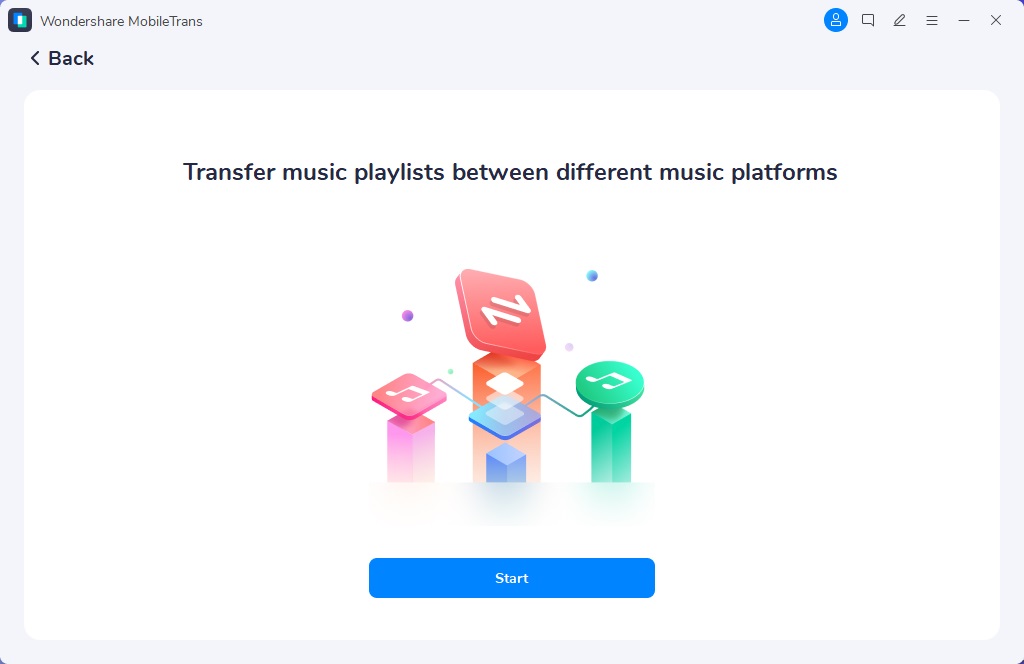
Step 3: Select the platform you want to transfer from, the source, and the one you are transferring, the destination. Sign into both platforms.
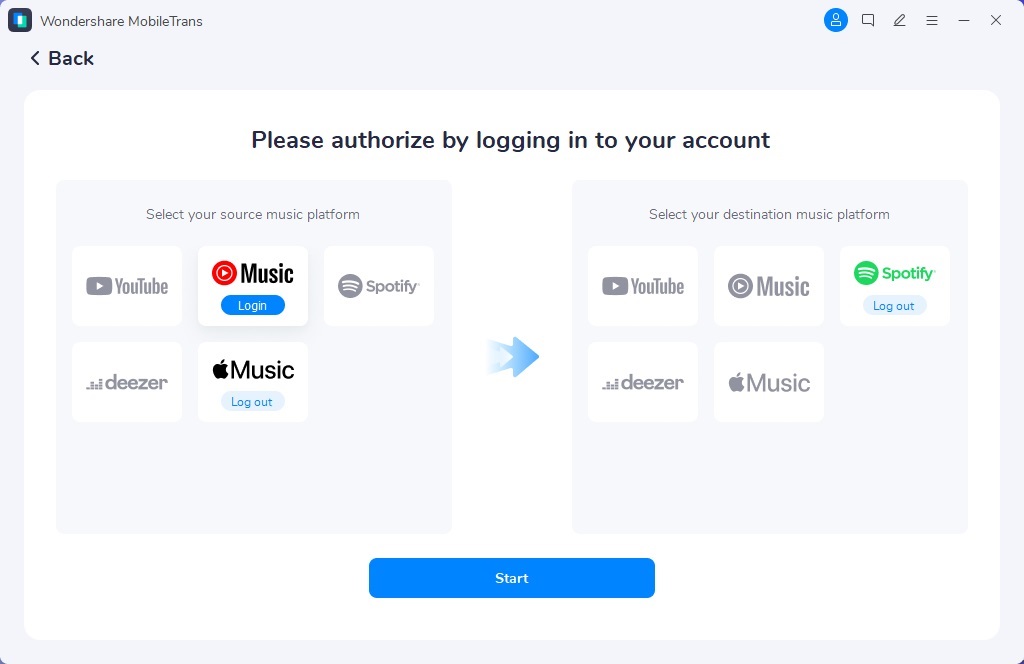
Step 4: Select the ringtone playlists you want to transfer, and click the ''Transfer' button.
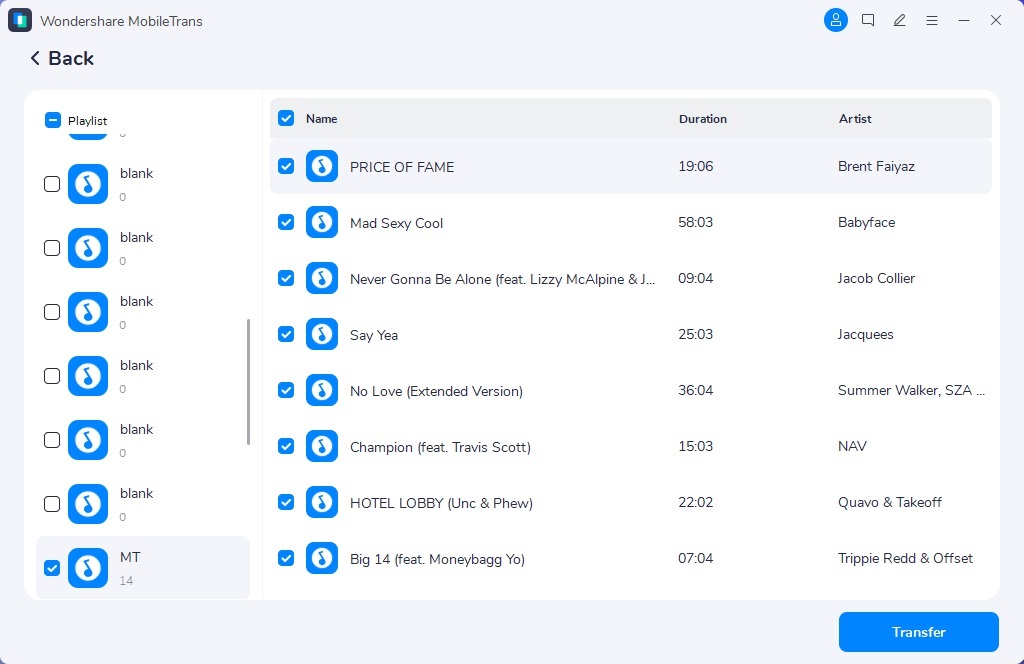
Step 5: Give it a few minutes the process completes.
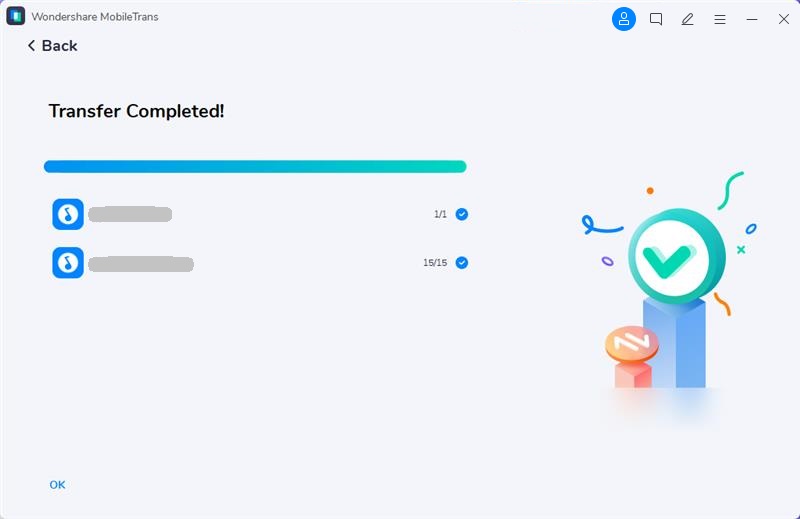
With these few steps, you will now have your ringtones playlist on another platform that you can assess on your Android.
Spookify Your Halloween with Free Ringtones
What better way to get in the mood for Halloween than hearing the scary and spooky sounds? There’s no better way. These Halloween ringtones set you in the mood for the Halloween holiday. That way, you can enjoy a spooky experience.






