What happens when years of precious photos suddenly disappear from iCloud? Don’t worry, read this article to find the solutions to years of photos missing from iCloud.
Are you trying to find the solutions to years of photos missing from iCloud? It will be a devastating loss if you have months or even years of photos disappearing from iCloud. As photos contain precious memories, losing them can cause lots of problems, so what can you do to restore numerous lost iCloud photos?
There are many things you can do and also efficient tools to help you get your photos back from iCloud. photos Continue reading to learn more.
In this article
Part 1: Why Are Photos Missing from iCloud?
Why are your iCloud photos missing from your mobile? You do not need to worry about that because you are not the only one. Many reasons might have caused this, and we will explore them below.
Syncing Issues
Syncing issues happen when iCloud is not correctly synced with the mobile device that you use. That is, the iCloud will not save the photos.

Accidental Deletion or Hiding
Accidental deletion of photos is possible, and if they are deleted from the synced device, iCloud will automatically remove these photos as well. The photos could also be hidden and, you forgot to unhide them.
Storage Space
If the iCloud is full, it will not be able to store any new photos. You will get a notification when this happens. But sometimes, you might not realize that the iCloud storage is full. When this happens, sometimes old photos get deleted to make space for the new ones.
Software Glitches
Sometimes Apple has glitches that result in all the photos in your iCloud disappearing. However, these glitches are temporary and the photos are not actually deleted. If you wait a little while, the photos will come back. Also, if you notice many other people having the same problem, it is probably a glitch.
Part 2: How to Fix Years of Photos Missing from iCloud?
Once you know what caused the photos to be missing in the first place, here is how you can deal with the issue.
Check the Recently Deleted Album
As mentioned above, there is a chance you accidentally deleted a photo or all of them and if so, you should check the Recently Deleted Album. There is an album on iCloud that stores the photos you have deleted for 30 days before permanently deleting them.
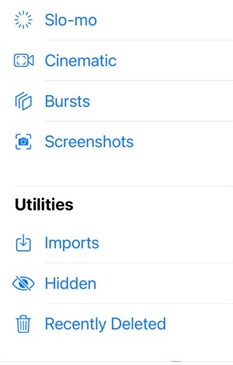
Unhide Photos
If you intentionally hide photos, they will not show up in the normal iCloud gallery. They are in a special folder for hidden photos. It is easy to forget that you have hidden photos and thinking you lost the photos. Therefore, make sure to check the hidden photos folder.
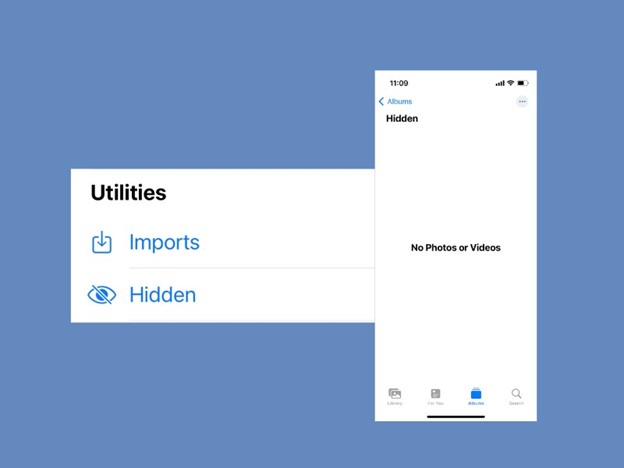
iCloud Photos Turned On
Make sure that the iCloud Photos option is turned on. If the settings are turned off to sync the photos with iCloud, they will not be saved on iCloud.
Go to settings and turn on this option by going to Settings > Your Name > iCloud > Photos > iCloud Photos. And check your iCloud after a while to see if the photos are uploaded or not.

Check iCloud Shared Photo Library
Sometimes the photos are saved in a shared library, so you should check the Shared Photo Library as well.
You can do this by going to Photos > the three-dot button next to Select in the upper right > Personal Library, Shared Library, or both Libraries. If the photos are in the shared library, they will not show in the personal library folder.

Use the Same Apple ID
If the Apple ID by which you logged into iCloud is not the same as the Apple ID on your mobile, the photos taken on the phone will not be saved on iCloud. Go to settings to see which Apple ID you are using, and then check the Apple ID used for iCloud. If not the same, log in using the Apple ID.

Ensure iCloud Storage Is Enough
iCloud only offers 5 GB of free storage. When the storage is used up, photos will not be synced with iCloud. You need to delete some data from iCloud, or you can choose Optimize Photo Storage to make room for more photos. Or, you can upgrade your iCloud storage plan. To check the space, go to Settings > Your name > iCloud.

Check the Internet Connection
Lastly, if you want your photos to be synced to your iCloud successfully, you need a stable internet connection. Check your Wi-Fi or cellular data for a stable Internet connection.
Download Photos from iCloud Web
To prevent further data lost, you can download and backup your photos to your Mac or PC. Go to icloud.com/ and log into your Apple Account. You can then access all your iCloud Photo Library. Select the photos you want to save and tap download button on the up-right corner. The photos are then saved to your device.
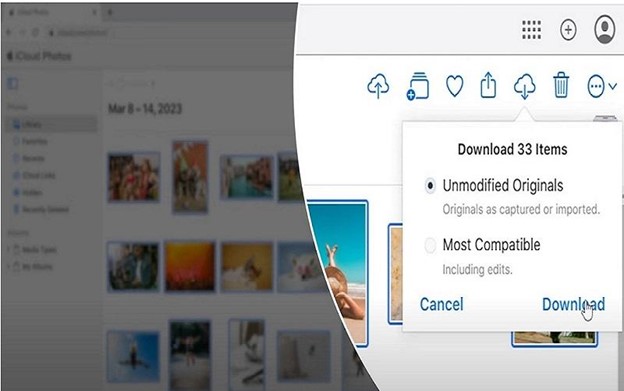
Recover Photos from iCloud with MobileTrans App
The innovative App helps you to recover data from iCloud to your Android devices directly. It is able to help you find hidden folders and photos and recover them to your device. Download MobileTrans App on your Android and tap iCloud to Android on the main screen. Follow the steps on screen and soon you will recover photos from iCloud easily.

Part 3: [Bonus Tip] A Better Backup Tool: MobileTrans
Wondershare MobileTrans is an amazing app that can back up and save all your photos, videos, messages, and much more. It is a better and more reliable tool than iCloud. iCloud only provides limited space and can make it hard to keep all the photos.
MobileTrans can back up the photos not only on other mobiles, Android or iPhones, but also on your PC and Mac. In fact, backing up photos on your PC is better as it has much more space as opposed to iCloud or your iPhone. It is also safer since all your photos are backed up to local instead of on a cloud service.
- Back up and transfer photos, videos, stickers, messages, and even music
- Back up the photos on up to 5 mobiles and 1 PC
- Restore messages and photos from WhatsApp, Line, Viber, Kik, and WeChat
- Secure and easy for you to save the photos in a trustworthy place

Here is how you can use the app for Backup & Restore:
- Download and open MobileTrans on your computer.
- Click on “Backup & Restore”.
- Go to “Phone Backup & Restore” under “Phone Backup & Restore.”

- Connect your device to your PC.
- Choose photos and other data you want and click “start” for the backup process.
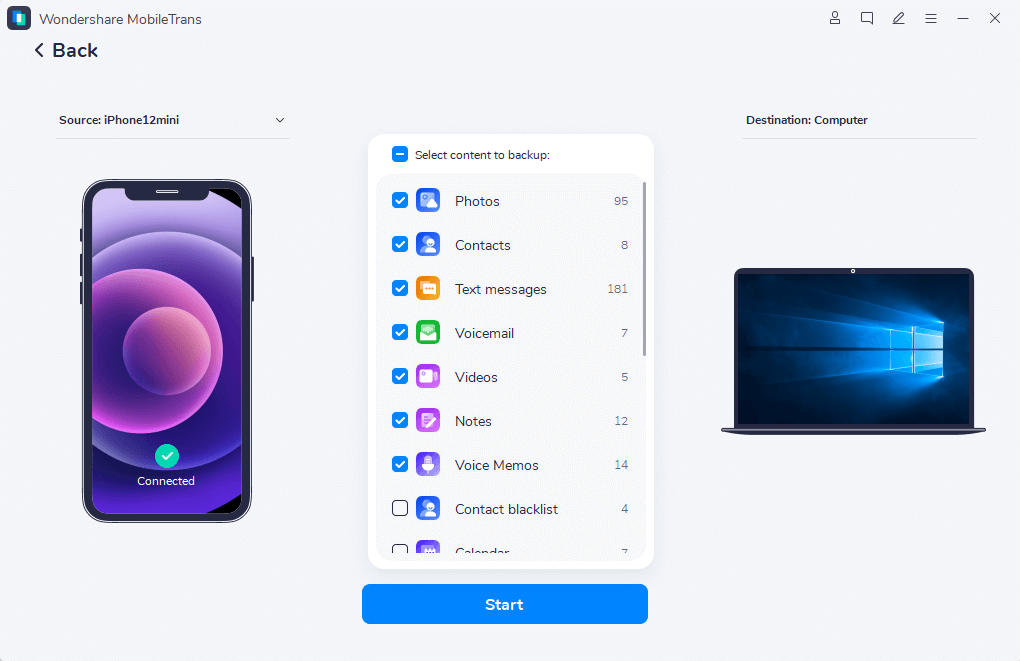
Part 4: FAQs
How far back can you retrieve photos from iCloud?
You can recover files deleted from both iCloud Drive and other apps within the last 30 days, unless permanently removed.
Are photos deleted from iCloud gone forever?
No, if you deleted photos, you can still restore them within 30 days if you change your mind.
How many photos can iCloud store?
Since iCloud has 5GB of space, you can save around 3500 photos without any videos.
Part 5: Final Verdict
Although deleting photos from iCloud or iPhone might seem like the end of the world, there are easy ways to restore the photos. You can also check if the photo is saved in another folder or not. If you want to be safe and never worry about this, MobileTrans is a great app to erase the worry of ever losing photos.








